Wandering to make your webiste speed like 🚀Rocket?
BunnyCDN enables you to make your website as fast as 🐰BUNNY!
When it comes to website loading time, then only an excellent web hosting or cloud hosting is not enough. A content delivery network (CDN) is required to provide website content at super-fast speed to users worldwide.
Almost all top websites use a content delivery network to optimize their site performance and offer blazing fast loading speed to end-users. Facebook, Youtube, Yahoo, Gmail, Netflix, Forbes, etc, all of them use a content delivery network to boost website speeds.
Here is the latest BunnyCDN Review with expert opinions and personal experiences. BunnyCDN is a simple, robust and cost-effective CDN Provider which comes with excellent features to make your website speed almost double by caching all content on their high-speed server and delivering it across the world.
There are numerous CDN companies like Amazon, BunnyCDN, StackpathCDN, Cloudflare and many more, but pricing plays an important role everywhere.
However, BunnyCDN is a super-fast and straightforward content delivery Network at a fraction of the cost.
Detailed BunnyCDN Review | World’s Most Cost-Effective Content Delivery Network

It is among the top CDN providers over the internet, delivering you a high-grade performance and lightning speed. It has an enormous 50,000 pull zones, which can deliver more than 40,000 TB of data per month. It was founded by a group of skilled and passionate teams that had 10+ years of experience in CDN and other technology.
BunnyCDN is a content delivery network (CDN) that offers enterprise-level security and features. The company was founded with a vision to provide reliable and efficient lightning-fast content to websites. It is eventually the world’s fastest cloud storage replicated to the edge. The market is filled with competitors, but it makes your site faster with <30 ms global latency.
The best part of BunnyCDN is it has simple pricing and hence a user never gets confused by the plans or usage.
When it comes to choosing the best CDN network, there are so many available from Amazon, Google Cloud, Alibaba CDN, Akami, Stackpath, KEYCDN, and many more. However, these all CDN comes at a price of huge cost. At the same time, BunnyCDN offers the same performance as these are 10 times cheaper on price.
BunnyCDN has the pricing of $0.0025 per GB, which you can pay simply with its Pay as You Go billing. And it provides CDN solution services at the most cost-effective rate where you don’t require any commitments, contracts, or other additional charges. You would just need to pay for the traffic you deliver to your users.
What does the Content Delivery Network (CDN) Mean?
CDN was born just a few years ago with the primary motto of caching the website files and providing them to users from the nearest servers. The content Delivery network actually reduces the latency and makes out website load faster.
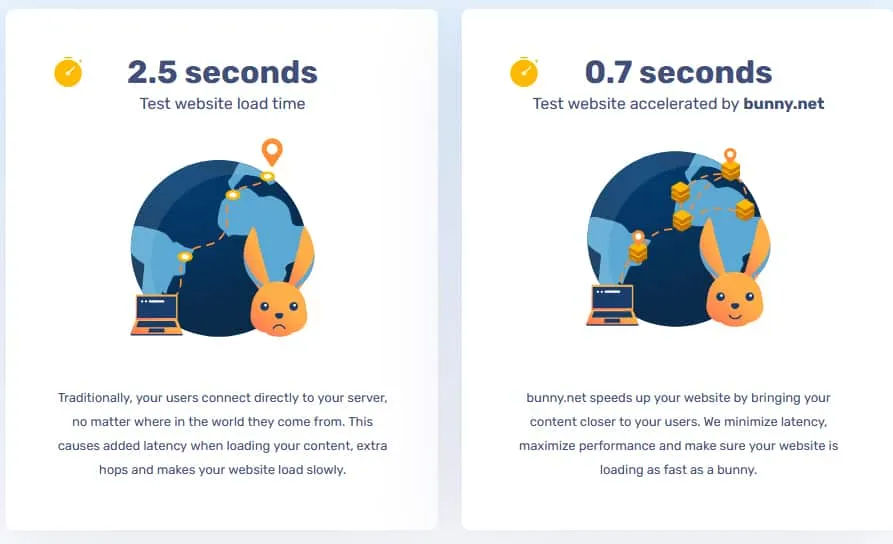
A CDN Network has its servers across the world, and it caches out website content files in real-time and makes it deliver to the users from their nearest location. CDN also reduces server load and bandwidth usage of web hosting.
Example: A website is hosted on the United States Server, and the maximum of website users is from India. Hence the site will load slower in India as compared to the loading speed of the United States because of latency.
But…..
Suppose the same website is using a premium CDN service. In that case, the CDN network will deliver the website content from the nearest location, maybe from India or any other servers in Asia. Making the website load faster by gradually reducing the latency.
How does BunnyCDN works?
BunnyCDN will take your files to optimize and will distribute them across their network of servers across the globe. So when users request the data, it will be loaded to the closest server to the user. BunnyCDN also reduces server load and bandwidth cost, which enables more savings. It provides content delivery on a budget that anyone can afford with the help of our bunnies.
Solutions Offered by BunnyCDN
Who would not want that their website is faster and easily accessible across the world? Well, BunnyCDN provides you the same. When your website is accelerated, it will increase the conversion rate, increasing your revenue. Also, users prefer and demand faster websites, especially when purchasing any product. With its lightning-fast data network, which is finely tuned, HTTP/2, SSDs, and intelligent routing BunnyCDN would accelerate your website.
When we talk about Video Delivery, It has a network that connects to over 80 Terabits per second and 94 PoPs worldwide; bunnny.net ensures video playback is always smooth with no noticeable quality loss no matter where your users are. Via the global network presence of BunnyCDN, which is also backed by its NVMe-based hardware and smart routing engine, you can simply enjoy seamless playback on the go. Its got specially tailored powerful features which are made for video delivery.
These powerful features are Hotlinking Protection, Origin Shield, Media Optimized Caching, Token Authentication, Fast Video Skipping and Edge Rules. All these features would ensure you a smooth delivery with a minimal load.
There’s nothing better than a reliable software download when you’re looking to supercharge your content delivery and engage your audience. When you need high-throughput downloads worldwide, look no further than BunnyCDN. This software would accelerate your downloads up to 10X faster when compared to the traditional methods of software downloading. It goes 5 replicated edge storage locations which will give you faster delivery. So its time to say Goodbye to those traditional CDNs who often struggle with uncached content.
Its ultra-fast processing engine would allow you to crop, resize, develop, and transform your images. And all this you can do only in a single query parameter. Their image processing engine has been optimized to offer excellent performance and minimal latency overhead. Its powerful capabilities enable the system to process orders with minimum lag time. With this solution of BunnyCDN, you can certainly transform, optimize and process unlimited images at a single cost of $9.5. With this software, you can easily protect your original files by combining Bunny Optimizer with Bunny CDN token authentication.
This feature is quite a unique and brilliant one! We will tell you how? BunnyCDN has a Perma-Cache feature which is also known as a permanent cache. This feature automatically lets you replicate your files to a global storage network, saving them permanently. With this feature, for example, if your site is hosted in China, and your visitor is from any African continent, then with Geo-Replicated storage, the CDN files would load from anywhere near that African continent rather than loading from the host country China.
BunnyCDN Features at a Glance
BunnyCDN was launched in 2015; the company has dominated the market with its super-powerful plans in a cost-effective pricing. Recently in 2019, BunnyCDN revamped their whole company with new features, new design, better performance, and a free trial without a credit card.
Here are some of the exclusive BunnyCDN features listed with personal reviews and opinions.
BunnyCDN comes with dozens of powerful features that other CDN lack. It offers everything you require for efficient and straightforward content delivery. By implementing it on your site, you enhance your website performance, security, and SEO. It supercharges merely your website and increases Security, Scalability, conversions, user experience, etc.
Let’s see its beautiful features at a glance:
- Perma-Cache
Perm-Cache is a premium service that allows you to store your files on our edge storage which guarantees a 100% cache HIT ratio. Perma-Cache can also be an interconnecting medium between the BunnyCDN and Bunny Edge Storage system. Also, it gets effectively combined with Bunny Optimiser, which would give you an unparalleled and dynamic image transformation system experience. With this feature, you would get full Vary support to different cache responses. These responses would be based on the query string, browser support and other configuration.
- Protection from DDoS
DDoS, or Distributed Denial-of-Service, Attack is a cybercrime where the attacker floods a server with internet traffic to prevent other users from accessing connected online services and sites. Using multiple computers to carry out the attack can also make others think they are experiencing more traffic than they are. So after understanding the grievousness of the problem, protection from it is a must. And that’s what this feature would offer you. This feature ensures flawless uptime, which would never go down again.
Bunny.net would offer complete DDoS protection so you can concentrate on your products. It would also address a full range of 3-4 layers attached and give you 24/7 monitoring on each of your servers.
- SmartEdge™ Routing System
This is a routing engine that uses real-time analytics. This analytics is based on your content and network metrics, which ensures that all your users end up just at the right and optimal destination. Also, it effectively monitors all your content and your traffic patterns irrespective of region and gives you real-time routing optimization. It also adapts well with the routing style automatically to get the best performance possible against every request made and even in regions where your traffic would be lower.
- Global Servers Network
When it comes to super-fast content delivery across the globe, then it is a must of a CDN provider to have numerous data centers around the world to lower the latency and offer high-speed data delivery. BunnyCDN’s lightning-fast data network has more than 7 premium data centers worldwide, with each equipped with Gigabits of connectivity for optimized content delivery. It offers the best performance around the globe.

They have a tier 1 Network with Nginx Powered on physically secured locations all over the world. Their data center supports a 2 TBPS backbone with the multi-carrier interconnecting exchange, self-healing designs, etc. Download the bunnycdn test file to check its performance.
- Round the clock friendly support:
Their staff is cute, friendly and always ready to have a chat. And we like bunnies too. The bunnies staff is cute, friendly and ready to support all over the time via live chat, emails & tickets. Their system is built friendly, so you won’t require any expert support to configure a CDN on your website. However, for any issues, bunnycdn customer support is always available.
- Simply CDN Cloud Storage:
This allows you to store your content on a premium cloud-integrated CDN network. With virtually infinite capacity and ease to use, Bunnycdn cloud storage enables you to store 100 terabytes of data on the cloud with the simple lowest pricing of $0.01/GB. BunnyCDN cloud keeps your data secure with multi-token authentication and simple FTP integration. The public or private cloud also offers virtually infinite scaling, free internal bandwidth, RAID-6 config and cache-control headers.
- Intuitive Control Panel:
It is designed simply with a powerful clan control panel for easy access of CDN tools and features.
The intuitive control panel by BunnyCDN comes with powerful features such as detailed usage statics, online file manager, raw log explorer, robust billing management, 2-factor authentications, one click SSL and traffic manager. It lets your manage pull and push zones more efficiently.
Other features include:
- 99.99% Uptime
- 41 Global datacenters
- HTTP/2
- Brotli & GZip
- Video delivery
- Cache query strings
- Query string ordering
- < 30ms global latency
- Image optimization
- Browser WebP support
- Browser AVIF Support
- Full origin SSL
- Bandwidth overdraft protection
- IP blacklisting
Products Offered by BunnyCDN
Apart from CDN, BunnyCDN offers you various other products, which are listed as follows:
This product is among the latest of them all. Bunny Optimizer is a web application that can help your website to convert and serve images to WebP format dynamically. It empowers its users to minimize, optimize and compress static files on the go. Via this product, you can connect and easily optimize your website with just a click of a button with no plugins and no changes to your files.
It would automatically minify your CSS & JavaScript to ensure it loads quickly. This optimizer would detect the user’s device type and automatically resize and compress your images in the optimum way possible. It comes for $9.5 per month for a single website. You can get all its features at one simple price per month.
With this product, you just can enjoy unparalleled performance storage. We will explain to you how. This product would effectively replicate all your files worldwide at the lowest possible latency and deliver them at the highest possible throughput. With Edge Storage, you would get up to 5X faster download speed and latencies compared to other traditional cloud storage. Also, it would directly integrate your files with BunnyCDN. Because of its replication across the globe, your files would always be safe and secured from any event of local hardware or a multi-data-center failure. Its pricing is $0.01/GB for up to two regions and $0.05/GB when adding a region.
Well, with Bunny Stream, all the problems related to video delivery are solved. It is solved by packing trans-coding, storage, security and a video player packed in a simple yet powerful package. The stream would enable you to deliver high-quality video content while reducing complexity and increasing security. It would eventually handle the full end-to-end video streaming process and offer you complete flexibility and control over your content. It delivers a safe and reliable playback experience that you have never seen before.
It comes with no extra cost and provides player, trans-coding, and security features, all free of charge. It offers Encoding free of cost, and for storage, you would have to pay $0.01/GB, and for CDN, you have to pay just $0.005/GB, which is quite less than other cloud providers.
It is very difficult to enlist all the benefits offered by such compressive software, but we have tried to enlist a few of them, which are as follows:
- With every new update and feature available for every account type.
- It certainly has an improved SEO user experience.
- It does not demand any hidden or extra charges. You just have to pay as per your usage.
- It has an Easy Let’s Encrypt SSL installation.
- It would also maximize performance and would improve your sales and profits.
- It has an enormous global network which gives you lightning-fast access with very low latency.
Finally, it offers tight security and provides encryption features like free SSL, token authentication, network control, hotlinking protection, and many others.
Some Exclusive Benefits of BunnyCDN You will Love♥
BunnyCDN Pricing + Special Discount🔥
BunnySpeed CDN bandwidth pricing is based on paying only pricing. So you do not have to pay any storage, optimizations, or yearly fees. Here is the simple and cheapest pricing structure.
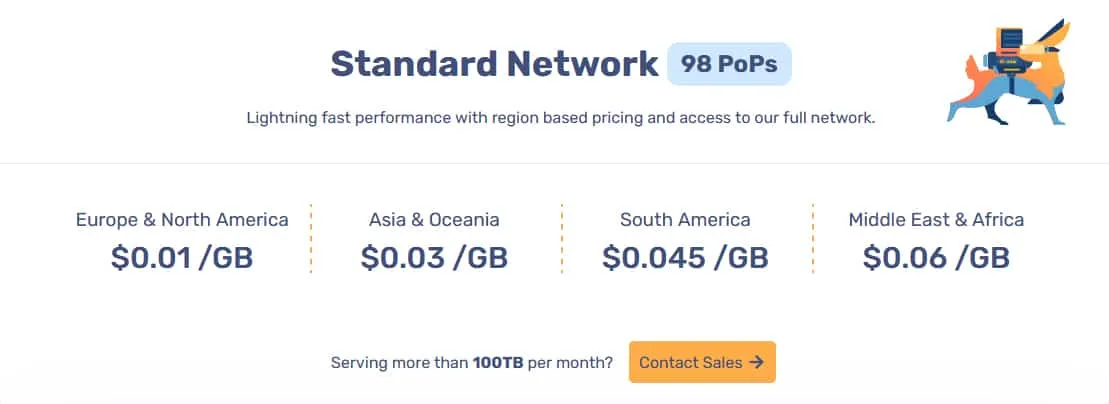
It has two simple pricing plans which are simply designed for any budget. Firstly it has a Standard Network with 94 PoPs plan –
- Europe and North America: $0.016/GB 0.01/GB
- United States: $0.016/GB Asia and Oceania: $0.03/GB
- South America: $0.045/GB
- Middle East & Africa: $0.06/GB
Secondly, it has a Volume Network with 8 PoPs plan: You get the most cost-effective pricing for higher bandwidth projects at a single global rate.
- First 500 TB: $0.005/GB
- From 500 TB-1PB: $0.004/GB
- From 1PB-2PB: $0.002/GB
For 2PB+, you would need to contact their sales team.
BunnyCDN pricing lets you calculate your monthly CDN expenses with their new innovative pricing calculator. Just visit their pricing page and estimate your monthly bill by selecting your requirements. No doubt, BunnyCDN storage is much more cost-effective as compared to other players in the industry.
BunnyCDN supports multiple payment options like Credit/debit cards, Bitcoin payments, PayPal, etc..
👉 Steps Using BunnyCDN on WordPress
To speed up WordPress blog, Almost all pro bloggers, including me myself, use CDN for their blog. You may use any caching plugin like WP-Rocket or WP-Total cache and just configure the CDN with a click.
We have brought for you a step-by-step guide that would enable you to set up BunndyCDN on WordPress.
Step 1: You need to create Pull Zone in BunnyCDN
Well, its primarily about creating an account in BunnyCDN. After that, create a new Pull Zone. Pull Zone is something that would tell the BunnyCDN from where to extract the files, eventually your website. You need to go to the Pull Zone Menu and click on Add Pull Zone. After that, you need to select Standard Tier, which is best for small websites. And then select the CDN zone, which usually you can keep on all zones. After you have successfully done this step, your screen will look something like this.
Step 2: Installing BunndyCDN WordPress Plugin
After the first step, you now need to install and activate BunnyCDN Plugin. For this, you first need to click on Plugins and go for creating Add New. There you simply need to search BunnyCDN. As the search result appears, you just need to install it and activate the plugin.
Step 3: Need to Configure BunndyCDN WordPress Plugin
Now you would have to go to the Settings of BunnyCDN right from your Dashboard. After this, you would see a Switch to Advanced View; just click on it. After this, you need to enter your CDN Domain name and your site URL and then click on Update CDN settings.
Step 4: Few BunnyCDN Settings to do
Quick a few settings, which you should do before you configure BunnyCDN. For this, you would have to go to the Pull Zone option to enable or disable these settings.
Caching – You would need to set this on Override for at least 3 months to a year. Also, set the Browser expiration limit the same as that of Caching.
Well, you would also be required to turn on the Disable cookies and turn on the Browser Webp support in the same Vary Cache setting. You would also be required to enable Add CORS Headers and the Add Canonical Headers right into the headers settings.
Also, you need to on the Bunny Optimizer, which would compress your CSS, JS files, and the dynamical server images into the web format. Along with this, you can allow edge rules to fine-tune your pull zones.
How You can Configure BunnyCDN in WP Rocket?
This method you can follow to configure CDN if using WP Rocket, in fact, any other WordPress Catching Plugin.
Step 1: Well, Step 1 remains the same as in the case of the previous one. While further, you need to proceed the following way.
Step 2: You need to install the WP-Rocket Plugin first. What this Plugin would do is it will enable the site of WordPress to use BunnyCDN and also the other optimization features that WP Rockets offers. After you have successfully purchased the Plugin, you will get a Zip file that you need to install.
Step 3: After installing WP Rocket, you also need to configure it to BunnyCDN and your website. To do this, look on the top bar for the WP Rocket option on the WordPress Dashboard. After that, you need to click on the CDN settings. There you need to enter the full hostname of the Pull Zone which you had initially set and then save your changes.
Step 4: Well, just check with your site. Open it incognito or in a private browser. After this, just open up the section of sources of the developer mode. Here you would see that your site is fetching your content via the CDN. So congrats! You have successfully configured BunnyCDN in WP Rocket.
BunnyCDN Vs. Others (The Comparison)
When you require a CDN on your website or blog, hundreds of options are available. From Stackpath to Alibaba cloud CDN, etc. etc. However, all of them have a higher cost which is out of budget for small business owners and mid bloggers. When it comes to affordable CDN, then again, there are many. WordPress Jetpack Photon also offers a free CDN for images and more.
Suppose you are looking to care about BunnyCDN Vs. Cloudflare or Bunnycdn Vs. KeyCDN then checks the pricing and performance along with being easy to use. BunnyCDN comes with quick integration to WordPress.
BunnyCDN is different from all other traditional CDN providers. The rates are as low as $3/TB with real-time monitoring and exciting features. Affiliate marketers, bloggers, and internet entrepreneurs BunnyCDN is the greatest choice to enable CDN on your WordPress blog or website. Your page loading speed gets drastically improved as files are served from the nearest data center of your user.
Google loves♥ the fastest page speed, and that is a ranking factor for SERPs. So why shall we stay behind? BunnyCDN can be instantly configured in WordPress by using its official plugin or any caching plugin like WP Rocket or W3 Total Cache.
BunnyCDN Performance Vs. Price Comparison:

Some web hosting companies like Bluehost nowadays offer free global CDN with their hosting plans.
So honestly, there is no need for an extra CDN service when you get a content delivery network pre-packed by your web hosting providers. However, even today, the majority of web hosting companies do not offer CDN, including their package. So you will require it for sue to make your website blazing fast.
If you are using WordPress and already on a good web hosting provider? Then you can simply activate the JetPack Photon plugin, which acts as an Image CDN and renders all your website images via their secure, fastest servers to users. This reduces web loading on your server, and images are delivered at a blazing fast speed. You need to install the Jetpack plugin and activate > Photon module from plugin settings to make things work.
🌟 Top FAQ on BunnyCDN
What is BunnyCDN?
It is the most popular and lighting fast CDN that helps users to enhance the speed of their website. As compared to its competitor, such as Cloudflare, KeyCDN, etc., BunnyCDN offer the most flexible pricing plans and allows its users to make their websites faster with < 29 ms global latency.
Is it reliable to use BunnyCDN?
Absolutely! BunnyCDN is a powerful, safe and lighting fast content delivery solution that anyone can use on their websites. BunnyCDN offers excellent performance at the best price.
Does BunnyCDN charge for storage space?
If you use their cloud storage service, then BunyCDN charges you for storage. The user will get free storage if they just use the CDN.
Can I use the SSL certificate?
Yes, BunnyCDN allows you to use the SSL certificate. Once you add the hostname, then you are able to add the SSL certificate files.
BunndyCDN Facebook Group
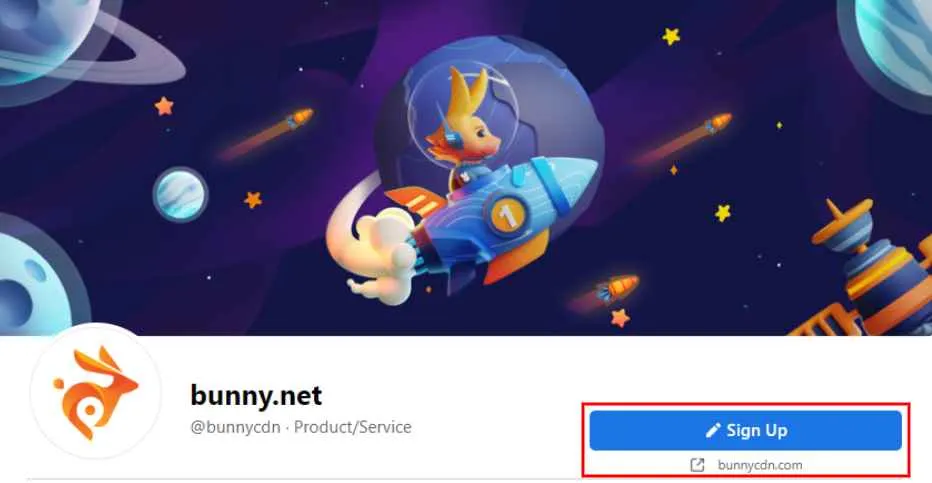
BunndyCDN Twitter Group
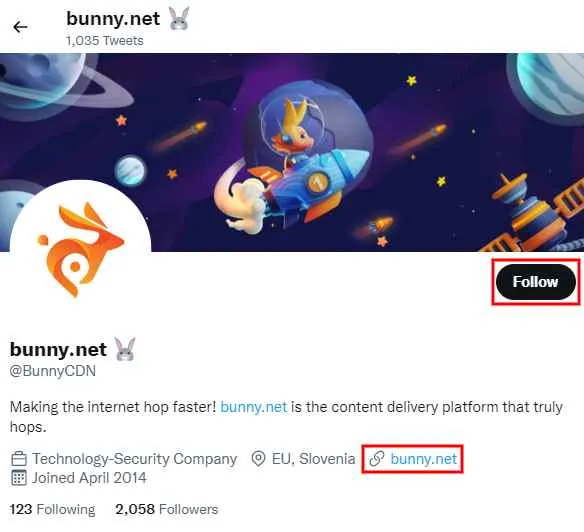
Conclusion: BunnyCDN Review + Discount Coupon
For online businesses and bloggers, it is always better to use the best web hosting and content delivery network to make your blog/website load fast across the globe.
Page loading time is an essential factor in SEO; hence, if the page loading time is slow, your site will not rank higher in Search engines. If you are a speed enthusiast, you should consider using CDN on your website. This will allow for faster loading speeds and higher page rank in search engines which, in turn, has the potential to increase your traffic.
There are tons of CDN companies scattered over the web, but I will personally recommend bunny speed to bloggers because of its performance and affordable pricing. While other companies boast about their services, BunnyCDN provides simple cloud storage solutions and more optimization features than the competition.
This BunnyCDN review is total on my personal experience. This is NOT any paid article.
Do you already use a Content Delivery Network to boost your site’s performance?
We would love to hear, So shoot your suggestions or questions in the comment section below and spread the love by sharing this post with your friends. Take Care😊

It becomes very important for the person to pick the correct stack if you want to boost the speed of your website. If you want to speed up any website globally, then implementing CDN on the website is very crucial. BunnyCDN is the affordable and blazing-fast CDN that you should consider going for. It also offers various outstanding features at the world’s most cost-effective pricing as compared to the other CDN services.
Cons:
Affiliate Disclosure: This post may contain some affiliate links, which means we may receive a commission if you purchase something that we recommend at no additional cost for you (none whatsoever!)



![[Updated] Top 6+ Best AI Chatbot Builders 2024 (Free & Paid) 11 [Updated] Top 6+ Best AI Chatbot Builders 2024 (Free & Paid)](https://bloggingeclipse.com/wp-content/uploads/2021/10/Best-AI-Chatbot-Builders-1024x512.webp)


![Top 5 Premium VPN’s in Australia to Surf internet Freely [April 2024] 14 Top 5 Premium VPN’s in Australia to Surf internet Freely [April 2024]](https://bloggingeclipse.com/wp-content/uploads/2018/05/Top-5-Best-VPN’s-in-Australia-201.jpg)


How long have you been using BunnyCDN and has anything changed from your initial review? I am considering trying out this CDN after looking at a few options.
I have bee using it since 2016 on my 4 websites, its working fine. Over the time bunnyCDN has improved a lot, they have added dozens of new features and comes with better optimization.
Try it
I am sure you won’t regret
All information is good. but, Bunny does not accept paypal.
You can use PayPal for BunnyCDN now
Dude, it’s the first time that I got something worth to real money online!
Thanks for the promo code, really appreciated!
Awsome. its worked
Thanks for the awesome review