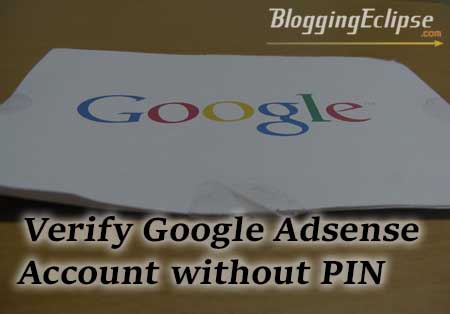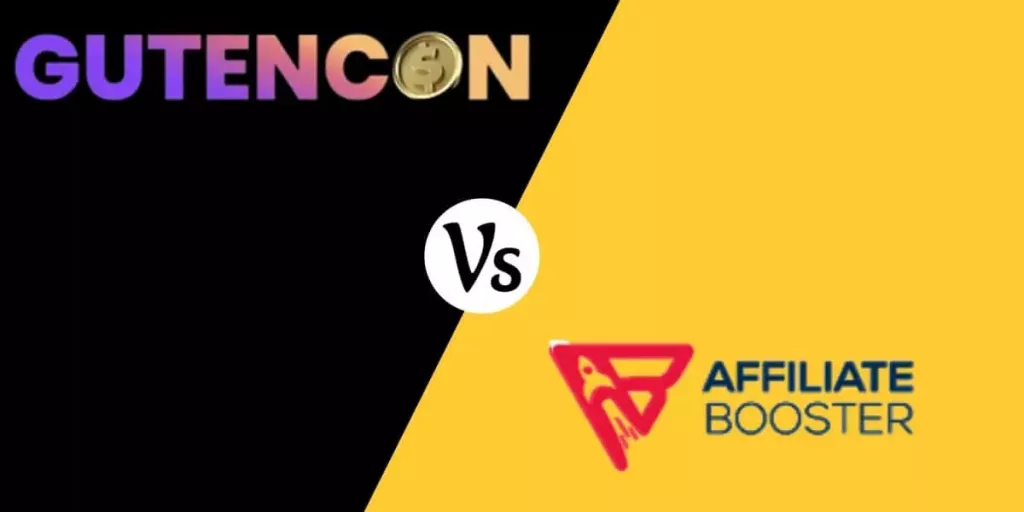Is your website too slow?
Do you know a slow-loading website can decrease your website’s conversion rate?
Are you looking for a way to boost up your Slow WordPress website?
Well, this post will give you all the information on “Why you should Speedup a Slow Loading WordPress Website?”
We live in a digital era where everything is becoming digital. And thus, more and more people are taking their businesses online.
What happens if you have a website but it is too slow to load?
You will end up losing your valuable customers, slowly ending up your online presence and whatnot.
It is necessary to keep a check on your website on a regular basis to ensure that your website is performing well online. A faster loading website both on mobile as well as desktop lets users stay connected and have the potential to convert an audience into a paying customer.
Users always need to get faster results and thus, if your website does not fulfill the user’s requirements, it may end up decreasing the conversion rates and SEO rankings.
Let’s dive in and find out things you can do to Speedup a Slow WordPress Website!
Stay Tuned!

Here’s a more elaborated breakdown of exactly how and where a slow website can hurt your online business.
What factors Result in Slow Loading Websites?
There are several factors that result in making your WordPress website slow. If you find your website is getting slow you must consider optimizing the following.
- Poor Web Hosting: Purchasing web hosting from a cheap hosting provider can have a negative impact on your website’s speed and performance. Thus, one must always go for purchasing a web hosting service from an authorized provider only.
- Lacking Cache: Not implementing caching solutions can lead to a slow loading speed of your website as the server has to process every request from scratch. And thus, you must check whether your website has a proper cache facility available or not.
- Theme: Using a complex theme with lots of images and features can lead to slow loading of the website. Thus, you must always go for a light-weighted theme with compressed images.
- Unoptimized Images and Plugins: As mentioned above, using very large, high-resolution images can impact the loading speed. Similarly, using slow or poorly coded plugins or unused plugins can also contribute to a slow-loading WordPress website.
While taking a speed test your website will more likely present a test report showing numerous recommendations for improvement. Most of the recommendations come that can be understood by a professional developer and thus, you can take help from a developer to resolve these issues faster.
Is it Important to Speed Up WordPress Website?
It is important to work on boosting the speed of your WordPress website as it helps your website to grow. Some of the reasons to speed up your website are as follows –
- User Experience: A faster-loading website provides its users with a better experience resulting in increased user engagement and lower bounce rates.
- Search Engine Rankings: Search engines like Google rank websites with faster loading speeds and gets visible in search results. Improving your site’s loading speed will boost your search engine optimization (SEO) efforts and result in driving more organic traffic.
- Conversion Rate: Websites that have faster loading speed result in higher conversion rates as users are more likely to purchase or engage in a website that has content and yet it loads quickly.
It is seen that the people who come to make online purchases are the most impatient ones and they expect to load any website within seconds. E-commerce store owners must check their website’s loading speed.
Website speed is indeed important as there is a saying “TIME IS MONEY!”
What is an Ideal Website Loading Time?
It is seen that an ideal WordPress loading time must be under 2 seconds. “The faster the better”. Google says your website should not take more than two seconds to load. If you are running an eCommerce website then you must cut down your website loading speed to less than 2 seconds as it can really work well in increasing user experiences and hence ultimately result in improved search engine rankings and higher conversion rates.
How Can I Check the Website Page Loading Speed?
- Google PageSpeed Insights: The tool works well to analyze the website’s performance on both mobile phones as well as desktops by providing a score and suggestions for necessary improvements.
- WebPage Test: Another popular way to check the page loading speed of any website is by performing a detailed performance analysis and recommendations using the WebPage Test. This lets you get in-depth information about any changes required on the website to improve the speed.
- GTMetrix: GTMetrix is a free tool that lets you test and monitor any page’s performance using the lighthouse. It generates the score for your webpage and provides recommendations that will help you make changes to the website and boost its speed.
Why Is Site Speed Important?
It’s crucial to look for the various ways we can use to boost up the speed of any WordPress website. There are several factors that can be experienced because of a slow-loading website including – your online presence suffering, conversation rates going down, users not taking interest in your website, and a lot more. And thus, here is a more elaborated breakdown of how and why a slow website hurts your online business presence.
1) Your ROI Suffers
- Through Unwanted Plugins:
As a developer, you may have used all the latest themes, plugins and paid a premium for a well-established host, but it amounts to nothing if your website doesn’t perform well. Also, using too many bulky plugins to improve the looks may have affected your website speed negatively.
Your subscriber may not even be able to enjoy all the UI features of your website and your conversions will go down. All this justifiably leads to one thing – low ROI!
- Excessive Ads:
Click rate is an important factor in assessing your website’s popularity. The number of pages a subscriber visits on your website and the amount of time he spends there is directly related to your conversion rates.
To achieve this, you may take the rosier path of increasing revenue through ad-generation. But excess ads tend to weigh down your website, lowering your website load speed further.

Large images, external media, and certain widgets can also drag your website speed down. If your website doesn’t serve the user’s purpose fast, they’ll drop and find something better without a doubt.
Hence it is absolutely imperative that your website performance is calculated based on speed, as a lightning-fast website controls most parameters that lead to revenue generation.
2) Your SEO slips down
- Google’s algorithm values speed.
Search engines use site-speed metrics to ensure that they deliver the best of the best. So if you fall below the threshold of Google’s algorithm, you are not likely to rank high in the Search Engine Ranking Position (SERP).
- Visibility takes a hit
Visibility is a key factor in determining your outreach. If you aren’t displayed on the first two pages of the search results, for the internet user, you might as well not exist. Slow website speeds will take a toll on your website’s visibility and in turn, your business/brand’s visibility.
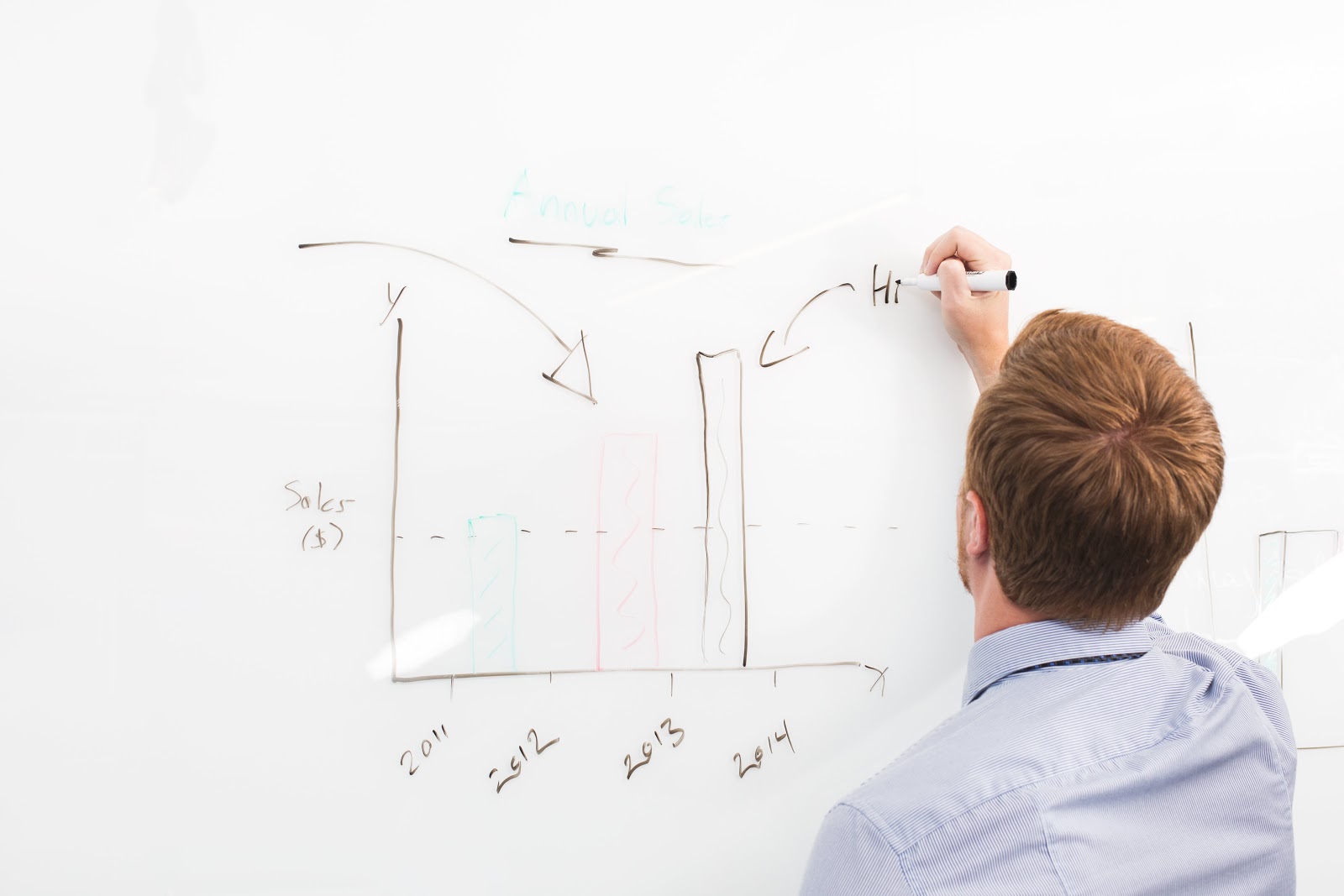
3) Every Second Counts
The cyber-world is dictated by one rule – the customer’s perception is your reality.
From the time that you are up there on the web, it’s up to you to attract as many visitors as you can.
A user-friendly website is only backed by the performance it delivers. Moreover, as internet speeds rise up and up, patience levels go down and down. Keep in mind that a website is an engine that fuels the scalability of your business.

While you may just get caught up in all the little nuances like choosing one out of 16777216 available on the RGB (Red, Green, Blue) spectrum or the exact margins to set for the perfect page layout, you may never be able to reach the goalpost if you ignore this one key factor – speed!
4) Why mobile trumps desktop
User demographics and habits are changing. There is no doubt that the number of mobile users is rising at an exponential scale.
So the first thing as a developer would be to choose themes and plugins that are responsive and provide scalability on a mobile site.
Even if any of the smallest CSS (Cascading Style Sheets) plug-ins you may add aren’t performing well in this aspect, your client retention ratio will see a downfall.
Failing to optimize a mobile site with good loading speed is only going to lead to larger and larger churn rates.
Even if you have a super-fast desktop site, if your mobile speed cannot match it, there are higher chances that your target group would likely choose to stick with a competitor that does.

Don’t believe us yet? Here are the stats!
- All you have is 5 seconds. 5 seconds to determine if your client’s response is positive or negative. 46% of users will forget you in 5 seconds if you don’t get their attention.
- Facing the trauma of seeing abandoned carts on your e-commerce portal? 1 in 4 visitors will discard you if your site takes longer than 4 seconds to load.
- If you’re able to load your homepage within 2 seconds, you are likely to experience a higher conversion rate.
- Data shows a 26% increase in frustration for waiting more than 500ms.
First things first
There are various parameters that determine your webpage speed. The most important are:
- Time taken to deliver material along with HTML content.
- Browser response.
- How your users view the requested page as it renders on the browser (This one is of prime importance!)
While it all may seem like you have a lot of work cut out for you in terms of getting that lightning-fast website up, don’t fret yet. Take the bottom-up approach. On a lighter note, it may just be your web host that’s underperforming. Use a tool like MigrateGuru, to shift to a more stable platform.
Use tools to check your site performance:
- Pingdom.
- Google PageSpeed Insights.
- WebPage Tests.
- Dareboot.
If things are still not looking up, it may very well be that your website may be hacked or infected.
If you are a small team running the show, the only way to avoid this issue in this system is to take advantage of readily available malware removal plugins such as Malcare to ensure that you never have to face the wrath of a Trojan-horse-like situation.
Check out this Awesome Video by MalCare which shows you how to check your WordPress website performance and health.
Fast Website hosting + CDN = 🚀
Web hosting is a backbone of a website, and hence it is better to choose a very reliable web hosting provider which is fast enough to load your site quickly.
Most of the web hosting providers advertise themselves as the fastest one, But on practical, they fail. I have personally tested more than 100 + web hosting companies in my Blogging Career and found only very few of them are reliable, trusted, and stable.
If your website has low or medium visits, I will recommend you A2Hosting Shared hosting plan or HostPapa Business Hosting plan. Both the companies offer SSD Storage, cPanel, Turbo Servers for super fast speed and are cost-effective too.
If you have massive traffic or your with is eCommerce or community Site, then you need a Cloud VPS Hosting which will give you dedicated resources, private IP and comes with scalable feature.
Cloudways is no doubt #1 managed Cloud hosting platform which gives you complete managed features on cloud VPS with dozens of options,
You may so check Vultr, DigitalOcean, Alibaba cloud to host your WordPress website. However, these all are just providers and does not come with managed features.
Using a CDN (Content Delivery Network) will enable additional speedup on your website as it will load all images, CSS, and other files from their CDN servers rather than loading it create your hosting providers. It gives an additional boost and speeds up the site by almost 200%.
We recommend BunnyCDN and StackPath. BunnyCDN is more budget-friendly and comes with all premium features.
The upside!
Once you’re all done with optimizing your WordPress website’s speed, here is what you will notice.
You will see a 3% increase in conversion rate for every second reduced in site load from 7 to 4 seconds. While it may seem like a few bearable seconds and the effort required to get there is a bit much, running a revenue-generating website versus a traditional offline store is much like a catch 22 situation. .
Think about how much effort is needed and the umpteen number of campaigns and manpower required to rope in clients to your store. So, adding a couple of plugins and making a few site changes seems like an easy ride, doesn’t it?

To sum up why speed is so important to a website, there is one saying that has become the all-important guideline to web development – Time is money!
Hope you enjoyed reading this guide for speeding your WordPress website. Not only humans but search engine also loves the fast website and gives ranking benefits to sites loading quickly.
Try these tips today on your WordPress blog or site and do let us know the results via the comments section below. Happy Monetizing: )
Affiliate Disclosure: This post may contain some affiliate links, which means we may receive a commission if you purchase something that we recommend at no additional cost for you (none whatsoever!)




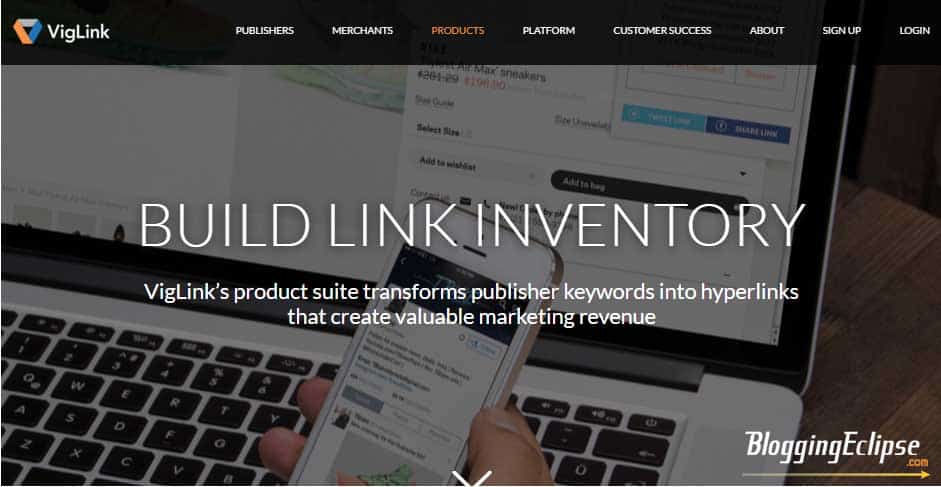

![8 Best WordPress Cache Plugins for 2024 [Top Rated] 12 8 Best WordPress Cache Plugins for 2024 [Top Rated]](https://bloggingeclipse.com/wp-content/uploads/2020/09/Best-WordPress-Cache-Plugins-1024x512.png)