At this point of life, if we consider that Content is the King, then we cannot deny the fact that Video is the Kingmaker. There are multiple theories and multiple studies which show that a video is likely to attract more extensive traffic than articles.
But, what is the reason behind this theory? Well, the reason is simple. If you are a normal human being, you can read an article for the product you are looking for or watch a video. What is the option you are going to select? It probably may be watching a Video.
That is because a video has a greater possibility to attract and engage the audience. If you are an affiliate marketer, then you must know this. When a person visits an article on your website or watches your video, you probably have 6 seconds to convert that particular lead into a sale. For that, you have to maintain the content quality. None other ways can show the quality of the service/product as a video can.
Hence, we all can safely agree to the fact that VIDEOS are essential for marketing. That is where the most prominent slideshow video makers, ✅Animoto Alternatives, come to the rescue—despite Stupeflix Studio shutting down in June 2019 after an 8-year consideration as the best Animoto alternative.
It may be possible that you are not looking for a technical video editing tool to trim long-form videos. So, that automatically eliminates the leading video editing software suites like Adobe Premiere and Final Cut Pro.
Animoto Video Slideshow Maker has been one of the most renowned options so far. But first, we will give you specific reasons stating why video marketing has become an essential part of our lives nowadays.
Importance of Video Editing Tool for Business

This discussion is why a video editing tool is necessary from a marketing point of view? A video maker is used for marketing purposes and can also make personal/ family videos. Even if you want a video editing tool for your usage, using a professional editing tool will add candies to your goodies. There are still multiple ways for video marketing. You can use the following method to advertise or promote your brand.
Some of the types are:
- Brand Videos
- Demo Videos
- Live Videos for Events
- Explainer Videos
- Expert Interview Videos
- Animated Videos
- Customer Testimonials
- Case Studies
- Virtual Reality Videos
- Personalized Message Videos
Now, we will give you a brief about how video marketing may be helpful in your business.
- Videos are essential for SEO
When you use SEO for a specific product, what are your aim? Better Backlinks? Getting better search rankings? More traffic on your website? That’s what a marketing video does for your business; it allows you to build backlinks, boost organic search rankings, and increase traffic to your website.
- Amplify your Conversion Rates
The human brain processes video 60,000 times quicker than any text; therefore, it wouldn’t be surprising to know that people love binge-watching videos. Videos are entertaining visuals that have a significant impact on the conversion of leads. Using videos for the marketing process can help you boost your conversion rates up to 80%.
- Engage Audience
Videos help you connect with your audience. Video is a form of information and marketing that gets to the audience. If you have to sell something online/offline, you need to know the public’s demand. Videos can explain your products and how they function; you can also introduce yourself and your company. That is also an excellent platform to answer any queries your customers might have.
- Maximum Target
There are so many platforms where your audience can see your marketing video, such as Google, YouTube, television, computer, and now smartphones as well. You can reach out to your audience from anywhere in the world to anywhere in the world. These marketing videos support you reach the maximum audience to improve your conversion rates and sale.
For reaching the above, using a professional editing tool for your business is necessary. Hence, we have lined up below the Best 6 Animato Alternatives; you will find the market. We will be reviewing the below-mentioned tools:
✅6 Best Animoto Alternatives & Competitors in 2024
There are multiple substitutes to Animoto you will find in the market. But how would you whether or not you are picking up the right one? To help you all with this dilemma, we have done in-depth research and selected these 6 platforms best in the business. Keep reading this article to end up with the best for your personal or professional usage.
| Best Animoto Competitors | Features | Pricing | Official Links |
|---|---|---|---|
| #1. InVideo | • Seamless integrations • Bespoke Model • Simple Pricing • 10M+ copyright-free media | • Free • Business: $10/mo • Unlimited: $30/mo | Visit now |
| #2. WeVideo | • Cloud storage • Voiceover • 720p video resolution • Screencasting | • Power: $4.99/mo • Unlimited: $7.99/mo • Professional: $19.99/mo • Business: $36.99/mo | Visit now |
| #3. Filmora 9 | • Advanced text editing • Support GIF • Offer chroma key • Visual effects | • Yearly Plan: $39.99/yr • Lifetime Plan: $59.99 • Unlimited Plan: $99.87/yr | Visit now |
| #4. Lumen5 | • Easily transform text to video • Automated workflow • Huge media library • Free trial | • Community: $0 • Creator: $11/mo • Premium: $59/mo • Business: $149/mo | Visit now |
| #5. Moovly | • Drag & drop editor • 1.3 Million free media • Add animations • Convert text to voice-over | • Free: $0 • Pro: $24.92/yr • Max: $49.92/yr | Visit now |
| #6. Blender | • Simple interface • No coding required • Creates amazing 3D scenes • Offer video tutorials | • Free | Visit now |
1. InVideo

InVideo is the prominent video editing software tool that helps you create engaging videos of all niches. You can build video clips on InVideo with preconfigured templates, blank templates, and templates. Simultaneously, InVideo enables you to article content into video content. Technical experience is not required to create videos with InVideo. In InVideo, a function helps you convert a blog post into a video, just like in Lumen5 but with better visual elements and features.
Also read: InVideo Review with Discount Coupons | Get Upto 50% OFF
Additionally, just like in Canva, there are pre-made platform-specific dimensions to create videos for platform placements like Facebook, YouTube, Instagram, and Snapchat.
2. WeVideo
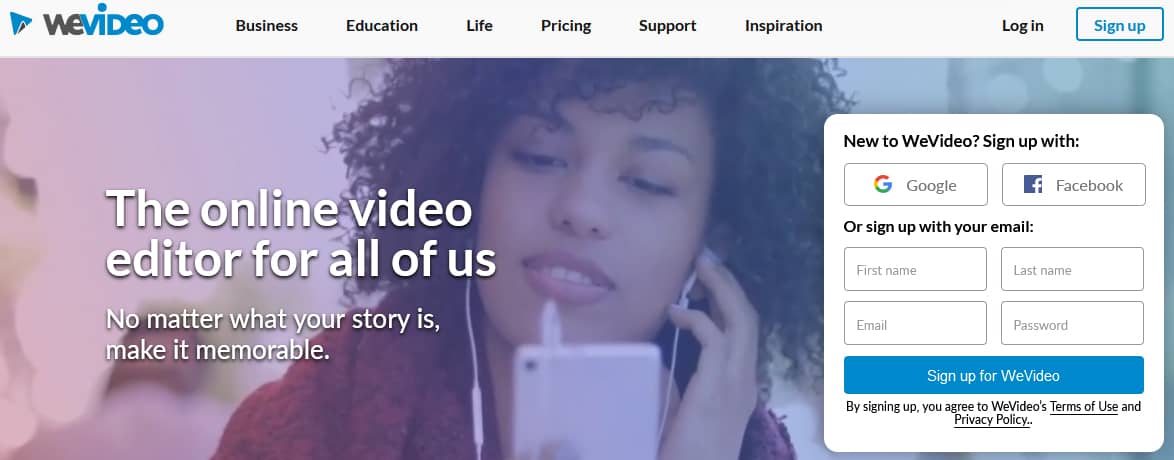
You will find WeVideo the best for use if you want something more of a manual tool to build your videos. You can build videos from scratch; all you need to do is to guide the application to do the same. There are thousands of clips, images, and unique effects to choose from, so you’ll no longer be stuck with stock photos. Additionally, you can edit 4K videos using WeVideo—a plus for amateur and professional video editors looking to create good quality motion pictures for personal or business uses.
3. Filmora 9

This online video editor is best if you want a more advanced online video editing tool and not just an essential alternative to Animoto and its slideshow video editing features.
Unlike Magisto, with Filmora video, you can join text to your slideshows videos. Plus, you can add titles to them. It avails the proper selection of openers and lower thirds to start your plays in style.
Like Animoto, you’ll be in charge here also in deciding which filters and graphics overlay to use to strike just the right balance. With Filmora, you expect to tinker with camera shake effects, reverse controls, panning, and zooming. You can also get rid of noise, import social media content photos directly into the application, and preview your square or portrait videos by frame like any other primary video editing tool.
4. Lumen5
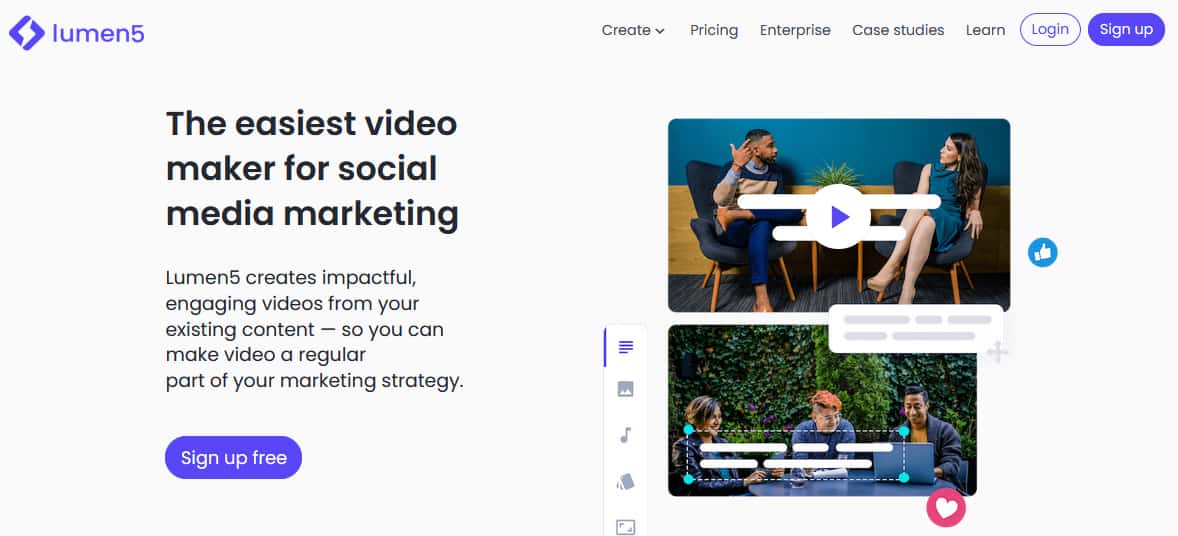
Video is powerful. But creating them is a demanding and expensive job. That’s where Lumen5 comes in. Lumen5 is a video creation platform that allows you to convert blog posts and text into videos in a blink. If you’ve ever had experience in video editing, then you know this process very well. You have several clips that you have to organize and polish to present to your audience.
If you’re shooting a live video for FB or Instagram, you may be required to boil down the footage into just a few minutes. Lumen5 discards that concept entirely, opening up the use of video for everyone. It’s simple enough for just about anybody who wants to make videos to use. However, you should keep in mind that it will be a different type of video. Don’t expect it to be the same thing as a live-action video shot on film cameras.
5. Moovly
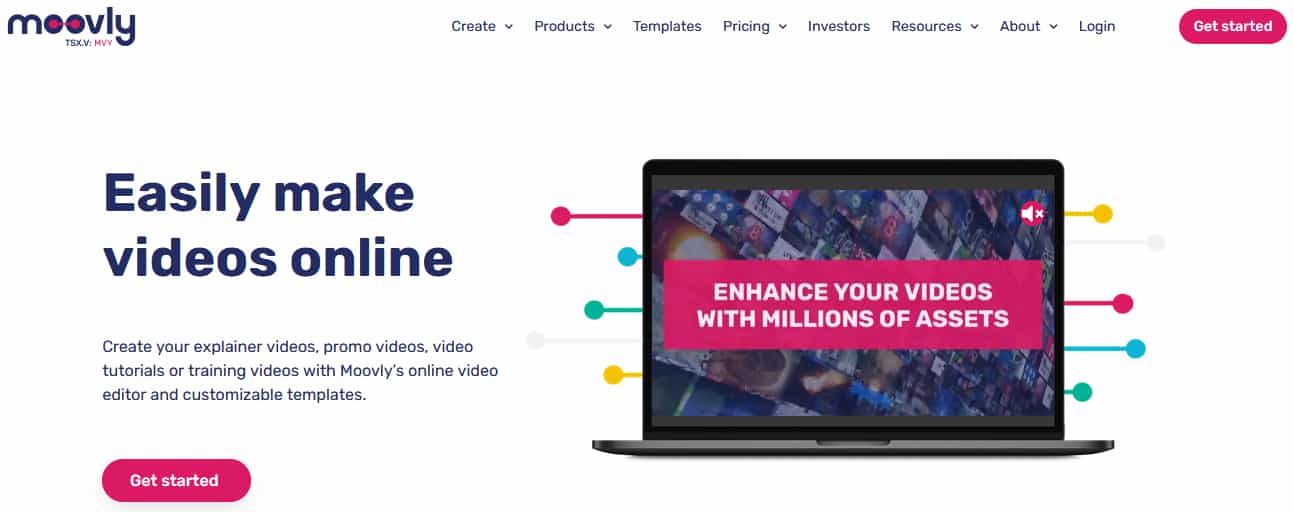
Moovly is a per of this chart for several reasons. Yes, Moovly does more than animate. Firstly, you may use overlay footage with custom graphics and animation—this a different benefit of video editing in Moovly.
Secondly, you’ll be able to design different videos for different purposes. Whichever one brings to it, Moovly is likely to manage it since it has the technological framework to work it just fine. Imagine this. You can use Moovly to build YouTube intros, banners, presentations, ads, whiteboard animation, and explainer videos.
A renowned Moovly feature is its animated video creation capacity and tools. So if you’ve thought of adding video animation to your video marketing, blogging, and social media posting zing, you’ll be blessed to have Moovly.
Also read: Moovly Review: #1 Highly Converting Video Creation Tool
Moovly offers plenty of features, which includes:
- A selection of editing tools
- Free graphics
- Background music and sounds
- Collaborative sharing features
- If we think in business view, then multiple professionals can use Moovly.
- Entrepreneurs
- Developers
- Photographers
- Affiliate Marketers
- Digital Marketers
- Commoner
6. Blender
Blender is one of the ultimate video marketing tools. This tool can be used for marketing purposes and personal purposes also.
If you favor more than a stand-alone slideshow video editor, you can use Blender for a list of editing tasks. Expect modeling, gaming, video animation, simulation, VFX, and scripting functionalities on top of the video editing tool. The video editor is present in the software already. You can use it to catch previews, make video cuts, and master your splicing skills. The tool is with 32 slots for adding images, audio, effects, and footage clips.
Be sure to include those with the tool’s transitions and effects for even grander results. You are also allowed to do audio mixes, scrubbing, and synching. You can also binge-watch Blender’s tutorials to know what to do next to not only get unstuck but also build videos you like and can use with confidence.
🌟 Animoto FAQ
🙄 What is Animoto?
Animoto is a world-class cloud-based video creating platform that easily allows its user to make videos with no experience. With its drag and drop features, one can easily create custom videos that drive your business’s sales and traffic.
🤔 Can I start with Animoto for free?
Yes, Animoto offers a Free plan to all its new users. Sign up to Animoto for free and create unlimited videos forever. Use our exclusive Animoto coupon code to purchase its paid plan that allows you to build branded videos for your business.
🔎 Does Animoto have a watermark?
Watermark is a new feature of Animoto that enables you to recognize your brand with every person. With the help of this watermark feature, one can easily place their logo in their video.
🧐 Can I add voice to my Animoto video?
Yes, you can add voice to your Animoto video. To add voice to your Animoto video, it is necessary to have a recording device and recording software.
Final Verdict:
Till this time, Animato is considered to be one of the most prominent video marketing tools in the market. But, time is changing, so do our needs. Unless and until you try out the alternatives, you will never be able to know which tool will best suit your requirements.
In the above article, we have listed down the best alternatives to Animato. It is upon you which tool you should use. If you are old-school and like to do the work on your hands, we recommend using either Filmore 9 or WeVideo.
The rest of the tools are best in Artificial Intelligence. If you decide to use either one of the rest, you will not do much of the manual work. By this time, you must know the benefits of using Videos for your marketing purposes. Even if you are a Facebook or Instagram influencer, you can use video editing to build a professional portfolio for all the videos you create.
In the end, our motive is to earn maximum benefit. Let the Video Marketing industry do all the work. With this, it is time to wrap up our article; We sincerely hope you will find our review helpful if you search for the best. Did you already use any of the tools mentioned above, do not forget to let us know in the comments section below. As you all already know, we love you.🙂
Affiliate Disclosure: This post may contain some affiliate links, which means we may receive a commission if you purchase something that we recommend at no additional cost for you (none whatsoever!)


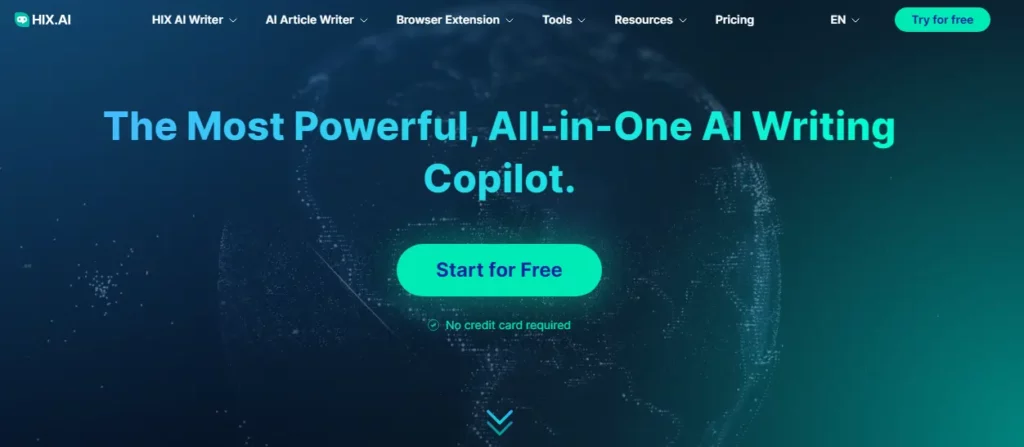

![Teachable Review 2024 + 25% OFF Coupon [Why 9 Stars] 10 Teachable Review 2024 + 25% OFF Coupon [Why 9 Stars]](https://bloggingeclipse.com/wp-content/uploads/2020/08/Teachable-Review-1024x512.jpg)
![Top 7 web hosting providers in South Africa: 2024 [80% OFF] 11 Top 7 web hosting providers in South Africa: 2024 [80% OFF]](https://bloggingeclipse.com/wp-content/uploads/2020/01/Agency-1200x800-layout1860-1f1jba8-1-1024x683.jpg)
![Dropispy Review 2024: $125 OFF Dropispy Coupon [#1 AdSpy Tool] 12 Dropispy Review 2024: $125 OFF Dropispy Coupon [#1 AdSpy Tool]](https://bloggingeclipse.com/wp-content/uploads/2021/09/Dropispy_Review_aq3oq9-1-1024x512.webp)