Are you an aspiring affiliate? Even if you are a professional one, you might not be aware of any security issues.
Affiliate marketing does help make a lot of money; there are certain hurdles that an affiliate needs to go through. And one of the hurdles is to do business smoothly with protecting self-security.
Affiliates sometimes need to stay under the radar if they want their campaign to be successful. To run things smoothly, an affiliate has to use several different accounts in one profile. Stealth browsers or anti-detect browsers strive to protect your data and provide you with the facility to log in to multiple accounts at once.
This kind of process is achieved by altering your browser fingerprint. An effective anti-detect browser enables you to:
- Stay anonymous completely;
- Log in into multiple social accounts at once;
- Make the account farming process easy;
- It helps to avoid bans for rule violations. All thanks to the above three points.
This article has shared detailed information on ✅10 Best Antidetect Browsers that you can immediately start using. You can choose any browser to provide you the above benefits. However, few are specially built to offer affiliates the best anti-detect networks.
We will talk about that, but first, let us get to know about anti-detect browsers a little more:
What is an Antidetect Browser?
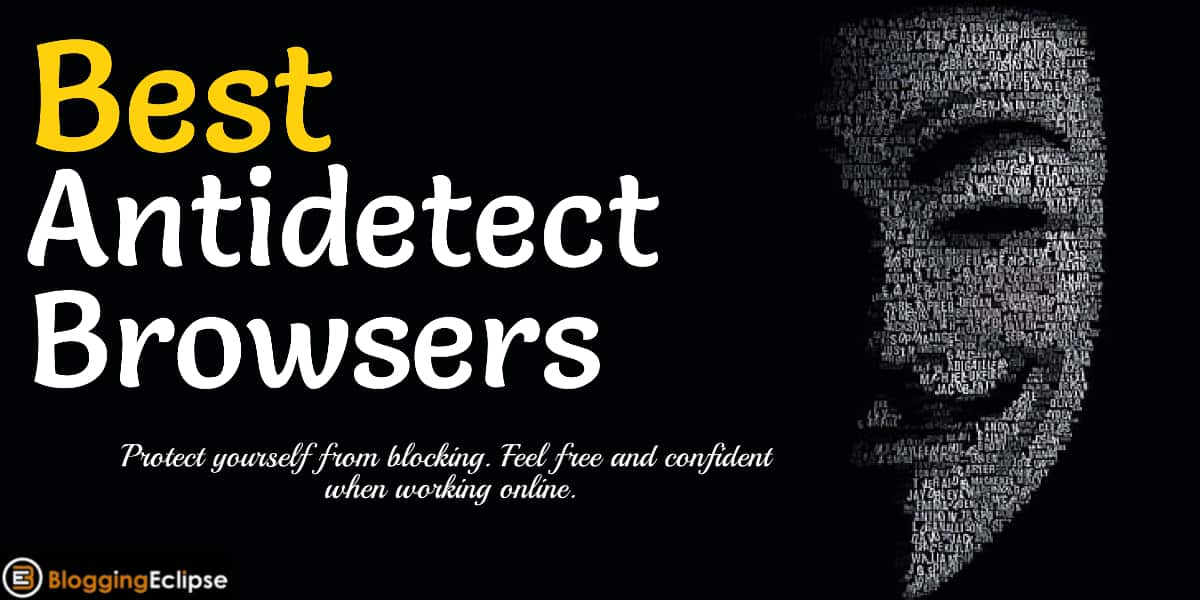
That is true that no software of browsers can guarantee 100% absolute protection; some tools can minimize the risks. Those tools are similar to Google Chrome, Firefox, and so on.
Those browsers guarantee anonymity by spoofing the data and altering the user’s digital fingerprint by leaving minimum identification traces behind. We can confidently make this statement that an antidetect browser and its effective use exclude the possibility of being detected.
The beauty of an antidetect browser is that it allows you to open a different account in each tab, using personal digital prints for it. Even the spam filters of any website will not be able to identify you as the same user. Also, cookies used will be different for each account, and any cookie’s value will not overlap with another. All the antidetect browsers have protection against Flash and WebRTC plugins. Any particular site will never know that you are using a proxy and will not get your browser’s characteristics for identification.
Even if you are no technical expert, you can get started with anti-detect browsers quickly. The functionality of these browsers is similar to regular browsers. And its ability to save sessions will help you open your accounts without re-authorizing them every time. The best part? Antidetect browsers are usually developed on a chromium engine, so you will not look like a black sheep on the internet but instead, merge with a bulk of users.
With this, it is time to get started with our list!
10 Best Antidetect Browsers for Affiliates (Free & Freemium)
Check out our top picks for the best anti-detect browsers contain the following:
| Best Anti Detect Browsers | G2 Ratings |
|---|---|
| 1. GoLogin | 4.8 Stars |
| 2. X Browser | 4.4 Stars |
| 3. Dolphin Anty | 4.2 Stars |
| 4. Incognition | 4.7 Stars |
| 5. Undetectable | 4.2 Stars |
| 6. ClonBrowser | NA |
| 7. AdsPower | 4.7 Stars |
| 8. MarketerBrowser | 4.3 Stars |
| 9. Sphere | 4.1 Stars |
| 10. Multilogin | 4.8 Stars |
It is time to get to know about these browsers in a little more detail
1. Gologin
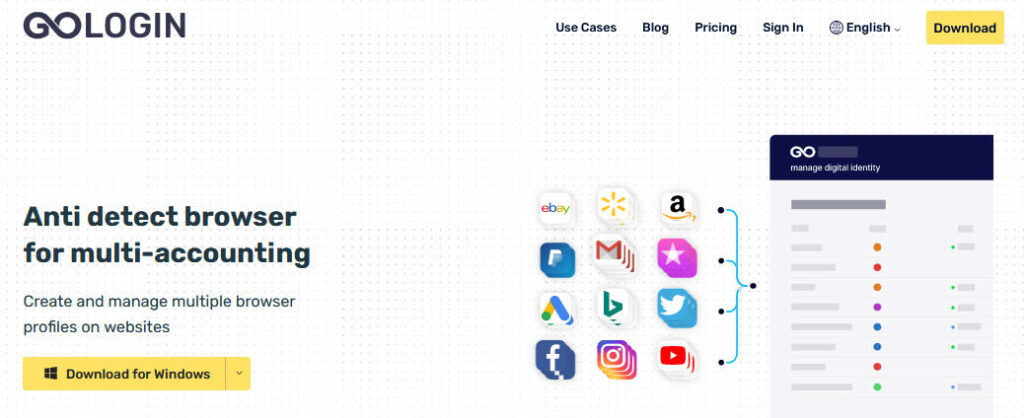
GoLogin is a top-tier anti-detect browser that offers unrivaled user data protection and privacy. It allows users to control their digital fingerprints, spoofing all parameters that websites can see, thereby bypassing anti-fraud systems. GoLogin is highly praised for its user-friendly interface, advanced security features, and its ability to manage multiple online accounts effectively.
It’s particularly useful for e-commerce sellers, enabling them to run multiple parallel stores securely without fear of being banned or suspended. The browser also offers advanced fingerprint management, isolated profiles, and team support, making it a comprehensive solution for both individual users and teams. With a large customer base and positive reviews, GoLogin stands out as one of the best anti-detect browsers available.
Some of the key features offered by Gologin are as follows:
- Advanced fingerprint management: Spoofs browser attributes like user agent, resolution, fonts, etc. to create unique fingerprints.
- Isolated profiles: Separates each profile in the cloud to prevent overlapping or linking.
- Team support: Allows collaborators to share profiles and assign access rights.
- Proxy integration: Works with proxies for additional anonymity.
- Automation capabilities: Integrates with Selenium and Playwright for automation.
- E-commerce support: Allows running multiple stores without bans or suspensions.
- Web scraping: More effective than physical devices for large-scale scraping.
2. X Browser
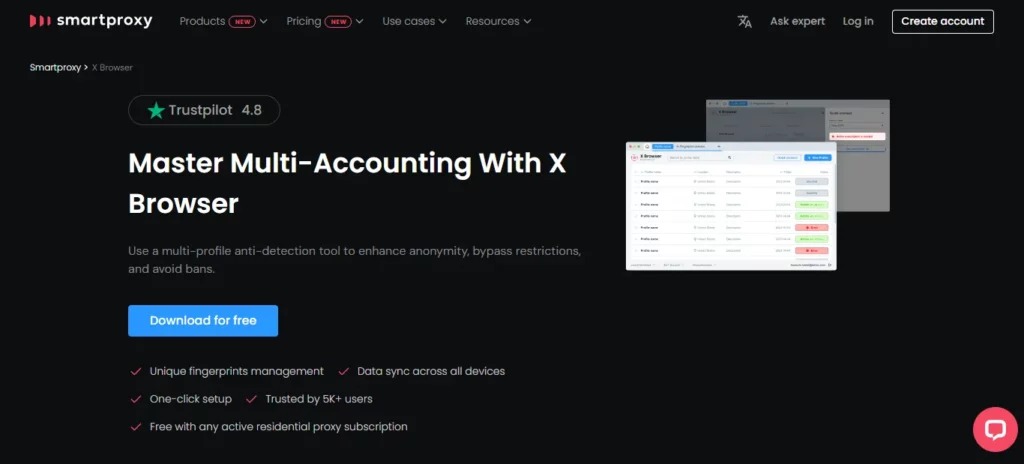
Smartproxy’s anti-detection browser enables users to manage multiple browser profiles, each with distinct fingerprints, ensuring that websites cannot associate these profiles with each other or devices.
The key features of this browser include:
- Generate, modify, remove, and replicate secure browser profiles featuring distinctive fingerprints to enhance online privacy and tailor your browsing experience.
- Streamline operations with automated procedures for tasks such as account setup, merchant actions, buying, profile generation, and various other activities.
- Ensure your data remains synchronized between the dashboard and your desktop, providing a uniform and readily accessible experience no matter where you are.
- Experience a specialized anti-detection browser meticulously crafted to integrate with Smartproxy proxies seamlessly. Benefit from comprehensive documentation, a user-friendly dashboard, and round-the-clock support for your convenience.
If you’d like to try out Smartproxy’s X Browser for free, claim up to 50% discount on all the products by clicking below.
3. Dolphin Anty
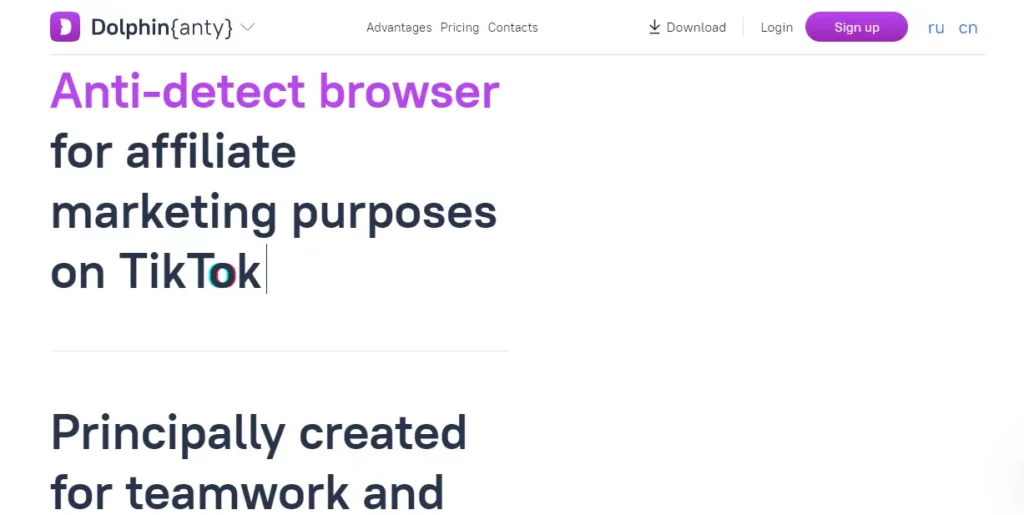
Ranked as the #1 anti-detect browser by the Affiliate Space Awards by Conversion Club, Dolphin Anty is the ultimate solution for concealing digital user footprints. This cutting-edge browser enables the creation and administration of numerous virtual browser profiles, each serving as a distinct digital persona.
Dolphin Anty’s anti-detect browser is extensively employed across various online areas, including affiliate marketing, crypto hunting, e-commerce, online gaming and wagering, and others. With robust anonymization capabilities, users can evade constraints on the number of managed accounts, enhancing the efficiency of their endeavors.
Key characteristics and functionalities of Dolphin Anty include:
- Managing an infinite number of distinctive profiles.
- Control panel for proxies, browser extensions, and quick bookmarks.
- Streamlined mass management with just a few clicks.
- Automation scripts utilizing pre-designed templates.
- API management compatibility with Selenium, Puppeteer, or Playwright.
- Instant switch of mobile proxy IPs.
- Synchronization feature for repetitive tasks.
- Categorization using tags, statuses, and notes.
- Auto-farming cookies and features for teamwork and collab.
4. Incogniton
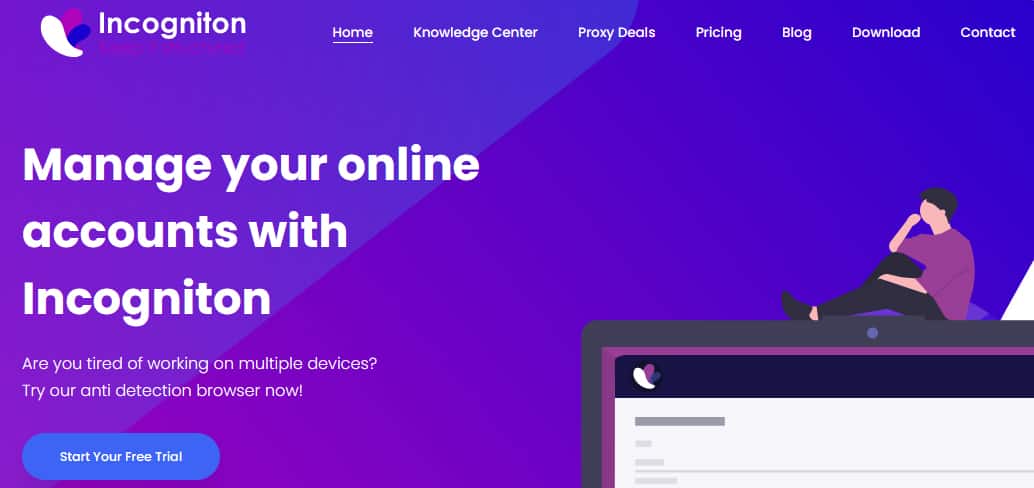
Incogniton is a tool for modeling isolated profiles. You can choose to store your online database on your device. Even if you don’t, your browser profile data is securely stored in an online database.
The following are the key features of this browser:
- The data from the browser profile is securely stored in an online database.
- Selenium/Python Integration.
- Easy to use.
- Manage multiple browsers.
- Browser profile syncs across your computers.
- Import and Export cookies from the browser profile.
- Comprises paste as a human typing feature.
- Team feature.
If you want to try Incognition for free to save up to 10 browser profiles, you can get started by clicking on the link below!
5. Undetectable
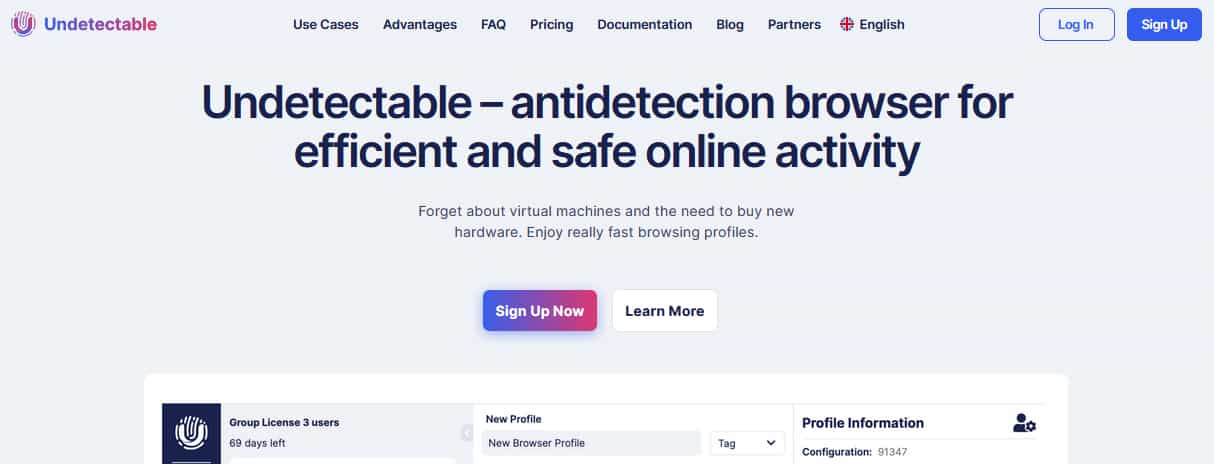
Like the other anti-detect browsers, Undetectable is a browser that works based on the device’s substitution of geolocation, address, and hardware prints (monitor resolution, device model, language, connection). If you want an effective anti-detect browser, you can trust this platform for sure. Following are the advantages of using Undetectable as your anti-detect browser:
- Unlimited generation of browser profiles for any plan
- Convenient and straightforward profile manager
- Export and import profiles for easy teamwork
- Huge configuration possibilities to create a unique profile
- Profiles instantly launched and saved
- Built-in cookies bot to warm up the profile
Other than this, Undetectable is free to use during beta testing, which is now limited to a 60-days license. Also, the user reviews of this platform are not responsive to customer support and intuitive user interface.
6. ClonBrowser
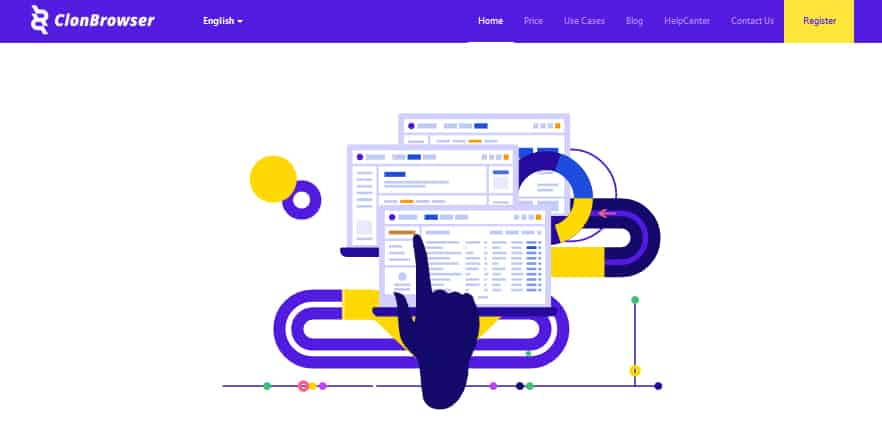
ClonBrowser is again an anti-detect browser that helps an affiliate manage 1000+ computers at the same time. Creating a browser profile on this platform creates a completely separate virtual browsing environment. Local storage, cookies, and other cache profiles become entirely isolated and cannot leak between profiles.
You can also collaborate in a team, and setting up a business process is pretty simple on this platform. You can easily control team member access to browser profiles. You can easily set all the necessary parameters with this platform: User-agent, HTTP headers, js.navigator, Plugins, MymeTypes, WebGL, and Geo-position.
7. AdsPower
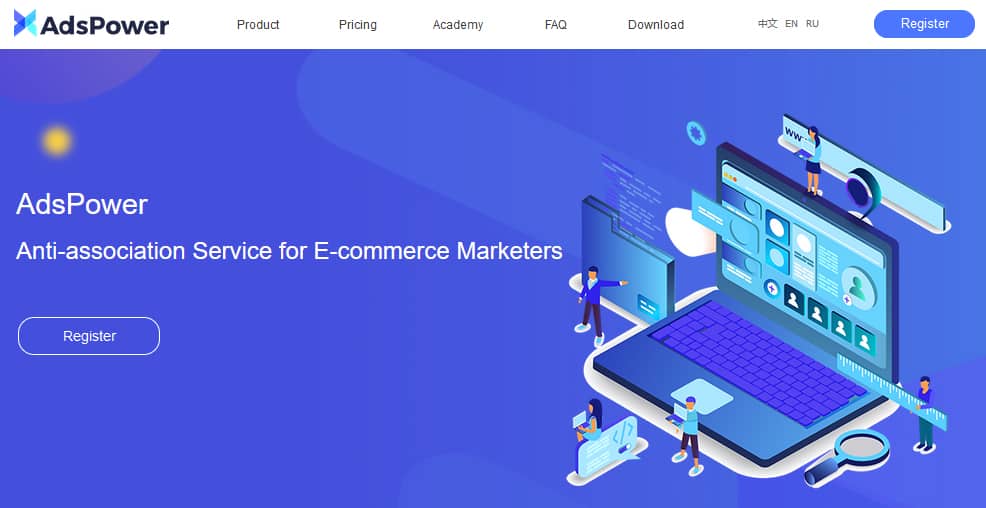
Another powerful anti-detect is AdsPower which Chinese developers created. It supports bulk account creation, account management, and social media advertising optimization.
Possible repeated browser action can be automated, and there is an application center with plugins for expanded functionality. AdsPower offers its services for free with 2 browsers. Once you exceed that limit, you need to buy the paid version. If you are looking for a powerful anti-detect browser, then this platform would be your best shot! But other than this, it is a straightforward interface that you won’t need any technical experience.
Key Features of AdsPower Anti Detect Browser:
- Dual-core Browser Options: Offers both Chromium-based and Firefox-based browsers for enhanced undetectability.
- Customizable Browser Fingerprints: Changes over 20 browser fingerprints, including UserAgent and WebRTC, for personalized security.
- Proxy Auto-Configuration: Supports automatic matching of rotating proxies for a seamless browsing experience.
- Robotic Process Automation (RPA): Automates repetitive tasks, improving efficiency and productivity.
- Advanced Security Measures: Encrypts data, and its transmission, and secures servers to protect user information.
- Team Collaboration Features: Streamlines business workflows and supports team collaboration with various management tools.
8. MarketBrowsers
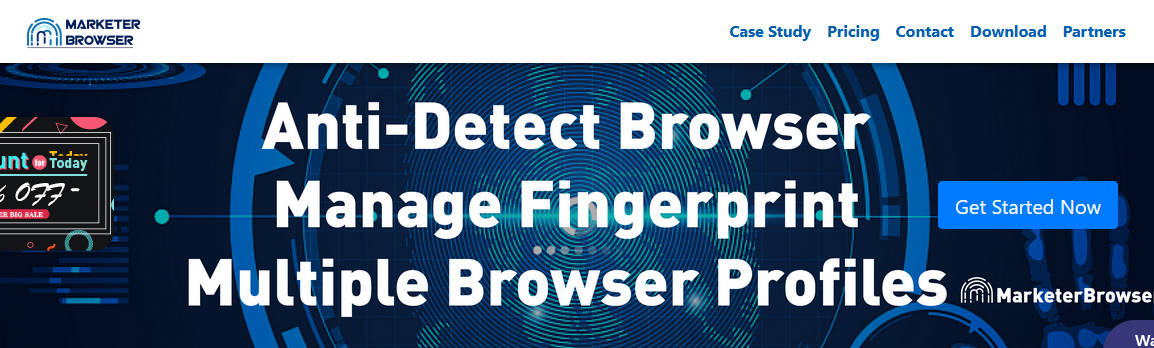
MarketBrowsers is available for free with 1 profile. This platform offers an efficient way to view and manage your multiple accounts in one browser window. With the help of a free account, you get to access the features: browsing history management, binding of multi-proxies, and anti-fingerprint technology.
MarketerBrowser is a browser software developed by the MarketerBrowser Team to help online marketers handle multiple accounts on the same website and do promotions safely and efficiently. You can view various pages and bind different proxies and user agents for pages, so it will be safe to run multiple accounts on one website.
Key Features of MarketBrowser Anti Detect Browser:
- Multi-Account Management: Simultaneously manage numerous accounts on various platforms.
- Independent Browsing Environments: Prevents account association by isolating browser profiles.
- Automation Capabilities: Offers automated login and task execution for efficiency.
- Customizable Browser Settings: Adjusts OS, browser type, and other digital fingerprints.
- Team Collaboration Support: Assign tasks and manage sub-accounts for team members.
- Proxy IP Support: Integrates with mainstream proxy types and adjusts geolocation settings.
9. Sphere
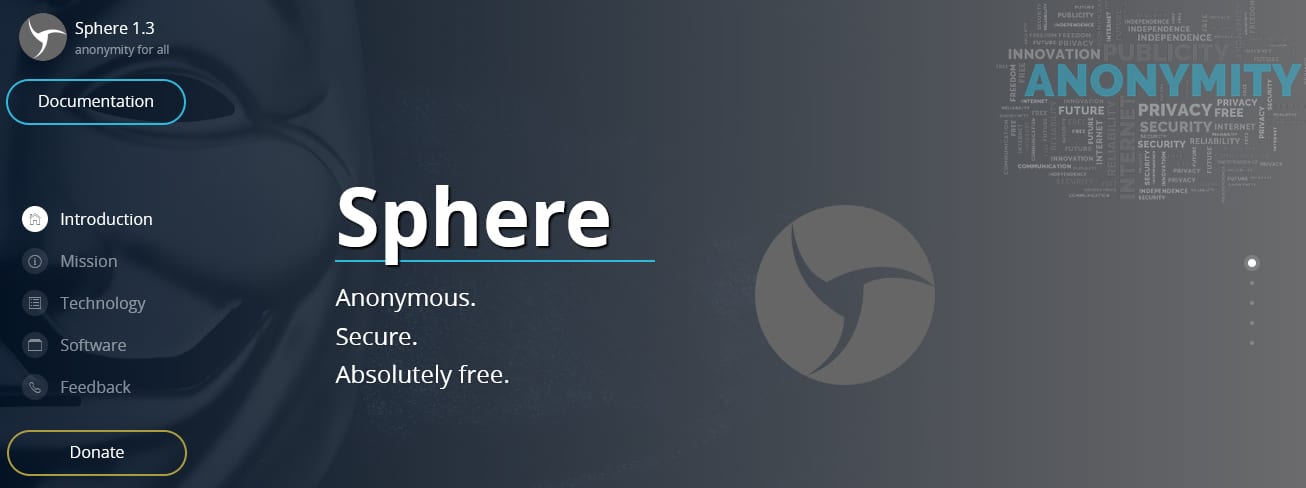
Again, Sphere is one of the few anti-detect browsers that offers its services for free. This is a version that has limited access to features that exist with the help of user donations.
This platform uses AES-256 encryption to keep your information confidential on the computer. It also handles its Off-the-Record (OTR) mode, which means all current data is saved in RAM and is inaccessible to spyware and viruses. If you want to access its premium features, then you have to buy the paid version.
10. Multilogin
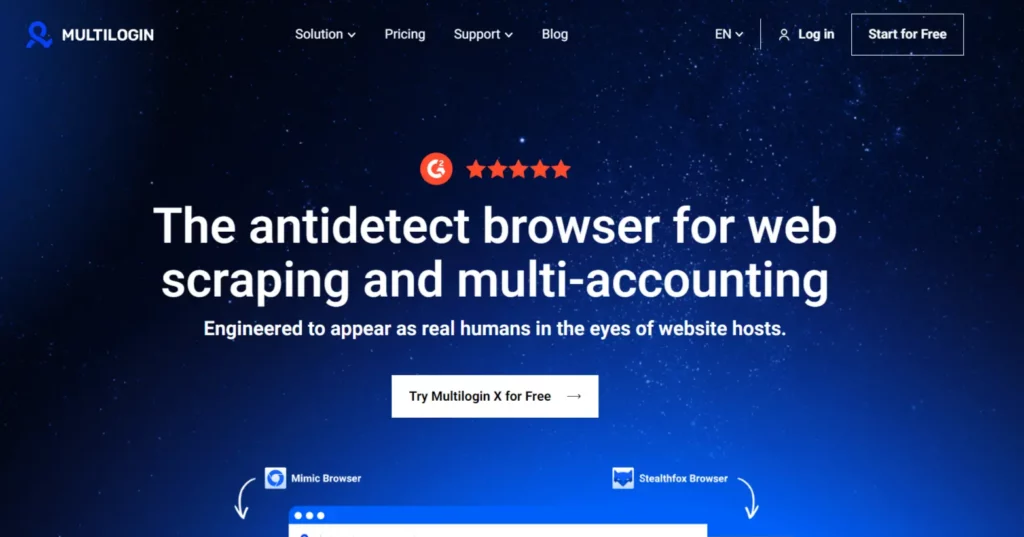
Securing the 10th spot among the best Anti-detect browsers, Multilogin is one of the most powerful anti-detect browsers available today. It allows you to easily create multiple browser profiles with unique fingerprints to evade detection. Some of the standalone features include quick profile generation, customizable configurations, cloud storage for access across devices, automation capabilities, and team collaboration tools. Multilogin leverages advanced fingerprint masking techniques to significantly reduce the risk of bans when managing multiple accounts.
With its user-friendly interface, robust privacy protection, and flexibility, Multilogin provides an efficient solution for web scraping, social media marketing, and any use case requiring seamless management of multiple online identities. Multilogin sets the standard for anti-detect browsers with its cutting-edge technology and focus on speed, security, and convenience.
Some of the key features offered by Multilogin are as follows:
- Powerful anti-detect technology to avoid bans and stay undetected.
- Quick profile creation for temporary tasks.
- Customizable browser configurations for unique fingerprints.
- Cloud storage for secure profile access across devices.
- Support for automation and team collaboration.
- User-friendly interface for easy operation.
What Digital Fingerprints Does an Antidetect Browser Hide?
A lot of parameters are tracked by a specific website. The most common way to gather data is through using cookies. Cookies are small text files stored on your PC that comprise digital information to improve your experience on a particular website.
Every time you visit a site, the browser loads completely different types of files:
- Preferences
- Security
- Process
- Advertising
- Session state
When you visit a particular website, it checks the cookies on your computer and generates individual settings. Other than that, cookies allow us to determine whether or not you are a real user. But with the help of anti-detect browsers, you can create a user profile without using cookies.
Another way to track a person on the internet is through their IP address. In short, an IP address is a set of numbers that is used to identify a device on the internet. It can keep a check on which online resources you visit, your accounts, and geolocation—using an anti-detect browser with a proxy. Also, you have the authority to change these parameters.
Besides, a digital fingerprint has ‘hidden data.’ They include the following information:
- User-agent
- Browser Language
- Timezone
- Screen size and color parameters
- Supported HTML5 technologies
- Do Not Track Settings
- Plug-ins
- And Fonts
Based on the above information, sites form an identifier for each user.
After this, they fix these parameters and use them for their purposes. According to a study by the Electronic Frontier Foundation, the browser’s uniqueness is 90%.
In short, the probability of identifying a person is too high. But thanks to the above anti-detect browsers, they help hide the user’s identity completely.
🌟 Top FAQs Related to Anti-Detect Browser
🙄 What is an anti-detect browser?
Anti-detect browser is largely guaranteed to shield your identity by protecting you and the web from trackers, malware, spyware, and advertisers. Unlike other big-name browsers out on the market today, the anti-detect browser does not feed any of your personal information to third parties to target ads or keep a log of your every move online. When you browse with an anti-detect browser, you can stay worry-free, knowing that no one will be looking over your shoulder ever again.
🤔 What is a proxy server?
A proxy server is a device that sits between your computer and the internet. It can be used to censor, filter, or log what you do online. The use of proxies has increased in recent years due to hacking and surveillance concerns, giving users more privacy while browsing online content.
🔎 What is a digital fingerprint?
A digital fingerprint is a pattern of pixels that can be used to identify an individual. Businesses and consumers alike need to maintain their privacy online by protecting themselves from hackers, marketers, or other data collectors who may want your personal information.
🧐 How does an anti-detect browser work?
Anti-detect browser works by cloaking you from location providers. The browser “hides” your computer and its IP address so that major websites, including Google and Apple, can’t detect where in the world you are on the internet or what device you’re using to access their services. These privacy features make it impossible for major internet companies to track your web activity, thus making anti-detect ideal if you care about protecting your identity online.
🚀 How to use the anti-detect browser?
Anti-detect browsers are your personal Tor. They enable you to travel anonymously online by spoofing your location and a few system settings that can reveal information about you. Anti-detection is a vital tool for those seeking privacy on the web – whether it’s protecting themselves from surveillance or persecution from authoritarian regimes. Pick the best anti-detect browser from the above-mentioned list, download the same in your Windows, and start using it.
🔥 Why is an anti-detect browser better than proxy?
When you’re looking for a way to protect your privacy online, it’s important to understand the available and different ways. Anti-detect browser is one of the best options because its offers protection against tracking software and malware. Your privacy is protected by encrypted data tunnels that keep your private information safe.
😎 What is the best anti-detect browser?
If you are looking for the best anti-detect browser that helps you to handle multiple accounts, then check the above-mentioned top anti-detect browsers that you can download for free on your desktop and start using.
Conclusion: Best Antidetect Browsers for Affiliates 2024
At the end of the day, the right anti-detect browser can be a game-changer for your online business or personal privacy needs. Whether you’re an affiliate marketer looking to manage multiple accounts seamlessly, an e-commerce seller aiming to expand your product range, or simply someone who values their online anonymity, these powerful tools have got you covered.
From the user-friendly interface of Dolphin Anty to the robust automation capabilities of AdsPower, each browser offers its unique strengths. It’s all about finding the one that aligns perfectly with your specific requirements. Don’t be afraid to explore and test out different options – after all, the online world is vast, and having the right tool in your arsenal can make all the difference.
Remember, with great power comes great responsibility. Use these anti-detect browsers responsibly and ethically, respecting the terms of service of the platforms you operate on. Embrace the freedom they offer while staying within legal boundaries.
Happy browsing, and may the odds be ever in your favor! 😉
Affiliate Disclosure: This post may contain some affiliate links, which means we may receive a commission if you purchase something that we recommend at no additional cost for you (none whatsoever!)

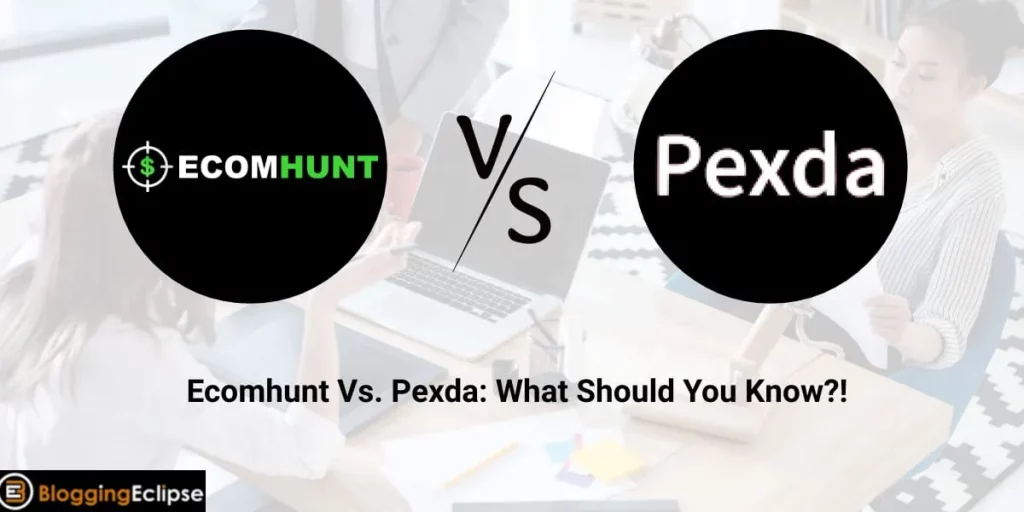
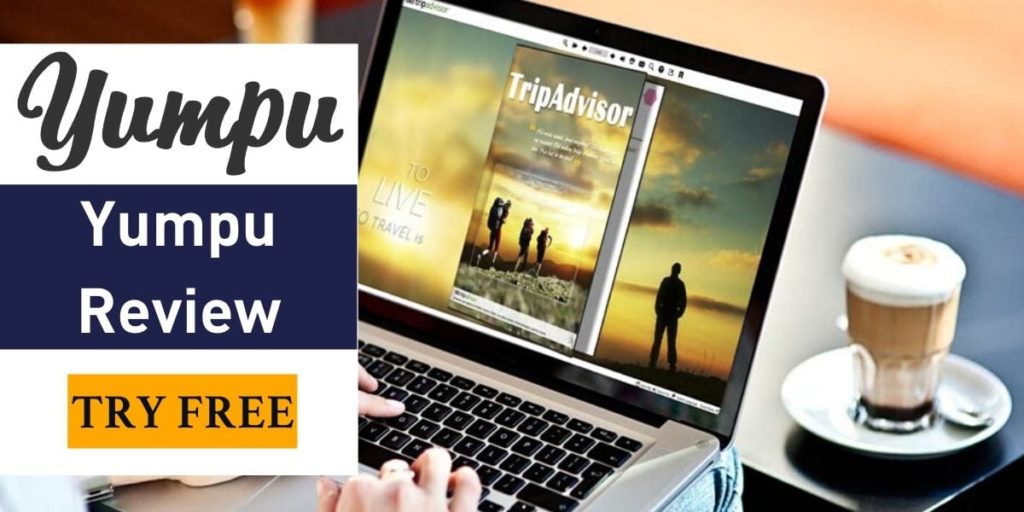

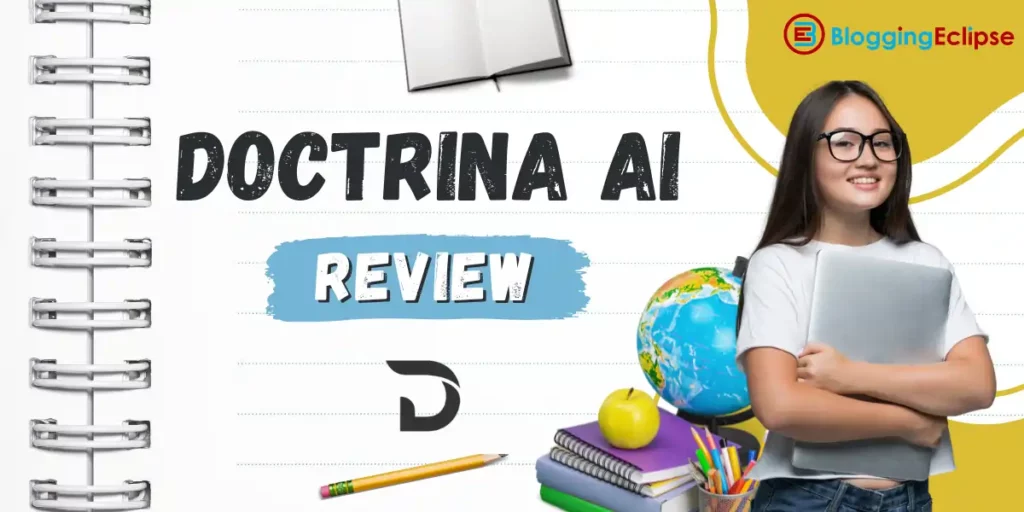
![Pexgle Review 2024 + 60% OFF Discount Coupon [Free Trial] 16 Pexgle Review 2024 + 60% OFF Discount Coupon [Free Trial]](https://bloggingeclipse.com/wp-content/uploads/2021/10/Pexgle_Review_hyc3ej-1-1024x512.webp)
