![3+ Best Virtual Payment Cards in 2024 [Our Honest Review] 1 Best Virtual Payment Cards](https://bloggingeclipse.com/wp-content/uploads/2022/11/Best-Virtual-Payment-Cards-1-1024x512.webp)
Which virtual cards are best? Well, that’s going to be a never-ending question to answer among media buyers. But in this 3+ Best Virtual Payment Cards article, we have tried to deliver a comprehensive answer to this question. Our team has an extensive and successful experience in the gambling vertical in Google Ads and various other niches. And so we have decided to put forth in front of you the best payment solutions for media buying.
In the world of credit card theft and fraud, it is very critical to be aware of using a credit card to make online purchases. Though an online merchant implements consistent safety practices to protect your system, that does not guarantee that the evil doers will not hack these company’s systems.
And exactly that’s the reason why virtual cards have begun to gain popularity and are widely accepted. Many users are now looking for credit card products that have virtual credit numbers when they decide which cards to go for!
So in this guide of 3+ best virtual payment cards, we will wall you through all the pros and cons of virtual credit cards and also give you our top pics. So let’s begin!
What are Virtual Cards? – Virtual Cards Review
There is a whole lot going across the market about virtual cards, but simply put forth, these are unique credit card numbers that are tied to your main credit card account, which does not reveal your primary credit card number.
Even it allows users with a different credit card number for each merchant they spend at. So this prevents fraudsters from getting your initial or primary account details, and you can also set spending limits or expiration dates for each virtual credit card.
With all the virtual credit cards, you get extra protection for online purchases, which are then added for convenience for managing and also limiting spending for each virtual credit card number.
So now that you know what these virtual cards are Let’s explore a few of the best virtual payment cards.
So our top 3 picks for the best virtual payment card are:
- PST.NET
- myBrocard
- Capitalist
We have compiled our research and studied key stages of working with payment services:
- Account creation
- Card issuance
- Linking cards to advertising accounts
- Running the traffic
- Calculating actual fees for virtual cards
And our article contains many comparison tables for maximum clarity, along with final thoughts right at the end to help you make your choice. So let’s start!
Account Creation and Sign Up
The first step before choosing any payment service begins with registration. So let’s first compare the three about what data is required to access the selected payment services.
| Subjects Asked | PST.NET | Brocard | Capitalist |
|---|---|---|---|
| + | + | + | |
| Name | Not required | + | Not required |
| Password | + | + | + |
| Nickname | Not required | Not required | + |
| Company | Not required | + | Not required |
| Country | Not required | + | Not required |
| Monthly Spend | Not required | + | Not required |
| Number of Cards Needed | Not required | + | Not required |
| Target Services | Not required | + | Not required |
| Type of Account | Not required | Not required | + |
| Field of Activity | Not required | Not required | + |
| Website | Not required | Not required | + |
| Telegram | + | + | Optional |
| Skype | Optional | Not required | Optional |
| Phone Number | Not required | Not required | Optional |
| Google Authentication | + | + | – |
| Telegram Authentication | + | – | – |
| Facebook Authentication | – | + | – |
| Time to Get a Card | Instantly | 1-3 days | 2-3 hours |
PST.NET Sign-up and Reviews
![3+ Best Virtual Payment Cards in 2024 [Our Honest Review] 2 PST.NET Review](https://bloggingeclipse.com/wp-content/uploads/2022/11/PST.NET-Review.webp)
We did find that the signup process on PST.NET was relatively quick and easy. You don’t have to wait for the KYC for the first card and for spending less than $500. So its like they are counting on more significant spending, and that’s why they shall verify your account.
For the verification part, you have to send the document photo, and within an hour, their team will give you the opportunity to test the plan for teams ($1 per card and 2% top-up commission). For this service of PST.NET, the provider has got an overall service rating on Trustpilot is 4.3 (Excellent). Even the customers can sign in to the service with login-password or using Telegram and Google Accounts.
myBrocard Sign-up and Reviews
![3+ Best Virtual Payment Cards in 2024 [Our Honest Review] 3 myBrocard Review](https://bloggingeclipse.com/wp-content/uploads/2022/11/myBrocard-Review.webp)
The signup process at Mybrocard is fairly complicated, and you have to go through an interview to access the service. After you fill out the questionnaire, you will have to wait. However, they promise to consider the application within 24 hours (on weekdays). Also, there is an invite system as well. And you have to show your documents to the camera for verification.
But it can take you about three working days to set up the call and pass KYC at Brocard. You can also experience slight technical issues, but you can then remind Brocard support about your verification request. In the interview, you can be asked questions like the size of your team, traffic sources, plans for spends and cards, preferences for top-up methods and partner networks. Along with this, you can also be asked to provide screenshots of statistics from our ad accounts as well. In short, you can expect more waiting to get access to virtual cards from Brocard.
Capitalist Sign-up and Reviews
![3+ Best Virtual Payment Cards in 2024 [Our Honest Review] 4 Capitalist Review](https://bloggingeclipse.com/wp-content/uploads/2022/11/Capitalist-Review.webp)
And then, you have the Capitalist payment system, which presents you with extensive data fields for registration where you have 6 entries for individuals and 7 for business representatives. You can expect several hours to verify your documents. But the service rating on Trustpilot is 4.2 (Great). Log in to the service is quite orthodox, which is the login-password pair, no innovations here.
Cards and BIN
It is critical for any virtual card service to offer good quality credit cards as the users are very keen on what BIN, payment processing and card types are offered.
| Cards | PST.NET | Brocard | Capitalist |
|---|---|---|---|
| Country of BIN | USA, EU | USA | UK |
| Payment Processing | Visa, Mastercard | Mastercard | Mastercard |
| 3DS Support | Yes | Yes with conditions | Yes |
| Number of BIN | 10 (25?) | 3 (4?) | 1 |
| Apple Pay/Google Pay Support | Private | No | No |
| Currencies | USD, EUR (GBP) | USD | EUR |
Cards from PST.NET
So here you have 6 card types and 25 BIN. This is what is mentioned on their official website. Cards are in USA and EUR, and yet GBP cards are promised to be available soon as well. But only 0 BIN (USA) and 4 card types were known in accounts, and for the rest, you will have to contact their customer care service.
Here are a few more aspects about Cards from PST.NET:
| Premium Facebook Card | Mastercard/Visa | Card for Facebook Ads only with a trusted BIN and low fees but the transactions fee is applied. |
| Advertisement Card | Mastercard/Visa | For Digital Ads Only (Facebook Ads, Google Ads, TikTok Ads, Bing Ads, Taboola, Apple Search Ads etc.) |
| Universal Card | Visa | Universal Card for any type of payment. |
| 3DS Universal | Visa | Card for payment operations with 3D secure support. |
| Platinum Advertisement Card | Visa Platinum Credit | Card for digital ads only with the most trusted BIN and special conditions. Only available through support service only with a ad spend of more than 10 grand per month. |
| PST Black | – | Virtual Cards with Apple Pay Support and ATM withdrawal. |
Cards from myBrocard
Here you get 3 BIN (USA) and 3 card types (USD only) available:
- 531367 Mastercard Credit Prepaid USD – for all permitted payments
- 555608 Mastercard Credit USD – cards with their own balance, which is only suitable for paying for advertising services such as Google and Facebook Ads.
- 539406 Mastercard Credit USD – same as above
Also, you get cards with 3D secure, but they are only available for 100 payments made and also if the percentage of rejected transactions is less than 10-15%“, according to to support. You don’t get Apple Pay, and Google Pay support for offline payments.
Cards from Capitalist
You get only one type of card (EUR), and yet you can issue 100 at a time, but that’s not so easy. To get your card issued, you will have to get the “Verified user” status and to achieve this status, and you have to go through internal account verification.
Also, while filling out the application, you can enter the cardholder data and, along with several other things like address, must belong to one of the EU countries. Also, while issuing each new card, it is critical to enter fresh new data in the application. And most importantly, the Capitalist virtual cards do not support 3D-Secure and Apple Pay / Google Pay.
Fees
Card insurance is only the tip of the iceberg and also among the most important things, to begin with. Let’s check out the commissions and other conditions in those different payment services.
| Terms | PST.NET | Brocard | Capitalist |
|---|---|---|---|
| Card issuance cost | from $1 | $2.00 | €8.55 |
| Crypto top-up fee | from 2% | from 4% | 8.2% |
| Local payment fee | None | None | €0.50 |
| Additional fees | None | 1% + $0.30 | v |
| Declined payment fee | None | $0.50 | None |
| Time to withdraw funds | Instantly | 14-21 days | Instantly |
| Free cards and other bonuses | 100 free cards for teams | 50 free cards for teams | None |
| Affiliate program | Yes | None | Yes |
| Promo codes, coupons | Yes | None | Yes |
PST.NET Fees
You are not charged account top-up commissions, but there are card top-up commissions that depend on the card type you have, starting from 2%.
Also, you can deposit your account by yourself via USDT-TRC20. It is also possible to make a direct WIRE transfer from the affiliate network to your PST account. And the Top-ups with USDT are credited instantly, and with BTC, you will have to wait for two days’ confirmation.
Few other PST.NET fees Include:
- Declined Payment Fees – None
- US payment without fees
- Payment outside the US depends on the card bank rates.
- Card insurance cost – starting from $1.
Also, the funds are instantly withdrawn with USDT, and you don’t require any support service. And the minimum amount for withdrawal is $500. Plus, they also offer promo codes for the first deposit, “free fifth card,” and “first card for free, without any commission. When we were writing this article, there was a promotion for media buying teams where you are not charged for up to 100 cards, but after that, there is $1 for additional cards 2% deposit commission. Such promotional offer is only available to media buying teams who have a $30k+ ad spend per month.
Brocard Fees
One fact about Brocard is that you get many top-up options with all different fees applied; USDT (4%), WIRE (3%), Capitalist (6%), and also the Marketcall partner network (2%). The top-ups are held through the support ticket system.
You also get the Automated USDT top-up option available for trusted accounts only. You also have the automatic balance top-up through Capitalist, but it requires a minimum amount of 500 US dollars and a commission of 7%.
Currently, when we are writing this article. The fees were the same for all the basic BINs:
- Declined payment fee – $0.50
- Fees for payments outside the US – 1% + $0.30
- US payments without fees
- Card issuance – $2.00
Capitalist Fees
For top-up withdrawal of funds with crypto, users have to first verify their accounts, and then only they can deposit their accounts using ETH, BTC, USDC and USDT. The nice part is that no commission is charged for depositing funds with SWIFT/SEPA, but bank transfers are available only to verified users who have a business account.
A few other fees include:
- Transaction fee – €0.50
- Card issuance cost – €2.65 (maintenance fee €2.4)
- Additional services (payment search, wire payment refund and SWIFT request) – all for €50
- Declined payment fee – none
- Card issuance cost – €2.65 (maintenance fee €2.4)
- Conversion fee – 3.5%
- Card top-up from Capitalist account – 4.7% (€3.5 minimum)
Traffic Test
So when we checked the card’s potential of linking to ad accounts, and when we measured the results traffic from those accounts. We did receive average spend data for each virtual card service, although the data cannot be termed as unambiguously representative and also, the quality of advertising accounts and other consumables can affect the results.
- Spaceproxy proxies – mobile (GEO: UA)
- Accounts from AXFacebook shop – Ukrainian accounts 1-2 months old (Premium access with 2 BM and new FP)
- GratsGroup apps
- Antidetect browser Indigo Browser (coupon code: GratsGroup. Thanks for that, Raf)
| Traffic Testing | PST.NET | Brocard | Capitalist |
|---|---|---|---|
| Ads account suspension (week later) | 3 | 5 | 3 |
| Account linking (FB) | 10 out of 10 | 10 out of 10 | 10 out of 10 |
| Permanent account ban | 2 | 3 | 3 |
| Real commission | $704 | $516 | $227 |
| Average ad spend | 2% | 7-8% | 11-20% |
PST.NET Traffic Test
Users can easily link their PST cards to all Facebook accounts. Week of testing and 3 out of 10 accounts got an ad account suspension, and after an appeal, 2 received permanent account bans. Also, the average ad spends per account was $704.
PST.NET has fixed the conversion of USDT/ USD at 1-to-1, and that’s why the real fees turned out to be 2% during the test, as we got the plan for media buying teams. Well, you can regard this as the lowest commission for virtual cards on the media buying market.
Brocard Traffic Test
Cards offered by Brocard are also easily linkable to all FB ad accounts, but during the week of the test, 5 out of the 10 accounts got their account suspended, and after an appeal, 3 were permanently banned. In this case, the average ad spends per account was $516.
It was very hectic to calculate commissions in the Brocard service; along with it, you have a lot of aspects to consider. That’s why we did not have any transparent non-obvious commissions, and the result was that the average commission on the service was 7-8%.
Capitalist Traffic Test
Now you have the cards from Capitalist, which are also quite easy to be linked with FB advertising accounts. And while we tested it, 3 out of 10 accounts received a ban on advertising activities, and after the re-appeal, 3 got a permanent account ban. The average spend account was $227.
But on a brighter note, the real commission turned out to be the highest in the case of Capitalist service. The payments for transactions actually turned out to be an additional 3% commission, and together the commission was 4.7%. And the commission for conversion was 3.5%. The service fees turned out to be 11.2%.
One Last Final Comparison – Do Read!
As we reach the end of this article, we have drafted one last final comparison in the following tabular format. Do study it to make your wise choice.
| Cards | PST.NET | Brocard | Capitalist |
|---|---|---|---|
| Card cost | From $1 | $2.00 | €8.55 |
| Local payment fee | None | None | €0.50 |
| Crypto top-up fee | From 2% | From 4% | 8.2% |
| Additional fees | None | 1% + $0.30 | None |
| Declined payment fee | None | $0.50 | None |
| Free cards and other bonuses | 100 free cards for teams | 50 free cards for teams | None |
| Time to withdraw funds | Instantly | 14-21 days | Instantly |
| Promo codes | Yes | None | Yes |
| Partner program | Yes | None | Yes |
| Country of BIN | USA, UK | USA | UK |
| Number of BIN | 10 (25?) | 3 (4?) | 1 |
| 3DS Support | Yes | With conditions | Yes |
| Apple Pay / Google Pay Support | Private | No | No |
| Ad account linking (FB) | 10 out of 10 | 10 out of 10 | 10 out of 10 |
| TrustPilot Score | 4.3 | None | 4.2 |
| Account suspension | 3 | 5 | 3 |
| (after a week) | |||
| Permanent ban | 2 | 3 | 3 |
| Average ad spend | $704 | $516 | $227 |
| Real fees | 2% | 7-8% | 11,20% |
Top FAQs on Virtual Payment Cards
What is a virtual payment card?
A virtual payment card is a digital version of a credit or debit card that can be used to make online purchases. virtual payment cards are issued by banks or card issuers and can be used just like a regular credit or debit card. The main difference is that a virtual payment card is not a physical card, so it can only be used for online transactions. virtual payment cards are also sometimes called “virtual credit cards” or “virtual debit cards.”
Are virtual payment cards legal?
Yes, Using virtual credit cards is legal and is provided by some of the major banks and card issuers in the financial ecosystem.
What is the purpose of a virtual payment card?
A virtual payment card is a type of prepaid card that can be used to make online purchases. The card is linked to your bank account, but it has a unique card number, expiration date, and security code that can be used for online transactions. This makes it a safe and convenient way to shop online. You can also use a virtual payment card to make reservations or sign up for subscription services. When you use a virtual payment card, the transaction is processed through the card issuer’s secure server, so your personal information is never exposed. Virtual payment cards are a great way to shop online without having to worry about identity theft or fraud.
Can a virtual credit card be used anywhere?
The person can use their virtual credit card number just like the credit card for online purchases. Your virtual credit card number may work with any online merchant who accepts payment through a credit card.
Are virtual payment cards a good idea?
A virtual payment card number gives a more secure way to make online payments. Virtual cards can benefit both consumers and businesses alike as they offer an extra layer of security in order to protect your online payment transactions.
Final Verdict: Which is the Best Virtual Payment Card?
After reviewing the 3+ best virtual payments cards, we now have come to our closer where we will deliver our honest choice among them. Though the other two might be equally good, our pick will be PST.NET. And the reasons for choosing it are as follows:
- Users get a great variety of BINs along with a quick prompt sign-up process and attractive terms for media buying teams.
- It also offers BINs that have Apple Pay/Google Pay support.
All the cards we tested were successfully linked to all Facebook Ads accounts (10/10). So the ball is in your court to decide whether you wish to make your ads spend amount more meaningful.
Affiliate Disclosure: This post may contain some affiliate links, which means we may receive a commission if you purchase something that we recommend at no additional cost for you (none whatsoever!)

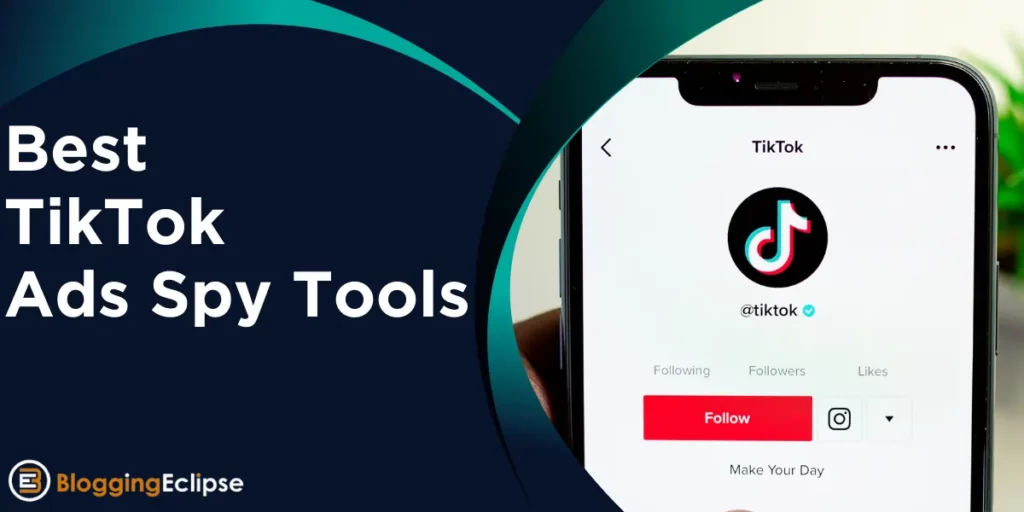
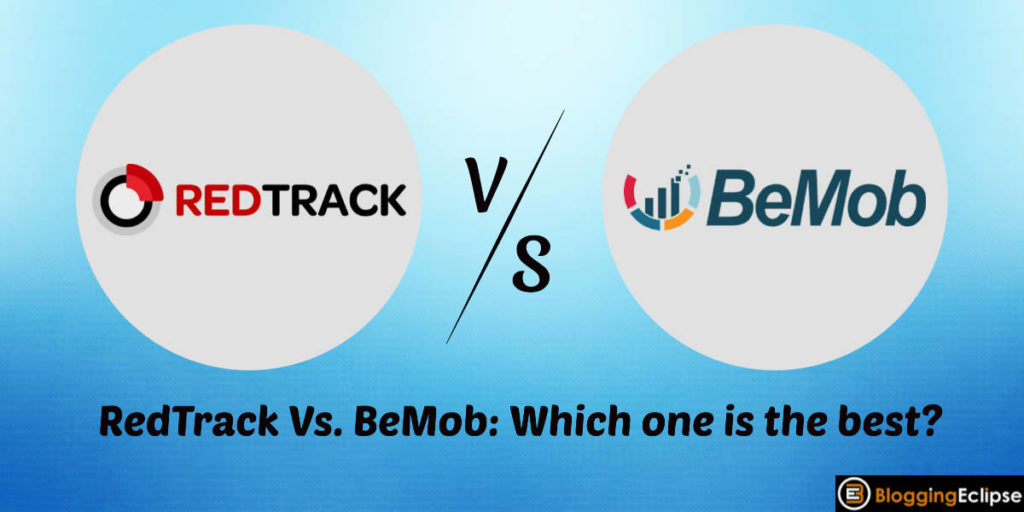
![LunaProxy Review 2024: Get 77% OFF [$0.7/GB] 200M+ Proxies 7 LunaProxy Review 2024: Get 77% OFF [$0.7/GB] 200M+ Proxies](https://bloggingeclipse.com/wp-content/uploads/2024/01/LunaProxy-Review-1024x415.webp)


