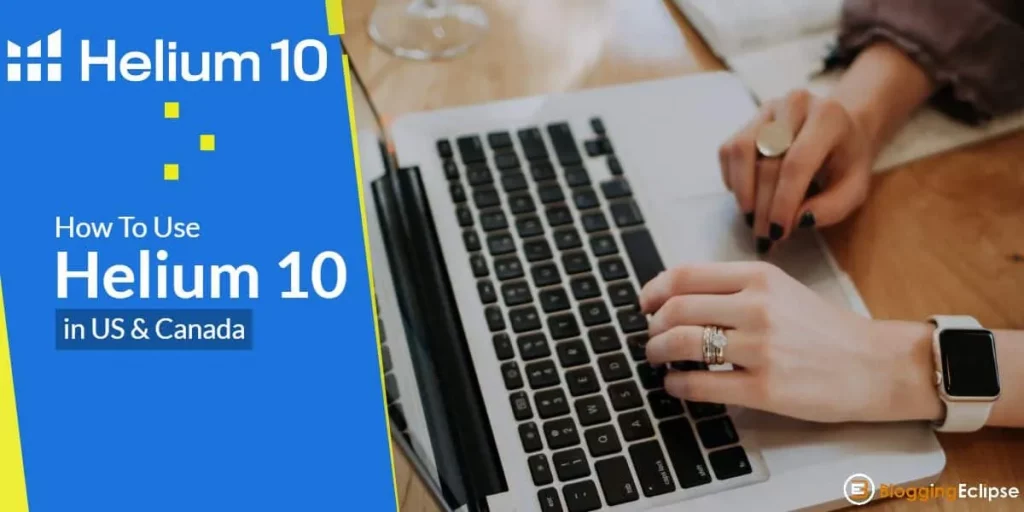Overall, having a powerful Amazon seller tool can be a great thing, but what if you get stuck between some great tools like Helium 10 Vs. Unicorn Smasher? Well, don’t worry, as I have got you covered.
Both Helium 10 and Unicorn Smasher has made quite a name if talking about the features and tools offered by them, but both of them are a bit different from each other; as you dive deeper into the features and tools offered, you’ll be able to differentiate them as well, but what are these differences?
In this article, I’ll be discussing all the features and tools that make these two products worth comparing. But before we hop into the in-depth analysis of what these tools are and what they offer, let me quickly make apparent that both of the tools are pretty much different from each other, as Helium 10 is more extensive in terms of Amazon product research, keyword tracking, and much more.
In contrast, Unicorn Smasher by AMZ Tracker is more of a chrome extension-based tool; you can explore different sections as an Amazon seller tool as well, but the features and tools offered might be very much similar in many aspects. Still, there are some differences worth noticing which will be covered in later sections of this article.
Let’s try to differentiate them as per different aspects like figures (users, marketplace, etc.), features and tools offered (an overview), pricing plans and interface. So, first, let’s take a look at the figures in terms of userbase, marketplace, etc.
Helium 10 Vs. Unicorn Smasher: Detailed Comparison
Well, if talking about the numbers and figures that these tools have gained so far, Helium 10 has a more extensive user base; I kind of had an idea that Helium 10 was going to be a winner in this, but let’s take a look at what do the numbers have to say.
Helium 10 has a vast user base of more than a million users worldwide, which is pretty extensive if talking about other Ecom/Amazon seller suites; Whereas Unicorn Smasher on its own does not have a huge user base.

If talking about the numbers, Helium 10 has a user base of 1 million+ users, 600,000+ chrome extension downloads, 20+ marketplaces, with more than $4 billion on monthly Amazon GMV, which is pretty impressive, well I wasn’t able to find a lot of data for Unicorn Smasher but, while getting along with Chrome extension that it only has a download of 4000+ user for Unicorn Smasher Pro, which is pretty low as compared to Helium 10.

Get 20% OFF for Your First 6 Months – Helium 10 Discount
SPECIAL OFFER
Use this special Helium 10 coupon code and get a 20% discount for your first six months. Limited time offer.
$29/mo
One of the main reasons for this can be its availability; where Helium 10s chrome extension is free of cost, Unicorn Smasher Pro might cost you some bucks, well I wasn’t able to find clear data regarding this, but from my overall research, it can be said that Helium 10 has a bigger user base when compared to Unicorn Smasher.
Helium 10 Vs. Unicorn Smasher: User Interface
User Interface can be considered as one of the main reasons in making an ecom suite a great one, easy to use interface is considered as one of the main reasons in the making any platform/software and tool a successful, well if comparing both of the tools, both of them have pretty much user-friendly experience, and I guess anyone can get along with, but Helium 10 offers a more transparent experience for its users.
The interface is pretty smooth in Helium 10, whereas Unicorn Smasher was a bit messy from my POV, or maybe having a pink color-based theme is not my thing.
Helium 10 Vs. Unicorn Smasher: Features & Tools
Well, both of them have some similar features that can be helpful from an Amazon seller’s POV; some of the features that both of them deliver are as follow:
Sales Estimate: Both of them deliver this feature, as you can get along with sales estimates under a similar name under Unicorn Smasher, whereas Helium 10 offers the same feature under Tools > Analytics > Profits. In addition to that, Helium 10 also offers a profitability calculator under Tools > Product Research > Profitability Calculator.
Canonical URLs: Where Helium 10 uses these Canonical URLs under the name of Helium 10 gems, which is an excellent way of making better URLs, and promotional URLs, if to be specific. Well, there wasn’t a lot of coming under these canonical URLs offered by Unicorn Smasher, whereas Helium 10 offers a more in-depth feature like add to cart, creating a separate page for different products using ASINs ( up to 50 ASINs can be used for bulk use). To use these canonical URLs, all you need to do is get along the path of Tools > Free tools > URL Builder.
Chrome Extension: This can be considered one of the most powerful tools in various aspects as you can get along with different things, such as using these tools on the go with a single click. As I have already mentioned that Helium 10 chrome extension downloads are very high in number as compared to Unicorn Smasher Pro, well; one of the main reasons for this can be its pricing point. Helium 10’s chrome extension is free to download and use, whereas, for Unicorn Smasher Pro, you might need a pro plan for it.
These were some of the features that I found similar to each other in one way or another, but its worth noting that they have a lot of features and tools that make them completely different from each other. So let’s take a deeper dive into some of the significant differences that are worth mentioning here:
Helium 10 Features at a Glance
If talking about the features and tools offered by Helium10, there is no doubt that Helium 10 offers some great features and tools, but the main reason behind this is its versatility, where most of the tools focus on limited aspects of Amazon selling operations working as an Amazon seller tool, Helium10 perform different things such as product research tools, keyword research tool, inventory management tool and much more. Overall, the features and tools are pretty diversified if considering the sectors and everything. Helium10 offers different tools like:
- Product Research
- Keyword Research
- Product Listings optimization
- Operation
- Analytics (real-time)
- Marketing
- Finance and some free tools as well
Unicorn Smasher Features at a Glance
Talking about the features and tools that it offers, they are pretty much significant in terms of Amazon selling; you can explore different features such as:
- Variation Statistics
- Discreet Sharing Tool (I pretty much liked this tool as you can share product reports without sharing the product or niche).
- AMZ Tracker Integration (This is more of an in-house feature, as Unicorn Smasher is made by the creators of AMZ Tracker, so having an AMZ Tracker integration was entirely expected if to be honest.
The above-mentioned tools and features were some of the standalone points that were worth mentioning, well, both of them might deliver some of these features/tools under a different name, but you’ll get along with them as you use these tools.
Helium 10 Vs. Unicorn Smasher: Pricing Plans
Now comes another significant aspect of using these different tools and services, the pricing plans, well, talking about pricing plans offered by Helium 10 and Unicorn Smasher are mentioned below:
Helium 10 Pricing Plans
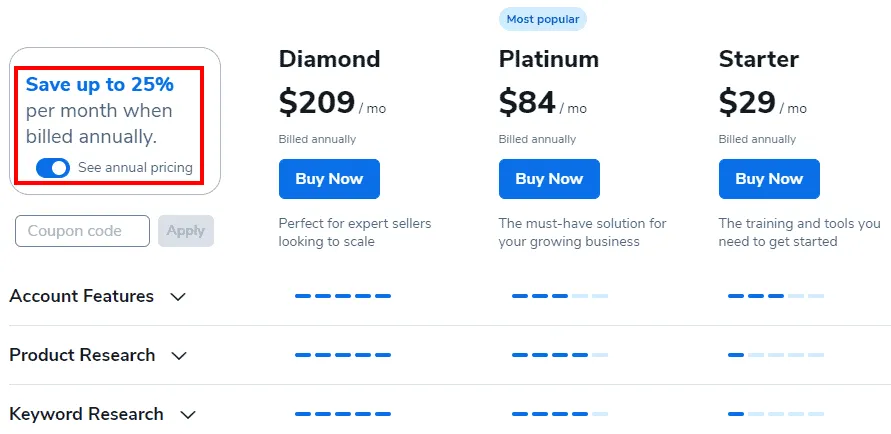
It offers 4 different plans, named under Starter, Platinum, Diamond, Enterprise and Elite plan.
Starter: Costs $39/month ( Have all the basic features and access to tools needed)
Platinum: Costs $99/month ( Can be considered as the most popular pricing plan)
Diamond: Costs $249/month ( Best for medium-sized Amazon sellers)
Elite: The plan costs around $399/month and is suitable for medium and above medium-sized Amazon selling businesses.
Enterprise: Just in case you are not satisfied with the tools and credits offered in other plans, you can get a custom plan tailored for yourself if you have enterprise-level amazon selling operations.
Unicorn Smasher Pricing Plans
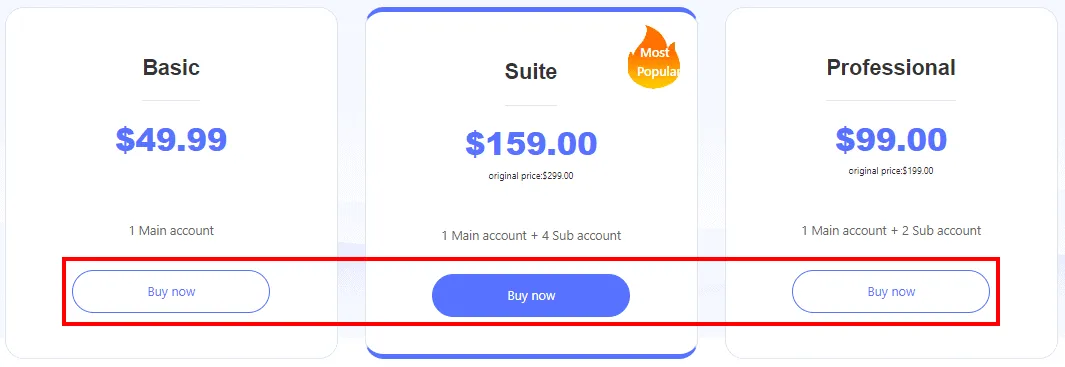
One of the things that I liked about Unicorn Smasher is its one-time payment option; where most of the Amazon seller tools offer a monthly or yearly plan, Unicorn Smasher offers a one-time purchase for lifetime access, which seems like a great deal to me in terms of money and everything. Unicorn Smasher offers 3 different pricing plans named under the Basic plan, the Suite plan and the professional plan.
Basic Plan: This plan offers single main account access and costs $49.99 as a one-time purchase, which seems like a great deal to me.
Professional Plan: This plan costs around $199 as a one-time payment, which offers you access to 1 main account with 2 sub-accounts; well, it seems like a great deal to me.
Suite Plan: The suite plan is the highest-tier plan which costs around $159 as a one-time payment that gives you access to 1 main account and 4 sub-accounts.
Top FAQs on Helium 10 Vs. Unicorn Smasher
What is Helium 10 used for?
Helium 10 is the leading Amazon FBA tool that allows sellers to manage and grow a thriving e-commerce business. With Helium 10, you can validate product ideas, discover profitable keywords in seconds, optimize listings, and do many more from a single dashboard.
Can I use Helium 10 for free?
Yes, you can try Helium 10 for free. The free account of Helium 10 is free to use forever, but it is available with limited features.
Which Helium 10 plan includes Adtomic?
You need to purchase Helium 10 Diamond or Elite plans to get complete access to Adtomic.
Does Helium 10 allow me to cancel my subscription anytime?
If you purchase the Helium 10 monthly plans, then there are no long-term commitments. However, you can cancel your subscription anytime by simply visiting the ‘Plans & Billing’ section and then clicking on the Cancel button.
Does Unicorn Smasher only work for Chrome?
Currently, Unicorn Smasher only works for Chrome. Unicorn Smasher does not support other browsers, such as Safari, Internet Explorer, or Firefox.
To use Unicorn Smasher, do I need to connect it to my Amazon account?
As compared to the other Amazon seller tools available on the market, the user does not require to connect their Amazon Seller Central account to use Unicorn Smasher. The user simply needs to open Amazon.com and then run a search query. Click on the ‘Unicorn Smasher’ extension to start browsing products.
How are Unicorn Smasher and AMZ Tracker connected?
Unicorn Smasher is the Amazon seller tool that is created by the AMZ Tracker team. If you want to try AMZ Tracker for free, then start your 7-day free trial.
Final Verdict: Helium 10 Vs. Unicorn Smasher – Which Amazon Seller Tool is Best?
I have tried my level best in order to deliver all the standalone and similar features as well; from my experience with different Amazon seller tools, the features and tools offered by Helium 10 are more useful and deliver more value to the sellers, whereas Unicorn Smasher delivers some great features and tools as well but are pretty limited to some extent when compared to Helium 10.
Well, all these tools can be handy in delivering value under different aspects such as sales trends, monthly sales, product ideas, profit calculator, keyword rankings, keyword ideas and much more.
But if you are price-oriented and don’t want to use any additional (much-needed) tools, maybe Unicorn Smasher’s one-time payment can be a good choice for you. Otherwise, in my opinion, Helium 10 offers more features and tools that can be used along with various aspects while performing your Amazon selling operations.
Hopefully, this article has helped you clear most of the confusion that you were having regarding Helium 10 and Unicorn Smasher.
Quick Links:
- Helium 10 Review: Ultimate Amazon Software (Why 9 Stars)
- How to Use Helium 10 Scribbles for Listing Optimization?
- How to Use Helium 10 in US & Canada?
- Helium 10 Free Tools | Valuable Asset for Amazon Sellers
- Jungle Scout Vs. Unicorn Smasher: Which Amazon Tool is Best?
Affiliate Disclosure: This post may contain some affiliate links, which means we may receive a commission if you purchase something that we recommend at no additional cost for you (none whatsoever!)