
With so many customization tools available in the market, do users really need a custom dashboard for their WordPress-powered site? Well, this is a question many users wish to get a detailed answer for. And in this Wp Adminify review, we made sure to answer every tiny detail related to dashboard customization. Read it out now!
Dashboard communicates information; agree it or not, that’s the harsh truth. A clear, interactive, and user-friendly dashboard can do wonders. And if you are a developer creating sites for your clients, you really have to focus a lot on dashboards. To get more honest here, clients don’t usually like dashboards that are complicated to understand or simply have too many options. When it comes to WordPress dashboards, not every user will require the same feature for their website, and here’s where dashboard customization comes into the picture.
A customized dashboard does not just give clients a sense of assurance, but even their users get a better experience. To be more specific, a minimal dashboard is now ruling the market because they are highly intuitive. However, when it comes to specific niches or businesses, a developer has to customize the dashboard that meets specific needs or at least has certain features/functions. And here’s where you will need more customization choices than the basic ones.
Already worried much? Well, you don’t have to!
If you are working on WordPress website dashboards, you are always winning with the WP Adminify plugin. This plugin has been in the market for quite a long period and has already revamped thousands of traditional dashboards, which improved the overall website’s efficiency. So, without any further ado – let’s understand what WP Adminify actually is!
🔥 Exclusive WP Adminify Discount Coupons & Promo Codes

Get Upto 40% OFF @ WP Adminify
PREMIUM OFFER
Want to boost your site’s efficiency? Activate this special WP Adminify coupon code that helps you to get a 40% discount on your purchase.
40% OFF

Extra 10% Discount Auto Applied – WP Adminify Offer
EXCLUSIVE OFFER
Use this special WP Adminify coupon code that enables you to get an extra 10% off. Limited time offer.
10% OFF

WP Adminify Renewal Coupon – Get 15% OFF
HOT OFFER
Use this special WP Adminify coupon code that enables you to get an extra 10% off. Limited time offer.
15% OFF

Get Started with Personal Plan for $79 @ WP Adminify
SPECIAL OFFER
Grab this latest WP Adminify discount coupon and get started with Personal Plan for $79 only. Special offer end soon.
$79 $99

Get Started with Business Plan for $129 @ WP Adminify
SPECIAL OFFER
Activate this special WP Adminify offer and get Business Plan for $129 only. [100% Active WP Adminify Coupon]
$129 $199

Get Started with Agency Plan for $249 @ WP Adminify
SPECIAL OFFER
Get started with Agency Plan for $249 by using the exclusive WP Adminify discount coupon.
$249 $399
Detailed WP Adminify Review
WP Adminify is a plugin by WordPress created exclusively for users who wish to customize their WordPress dashboard and make it more creative and intuitive. The plugin comes with 18+ premium modules, including a login customizer, menu editor, activity logs, media folder, Google page speed insights, etc. This plugin is not simply for WordPress site owners; if you are developer building sites for your customers, you can offer a more user-friendly white-labeled experience.
WP Adminify is highly intuitive; in fact, users can tweak or customize their dashboard all within a few clicks, without any technical experience. There is a toggle available at the top for users to switch between light and dark modes. The best part about installing WP Adminify is users will get rid of all default WordPress branding (which is sometimes a bit irritating). Moreover, if you own an agency and wish to add your agency’s logo in the dashboard, login page, admin footer or any other area, it’s all possible with WP Adminify.
Apart from modules, users will get 450+ admin custom Google font, body font. They will even get 70+ WordPress tweaks that can solve very critical problems just within a few clicks. If you also wish to customize your admin background, WP Adminify comes with multiple admin background types like color, gradient, image, video, and slideshow. WP Adminify truly has a lot to offer to its users; hence, in this review, we have made sure to add as many modules and review as many features as we can; check it out now!
Modules by WP Adminify | WP Adminify Reviews
Disable Admin Notices
WordPress dashboard sometimes gets erratic to look at because of multiple themes and plugins, which as a result, worsens the UI experience. This module by WP Adminify helps users disable all the unwanted admin notices. One can hide admin notices, remove the PHP panel, remove the “PHP” update required notice, “try Gutenberg” panel all with just a click.
WordPress Dark/Light Mode
Are you a great fan of dark modes? Well, WP Adminify has got you covered with this premium module. Through this, you can schedule your dashboard dark mode for a specific time. One can even change their branding logos by toggling the switcher.
Login Customizer
Do you wish to customize your login page for an improved login experience for the customer? WP Adminify has got you covered with this too. The plugin has 16+ built-in login templates that are all customizable. Users can so show/hide the login page logo, change the logo width and height on the login page, and change the log-in position.
Custom WP-Admin Pages
Are you thinking of creating a custom WordPress dashboard admin page? You can do this with the Custom WP-Admin pages module. You can create a page and assign it to any top-level or sub-level menu. The best part, the plugin supports all page builders – Gutenberg, Oxygen, Elementor, and more. Users can even restrict custom Admin pages for certain roles.
Admins Column Editor
Unnecessary admin columns often hamper the beauty of the interface, but you can get rid of it with the Admins column editor module by WP Adminify. Users can add or remove any columns from any post, category, page, product, and more. They can even customize column names, type, and width with just a click.
Folder’s Module
Organizing pages, posts, media, posts type, and files have always been a tough task, but not with the folders module by WP Adminify. Users can quickly organize all of this by dragging and dropping them inside any folder they prefer. They create unlimited folders, and to make the sorting process easier; they can even make variations by adding color tags. Lastly, users can even live search any folder or subfolder by name from the “search folder” button.
Menu Editor and Duplicator
Menu editor and menu duplicator are two different modules by WP Adminify, each helping users to customize their menu item effortlessly. With the menu editor, users can change the default dashboard menu item name, URL, icon quickly. They can even tweak the order, add some menu items, show or hide different menu items and change permissions.
Whereas with the menu duplicator, users can duplicate an existing menu without making one from scratch. They can copy the original menu or clone the whole menu’s item and change the menu title & URL.
Server Data
Checking to debug log info is among one of the crucial steps to do while working with the websites. This module helps users to not only veg the debug file content but even crucial information from .htaccess, php.ini, site, and WP config file. All this information is provided in real-time and in detail.
Admin Bar Customization
Through this module by WP Adminify, users can show or hide admin bar icons, change admin bar background color and text color, change the admin bar top and bottom position. The reason behind these many customization options available here is it helps users create a professional admin bar that, as a result, gives them a great dashboard experience.
Disable Comments
Everyone is fed up with spammers nowadays, and the problem is so real that WP Adminify has come up with a specific module to solve this issue. With this module, jeere can disable comments for certain post types, remove comments from attachments, remove comments from the URL field and ensure the quality of comments is maintained.
WordPress Activity Logs
Monitoring WordPress sites has now got a lot easier with this module by WP Adminify. The module gives users the power to track every user’s activity with just a click. The developers even describe this module as a security camera that quickly tracks all activities back to you.
Google Page Speed Insights
You know, we know every web page speed matters a lot more to every website owner. This module by WP Adminify helps users analyze page speed history, and it even gives users enough suggestions to make improvements.
Header/Footer Script
With this module, users can insert header and footer code with just a few clicks. They can even insert any tracking JS code like Google analytics and even target archives of taxonomy pages.
Custom Dashboard Widgets
With this module, users can create dashboard widgets in the video, image, text editor, and more. They can even customize the welcome widget with any page builder.
Post Types Orders
Every website owner wishes to display their best posts to its users at first and then the worst-performing ones. With this module, users can drag and drop the best-performing posts at the top. Not only for posts, but this module also works with any WordPress post type. Since WP Adminify offers so many modules all at once, as a user, you can anytime turn on and off the modules as needed.
Additional Features of WordPress Adminify
The list just doesn’t end with the number of modules present; WP Adminify is truly a feature-rich plugin offering users a bunch of functionalities all under a package.
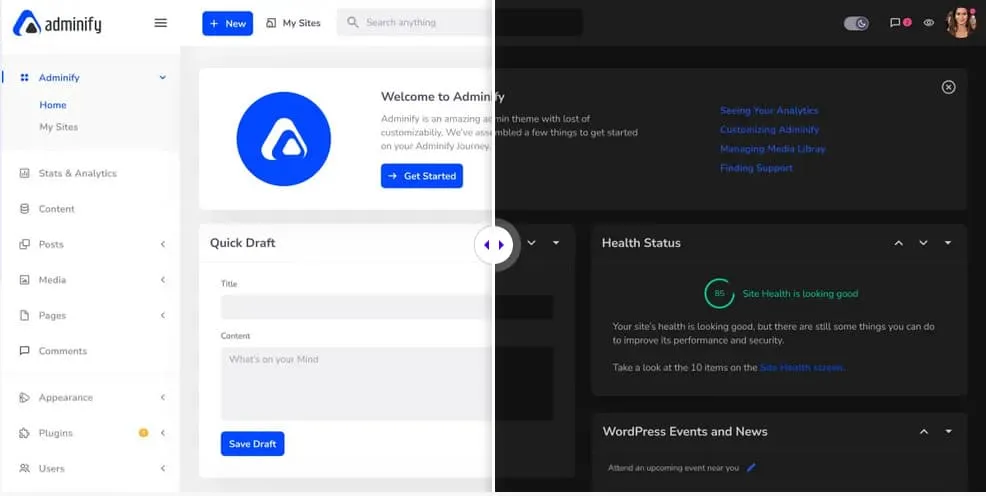
Remove the dashboard widget module available to remove unwanted default WP widgets and make the site look neater.
WP Adminify Pricing Plans | WP Adminify Discount Coupon
To be very honest, the number of features WP Adminify provides when compared to its pricing – we are amazed. Just as they say they are giving your dashboard an extreme superpower, we are definitely accepting this. And the best part here is the 14-day money-back guarantee. So if by any chance you are not satisfied with the services provided, you can contact the team, they will try to resolve the issues, and if you are still not content, they will refund the whole money.
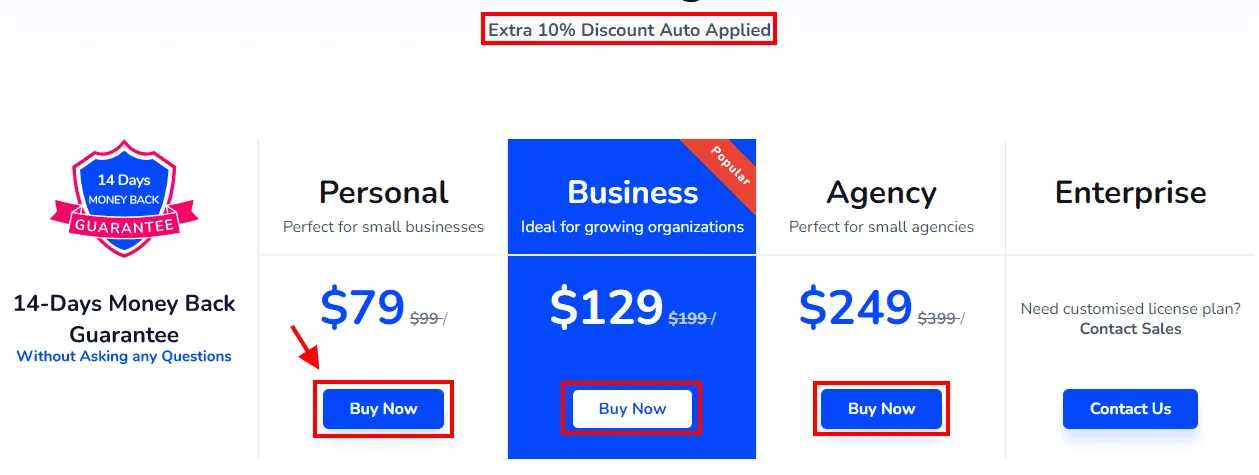
WP Adminify is available in both lite as well as premium versions; however, their pricing plans for the premium version are highly affordable too. WP Adminify offers four different packages, which you can either get by paying annually or by just paying for once for a lifetime.
Personal Plan – $79 per year
- Only one site
- Priority round the clock support
- 1-Year frequent updates
- Dismiss admin notices
Users can buy the WP Adminify personal plan for a lifetime for $199.
Business Plan – $129 per year
- Only three sures
- Dedicated round the clock support
- Access to exclusive features
- 1-Year frequent updates
- Dismiss admin notifications
Users can buy the WP Adminify business plan for a lifetime for $299.
Agency Plan – $249 per year
- Can be used for 100 sites
- Dedicated round the clock support
- Access to exclusive features
- WP Adminify white label
- 1 Year frequent updates
- Dismiss admin notifications
Users can buy the WP Adminify agency plan for a lifetime for $499.
Enterprise Plan – Need to contact their sales team
- Can be used for 1000 sites
- Dedicated round the clock support
- Access to exclusive features
- WP Adminify white label
- 1-Year frequent updates
- Dismiss admin notifications
Users can buy the WP Adminify enterprise plan for a lifetime for $649.
WP Adminify Customer Support
WP Adminify is quite a straightforward and self-explanatory plugin. Hence, you won’t face any such issues while using it. However, many users have questions before buying any of the packages, more specifically while buying any lifetime package. Hence, the team offers a pre-sales service where users can question the team about the plugin and its usage.
There is also a dedicated pre-sales questions section available on the official website, where the team has answered most of the frequently asked questions. Additionally, there is even a support forum available at the site, where you can find answers to multiple queries all replied from the team themselves.
Last but not least, WP Adminify even has an official Facebook group where their team and existing users constantly stay active. There are several video tutorials available on the official site, too – the best ones, including how to remove WordPress dashboard unwanted widget? How to change WordPress dashboard font? And more.
Also, as mentioned in the pricing plans, the team offers both priority and dedicated support to all the users buying the packages. The team’s turnaround time for any question asked is roughly between an hour or two (basic plans).
Is WP Adminify Worth Money?
Here are a few more reasons why WP Adminify must be the next investment for your WordPress website
Easy to Use: Users with WP Adminify can add any elements with just a few clicks. All they have to do is toggle any element required, and then they are all set to add it wherever they want it on their page.
Highly Customizable: The best part of WP Adminify is it gives users control over everything, making the plugin highly customizable. Users can customize any blocks of their choice within just a few seconds.
Great Performance: WP Adminify was wholly created by keeping performance in mind. With the plugin, users can load any/exact elements they require in the page and not the script (helping the page load even faster). The team has followed every possible tactic to ensure users don’t face any unnecessary bloating because of unnecessary codes. Moreover, the development team is even continuing work on giving users an awesome experience.
Instant Loading: As mentioned previously, the plugin doesn’t allow messy code to come in between, which would anyway hamper the user’s speed. The plugin deactivates unnecessary widgets so that the website runs smoothly.
Excellent Dedicated Support: Lastly, the best reason to choose WP Adminify for dashboard customization is the team’s excellent and friendly support. Users can add any of their queries in the support forum or can directly contact the team through the contact form, and they will revert it within 24 hours.
👉 Step by Step Guide to WP Adminify Plugin Installation [Free Version]
Installing the WP Adminify plugin for your site is typically a no-brainer and is the same as installing other plugins. The plugin is available in the WordPress plugin section. Hence you can install it from your dashboard itself. However, if you have downloaded the plugin from the WordPress plugin page, you will have to upload it via cPanel or FTP. Both the ways are easier to understand and download for yourself.
Installing WP Adminify via the dashboard
- Click on the plugins section and tap on add new
- Search for WP Adminify in the search bar
- Click on the install button
- Hit the active button, and you will get access to all the free features instantly
Installing WP Adminify via cPanel
If you have downloaded the plugin, you will get it in the zip format from the WP plugin page. Later follow these steps
- First, log in to your hosting cPanel
- Search for the wp-content – plugins directory
- Upload the previously downloaded WP-adminify.zip file
- Unzip the file using the cPanel unzip method
- Log in to your WP dashboard
- Click on the plugin button and then on the installed plugins option
- Locate WP Adminify, activate it, and you will be all set to use it.
WP Adminify Reviews & Customers Testimonial
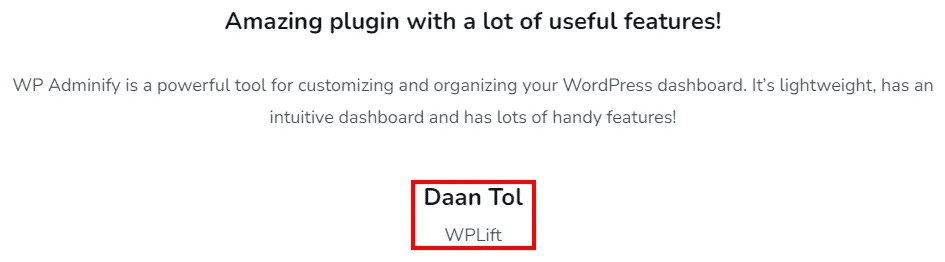
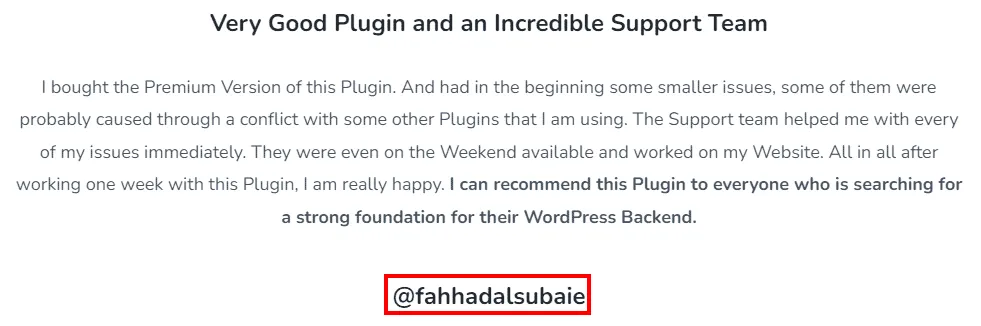
🌟 FAQ related to WP Adminify
✔Does a customized dashboard affect website page speed?
No, all the customizations are done with WP Adminify never affect the website’s page speed since it will not load any extra script in the front end.
✔Can I get WP Adminify for free?
Yes, WP Adminify offers a lite and a premium plan. The lite plan is for free but comes with limited feature access.
✔How to install the WP Adminify plugin?
Installation and activation of the WP Adminify plugin is the same as other WordPress plugins. The user just needs to download the WP Adminify plugin and navigate to Plugins>Add new in the WordPress dashboard.
✔Is the WP Adminify plugin compatible with WordPress multisite?
Absolutely! WP Adminify plugin has been tested for WordPress multisite, and it is completely compatible.
✔Is there any way to test premium features without purchasing WP Adminify?
Yes, if you want to test all the premium features of WP Adminify, then you can easily go for WP Adminify live demo. You just need to provide your own email ID and name, and it will take you to the WP dashbaord, where you can test drive WP Adminify pro.
✔Is there any WP Adminify coupon code available?
Yes, you can now avail of major discounts on all the premium and basic packages of WP Adminify at a discounted rate with our WP Adminify limited period coupon code.
✔What payment methods does WP Adminify support?
You can purchase any of its plans and make payments through all major credit cards such as Visa, Mastercard, American Express, as well as PayPal payments.
✔Can I get a WP Adminify renewal discount coupon?
Yes, click here to get a 15% discount on all annual plans renewal.
Conclusion: WP Adminify Review | Should you buy or not?
Coming back to representing statistics, more than 455 million websites on the internet use WordPress, and the sole reason behind this is the customization opportunities. There are a lot of basic customization tools available in the market that are confined to only a few widgets, but when it comes to plugins by WordPress, they just do their job amazingly. And one such plugin is WP Adminify itself which we have reviewed to the core in this review.
This plugin helps users think beyond basics; they can manage and create their website’s dashboard all according to themselves. Moreover, the WP Adminify plugin is developed by a team of experts that are well aware of WordPress know-how. Hence, you can create attractive dashboards without bloating your WordPress site even a bit. In the initial stages, if you have any budget barriers, we would strongly recommend you to go with the basic version. This is because, in the basic version by WP Adminify, too, you will get access to all the features, making it easier for you to understand how the plugin operates.
So, what are you waiting for? Your site’s dashboard customization is just a click away; use WP Adminify now!
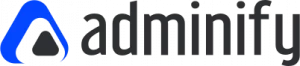
With WP Adminify, you can quickly customize your WordPress Dashboard and increase your site’s efficiency while saving precious time with the click of a button. With its powerhouse toolkit, you can create new widgets, change designs, etc. Manage your WordPress dashboard the way you want it with the WP Adminify plugin. Create a customizable admin column system to help build your dashboard into something simple or powerful. Manage the login customizer to create a user-friendly login screen.
Cons:
Affiliate Disclosure: This post may contain some affiliate links, which means we may receive a commission if you purchase something that we recommend at no additional cost for you (none whatsoever!)

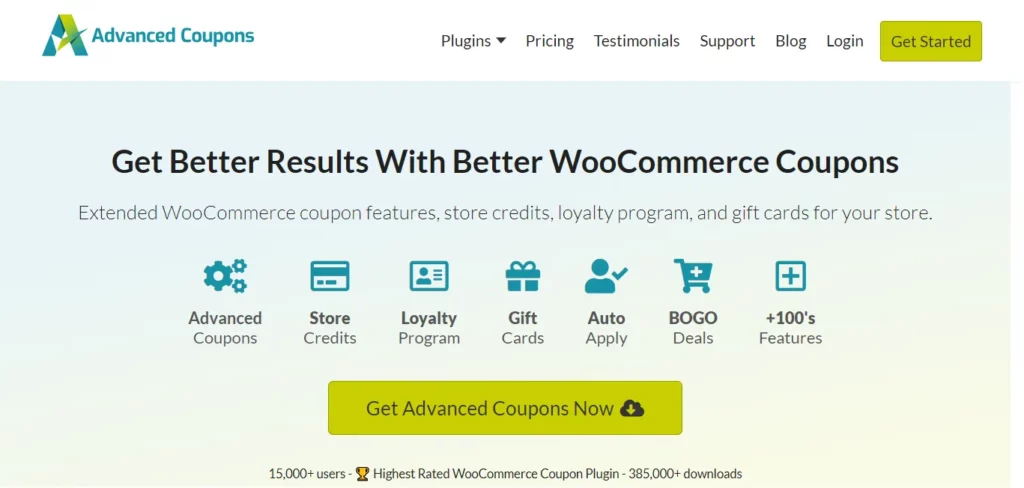


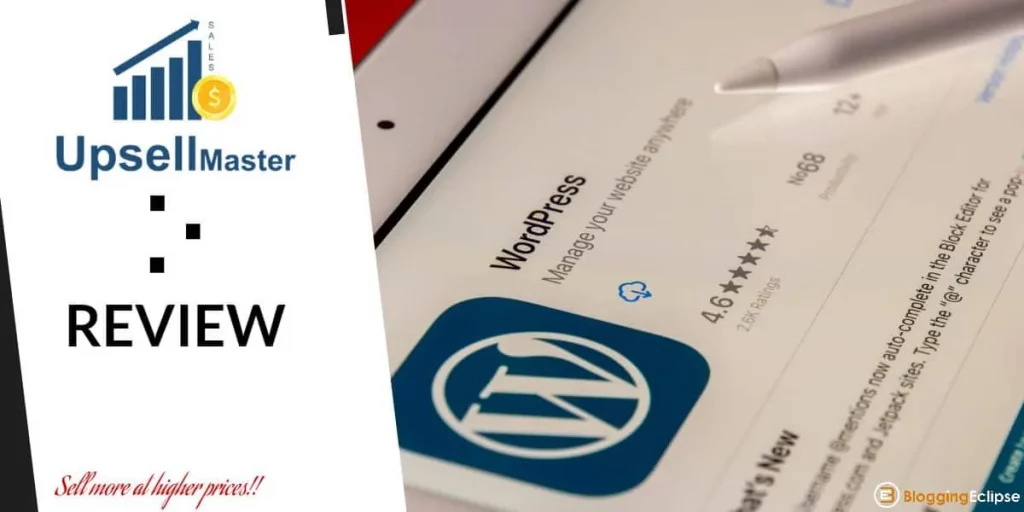

![Top 7 Web hosting Providers in Germany: 2024 [With Reviews] 18 Top 7 Web hosting Providers in Germany: 2024 [With Reviews]](https://bloggingeclipse.com/wp-content/uploads/2020/01/Agency-1200x800-layout1860-1f2afen_1-1024x683.jpg)