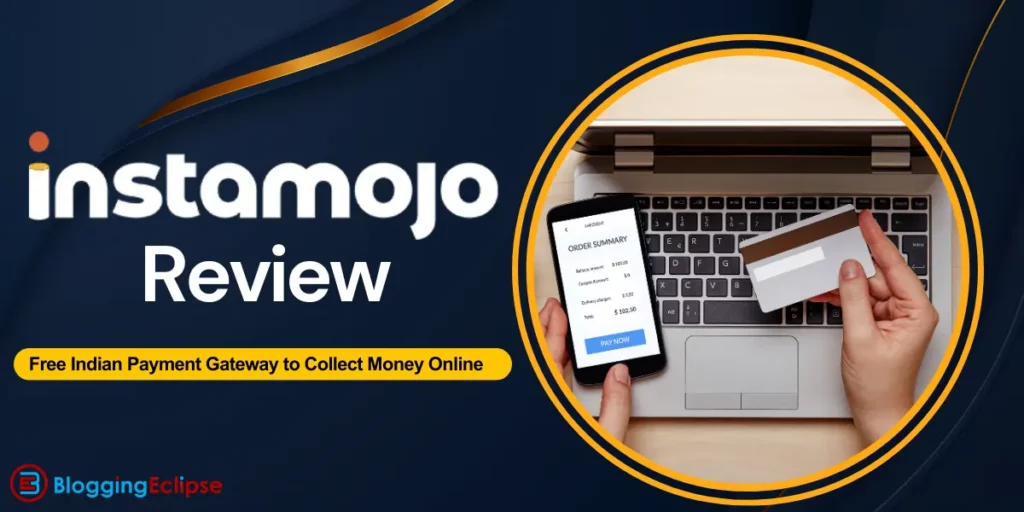Are you looking for the most Versatile Video Editor For Quick & Professional Videos?
Video is the new Content…
If yes, we have found one of the most user-friendly and easy-to-use online video creators that allows you to create a customized video in seconds and download it to your system for free.
Video creation has become an essential marketing way to grab the user’s attention and keep them engaged with your products/services.
Video helps you explain step-by-step procedures to make users sign up or purchase your products/services.
In this article, we have shared a trustworthy and honest ✅InVideo Review 2024 that includes its detailed insights like functionality, pricing, features, and many more.
If you have launched a new product/service, then you can create an explanatory video showing images and features of your newly launched product/service.
Today Instagram, Twitter, and Facebook are the most popular social networks, so if you want to show your followers some information on your story, then you can make use of video creation specifically designed with the frame to be uploaded on social networks.
InVideo is the newly available video creator that we have reviewed in this post. We have also shown some money-saving coupon codes to make a pretty discount if you want to upgrade from a free plan to a paid plan.
Detailed InVideo Review

There are numerous of Saas based Video creators available over the internet. Some are user friendly while some are advanced.
Let’s see What InVideo Is?
Its one of the fastest and lightest Video creating engine which completly works online on cloud and lets you to quickly create stunning Full HD videos by using its collection of premium templates in more than 100+ niches. Uit lets you quickly edit an existing video and make it professional, add intro or outro. Create a logo reveal and more.
InVideo is a great tool to create unique and stunning videos with ease in minutes for marketing & promotional campaigns.
Whether you want to promote your product/service or to impart knowledge with various informative videos, InVideo can help you create all kinds of videos with a rich library of templates.
You don’t have any expertise in creating videos because if you had to, then InVideo wouldn’t have been developed. It is for all those who want to start their career on YouTube by making innovative videos or even wedding shoots.
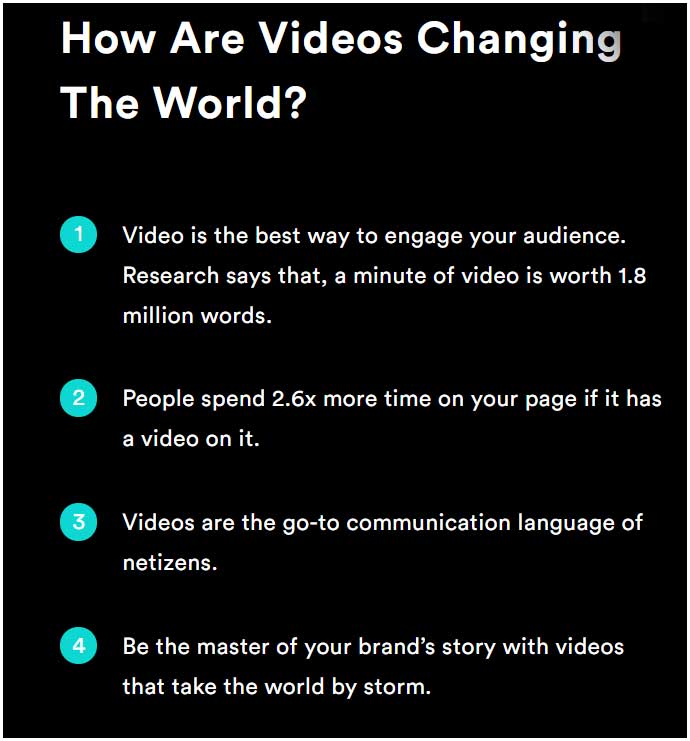
A powerful and innovative tool as InVideo is undoubtedly a one-stop solution for all your video making needs.
InVideo is very flexible, and it allows you to add your photos or videos or use the pre-made templates available with the free plan and the paid plan.
InVideo has lots of categories to begin creating your videos simply and effectively. Just click on the template and start editing with text, animation, photos, and more.
✅Best InVideo Coupon Codes 2024 (💯 Verified)
Top Reasons for InVideo Popularity
- InVideo offers thousands of images and videos to be accessed freely.
- It provides multilingual videos so you can create videos in any language.
- Advance editing options allow the user to create professional videos.
- The user interface of InVideo is quite simple and intuitive, so even if you are new to creating videos, you can do it yourself with no training needed.
- Create customized videos of any length with multiple images, sound, color, fonts, animation, etc. Give your video a classy look.
- Pre-built templates and elements to get started quickly and download whenever you want.
- Smart frame adjustment helps you animate any part of your video by looking at the time in seconds. This way, you can make any element appear anytime during the whole video.
Features Offered by InVideo
- Magic Video Creator
- Logo Reveals
- Brand Promo
- Product Ads
- Affiliate Marketing Videos
- Digital Marketing videos
- Product Reviews and pricing
- Listing builders
- Article to Video
- URL to Video
- Automated Text to speech
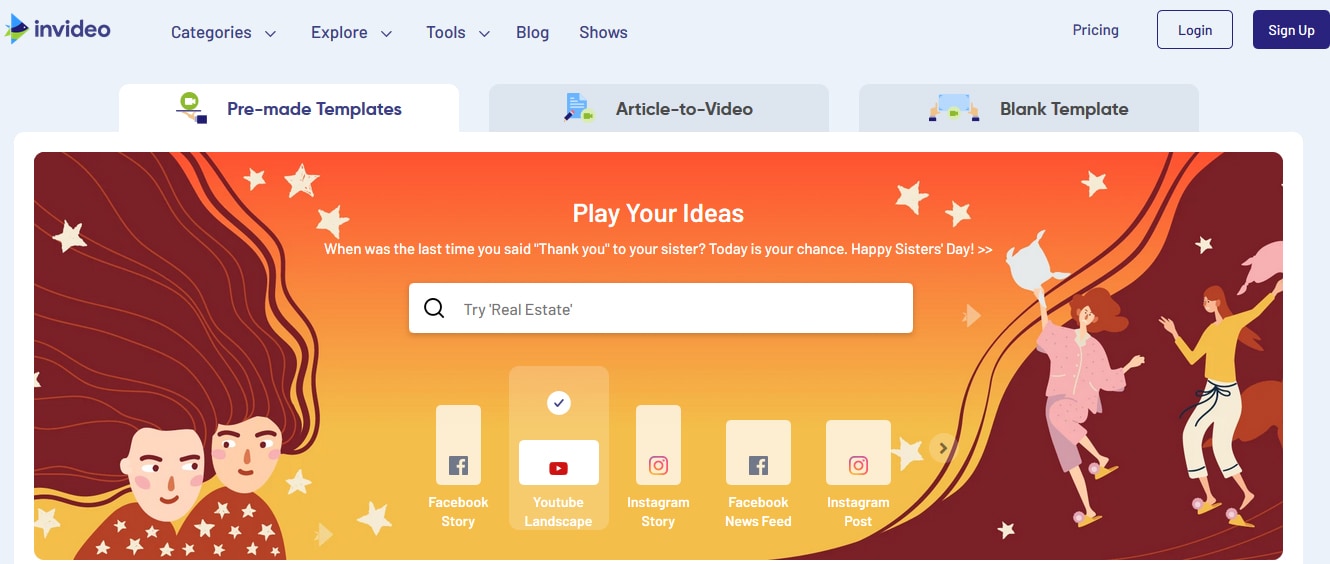
💹 Templates
InVideo has pre-built videos for logo entry, product introduction, offers, and more to help you get started quickly. Pre-made templates save your time, and you have to insert images and customize them accordingly.
Invideo is the only video creator having tons of templates and dozens of new templates added every week. It has templates for every industry, season, festival, occasion, etc. Just check out its beautiful template library to find out thousands of ready-made templates for multiple sizes like Youtube, Square (Instagram) vertical (Fb, WhatsApp)
🔉 Media Library
All your downloaded images, videos, etc. are available here for you to access anytime. Anytime you want to make any changes, you can do so quickly.
🔄 Collaboration
If you increase your productivity and reach your goals within the specified time limit, collaboration helps you achieve success with better customer satisfaction.
💥 Social Media
Once you are ready with your classy video, you can share your content with people worldwide to create brand awareness.
🏅 Brand Overlay
If you choose a free plan, then by default, your downloaded video will contain the InVideo logo on the top, but if you choose a paid plan, then you can upload your company logo, and all of your videos will contain your brand logo.
🔊 Insert Audio and Voices
InVideo has in-built music tracks uploaded in your video for background music or can upload a sound file of your own choice and publish your music track.
🚀 Speed adjustment
To make your viewers better understand your video, you need to adjust the speed of every element. This way, you can focus on important elements in your video and keep your visitors engaged.
👆 How to Start Creating a Video at InVideo?
You don’t need any expertise or put your brains into setting up a video at InVideo. Just simple clicks and your stunning video are ready to be shared among millions and gain popularity.
There are few easy steps to get up and going with a classy video. Follow these steps shown below and stun your audiences.
- There are three options to start with. The very first option allows you to convert your script to a video. So if you have a ready article or a blog ready, you can directly convert it into a video.
- The second option is to choose pre-built versatile templates that save a lot of time in creating promos, product intros, video ads, social marketing videos, etc. Just choose a template and start creating an awe-inspiring video.
- The third option is to start from scratch. This means you can create your video with a blank canvas and insert elements as you want. You have complete freedom to insert audio, images, and texts.
- Choose a template from the vast library and the video format that you desire to play to your audience. The video format could be 16:9, 9:16 or 1:1
- Once you have chosen the format, then from the different categories, you can choose a readymade template.
- A wide range of categories such as promo videos, Instagram videos, Instagram stories, video ads, testimonials, Snapchat ads, September calendar, product videos, teacher’s day, intro/outro, bumper ads, photography, and in India at present people are celebrating Ganesh Chaturthi, so a special category has been integrated.
- Once you have decided which template to choose, click on that template, and the demo will be played with the audio background. Just click on Start with this template.
- Now on the left-hand side, you will find options to add images, videos, music, texts, and upload your elements. If you want to add another scene after the current scene, you can easily do so with the add scene option.
- InVideo shows the frame of each element by clicking on the element in the scene. This way, you can adjust the time of the element to appear or disappear from the video.
- You can edit the text style, font, colors, and animation for each element in the scene on the right-hand side.
- Once you are done with the changes, click on preview & export, and the video will be played. If you still want to make some changes, click on continue editing or click on the export video and download it to your system.
💰 InVideo Pricing Plans
InVideo offers a free plan for a lifetime, but you will see InVideo branding on the top left of your video. If you want to upload your logo for branding, then choose the paid plan.
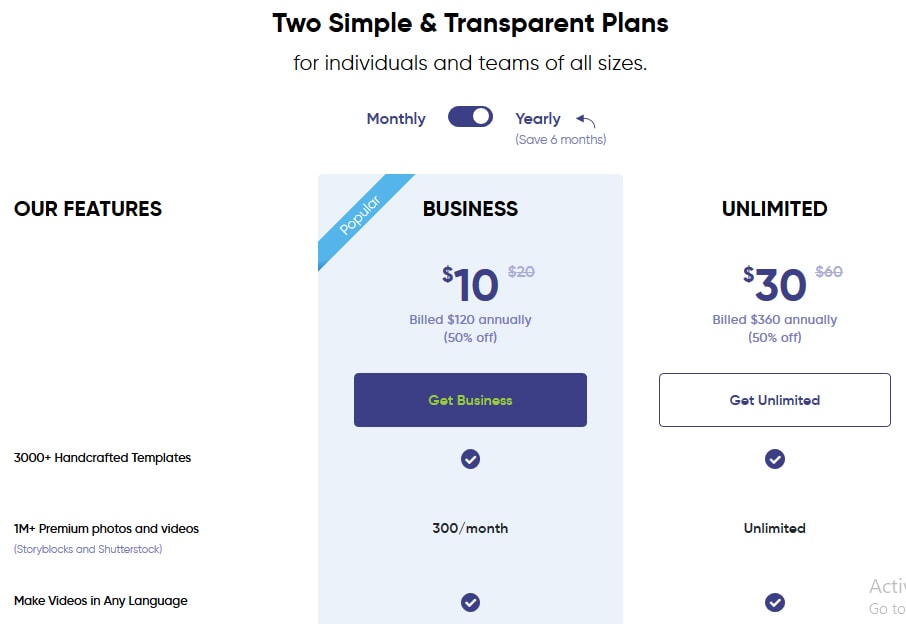
InVideo paid plan is just for $10/month. By choosing the paid plan, you can upload your logo, get high-resolution videos, create up to 15 minutes videos, 5GB storage space, and more lined features.
🌟 InVideo FAQ
✅What is InVideo?
It is an online video creation tool that helps you to transform your content into an amazing video. These videos are generally for presentations, marketing campaigns, etc.
✅Does InVideo host videos?
No, Invideo does not host your video, but they provide you the downloadable file or way that enable you to share your video on the different social media platform.
✅Which browser InVideo is compatible with?
You can easily use InVideo on Google Chrome, Safari and Mozilla Firefox.
✅What are InVideo’s support timings?
Their support team is quite dedicated as they are ready to solve your issues at any time. They are available 24/7 hours for you to solve your queries.
Conclusion: InVideo Review with 50% OFF Discount Coupons | Should you go for it?
InVideo is an extremely versatile video creator with user-friendly features and makes users build their video in minutes.
HURRY! Start Your InVideo Free Trial Now
Using the free version, you can test its entire gamut of features and then go for the premium plan to get premium benefits.🤞
Affiliate Disclosure: This post may contain some affiliate links, which means we may receive a commission if you purchase something that we recommend at no additional cost for you (none whatsoever!)


![Top 14 Highest Paying Adult Affiliate Networks [Updated 2024] 7 Top 14 Highest Paying Adult Affiliate Networks [Updated 2024]](https://bloggingeclipse.com/wp-content/uploads/2019/05/Top-7-Adult-Affiliate-CPA-Networks-Updated-2019-1-1024x512.jpg)