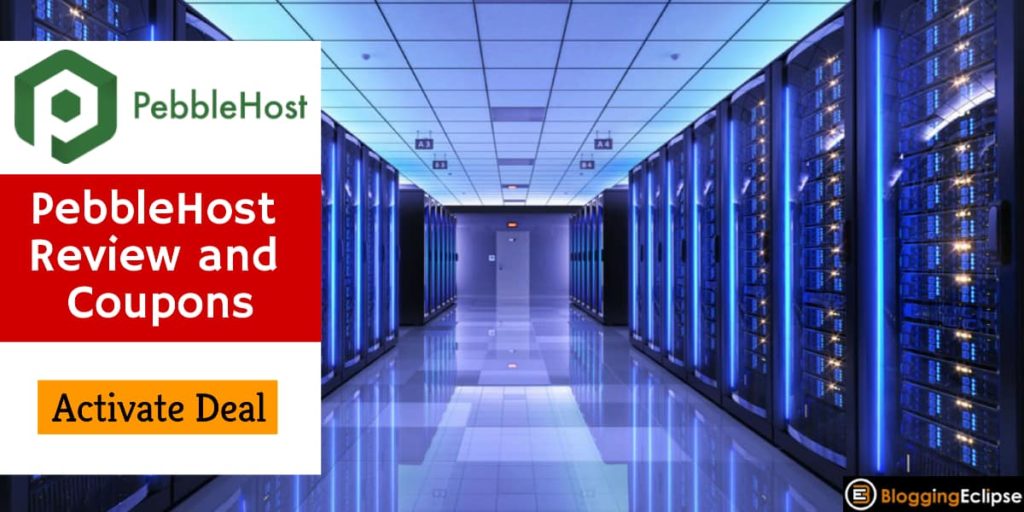Are you looking for a powerful and user-friendly alternative to cPanel for managing your web hosting? cPanel has long been the go-to control panel, but with its increasing costs and complexity, many are seeking better options. Fortunately, there are several outstanding cPanel alternatives available that offer robust features, intuitive interfaces, and great value.
In this in-depth article, we’ll take a close look at the top cPanel alternatives on the market, including Plesk, DirectAdmin, Webmin, CyberPanel, and more.
Hop in as most of them are open-source and free to use!
How to Find the Perfect cPanel Alternative?

When searching for the ideal cPanel alternative, prioritize user-friendliness, affordability, and robust features. Look for a control panel with an intuitive interface that simplifies website and server management tasks.
Consider the pricing structure and ensure it aligns with your budget while offering the functionality you need. Compatibility with your existing setup is crucial to avoid migration headaches. Additionally, prioritize security features like SSL support, firewalls, and regular updates to protect your websites from potential threats.
By carefully evaluating these key aspects, you’ll be well on your way to discovering a cPanel alternative that perfectly suits your needs and empowers you to efficiently manage your web presence.
10+ Top cPanel Alternatives
| cPanel Alternative | Main Feature |
|---|---|
| Plesk | Supports both Linux and Windows servers for managing multiple websites. |
| DirectAdmin | Streamlined for high-volume hosting with a straightforward interface. |
| Webmin | Highly customizable with a robust set of features and plugins. |
| CyberPanel | Includes built-in security features for enhanced protection. |
| ISPConfig | Open-source with a user-friendly interface and extensive customization. |
| Froxlor | Lightweight yet powerful free and open-source server management panel. |
| CentOS Web Panel | Optimized for CentOS with an intuitive, feature-rich interface. |
| aaPanel | Ideal for managing PHP-based websites with ease. |
| SPanel | User-friendly cPanel alternative for streamlining server management. |
| ISPmanager | Simplifies complex web infrastructure management tasks. |
| Ajenti | Modern, customizable, and extensible web admin panel. |
1. Plesk

Plesk is a powerful, user-friendly web hosting control panel that simplifies server management for both Linux and Windows platforms. With its intuitive interface and comprehensive set of tools, Plesk enables you to efficiently manage websites, domains, email accounts, and databases from a single location.
Plesk’s versatile features and extensive customization options make it an ideal choice for streamlining your web hosting tasks. Plesk can help you save time, reduce complexity, and optimize your server performance, all while providing a seamless management experience.
Plesk Key Features
Pros and Cons
- Easy to use, even for beginners, with a customizable control panel.
- Extensive tools for developers, including Git, Docker, and PHP dependency management.
- Optimized for performance and resource usage on servers.
- Mobile-friendly app for managing servers on the go.
- Can be more expensive than some alternatives, especially for multiple domains.
- Initial learning curve may be steeper compared to cPanel for some users.
Plesk Pricing Plans
Plesk offers straightforward pricing plans based on the number of domains and features needed. Plans start at $12.38/month for the Web Admin Edition and range up to $53.63/month for the Web Host Edition for dedicated servers, with discounts available for annual billing.
2. DirectAdmin

DirectAdmin is a powerful and user-friendly cPanel alternative that offers a refreshing interface and robust features. With support for multiple languages, automatic SSL, and a focus on performance and customization, DirectAdmin provides an excellent option for managing your web hosting environment. Its flexible licensing and commitment to staying up-to-date with the latest hosting solutions make it a compelling choice for those seeking a reliable and efficient control panel.
DirectAdmin Key Features
Pros and Cons
- User-friendly and easy to learn, even for beginners.
- Lightweight and resource-efficient, ensuring optimal performance on servers.
- Regular updates deliver the latest features, security, and stability improvements.
- Smaller user base compared to cPanel, resulting in fewer online resources and support options.
- Lacks some advanced features and third-party integrations found in cPanel.
DirectAdmin Pricing Plans
DirectAdmin offers affordable pricing plans starting at just $2 per month for a single domain license, with options up to $29 per month for unlimited accounts and domains.
3. Webmin

Webmin is a powerful open-source control panel that offers a compelling alternative to cPanel for server management. With its modular design and extensive library of plugins, Webmin provides flexibility and customization options for experienced system administrators.
While it may have a steeper learning curve compared to cPanel’s user-friendly interface, Webmin’s wide range of supported operating systems, including Windows and various Linux distributions, makes it a versatile choice. Although Webmin alone is not a complete web hosting solution like cPanel, it can be extended with Virtualmin to handle multi-user hosting management.
Webmin Key Features
Pros and Cons
- User-friendly web interface simplifies Linux server administration for beginners.
- Eliminates the need for complex command-line operations for common tasks.
- Provides a convenient, centralized control panel for efficient server management.
- Open-source and free to use with an extensive library of modules.
- Potential security vulnerabilities if not kept updated and properly configured.
- Lacks scalability for managing a large number of servers from a single interface.
Webmin Pricing Plans
Webmin is open-source software released under the BSD license, making it free to use for everyone. There are no licensing costs or subscription fees associated with using Webmin to manage your Linux servers.
4. CyberPanel

CyberPanel is a powerful open-source control panel that offers a compelling alternative to cPanel for web hosting management. Built on the high-performance LiteSpeed Web Server, CyberPanel delivers exceptional speed and includes advanced caching features for optimal website performance. Its user-friendly interface and one-click installers for popular applications like WordPress make it accessible to users of all skill levels.
With a free version supporting unlimited domains and automatic backups to cloud storage, CyberPanel provides a cost-effective solution. However, some users report bugs and the need for manual workarounds. Despite room for improvement in terms of interface and support, CyberPanel’s performance, features, and open-source nature make it a compelling choice for those seeking a cPanel alternative.
CyberPanel Key Features
Pros and Cons
- Utilizes LiteSpeed Web Server for faster performance compared to Apache and Nginx.
- Offers a comprehensive set of features for managing websites, databases, and email.
- Provides robust security features, including ModSecurity and ConfigServer Firewall.
- Active community forum for support and regular updates to improve functionality.
- Some features may have bugs or limited functionality compared to more established control panels.
- Migration from other control panels like cPanel can be challenging due to lack of direct migration tools.
CyberPanel Pricing Plans
CyberPanel itself is free and open-source, allowing you to host unlimited websites using the OpenLiteSpeed web server. However, premium add-ons and support for LiteSpeed Enterprise require additional fees, with various plans based on the number of domains, memory limits, and PHP workers.
5. ISPConfig

ISPConfig is a powerful open-source control panel that serves as a compelling alternative to cPanel for managing Linux servers. With a user-friendly interface and a set of features, ISPConfig simplifies the administration of websites, email accounts, databases, and DNS records. Its ability to manage multiple servers from a single control panel makes it suitable for hosting providers and users with complex infrastructures.
ISPConfig’s modular design allows for customization and extensibility, while its compatibility with popular Linux distributions provides flexibility. Although it may require more technical expertise compared to cPanel, ISPConfig’s open-source nature, robust functionality, and active community support make it an attractive choice for those seeking a cost-effective and versatile server management solution.
ISPConfig Key Features
Pros and Cons
- User-friendly web interface simplifies server administration tasks.
- Supports multiple Linux distributions like Debian, Ubuntu, and CentOS.
- Extensive documentation, active community, and support forums.
- Provides a comprehensive set of features for hosting management.
- Steeper learning curve compared to some other control panels.
- Potential security concerns due to additional attack surface.
ISPConfig Pricing Plans
ISPConfig itself is free and open-source. However, to use ISPConfig you will need to pay for hosting services or a virtual private server from a provider. Prices for servers with ISPConfig pre-installed vary, but entry-level plans typically start around €80-100 per year.
6. Froxlor

Froxlor is a lightweight, open-source hosting control panel that provides a user-friendly alternative to cPanel. With its modern UI design, easy installation process, and support for multiple MySQL servers, SSL, and PHP-FPM by default, Froxlor simplifies server management for web hosting providers. Its versatile command-line interface and extensive API allow for customization and integration with existing systems.
As a free and customizable solution, Froxlor offers a cost-effective option for those seeking an efficient control panel without compromising on essential features. While its feature set may be more limited compared to cPanel, Froxlor’s open-source nature and active development make it a compelling choice for server administrators looking to streamline their hosting platform
Froxlor Key Features
Pros and Cons
- Free and open-source, making it an affordable choice for hosting providers and individuals.
- Lightweight design ensures minimal resource usage and fast performance.
- Supports a wide range of Linux distributions for versatile deployment options.
- Active community and regular updates ensure continuous improvement and bug fixes.
- Installation and setup process can be challenging for beginners without technical expertise.
- Lacks a built-in file manager, which may be inconvenient for some users.
Froxlor Pricing Plans
Froxlor is a free and open-source hosting control panel, making it an attractive option for those seeking a cost-effective solution. As an open-source project, Froxlor does not have any associated licensing fees or recurring costs, allowing users to deploy and utilize the software without any financial burden.
7. Control Web Panel (CWP)

Control Web Panel (CWP) is a free, open-source hosting control panel that provides an intuitive and feature-rich alternative to cPanel. With support for multiple PHP versions, databases, and built-in security tools like ModSecurity and ClamAV, CWP simplifies server management for hosting providers and system administrators.
Control Web Panel (CWP) extensive API and migration tools enable seamless integration with billing systems and cPanel account transfers. While the free version offers core functionality, the CWPpro subscription unlocks advanced features such as unlimited reseller accounts, automatic updates, and enhanced security solutions. As a cost-effective and customizable option, CWP is a compelling choice for those seeking a powerful yet affordable control panel solution
Control Web Panel (CWP) Key Features
Pros and Cons
- Free and open-source control panel with a wide range of features for server administration.
- Simplifies complex server management tasks through a user-friendly web interface.
- Provides tools for monitoring server resources, logs, and process for better oversight.
- Highly customizable with options to install additional modules and configure services.
- Installation process can be complex for beginners without command line experience.
- Limited to CentOS operating system which may not suit all user preferences.
CentOS Web Panel (CWP) Pricing Plans
The core CentOS Web Panel (CWP) is free to install and use. However, there is a premium version called CWPpro that offers additional features, faster updates, and advanced security for an affordable price of $1.49 monthly or $11.99 per year.
8. aaPanel

aaPanel is a free, open-source, and lightweight control panel that offers a user-friendly alternative to cPanel. With its intuitive web-based GUI and one-click installation for LAMP/LEMP environments, aaPanel simplifies server management tasks for hosting providers and users alike.
aaPanel has a feature-rich toolkit, including a file manager, SSL, Cron jobs, firewall, FTP, email, databases, and DNS management. aaPanel’s low resource consumption and extensive API make it a compelling choice for those seeking a customizable and efficient control panel solution without the cost and complexity of traditional options
aaPanel Key Features
Pros and Cons
- User-friendly interface that simplifies complex server management tasks.
- Lightweight and efficient, consuming minimal server resources.
- Extensive customization options and modular design for flexibility.
- Active development and long-term support for reliability.
- Limited documentation and community support compared to some alternatives.
- Some advanced features are only available in the paid professional version.
aaPanel Pricing Plans
aaPanel offers a free basic version with unlimited domains, SSL certificates, and essential features. The professional version, priced at $14.50/month or $118.32/year, unlocks additional features like a mobile app, website statistics, and advanced security tools.
9. SPanel

SPanel is a comprehensive, open-source control panel developed by ScalaHosting as a viable alternative to cPanel. With an intuitive interface and extensive feature set, SPanel simplifies server management for hosting providers and users alike. It offers high compatibility with cPanel, allowing for seamless migration.
SPanel offers unique tools like SShield for advanced security and SWordPress Manager for easy WordPress administration. As a free and regularly updated platform, SPanel provides a cost-effective solution without compromising on functionality, making it an attractive choice for those seeking to replace cPanel.
SPanel Key Features
Pros and Cons
- Included for free with Scala Hosting’s VPS plans.
- Regular updates and new features based on community feedback.
- Lightweight and resource-efficient compared to cPanel.
- 24/7 expert support from the SPanel developers.
- Not available for free outside of Scala Hosting servers.
- Fewer third-party integrations and add-ons compared to cPanel.
SPanel Pricing Plans
SPanel pricing starts at $19.95 per month for up to 5 accounts, with the Pro plan at $24.95/month for up to 30 accounts and the Agency plan at $39.95/month for up to 100 accounts. All plans include all SPanel features, 24/7 server management, free website migration, and the Softaculous 1-click installer.
10. ISPmanager

ISPmanager is a powerful, Linux-based control panel that offers an affordable and user-friendly alternative to cPanel. With support for popular web servers, multiple PHP versions, and databases, ISPmanager simplifies server management for hosting providers and users alike. Its intuitive interface, extensive API, and low resource consumption make it an attractive choice for those seeking a customizable and efficient solution.
ISPmanager offers unique features like website builder integration, Let’s Encrypt SSL support and a comprehensive set of security tools. Available in both single-server and multi-server versions, ISPmanager provides a cost-effective and scalable option for managing web hosting environments
ISPmanager Key Features
Pros and Cons
- User-friendly control panel with a short learning curve, suitable for both beginners and experienced administrators.
- Competitive pricing with plans starting at €5.60/month, including a 14-day free trial.
- Actively developed since 1997 with regular updates and new features added.
- Extensive documentation, video tutorials and responsive 24/7 technical support.
- Some users report poor support experiences with slow response times or incomplete issue resolution.
- Lacks some advanced features compared to cPanel, such as website builders and 1-click app installers.
ISPmanager Pricing Plans
ISPmanager offers three pricing plans: Lite (up to 10 websites) at €65.89/year, Pro (up to 50 websites) at €131.89/year, and Host (unlimited websites) at €263.89/year. All plans come with a 14-day free trial and include core features like DNS management, databases, email, backups, and a file manager.
11. Ajenti

Ajenti is a lightweight, open-source control panel that offers a user-friendly alternative to cPanel. With its intuitive web interface and compatibility with various Linux distributions, Ajenti simplifies server management tasks for administrators and hosting providers alike. It offers an extensible architecture using Python and JavaScript, allowing for easy customization.
Ajenti’s modular design enables users to install only the necessary components, resulting in efficient resource utilization. While it may lack some advanced features compared to cPanel, Ajenti’s simplicity and flexibility make it an attractive choice for those seeking a free, open-source solution for managing their servers.
Ajenti Key Features
Pros and Cons
- Lightweight with minimal resource consumption for long-term efficiency.
- Open-source and free, except for optional paid plugins.
- Preserves existing server configurations and file structure.
- Robust community support and active development.
- Compatible only with Linux servers, limiting flexibility.
- Some advanced functionalities for power users may be lacking.
Ajenti Pricing Plans
Ajenti is an open-source control panel that is free to use. However, some plugins and add-ons are available for purchase to extend their functionality and capabilities.
FAQs Related to cPanel Alternatives
Can I Migrate My Existing cPanel Accounts to an Alternative?
Many alternative control panels, such as SPanel and ISPmanager, provide tools and compatibility for seamless migration from cPanel.
Are alternative Control Panels as User-friendly as cPanel?
Most alternative control panels, like Froxlor and aaPanel, offer intuitive interfaces and easy navigation, making them user-friendly for both beginners and experienced users.
Can I Migrate My Website from cPanel to an Alternative Control Panel?
Yes, most cPanel alternatives offer migration tools or services to help you move your website from cPanel. However, the exact process varies depending on the control panel you choose. Check their documentation or contact support for guidance.
Which cPanel Alternative is Best for Beginners?
Plesk and CyberPanel are known for their user-friendly interfaces and ease of use, making them good choices for beginners. They offer a more intuitive experience compared to cPanel while still providing essential features.
You may also read:
- Top Travel Fare Aggregation Proxies
- Top Smartproxy Alternatives
- Best Gaming Proxy Servers
- Best Scrapebox Proxies
Wrap Up
So there you have it – a handful of solid options if you’re looking to switch things up from cPanel. While cPanel is still the go-to for many, it’s not the only game in town anymore.
These cPanel alternatives bring some fresh features and pricing options to the table that are definitely worth checking out. Why settle for clunky or overpriced software when user-friendly, feature-rich solutions are just a few clicks away.
Take ’em for a spin, kick the tires, and see which one feels right for you and your website.
Happy Hosting!
Affiliate Disclosure: This post may contain some affiliate links, which means we may receive a commission if you purchase something that we recommend at no additional cost for you (none whatsoever!)