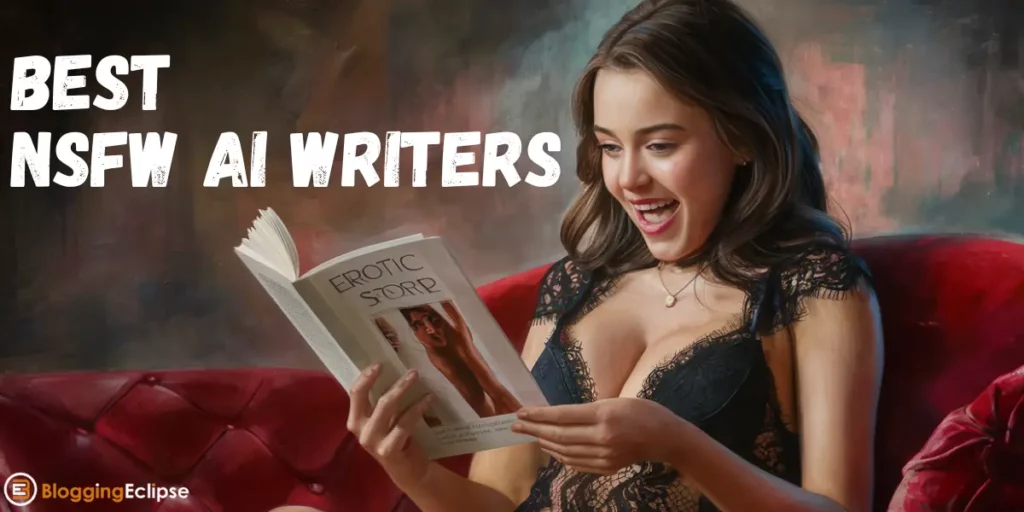As per recent reports, Firebase continues dominating the backend-as-a-service (BaaS) market with over 1.5 million apps currently leveraging its platform. However, while immensely popular, Firebase has limitations regarding cost, flexibility, and vendor lock-in. This led many developers to seek Firebase alternatives matching its ease of use while enabling more customization and control.
In this comprehensive and up-to-date article, we explore some top Firebase competitors across paid and open-source options. We compare the Firebase alternatives on features, scalability, community support, querying capabilities, scalability, security rules, and pricing to assist in finding the right substitute to meet your needs.
The alternatives outlined in this article enable building apps faster while avoiding vendor lock-in risks. We highlight solutions like Supabase, Parse Server, MongoDB, Kinsta, and more. We will also put light on the pros and cons of each Firebase alternative to help determine the best fit. By the end, you will have a clear perspective on viable Firebase alternatives for your next project that can match or exceed the Firebase developer experience.
What is Firebase?
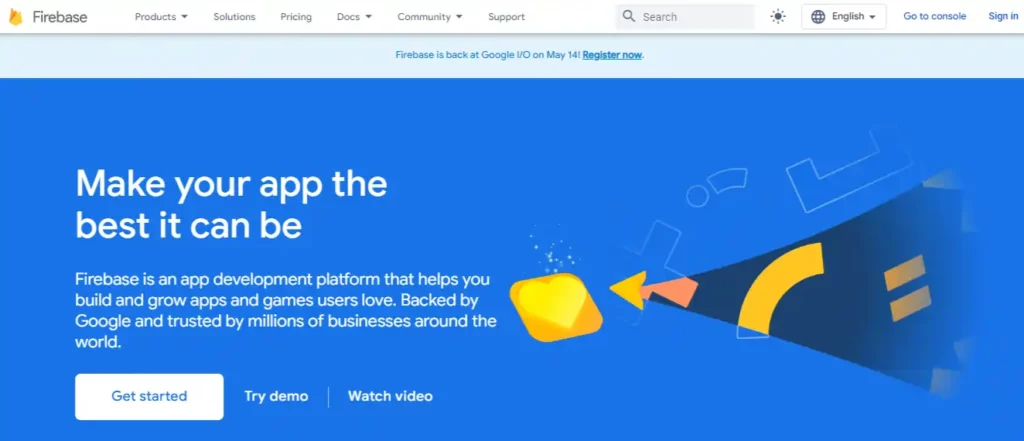
Firebase is Google’s proprietary backend-as-a-service (BaaS) platform that provides developers with a real-time NoSQL database and over 20 products to build scalable web and mobile applications. Launched in 2012, Firebase has become immensely popular among developers with over 1.5 million apps now using its platform.
Some of the key features offered by Firebase include a real-time database for syncing application data across clients, robust user authentication, cloud hosting, cloud functions to run serverless code, crash and performance monitoring, storage, machine learning capabilities, and more.
A key advantage of Firebase is its quick and simplified setup – allowing developers to spin up a backend in minutes without server configuration. It also handles a lot of infrastructure and scaling work automatically. Integrations with Google Analytics, AdMob, BigQuery, and other Google services further streamline app development. Firebase offers a generous free tier to get started which has contributed to its widespread adoption.
Key Features of Firebase
Firebase offers over 20 products and services to help developers build high-quality mobile and web applications. Some of the major capabilities provided by Firebase include:
Realtime Database
Firebase provides a NoSQL cloud database that syncs data across all clients in real time. Data is stored as JSON and synchronized in real time to every connected client. The database also provides offline capabilities to build responsive apps. Developers can query and write to the database directly from client-side code. It scales automatically without any server configuration.
Authentication
Firebase Authentication provides backend services and UI libraries to handle user login and identity management. It supports email/password accounts, phone authentication, and login via social media platforms like Facebook, GitHub, Twitter, etc. User sessions, tokens, and profiles are automatically managed by Firebase.
Hosting
Firebase hosting provides fast, secure, and scalable static hosting for web apps and sites. It integrates directly with other Firebase services and the Web SDK for simplified development. The hosting platform also supports features like custom domain mapping, SSL certificates, global CDN, and one-click HTTPS.
Cloud Functions
Cloud Functions for Firebase lets developers write backend code that automatically runs in response to Firebase and Google Cloud events without managing servers. This allows creating APIs, processing data, implementing business logic, etc without spinning up a separate backend. Pricing is based on the number of function invocations and resources used.
And over 15 other capabilities like Crashlytics, Cloud Messaging, Remote Config, Machine Learning, Test Lab, App Distribution, etc.
Firebase Pricing
| Product | Free Tier | Paid Tier |
|---|---|---|
| Realtime Database | 100 simultaneous connections, 1GB stored data, 10GB downloaded data, 20K writes/day | $5 per additional GB of storage, $1 per additional GB downloaded |
| Cloud Firestore | 1GB stored data, 10GB network egress/month, 20K writes/day, 50K reads/day, 20K deletes/day | Google Cloud pricing beyond free tier |
| Authentication | 10 SMS/day (Phone Auth), 50K MAUs/month (Identity Platform) | $0.004 per additional SMS (Phone Auth), Google Cloud pricing beyond 50K MAUs (Identity Platform) |
| Hosting | 10GB storage, 360MB data transfer/day | $0.026 per additional GB storage, $0.15 per additional GB data transfer |
| Cloud Functions | 2M invocations/month, 400K GB-seconds/month, 200K CPU-seconds/month, 5GB outbound data transfer/month | $0.40 per additional 1M invocations, Google Cloud pricing beyond free tier for compute resources |
| Cloud Storage | 5GB storage, 1GB download/day, 20K upload operations/day, 50K download operations/day | $0.026 per additional GB storage, $0.12 per additional GB downloads, $0.05 per 10K additional upload operations |
| Crashlytics | Free | – |
| Cloud Messaging | Free | – |
| ML | Custom models: free. Cloud Vision APIs: $1.50 per 1K requests | – |
| Performance Monitoring | Free | – |
| Test Lab | 10 tests per day (60 mins max per test) on virtual devices, 5 tests per day (30 mins max per test) on physical devices | $1 per virtual device hour, $5 per physical device hour after free tier |
Why Look for Firebase Alternatives?
While Firebase accelerates app development with its wide range of services, some key limitations have led developers to explore alternatives:
1. More Transparency & Control
Open-source alternatives like Supabase and Back4App allow self-hosting, giving developers more transparency into the technology and control over customizations instead of relying on a vendor’s roadmap. As Firebase is a closed source, community contributions to improving the platform are limited. Open-source options foster faster innovation through public code repositories and community development.
2. Improved Scalability
Firebase Realtime Database can only scale up to 200,000 concurrent connections per database instance. Sharding data across multiple instances adds complexity for larger apps. Alternatives built on SQL databases can leverage mature horizontal scaling capabilities to handle high volumes of traffic and data more easily.
3. Cost Predictability
The pay-as-you-go model of Firebase makes costs unpredictable as usage scales up. Some alternatives offer fixed pricing tiers or open-source self-hosted options for better cost control. Estimating long-term costs is challenging on Firebase given its usage-based billing. Alternatives with transparent pricing models allow capping cloud expenses.
4. Flexibility & Migration
By relying on proprietary technologies like Firebase’s JSON data store, migrating to other BaaS platforms becomes tricky over time due to vendor lock-in. Alternatives using open standards like Supabase for their database make it simpler to switch platforms if needed. Open standards also facilitate integrating additional services as requirements change.
The above factors make evaluating Firebase alternatives worthwhile, especially for apps expecting significant growth and complexity.
Top Firebase Alternatives to Check Out
Take a look at our research-backed list of 12 Best Firebase Alternatives in 2024. If you don’t have time? Get a glimpse of this comprehensive article by referring to the table below:
| Alternative | Highlights | Open Source | Database Used |
|---|---|---|---|
| Supabase | Auto-scaling Postgres database, real-time subscriptions, user management, storage | Yes | PostgreSQL |
| Back4App | Full-featured Parse-compatible backend, MongoDB database, user auth | Yes | MongoDB |
| Kuzzle | Ultra-scalable open-source BaaS, real-time API, multi-protocol support | Yes | Elasticsearch |
| MongoDB | Fully-managed backend based on MongoDB, stitching microservices | Yes | MongoDB |
| Parse Platform | Open-source backend framework supports a wide range of databases | Yes | Any (PostgreSQL, MongoDB, etc) |
| AWS Amplify | Modular cloud services for frontend & backend, integrate with the rest of the AWS | No | DynamoDB, Aurora, etc |
| NHost | Developer-friendly BaaS, auto-scaling PostgreSQL db, GraphQL API | Yes | PostgreSQL |
| Heroku | Polyglot cloud application platform, add-on ecosystem | No | PostgreSQL, MongoDB, etc |
| Backendless | Instant backend with SQL, NoSQL options, IDE plugins | No | PostgreSQL, MongoDB, DynamoDB |
| PubNub | Realtime messaging & streaming platform | No | – |
| Deployd | Simple core library to build REST APIs and real-time apps | Yes | MongoDB, Redis, etc |
| Hasura | Instant real-time GraphQL APIs on Postgres, event triggers | Yes | PostgreSQL |
| Appwrite | Open-source, flexible SDKs, scalable databases | Yes | MariaDB, MongoDB, etc |
This covers the top-rated Firebase competitors comprising both open-source and paid services catering to a variety of architectures and database choices. Read on for an in-depth comparison.
1. Supabase
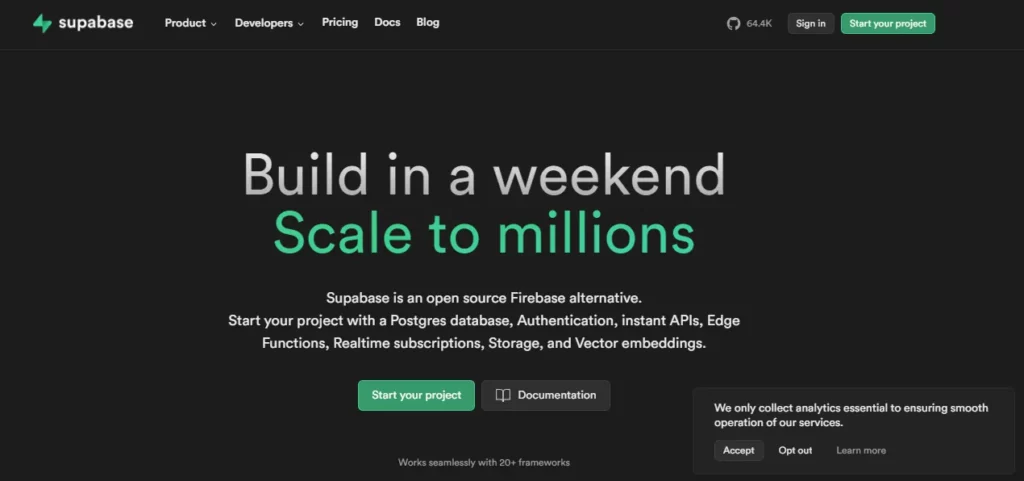
Supabase is an open-source alternative to Firebase that offers developers a suite of tools to rapidly build and scale their applications. It provides a managed PostgreSQL database, which is the world’s most trusted relational database, allowing for complex queries and relationships between data. Supabase aims to combine the simplicity of Firebase with the power of SQL, giving developers the best of both worlds. It’s designed to be easy to use, even for those without extensive database expertise, and supports a variety of use cases from small projects to enterprise-level applications.
What does Supabase do?
Supabase provides a comprehensive backend solution that simplifies the development process. It automates many of the tedious tasks associated with backend infrastructure, such as setting up databases, authentication systems, and API endpoints. With features like real-time subscriptions and storage, Supabase enables developers to create interactive and dynamic applications.
It also offers edge functions for serverless computing, allowing for global distribution and efficient scaling. Supabase’s focus on developer experience is evident in its user-friendly dashboard and quick setup process, which allows developers to focus more on building their applications and less on managing backend services.
Key Features of Supabase
Supabase distinguishes itself with a rich feature set designed to accelerate application development. Its auto-generated APIs, both RESTful and GraphQL, provide immediate, secure access to the database, simplifying data manipulation tasks. The real-time capabilities enable applications to subscribe to database changes, ensuring that users always have access to the latest data. Authentication services in Supabase support various methods, including social logins, offering a flexible approach to user management.
Storage solutions are seamlessly integrated, allowing for efficient file handling directly linked to the database. Additionally, Supabase’s edge functions execute server-side logic in response to events, further extending the platform’s versatility. These features, combined with the robustness of PostgreSQL, make Supabase a compelling choice for developers seeking a comprehensive backend solution.
Supabase v/s Firebase
While both Supabase and Firebase provide similar backend services, they differ fundamentally in their database offerings. Firebase uses a NoSQL document store, which is great for flexible data structures and quick iterations. Supabase, on the other hand, uses PostgreSQL, a SQL-based relational database that excels in data integrity and complex queries.
This difference makes Supabase a better fit for applications that require relational data models and advanced querying capabilities. Additionally, Supabase’s open-source nature means there’s no vendor lock-in, and developers can host it on their own infrastructure if desired.
Supabase Pros & Cons
- Open-source with an active community
- Uses SQL and PostgreSQL, offering powerful querying capabilities
- Realtime updates for collaborative applications
- Serverless edge functions for global distribution
- User-friendly dashboard for easy management
- Younger ecosystem compared to Firebase, potentially fewer resources
- May require more SQL knowledge for complex queries
- Real-time functionality may have limitations compared to Firebase
- Some features are still under development
- Smaller community than Firebase, which could affect support
Supabase Pricing
| Plan | Free | Pro | Team | Enterprise |
|---|---|---|---|---|
| Monthly Cost | $0 | Starts at $25 | Starts at $599 | Custom |
| Included Compute Credits | – | $10 | $10 | Custom |
| Monthly Active Users | 50,000 | 100,000, then $0.00325 per additional MAU | Same as Pro | Custom |
| Database Storage | 500 MB | 8 GB, then $0.125 per additional GB | Same as Pro | Custom |
| Bandwidth Per Month | 5 GB | 250 GB, then $0.09 per additional GB | Same as Pro | Custom |
| File Storage | 1 GB | 100 GB, then $0.021 per additional GB | Same as Pro | Custom |
| Support Level | Community | Priority email & SLAs | Designated manager, 24/7 premium support | |
| Backups | – | Daily, stored 7 days | Daily, stored 14 days | Custom |
| Logs Retention | – | 7 days | 28 days | Custom |
| Other Perks | – | – | SSO, Read only & Billing roles | On-premise, Private Slack channel, Custom SQAs |
2. Back4App
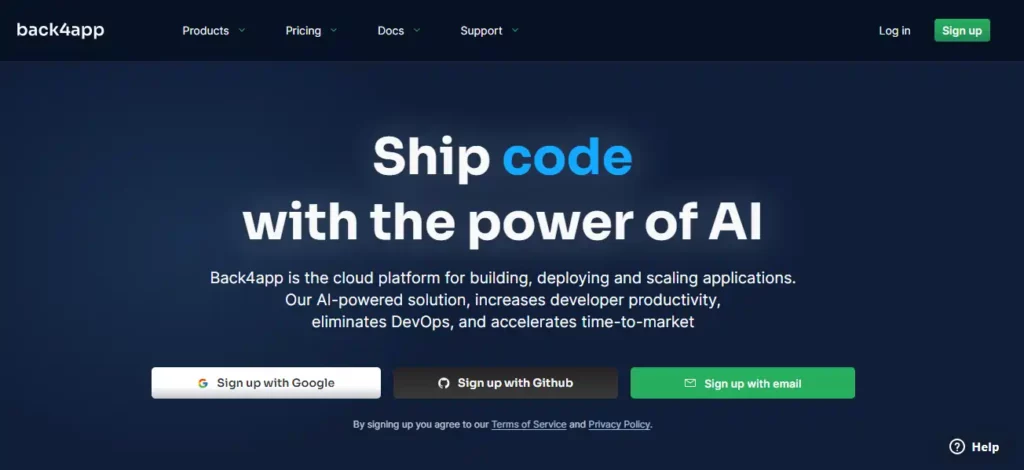
Back4App is an open-source and low-code backend platform that helps developers build, deploy, and scale applications without managing infrastructure. It is based on Parse Server and works with a variety of open-source technologies like Node.js, MongoDB, and Express. Back4App provides a scalable and secure backend including features like a relational database, APIs, authentication, file storage, push notifications, analytics, and more. It aims to improve developer productivity by handling all the server-side components and allowing developers to focus on building app features and UI. With automatic scaling and provisioning, Back4App is designed for modern applications that need to handle heavy workloads.
What does Back4App do?
At its core, Back4App handles all common backend needs for mobile and web apps so developers can focus on building great user experiences. It provides a managed MongoDB database optimized for flexibility and performance at scale. The platform also includes authentication, push notifications, serverless code hosting, email services, analytics dashboards, and more out-of-the-box to accelerate development. Integrations with Stripe, Twilio, Mailgun, and utility APIs for PDF generation, image processing, etc further extend capabilities. Back4App emphasizes developer productivity with CLI tools, IDE plugins, and auto-generated SDKs in JavaScript, .NET, PHP, and other languages as well.
Key Features of Back4App
Back4App shines with a robust set of backend features tailored to simplify app development. This includes a MongoDB database with advanced indexing, replication, and scaling to support demanding workloads. For user management, the platform offers authentication supporting email/password logins, social providers, phone verification, and account linking tools.
Back4App also enables real-time data syncing via live queries, webhooks, and background jobs for building reactive apps. Serverless code hosting allows running custom logic in a secure sandboxed environment. Other highlights include static web hosting, email/SMS services, granular access controls, and analytics with flexible retention policies. Integrations with Stripe, Twilio, and Mailgun augment platform capabilities further.
Back4App vs Firebase
Back4App mirrors the core capabilities of Firebase while also enabling more control over the backend stack given its MongoDB foundation. For teams already invested in MongoDB, Back4App is an easier migration providing Firebase-like convenience. Back4App also offers fixed pricing plans for better cost visibility as scale increases, unlike Firebase’s pay-as-you-go model.
The open API access allows building custom extensions and migrating away more easily compared to Firebase lock-in. However, Firebase has the benefit of tighter Google Cloud integration and a richer ecosystem currently. Back4App makes it easier to leverage existing MongoDB knowledge while getting Firebase-like speed and productivity.
Back4App Pros & Cons
- Managed MongoDB backend
- Parse server framework compatibility
- Developer productivity features
- Fixed & predictable pricing
- MongoDB expertise & support
- Cloud code & integrations
- Smaller ecosystem than Firebase currently
- Limited advanced analytics
- MongoDB learning curve
- Mostly self-service support
Back4App Pricing
| Plan | Free | MVP | Pay as you go | Dedicated |
|---|---|---|---|---|
| Cost | Free | $7/month annually ($84/year) | $80/month annually | $400/month annually |
| Requests/month | 25K | 500K | 5M | Unlimited |
| Database storage | 250MB | 2GB | 4GB | 80GB |
| File storage | 1GB | 50GB | 250GB | 1TB |
3. Kuzzle
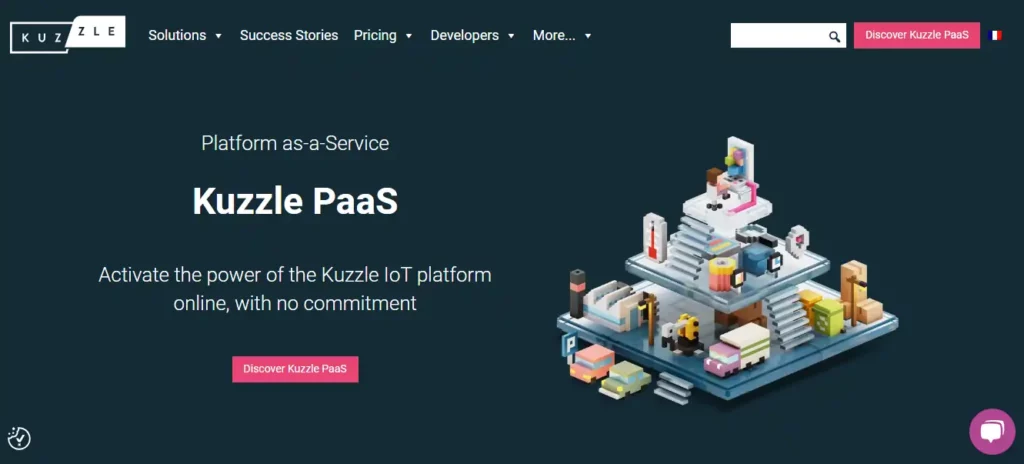
Kuzzle is an advanced open-source, on-premises backend platform designed to facilitate the rapid development and deployment of web, mobile, and IoT applications. At its core, Kuzzle offers a suite of ready-to-use features that significantly reduce the time and effort required to bring modern applications to market. By providing a comprehensive set of tools and services, including data management, real-time notifications, and multi-protocol support, Kuzzle aims to streamline the backend development process.
This enables developers to focus more on creating unique user experiences rather than getting bogged down by the complexities of backend infrastructure. With its emphasis on flexibility, scalability, and ease of use, Kuzzle positions itself as a strong alternative to Firebase for developers looking to accelerate the development cycle of their innovative applications.
What does Kuzzle do?
Kuzzle operates as a multi-faceted backend solution that empowers developers to build, manage, and scale applications across various domains, including web, mobile, and IoT. It simplifies the backend development process by offering a robust set of features such as real-time data synchronization, advanced search capabilities, and comprehensive security measures. Kuzzle’s architecture is built to support a wide range of programming languages and communication protocols, making it highly adaptable to different project requirements.
Moreover, it leverages Elasticsearch for efficient data storage and retrieval, enabling complex querying and data manipulation tasks. By handling the heavy lifting associated with backend infrastructure, Kuzzle allows developers to devote more resources to enhancing the frontend user experience and innovating within their application domains.
Key Features of Kuzzle
Kuzzle’s large set of key features includes real-time data synchronization and notifications, which are crucial for building dynamic, responsive applications. Its built-in security framework encompasses authentication, authorization, and data encryption, ensuring that applications are secure by default. The platform’s scalable, microservices-based architecture guarantees high performance and reliability, even under heavy loads.
Kuzzle also offers extensive support for multiple programming languages and integrates seamlessly with Elasticsearch, providing powerful query and search capabilities. Furthermore, it is extensible through custom plugins and modules, allowing developers to tailor the backend to their specific needs. This comprehensive feature set makes Kuzzle an attractive Firebase alternative option for a wide range of use cases, from IoT applications requiring real-time data exchange to complex web applications with advanced search requirements.
Kuzzle v/s Firebase
When comparing Kuzzle with Firebase, several key differences emerge, primarily around flexibility, control, and use case applicability. Kuzzle, being open-source and on-premises, offers developers a high degree of customization and control over their backend infrastructure. This is particularly advantageous for projects with unique requirements or those that need to operate within specific regulatory environments. In contrast, Firebase, as a fully managed platform-as-a-service (PaaS), provides a more hands-off experience, which can be beneficial for rapid prototyping and projects with less stringent customization needs.
While Firebase excels in ease of use and scalability, Kuzzle’s open-source nature and on-premises deployment option cater to a broader range of applications, especially where data sovereignty and customization are critical. Both platforms offer real-time data synchronization and robust security features, but the choice between them often comes down to the specific needs of the project, including the level of control and flexibility required.
Kuzzle Pros & Cons
- Open-source and on-premises deployment options offer greater control and customization.
- Supports a wide range of programming languages and communication protocols.
- Advanced search capabilities powered by Elasticsearch integration.
- Comprehensive security features including authentication, authorization, and encryption.
- Real-time data synchronization and notifications enhance application responsiveness.
- Scalable, microservices-based architecture ensures high performance.
- May require more initial setup and configuration compared to fully managed solutions.
- On-premises deployment could necessitate additional infrastructure management.
- The learning curve for developers unfamiliar with its extensive feature set.
- Potential for higher upfront costs associated with self-hosting and customization.
Kuzzle Pricing
As an open-source platform, Kuzzle can be deployed and used without a direct software cost. However, operational expenses like server hosting, maintenance, and potential customization or support services should be considered.
| Plan | Details |
|---|---|
| Open Source | Free to download and use. Self-hosted so infrastructure costs apply. |
| Enterprise Offer | Custom pricing quote available on request. Includes premium support and services. |
4. MongoDB
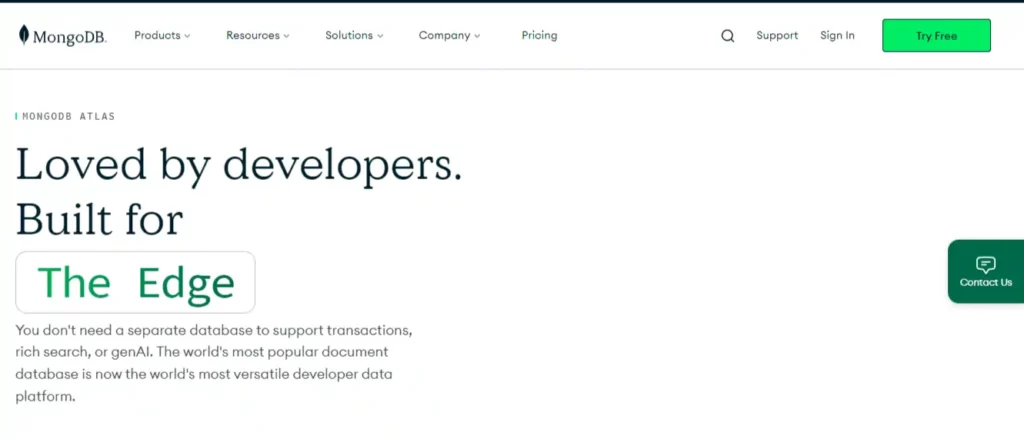
MongoDB is another open-source, document-oriented NoSQL database, renowned for its flexibility and scalability. Founded in 2007, MongoDB has been created to handle high-volume data storage, making it an ideal choice for organizations dealing with large amounts of structured and unstructured data. Unlike traditional relational databases, MongoDB stores data in flexible, JSON-like documents, which can vary from document to document, allowing the data structure to be changed over time. This document model maps directly to the objects in your application code, making data easy to work with. MongoDB is a distributed database at its core, ensuring high availability, horizontal scaling, and geographic distribution.
What does MongoDB do?
MongoDB is a powerful tool for managing document-oriented information and storing, and retrieving data. It is particularly popular with development teams using agile methodologies due to its flexible schema approach. MongoDB’s document model is a lot more natural for developers to work with because documents are self-describing, allowing developers to focus on the data they need to store and process, rather than worrying about how to split the data across different rigid tables.
MongoDB supports field queries, range queries, and regular expression searches, which can return specific fields and also account for user-defined functions. It also provides ad hoc queries, indexing, and real-time aggregation, offering powerful ways to access and analyze your data. MongoDB’s replication facility ensures high availability, making it a reliable choice for critical applications.
Key Features of MongoDB
MongoDB is well-known for its key features that make it a great Firebase alternative for a wide variety of applications. It supports a document-oriented NoSQL database platform, providing high performance, flexibility, and scalability. MongoDB’s horizontal scaling and load-balancing capabilities give application developers an unprecedented level of flexibility.
MongoDB Atlas, the leading global cloud database service for modern applications, allows developers to deploy fully managed cloud databases across AWS, Azure, and Google Cloud. MongoDB also supports ad-hoc queries for optimized, real-time analytics, and every field in the documents is indexed with primary and secondary indices for efficient searching. It also offers end-to-end security, native document validation, and schema exploration with Compass. Furthermore, MongoDB provides management tooling for automation, monitoring, and backup.
MongoDB v/s Firebase
Both Firebase and MongoDB are modern post-relational databases that allow for flexibility and speed to market. They share similarities like JSON-like document data models and schemas, and both are built for ease of application development and horizontal scalability. However, MongoDB supports ACID transactions, schema validation, and even cross-collection joins, handling similar workloads to those traditionally managed by relational databases.
MongoDB Atlas, the flagship database as a service from MongoDB, offers configurability and a range of performance tiers, often outperforming Firebase in terms of pure performance. While Firebase performs well in handling real-time data for mobile applications, MongoDB is often the preferred choice for large-scale applications that require complex querying, real-time analytics, high-speed logging, and high scalability.
MongoDB Pros & Cons
- High performance and scalability
- Flexible schema for storing data
- Supports ad-hoc queries for real-time analytics
- High availability through built-in replication and failover
- End-to-end security and native document validation
- Robust management tooling for automation, monitoring, and backup
- Can be complex to understand and use for beginners
- Lack of transactional integrity in earlier versions
- May require significant system resources for large datasets
- Querying and indexing can be complex in certain scenarios
MongoDB Pricing
MongoDB offers three main types of Pricing i.e; Serverless Pricing, Dedicated Pricing, and Shared Pricing:
1. Serverless Pricing
| Item | Price |
|---|---|
| Reads | $0.10 per million reads |
| Writes | $1.25 per thousand writes |
| Storage | $0.20 – $0.70 per GB per month |
| Backups | $0.20 – $0.60 per GB per month |
| Restore from Backup | $35.20 base fee plus $0.02 – $0.10 per million reads |
2. Dedicated Pricing
| Cluster Tier | RAM | Storage | Base Hourly Price |
|---|---|---|---|
| M10 | 2 GB | 10 GB | $0.08 |
| M20 | 4 GB | 20 GB | $0.20 |
| M30 | 8 GB | 40 GB | $0.54 |
3. Shared Pricing
| Storage | RAM | Price |
|---|---|---|
| 512 MB – 5 GB | Shared | Free |
5. Parse Platform
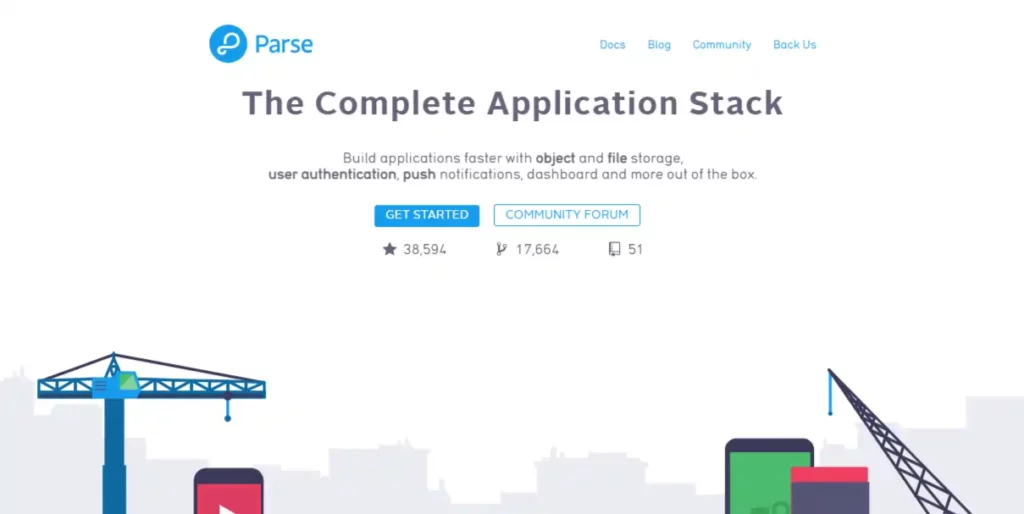
Parse Platform is a widely used open-source framework for backend development that helps developers speed up mobile app development and reduce repetitive tasks. It’s a powerful backend that can be deployed to any infrastructure capable of running Node.js.
Parse Server, the core component of the Parse Platform, allows developers to build their applications without the need for extensive backend engineering. It supports a broad spectrum of use cases, including web, mobile, and IoT applications. The platform is backed by a large community of developers, making it a reliable Firebase alternative and robust solution for application backend development.
What does the Parse Platform do?
Parse Platform provides a scalable and powerful backend for applications, enabling developers to launch full-featured apps without worrying about server management. It allows developers to focus on high-value tasks, avoiding the need to code boilerplate. Parse Server can be deployed to a cloud service provider like Amazon Web Services, Google Cloud, Microsoft Azure, Heroku, or DigitalOcean, making the app accessible publicly. It supports MongoDB or Postgres as a database, offering flexibility in data management. Parse Platform also provides SDKs for all major platforms, facilitating seamless integration with various app development environments.
Key Features of the Parse Platform
Parse Platform offers a range of features that aid in efficient app development. It provides data modeling capabilities, allowing developers to organize data in a simple and straightforward manner. Parse Platform supports the creation and exposure of GraphQL and REST APIs, enabling seamless data exchange between the app and the server.
It also offers real-time notifications and push notifications, enhancing the app’s interactivity. Social login and email notifications are other notable features that improve user experience and engagement. Additionally, the Parse Platform includes a file system for managing app-related files.
Parse Platform v/s Firebase
Both Parse Platform and Firebase can host Android, iOS, and web applications, but there are significant differences between the two. Parse Platform is open-source, offers multiple hosting options, and avoids vendor lock-in, unlike Firebase. Parse Server provides long-term stability and a feature-rich open-source platform, making it a preferred choice for many developers. It also allows data migration to different platforms when required.
Firebase, on the other hand, is a fast and real-time Backend-as-a-Service (BaaS) developed by Google, offering a NoSQL database and cloud storage. However, Parse Server supports custom code and provides a more powerful query language, making it a robust alternative to Firebase.
Parse Platform Pros & Cons
- Open-source and avoids vendor lock-in
- Supports custom code
- Provides a powerful query language
- Offers multiple hosting options
- Supports MongoDB or Postgres as a database
- Large community support
- Requires a deployment infrastructure like Heroku or AWS
- Can be tricky when working with nested data
- Not as quick and polished as Firebase for initial setup
- May require “DevOps” knowledge for self-hosting
Parse Platform Pricing
| Plan | Price | Details |
|---|---|---|
| Self-Hosted | Varies | Cost depends on infrastructure provider like AWS, Google Cloud, etc. |
| Back4App | $5/month | Managed Parse hosting service |
| ParseAPI | $9+/month | Hosted Parse platform, tiered pricing based on usage |
| Parsio | $41+/month | PDF and document parsing, tiered credits system |
6. AWS Amplify
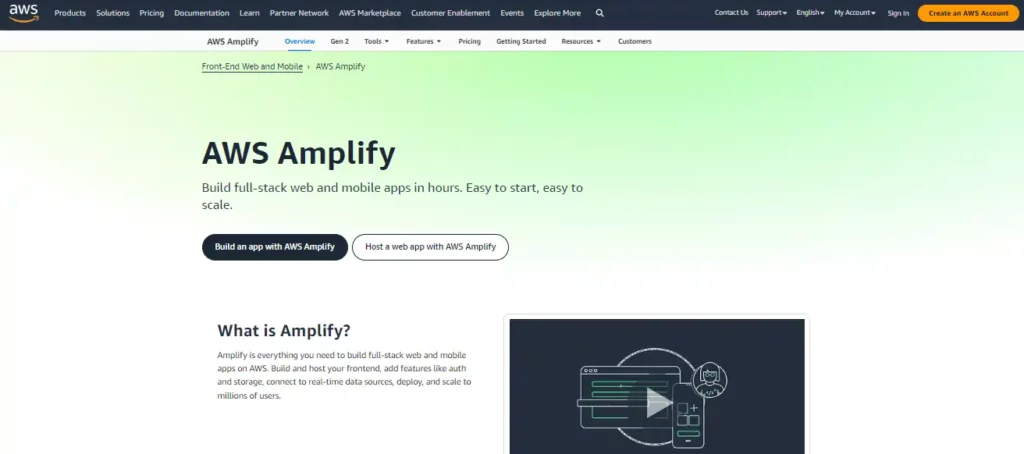
AWS Amplify is a comprehensive suite of tools and services from Amazon Web Services designed to help developers build and deploy full-stack applications. It streamlines the process of setting up a cloud backend and connecting it to your app, whether you’re working on web or mobile platforms. Amplify abstracts away much of the complexity associated with cloud services, allowing developers to focus on creating their applications without needing deep expertise in cloud infrastructure. It integrates a variety of AWS services such as authentication, data storage, and serverless functions, providing a unified workflow for deploying scalable applications. With Amplify, developers can quickly go from prototype to production, leveraging the robustness and scalability of AWS’s cloud infrastructure.
What does AWS Amplify do?
AWS Amplify serves as a bridge between front-end applications and AWS’s powerful cloud services. It enables developers to create a backend for their apps with just a few commands using the Amplify CLI or through the Amplify Studio, a visual interface. Amplify automatically provisions and manages the cloud infrastructure needed for the application, such as user authentication, data storage, and API endpoints.
It also offers a hosting service for deploying web applications, which includes features like continuous deployment from version control systems. By handling the intricate details of cloud service configuration, Amplify allows developers to rapidly develop, deploy, and scale applications, making cloud capabilities more accessible to front-end developers and reducing the time to market for new applications.
Key Features of AWS Amplify
AWS Amplify’s Authentication is a core feature, providing secure and scalable user sign-up and sign-in processes. The DataStore offers a programming model for leveraging shared and distributed data without writing additional code for offline and real-time capabilities. Amplify’s API feature allows easy creation of REST and GraphQL endpoints.
The hosting service deploys web applications to a global content delivery network, ensuring high availability and fast content delivery. Amplify Studio enables developers to visually design the UI and backend model, and bind them together seamlessly. Apart from this, Amplify integrates with other AWS services like Lambda for serverless computing, S3 for storage, and more, offering a holistic approach to app development.
AWS Amplify v/s Firebase
The choice between AWS Amplify and Firebase often depends on the developer’s ecosystem preference and specific project requirements. AWS Amplify is deeply integrated with the AWS ecosystem, making it a natural choice for those already using AWS services. It offers a broader range of capabilities and customization options, which can be advantageous for complex applications.
Firebase, on the other hand, is known for its real-time database and ease of use, making it a popular choice for developers looking for a quick setup and straightforward data management. While both platforms offer authentication, database, and hosting solutions, Amplify tends to have a steeper learning curve but provides more flexibility and control over the AWS cloud services used.
AWS Amplify Pros & Cons
- Simplifies the process of connecting apps to cloud services.
- Offers a broad range of AWS services integration.
- Provides a managed hosting solution with global CDN.
- Amplify Studio facilitates visual app development.
- Supports multiple frontend frameworks and mobile platforms.
- Continuous deployment and version control integration.
- Steeper learning curve compared to other Firebase alternatives.
- Can be complex to manage for larger projects.
- Sometimes less community support and discussion.
- Potential over-reliance on AWS ecosystem.
- May require understanding of underlying AWS services for advanced use cases.
AWS Amplify Pricing
| Service Feature | Free Tier Offerings | Pay-As-You-Go Pricing (After Free Tier) |
|---|---|---|
| Build & Deploy | – 1,000 build minutes per month | – $0.01 per build minute |
| Data Storage | – 5 GB stored on CDN per month | – $0.023 per GB per month |
| Data Transfer Out | – 15 GB per month | – $0.15 per GB served |
| Request Count (SSR) | – 500,000 requests per month | – $0.30 per 1 million requests |
| Request Duration (SSR) | – 100 GB-hours per month | – $0.20 per GB-hour |
| Amplify Studio, CLI, Libraries | – No cost for using Amplify tools to create a backend | – Pay for the AWS backend resources used |
| Amplify UI Components | – Always free for UI development | – N/A |
| Hosting | – Free for the first 12 months | – Based on usage of build & deploy, data storage, etc. |
7. NHost
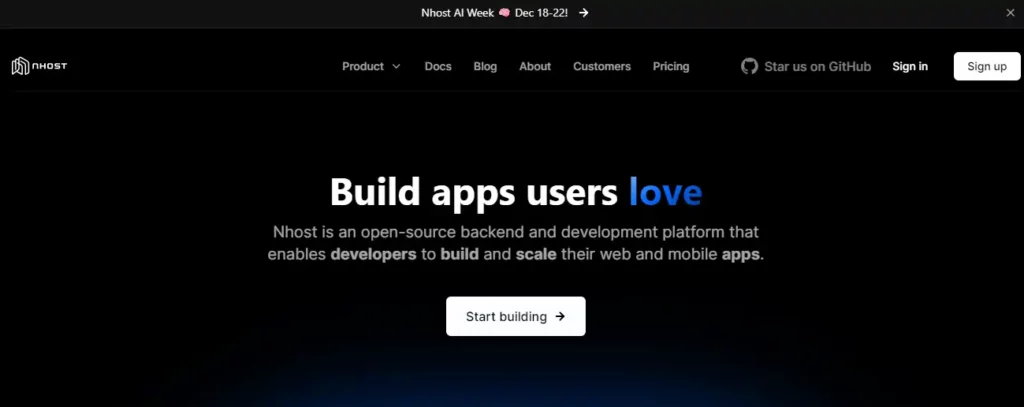
NHost is a backend solution that aims to simplify the development process for web and mobile applications. It is an open-source platform that provides developers with a suite of tools to build, deploy, and scale their applications efficiently. NHost leverages the power of GraphQL, offering a real-time API layer that interacts seamlessly with a PostgreSQL database.
The platform is built with a focus on developer experience, ensuring that the setup is straightforward and that developers can start building their applications with minimal configuration. NHost’s architecture is serverless, which means that it abstracts away the complexities of server management, allowing developers to concentrate on crafting their applications without worrying about the underlying infrastructure.
What does NHost do?
NHost simplifies backend management by providing a robust infrastructure that supports the entire application lifecycle. It facilitates user authentication with a variety of methods, including email, social logins, and magic links, ensuring secure access to applications. NHost also offers a file storage system that allows users to upload and manage various types of files.
For custom functionality, developers can write serverless functions in JavaScript or TypeScript, which can be executed with scalable resources. In addition, NHost provides tools for running custom services in the developer’s preferred language, and with Graphite, it even supports AI workloads. The platform’s local development capabilities and seamless deployment options make it an ideal Firebase alternative choice for developers looking to launch global applications without the hassle of managing complex DevOps.
Key Features of NHost
NHost’s feature set are designed to provide a full-fledged backend environment that caters to the needs of modern applications. It includes a real-time GraphQL API that is automatically generated based on the database schema, offering instant access to data with minimal setup. The platform’s authentication service supports multi-factor authentication and social providers, enhancing security and user convenience.
NHost also offers role-based permissions, event triggers, and cron jobs, allowing developers to create sophisticated access control and automate tasks. The storage feature enables efficient file management, while serverless functions offer the flexibility to run custom code at scale. With these features, NHost empowers developers to build feature-rich applications with ease, focusing on innovation rather than infrastructure.
NHost v/s Firebase
While both platforms offer backend services that facilitate rapid application development, NHost differentiates itself with its open-source nature and the use of GraphQL. This allows for more flexible and efficient data retrieval compared to Firebase’s RESTful services. NHost’s reliance on PostgreSQL offers robust relational database capabilities, which can be more suitable for complex data structures than Firebase’s NoSQL database.
Further, NHost’s serverless functions support both JavaScript and TypeScript, providing developers with the flexibility to write backend logic in their preferred language. Firebase, on the other hand, is known for its real-time database and ease of use, but it may not offer the same level of customization and control that NHost provides.
NHost Pros & Cons
- Open-source platform with a strong community.
- Real-time GraphQL API for efficient data handling.
- Supports a variety of authentication methods, including social logins.
- Serverless architecture reduces infrastructure management.
- PostgreSQL database offers powerful relational data capabilities.
- Extensive security features with role-based access control.
- The steeper learning curve for developers new to GraphQL.
- Less mature ecosystem compared to Firebase.
- Limited third-party integrations compared to more established BaaS providers.
- Self-hosting requires additional setup and maintenance.
NHost Pricing
| Plan | Price | Projects | Database | Storage | Users | Additional Features |
|---|---|---|---|---|---|---|
| Starter | $0/month | 1 | 1 GB | 1 GB | Unlimited | Project pauses with inactivity |
| Pro | From $25/month | Unlimited | 10 GB | 50 GB | Unlimited | No project pausing, Automated backups, AI toolkit, Run your own services, Managed Grafana |
| Team | From $599/month | Unlimited | 10 GB | 50 GB | Unlimited | Connect to external databases, SOC2 (coming soon) |
| Enterprise | Contact us | Unlimited | Custom | Custom | Unlimited | Dedicated clusters (add-on) |
8. Heroku
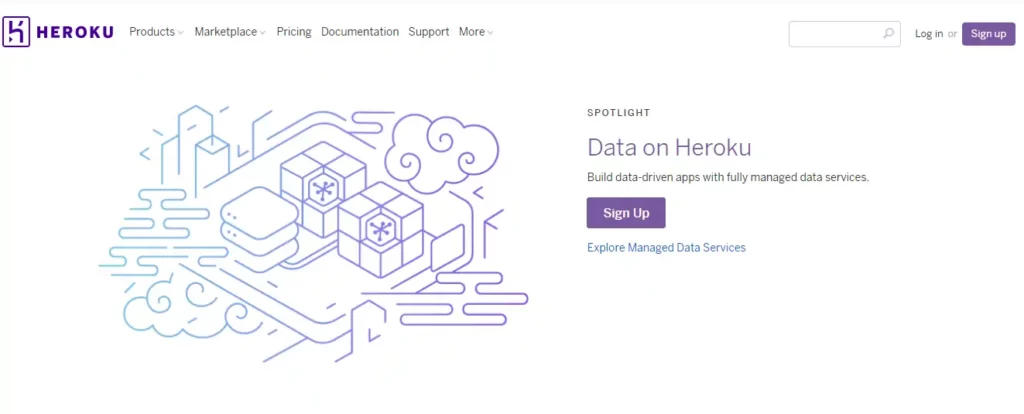
Heroku is a cloud-based Platform as a Service (PaaS) that has been simplifying the process of deploying, managing, and scaling applications for developers and companies of various sizes. As a subsidiary of Salesforce, Heroku has established itself as a key player in the app development ecosystem, offering a streamlined platform that emphasizes developer productivity and innovation.
With its focus on a seamless developer experience, Heroku allows creators to concentrate on crafting applications without the overhead of infrastructure management. The platform’s design principles revolve around utility, simplicity, elegance, and quality, ensuring that every aspect of the service contributes to the creation of exceptional applications.
What does Heroku do?
Heroku provides a managed environment where developers can deploy their web and mobile applications with ease. It abstracts away the complexities of hardware and infrastructure, enabling developers to focus solely on their application code. Heroku supports a range of programming languages and frameworks, making it a versatile choice for diverse development projects.
The platform offers a suite of tools and services that facilitate continuous integration, deployment, and real-time monitoring of applications. By handling the operational aspects, Heroku ensures that developers can iterate quickly, bringing their products to market faster and responding to user feedback more effectively.
Key Features of Heroku
Heroku’s feature set are crafted to enhance the app development lifecycle, offering capabilities such as application metrics, threshold alerting, and autoscaling without additional costs. The platform ensures security and compliance, with regular audits and adherence to standards like PCI, HIPAA, ISO, and SOC.
Heroku’s managed data services, including Heroku Postgres, Heroku Data for Redis, and Apache Kafka on Heroku, provide a robust and scalable database-as-a-service. The platform also supports a rich ecosystem of add-ons, enabling developers to integrate various third-party services and tools seamlessly. With Heroku’s focus on the developer experience, the platform allows for one-click deployments and provides a user-friendly interface for managing application health and performance.
Heroku v/s Firebase
Heroku offers a more flexible environment for backend development, supporting multiple programming languages and frameworks, which is particularly beneficial for complex web and mobile applications. Firebase, conversely, is known for its real-time data synchronization features, making it ideal for applications that require instant data updates.
While Firebase provides a more constrained environment with a focus on rapid development and ease of use, Heroku delivers a broader range of tools and services that cater to a more diverse set of development requirements. The choice between Heroku and Firebase ultimately depends on the nature of the application and the developer’s preferences for flexibility versus convenience.
Heroku Pros & Cons
- Simplifies deployment and management of applications
- Supports a wide range of programming languages and frameworks
- Offers a rich ecosystem of add-ons and managed data services
- Ensures security and compliance with industry standards
- Provides scalability and autoscaling features
- A managed environment allows developers to focus on coding
- Can be more expensive than other hosting options
- Limited control over the underlying infrastructure
- Potentially less suitable for highly customized environments
- Dependent on third-party services for certain functionalities
Heroku Pricing
| Plan Type | Price Per Dyno/Month | Description |
|---|---|---|
| Free | $0 | – |
| Hobby | $7 | For non-commercial apps, sleep after 30 mins of inactivity |
| Standard 1X | $25 | For production apps, more performance |
| Standard 2X | $50 | Double the compute resources |
| Performance M | $250 | For high-traffic apps, more power |
| Performance L | $500 | For the most demanding apps, maximum power |
9. Backendless
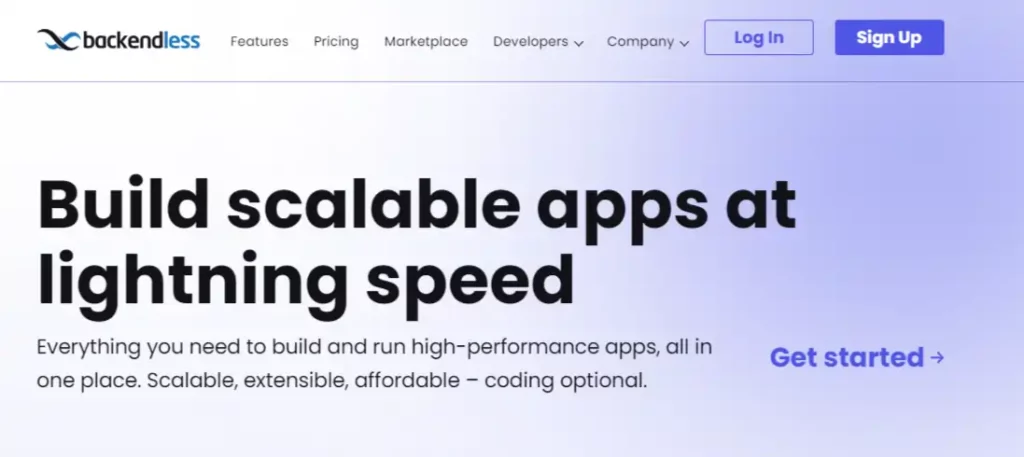
Backendless is a Visual App Development Platform (VADP) that provides a comprehensive suite of tools for building and managing applications. It is designed to streamline the development process by offering a visual low-code app builder, Codeless logic, and a real-time database. Backendless allows developers to create beautiful user interfaces for apps and websites quickly and efficiently.
It also provides a robust, scalable, and lightning-fast backend for deploying apps in a serverless, self-hosted, or managed environment. The platform is designed to be scalable, extensible, and affordable, with coding being optional. It offers a centralized, secure, cloud-based installation of the platform with servers in the U.S. and E.U. and a dedicated instance on your on-premise or cloud servers with on-call support.
What does Backendless do?
Backendless is a platform that enables developers to build and run high-performance apps. It provides a visual app builder that allows developers to create user interfaces without writing code. The platform also includes a real-time database that enables data to be stored and retrieved in real-time, enhancing the responsiveness of applications. Backendless also offers a Codeless programming model that uses a visual programming paradigm, making it easier for developers to add logic to their applications.
The platform also provides a range of deployment options, allowing developers to deploy their apps in a serverless environment for effortless scalability, self-hosted for full control, or managed for hassle-free operations. Backendless also offers a range of educational and informative content, including examples, tutorials, new releases, and user success stories, to help developers get the most out of the platform.
Key Features of Backendless
Backendless offers a wide range of features for app development. It includes a UI Builder for creating user interfaces, a real-time database for storing and retrieving data, and geolocation features for location-based services. The platform also supports push notifications, allowing developers to send messages directly to users’ devices.
Backendless also provides cloud code, which allows developers to write server-side code without having to manage servers. The platform also includes a marketplace where developers can find and use pre-built functions and services to speed up development. Backendless also provides professional support, ensuring developers can get help when they need it. The platform is designed to be scalable, allowing it to handle high traffic and large data sets without requiring manual intervention.
Backendless v/s Firebase
Although Backendless and Firebase are both MBaaS platforms, their capabilities differ. Backendless provides more control and customization options, allowing developers to write server-side code in various programming languages, and giving them more flexibility and control over the backend logic. It includes features like data import/export, search capabilities, and fine-grained data permissions.
On the other hand, Firebase simplifies development with pre-built services and seamless authentication. However, Firebase does not have native support for file storage and requires integration with other services. In terms of scalability, Backendless offers automatic scaling of applications, meaning that as the app usage increases, the backend infrastructure automatically adjusts to handle the load. Firebase also supports automatic scaling, but it has some limitations when it comes to handling large data sets or high-traffic applications.
Backendless Pros & Cons
- Provides a visual low-code app builder
- Offers a real-time database
- Supports push notifications
- Allows server-side code without managing servers
- Includes a marketplace for pre-built functions and services
- Limited native support for file storage
- Requires integration with other services for some features
- Additional configuration may be required for high-traffic applications
Backendless Pricing
| Plan | Price | Description |
|---|---|---|
| Free Plan | $0 /Month | Designed for exploring and learning the platform. It offers limited resources and is suitable for minimal traffic applications. |
| Scale Plan | $15+ /Month | This plan is designed for developing, publishing, and managing live applications. The pricing adjusts on a daily basis based on API consumption. It starts as low as $15 per month and increases as you scale. |
| Backendless Pro | Starting at $12,000 per year | This plan offers the complete Backendless Platform hosted on your servers – on-premise or any cloud provider. |
| Managed | Custom Pricing | This plan offers a dedicated cluster running the Backendless Platform exclusively for your app/company. |
10. PubNub
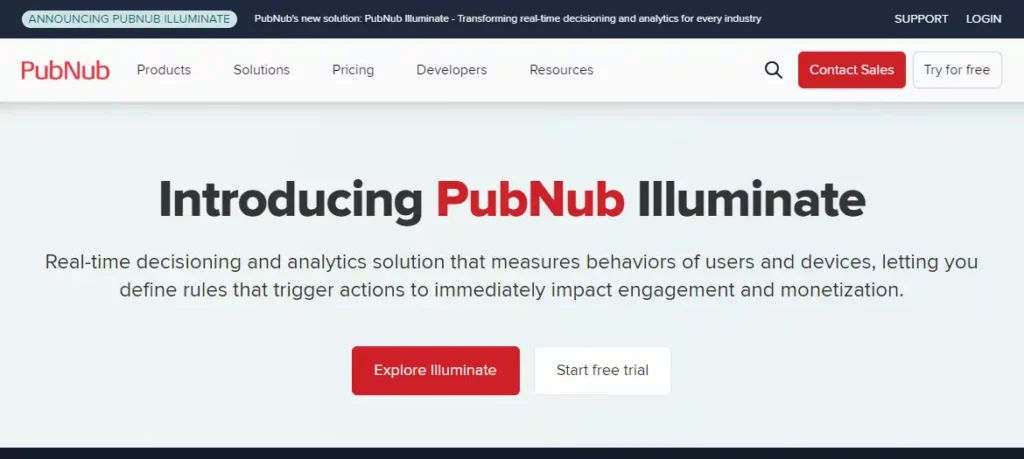
PubNub is a cloud-based service that provides a real-time infrastructure for applications to enable dynamic, engaging, and interactive experiences. It is designed to facilitate the development of apps that require live data exchange, such as messaging, collaboration tools, and IoT device control.
PubNub simplifies the complexity of real-time communication by managing the connections, scalability, and data transfer challenges that developers face when building real-time features. With its global network and focus on low-latency messaging, PubNub ensures that messages are delivered swiftly and reliably across the world, allowing developers to concentrate on creating unique features and user experiences without worrying about the underlying real-time technology.
What does PubNub do?
PubNub operates as a real-time communication platform that enables developers to add live interactive capabilities to their applications. It provides a publish/subscribe messaging pattern, which is the backbone for transmitting messages between users and devices in real-time. PubNub’s infrastructure is designed to handle high volumes of messages with minimal latency, making it suitable for a wide range of applications, from chat and gaming to live events and IoT device control.
The platform’s services are accessible through a variety of SDKs, catering to different programming environments, which makes it easy to integrate PubNub into existing applications. By leveraging PubNub, developers can create a seamless and instantaneous communication experience for their users.
Key Features of PubNub
PubNub offers a suite of features that support the development of real-time applications. These include real-time messaging through Pub/Sub channels, presence detection to monitor user connectivity, and functions that allow for the execution of serverless business logic on the edge. Additionally, PubNub provides an Access Manager for fine-grained permission control and security, ensuring that only authorized users can access certain channels or messages.
The platform also supports message persistence, enabling the storage and retrieval of messages. With a global network of data centers, PubNub ensures high availability and consistent performance, delivering messages with sub-100 millisecond latency worldwide. These features are designed to be scalable and reliable, allowing developers to focus on creating engaging user experiences without the operational overhead of managing real-time infrastructure.
PubNub v/s Firebase
When comparing PubNub with Firebase, both platforms offer real-time messaging and a variety of features to support the development of interactive applications. However, there are distinct differences in their offerings. PubNub provides a more extensive set of client SDKs, including specific ones for chat use cases, and has better support for presence detection. It also includes a file-sharing feature, which Firebase lacks.
Firebase, on the other hand, offers a broader range of services such as databases, hosting, and performance monitoring. Firebase’s Realtime Database provides presence as well, but it is not as comprehensive as PubNub’s. In terms of scalability and global distribution, both platforms are comparable, but PubNub’s focus on real-time messaging and its additional features for chat applications may give it an edge in scenarios where these capabilities are a priority.
PubNub Pros & Cons
- Provides a wide range of SDKs for different platforms.
- Offers serverless functions for real-time business logic.
- Supports presence detection and Access Manager for security.
- Ensures low-latency message delivery on a global scale.
- Allows for message persistence and storage.
- Designed for scalability and high availability.
- Does not support delta message compression.
- Lacks JWT support for authentication.
- May not be suitable for use cases requiring ultra-low latencies.
PubNub Pricing
| Plan | Price | Details |
|---|---|---|
| Free | $0/month | – Up to 200 Monthly Active Users (MAUs) OR 1M total transactions per month. – For testing, prototyping, or smaller implementations. Not recommended for production scale implementations. – Usage exceeding these limits will result in either automatically being upgraded to the Starter Plan or product keys will be locked for accounts that do not have a credit card associated with it. |
| Starter | Starts at $49/month | – Up to 1000 MAUs. – Up to 3000 transactions per MAU. – Usage above these limits are billed at $0.05 per additional user and $30 per additional 1M transactions. |
| Pro | Custom Pricing | – Volume-based discounts. – Annual pre-pay options. – Custom rates and limits. |
11. Deployd
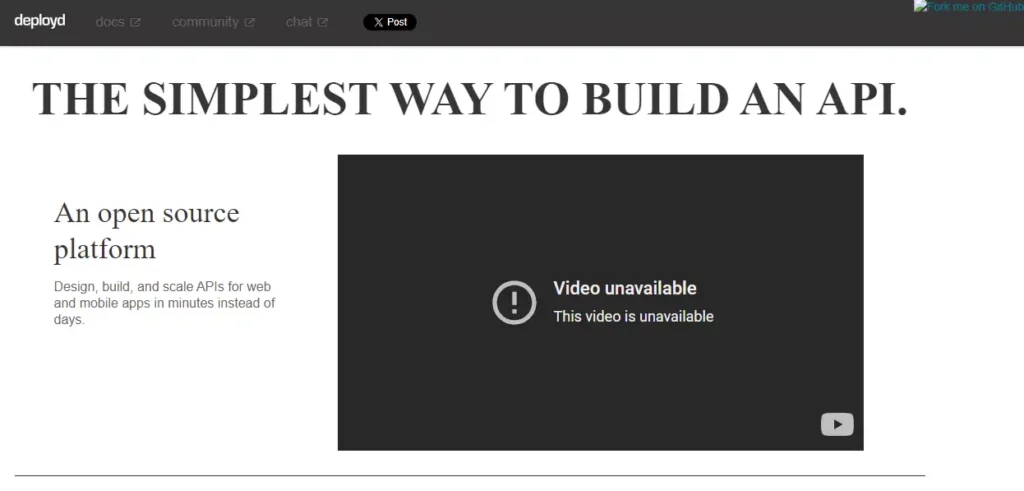
Deployd, stands as a capable competitor of Firebase with its open-source platform that is designed to streamline the process of API development for web and mobile applications. It offers a user-friendly dashboard that allows developers to design, build, and scale APIs rapidly, reducing the time from days to minutes. The platform’s local-development-friendly design facilitates quick API building and testing, enabling developers to use their preferred development environments for custom solutions.
As an open-source tool under the Apache 2 license, Deployd encourages community contributions, including issue reporting and pull request submissions on its GitHub project. It also supports hosting static assets within applications, providing a comprehensive environment for app development.
What does Deployd do?
Deployd eases the creation of APIs by providing a core library and a modular architecture that allows for easy extension of application functionality. It eliminates the need for boilerplate code, as common backend tasks are handled by the platform, enabling developers to focus on custom business logic.
Deployd’s dashboard acts as a level editor for APIs, where developers can define collections and manage data objects supporting CRUD operations. This approach saves time and effort, allowing for the rapid deployment of APIs and the seamless integration of custom JavaScript logic through event hooks.
Key Features of Deployd
Deployd’s key features include a no-boilerplate approach to API development, a user-friendly dashboard for managing data collections, and a one-step deployment process. The platform’s modular architecture supports the addition of community-developed modules, enhancing its functionality. This Firebase alternative also offers validation flexibility, allowing developers to implement custom validation logic in JavaScript.
Its resource distribution feature simplifies the addition of new modules, and the platform’s design supports the hosting of static files, such as images, directly within the app. These features collectively contribute to Deployd’s ability to accelerate the development and deployment of APIs.
Deployd v/s Firebase
When comparing Deployd to Firebase, one of the main distinctions lies in their core offerings. Deployd is primarily focused on providing a streamlined experience for building and deploying APIs, with an emphasis on simplicity and modularity. It is particularly suited for developers who prefer an open-source solution that they can modify and extend.
Firebase, on the other hand, is a comprehensive backend-as-a-service platform that offers a wide range of services including real-time databases, authentication, and hosting. Firebase is known for its real-time data synchronization capabilities and its integration with other Google services. While Deployd requires self-hosting or deployment on a Node.js-compatible server, Firebase provides a managed service with a focus on ease of use and scalability.
Deployd Pros & Cons
- Open-source platform with an Apache 2 license.
- Rapid API development and deployment.
- Local-development-friendly design.
- Modular architecture for easy extension.
- Supports hosting of static assets within apps.
- Requires self-hosting or a Node.js compatible server.
- Documentation may not be as extensive as larger platforms.
- In-development features may not be stable for production use
Deployd Pricing
As an open-source software framework, Deployd is available for free download without the need for any account signup.
12. Hasura
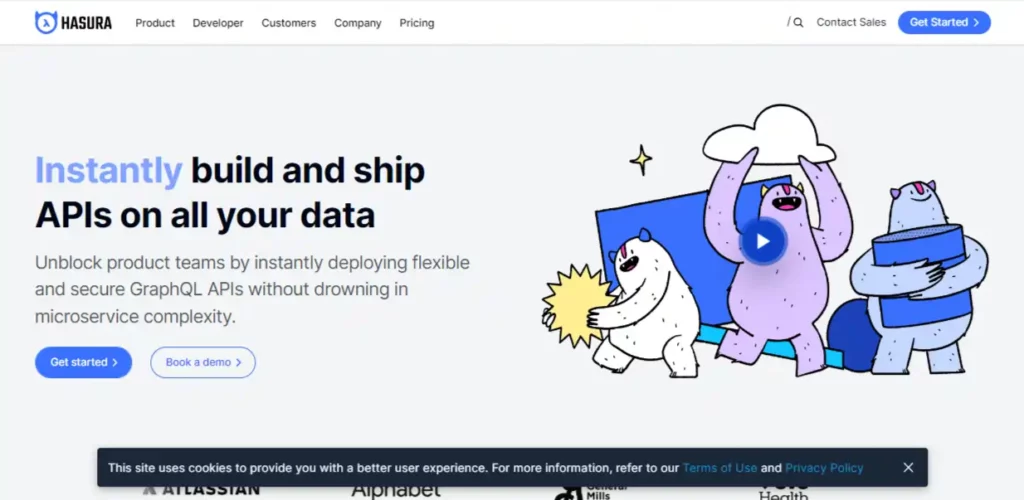
Hasura is a powerful open-source engine that leverages GraphQL to provide instant, real-time APIs over Postgres databases. It simplifies the process of building and deploying fast, scalable applications by automatically generating GraphQL APIs from your database schema. This innovative approach allows developers to focus on building their applications without worrying about the underlying infrastructure or complex backend code.
Hasura’s ability to offer webhook triggers on database events and integrate with remote schemas for business logic further enhances its utility, making this Firebase alternative a versatile tool for modern app development. Its open-source nature encourages a vibrant community of developers and contributors, ensuring continuous improvement and support.
What does Hasura do?
Hasura acts as a bridge between your databases and applications, providing a unified GraphQL API across multiple data sources. This enables developers to query and manipulate their data efficiently using GraphQL’s powerful syntax. By automating the generation of APIs, Hasura significantly reduces development time and complexity, allowing teams to rapidly prototype and deploy applications.
It supports real-time data synchronization, enabling applications to reflect database changes instantaneously. This real-time capability is crucial for building dynamic, interactive user experiences. Besides, Hasura’s support for advanced features like authorization, authentication, and custom business logic integration makes it a comprehensive solution for developing modern, data-driven applications.
Key Features of Hasura
Hasura’s standout features include its instant API generation, real-time data synchronization, and comprehensive authorization mechanisms. The platform automatically generates a unified GraphQL schema from your databases, REST endpoints, and other data sources, allowing for quick and efficient data access and manipulation. Its real-time capabilities ensure that applications remain up-to-date with the latest database changes, enhancing user engagement.
Hasura also offers robust authorization features, enabling fine-grained access control based on user roles and permissions. This ensures that data access is secure and compliant with business rules. Over and above that, Hasura’s scalability and performance across large datasets and multiple databases make it an ideal choice for enterprises looking for a high-performance backend solution. Its built-in security features further safeguard applications against threats, making Hasura a secure and reliable platform for modern application development.
Hasura v/s Firebase
Comparing Hasura and Firebase reveals distinct differences in their offerings and target use cases. While both platforms provide instant APIs over databases, Hasura focuses on offering GraphQL APIs over multiple databases, including Postgres, SQL Server, and others. Firebase, on the other hand, provides REST APIs over its proprietary database solutions. Hasura’s open-source nature contrasts with Firebase’s proprietary model, offering developers more flexibility and control over their applications. What’s more, Hasura’s GraphQL API facilitates complex queries and real-time data updates more efficiently than Firebase’s REST API.
Firebase, however, offers a broader range of integrated services, including hosting, authentication, and machine learning, making it a more comprehensive platform for app development. We can say that, Hasura excels in providing fast, scalable, and flexible GraphQL APIs for multiple databases, while Firebase offers a more integrated platform for building and hosting applications.
Hasura Pros & Cons
- Instant GraphQL API generation reduces development time.
- Real-time data synchronization enhances user experience.
- Supports multiple databases, offering flexibility.
- Robust authorization and authentication mechanisms ensure security.
- The open-source nature encourages community support and innovation.
- Scalable and performant, suitable for enterprise applications.
- The steeper learning curve for developers unfamiliar with GraphQL.
- Requires additional setup for hosting, as it doesn’t provide hosting services.
- May require custom development for complex business logic integration.
- Dependency on the Postgres database for storing metadata.
Hasura Pricing
| Plan | Price | Features |
|---|---|---|
| Free | Forever $0 | – Connect 2 databases per project – Up to 100MB data passthrough/month – Up to 3M API requests/month – Instant GraphQL and REST APIs with role – based authorization – Premium connectors, including Snowflake, SQL Server, and more |
| Professional | Starts at $1.50/active hour | – Unlimited databases per project – Unlimited data passthrough at $0.13/GB – Up to 6M API requests/month- Everything in Free, plus:- Performance tuning (query caching and read replicas) – Observability data and integrations – Core security features (for eg. role-based API limits and allow lists) |
| Enterprise | Custom pricing | – Unlimited databases per project – Unlimited data passthrough – Unlimited API request/month – Everything in Professional, plus:- Dedicated infrastructure and VPC peering – Unlimited query caching and read replicas – Advanced security (eg. SSO) and compliance – Expert 24×7 technical support, with customizable SLAs |
13. Appwrite
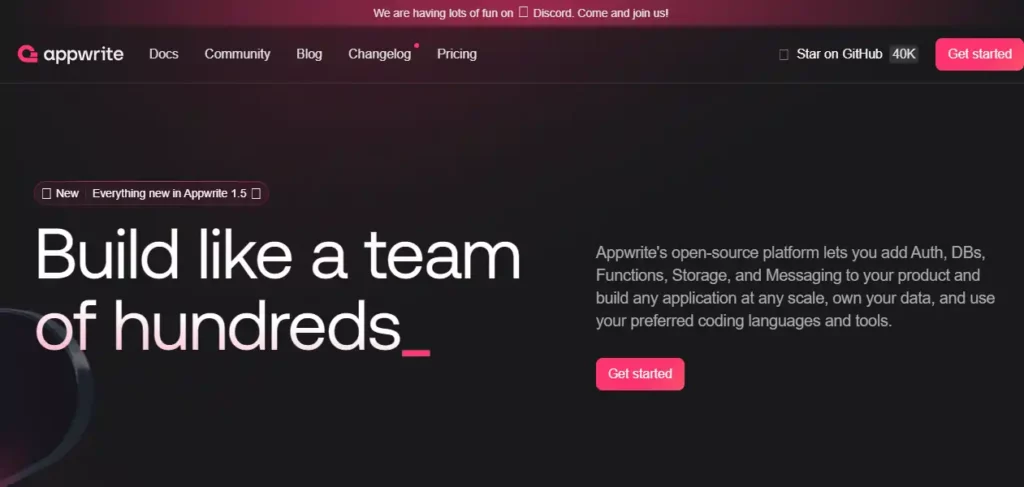
Appwrite is an open-source backend platform that empowers developers to build web, mobile, and Flutter applications with ease. It is designed to simplify the backend development process, allowing developers to focus on creating user-centric and innovative applications without the hassle of managing the underlying infrastructure.
Appwrite’s self-hosted nature ensures that developers maintain full control over their data and infrastructure, providing a secure and customizable environment. With a strong emphasis on developer experience, Appwrite offers a suite of well-documented APIs, SDKs, and a user-friendly console, making it accessible to developers with varying levels of expertise.
What does Appwrite do?
Appwrite provides a comprehensive set of backend services that streamline the development workflow. It offers a robust and scalable database, authentication methods, file storage with built-in compression and encryption, and serverless functions that scale on demand. Appwrite’s functionalities are designed to be flexible, allowing developers to integrate with the tools and technologies they are already familiar with.
The platform’s architecture is modular, enabling developers to pick and choose the services they need for their applications. By abstracting common backend tasks, Appwrite helps developers build secure and scalable apps faster, reducing the time-to-market and allowing them to deliver value more efficiently.
Key Features of Appwrite
Appwrite’s key features include a versatile database service that supports both structured and unstructured data, enabling developers to manage their data effectively. The platform’s authentication service simplifies user management, offering seamless integration with multiple OAuth providers. File storage is another critical feature, providing developers with a secure and efficient way to handle user-generated content.
Appwrite also boasts real-time capabilities, allowing applications to react to events as they happen. Serverless functions give developers the power to run custom backend code in response to various triggers. Also, Appwrite’s self-hosted approach ensures that developers can maintain sovereignty over their data, with the flexibility to migrate their data as needed.
Appwrite v/s Firebase
When comparing Appwrite to Firebase, the most notable difference lies in their hosting models. Appwrite is self-hosted, giving developers full control over their instance and data, while Firebase is a managed service hosted on Google’s cloud. This distinction affects how developers approach setup, scalability, and data sovereignty. Appwrite’s support for both MySQL and NoSQL databases offers more flexibility compared to Firebase’s sole reliance on a NoSQL database.
Firebase is known for its ease of integration and comprehensive suite of services, including real-time database updates and machine learning capabilities. However, Appwrite’s open-source nature and self-hosting option may appeal to developers seeking more customization and control over their backend services.
Appwrite Pros & Cons
- Open-source and self-hosted, offering full control over data and infrastructure.
- Supports both structured and unstructured data with MySQL and NoSQL databases.
- Modular architecture allows for flexible integration with existing tools and technologies.
- Real-time capabilities and serverless functions enhance application responsiveness.
- User-friendly console and well-documented APIs simplify the development process.
- Community-driven with active contributions and support from developers worldwide.
- Requires more setup and hosting management compared to managed services.
- May have a steeper learning curve for developers unfamiliar with self-hosting.
- Limited to the support and features provided by the open-source community.
- Potentially higher operational overhead for maintaining and scaling the infrastructure.
Appwrite Pricing
| Plan | Price | Bandwidth | Storage | Databases | Functions |
|---|---|---|---|---|---|
| Starter | $0 | 10GB | 2GB | 1 | 5 per project |
| Pro | $15 per member/month | 300GB | 150GB | Unlimited | Unlimited |
| Scale | $685 per organization/month | 5TB | 500GB | Unlimited | Unlimited |
| Enterprises | Coming Soon | – | – | – | – |
| Open-source teams | Free Pro Plan | – | – | – | – |
How to Choose the Best Firebase Alternative
With Firebase’s limitations around vendor lock-in, cost unpredictability, and lack of customization becoming dealbreakers for many teams as they scale, evaluating alternatives is prudent. However, the choice can be overwhelming given the number of options available. Here is a structured approach to assess your needs and find the right Firebase alternative:
1. Define Must-Have Features
Start by creating a list of all the Firebase features that are absolutely essential for your workloads like:
Ensure any alternatives you evaluate meet these baseline requirements.
2. Understand Growth Trajectory
Assess both short and long-term plans around the target user base, expected transactions, data storage needs, etc. This will help determine the scalability you require. For example, if planning to scale to millions of users soon, ensure the alternative can handle that workload without major architecture changes.
3. Compare Pricing Models
Evaluate the pricing model of Firebase alternatives whether pay-as-you-go, fixed monthly plans, or one-time self-hosted licenses. Calculate the total cost based on your current and projected usage. This will vary significantly across options. For many, avoiding Firebase’s unpredictable billing is the primary motivation to switch.
4. Prioritize Developer Experience
Ease of use is vital for developer productivity and happiness. Ensure the alternative has intuitive and well-documented interfaces for all admin and coding tasks. For example, Back4app mirrors the Parse backend framework’s convenience while Supabase offers auto-generated Postgres APIs.
5. Check Ecosystem Maturity
While the top Firebase competitors feature robust core capabilities, their ecosystems may not be as developed. This can limit integrations with complementary services. For instance, AWS Amplify has tighter links with Amazon’s ecosystem while Supabase and Back4App are still developing their extended capabilities.
6. Migrate Test Workloads
Once a few options are shortlisted based on key requirements, migrate test workloads to trial versions of these Firebase alternatives. This will reveal how easy or challenging it is to transition existing code as well as evaluate real-world performance. Some migrations can be as simple as changing SDK endpoints.
7. Leverage Community Support
An active community forum to get questions answered quickly is invaluable, especially for smaller startups providing alternative platforms. Assess community health by checking for recent discussions and response rates on forums. Vibrant communities also contribute to documentation and open-source code.
Evaluating alternatives using these parameters will help you uncover the right Firebase alternative for your specific needs, priorities, and growth roadmap.
FAQs on Firebase Alternatives
What are some good open-source alternatives to Firebase?
Some top open-source alternatives include Supabase, Parse Server, Appwrite, NHost, and Kuzzle. These provide similar features to Firebase while letting you self-host and customize as needed.
What are the advantages of using Firebase alternatives?
Firebase alternatives offer several advantages such as open-source platforms, straightforward pricing models, more advanced features, and customization options. They also offer the flexibility to choose a platform that best fits your specific project needs.
Does Firebase charge for authentication?
The Spark plan offers 50k free MAUs per month, beyond which Firebase charges based on Google Cloud Identity pricing after linking an account. Most alternatives provide unlimited authentication.
What are the top self-hosted Firebase alternatives?
Leading self-hosted options include Parse Server, Supabase, Appwrite, and Kuzzle – allowing more control by avoiding vendor lock-in.
Is Firebase truly a serverless platform?
No, Firebase is not a truly serverless platform. While it handles infrastructure, you still pay based on usage for databases, functions, storage, etc. True serverless options have predictable usage-based pricing.
Does Firebase offer unlimited scale?
No, the Firebase Realtime database can only scale up to 200k concurrent connections per database instance. To handle more traffic, data needs to be shared across multiple instances.
What are some fully managed Firebase alternatives?
Some fully managed alternatives include Back4app, AWS Amplify, Kuzzle, MongoDB, and Appwrite. These handle infrastructure, scaling, and uptime without requiring self-hosting skills.
Which alternative to Firebase offers the easiest migration?
Back4app is likely the easiest migration from Firebase thanks to nearly identical features and architecture based on the Parse backend framework. MongoDB foundation also avoids lock-in.
Wrapping Up!
As we reach the end of this comprehensive exploration of Firebase alternatives in 2024, some key takeaways emerge. Firebase has undoubtedly transformed backend development with its generous free tier and ease of use. However, as developers encounter limitations around costs, customizations, and vendor lock-in while scaling, credible alternatives have come to the rescue.
We have profiled over 12 Firebase alternatives comprising both open-source and commercial options to match a variety of architectures and budgets. Leading alternatives like Supabase, Back4App, Parse, and AWS Amplify mirror Firebase capabilities while enabling more customization and predictable pricing models.
So while Firebase enjoys meteoric popularity, don’t hesitate to evaluate alternatives using free tiers. Testing even small workloads on options like Supabase and MongoDB can showcase if migrating core functionalities is feasible. For new projects, alternatives allow cherry-picking specific Firebase-like services instead of an all-or-nothing approach.
After reading this article, you are now empowered to find tailor-made “Firebase alternative” solutions fitting your requirements. We hope you discovered promising options to evaluate further using trials.
Go ahead and try the best Firebase alternative from these 13 options that meet your needs!
Also Read :
- How Much are Influencers Earning? Cashing In
- Top Budget Web Hosting Providers in Europe
- Best Nutra Affiliate Networks : (Top Paying Offers)
- The Business Show Asia : Calling All Entrepreneurs, Business Owners, and Startups!
- AWSummit Bucharest : Forging Connections, Igniting Success
- Blockchain Life Dubai : Join the Future of Technology
Affiliate Disclosure: This post may contain some affiliate links, which means we may receive a commission if you purchase something that we recommend at no additional cost for you (none whatsoever!)