Teachable is a leading online course platform that enables creators to build, host, market, and sell courses and coaching programs.
The Teachable Pricing Plans can be categorized across a free plan and four paid subscription plans: Basic Plan ($59/month billed monthly or $39/month billed annually), Pro Plan ($159/month billed monthly or $119/month billed annually), Pro+ Plan ($249/month monthly or $199/month billed annually) and Business Plan ($665/month billed monthly or $499/month billed annually).
Each plan comes with varying features, such as the number of courses, students, and transaction fees. The paid plans unlock more advanced features, unlimited courses and students, custom branding, and 0% transaction fees.
By choosing the right plan, you can grow your online business and maximize your revenue with Teachable’s best-in-class course creation tools.
Key Takeaways
A Quick Glance at Teachable
| 🏢 Founded | 🗓️ 2014 |
| 👨💼 Owned by | Ankur Nagpal |
| 💳 Payment modes | Credit cards, PayPal, Apple Pay, Google Pay, Buy Now Pay Later |
| ♻️ Refund policy | 14 days |
| 🌐 Languages | English |
| 🗺️ Countries | Global 🌎 |
| 💻 Platforms | Web, iOS, Android |
| 👥 Worldwide users | 10,000+ |
| [email protected] | |
| 🤝 Partnerships | Stripe, Zapier, Mailchimp |
In-Depth Overview of Teachable Pricing Plans
Teachable offers something for everyone with plans ranging from free to $665/month. Try the forever-free plan to start and upgrade later as your business scales. The Pro plan unlocks powerful marketing tools at $119/month annual billing.
Teachable offers monthly and annual billing cycles. Annual plans cost 30% less overall:
| Teachable Pricing Plan | Teachable Monthly Plan Price | Teachable Annual Plan Price |
| Basic Plan | $59 | $39 |
| Pro Plan | $159 | $119 |
| Pro+ Plan | $249 | $199 |
| Business Plan | $665 | $499 |
Tip: Annual billing saves you money on all paid Teachable plans.
Let’s learn about Teachable Pricing Plans in detail:
Teachable Free Plan
Teachable’s Free Plan is a great starting point for new creators but comes with limited features. It allows you to publish one course and start earning with a transaction fee of $1 + 10% on all sales. Paid plans unlock more features, unlimited courses/students, lower transaction fees, and custom branding.
Teachable Basic Plan
The Basic Plan, priced at $59 per month, is an affordable plan for creators who are ready to scale up their business. It reduces the transaction fee to 5% and allows you to publish up to five courses, coaching products, and digital downloads.
Teachable Pro Plan
The Pro Plan, priced at $159 per month, is the most popular Teachable pricing plan. It eliminates transaction fees and allows you to publish up to 50 courses, coaching products, and digital downloads. This plan is ideal for individuals who want to give their customers a customized, branded experience and are ready to scale up their business to provide a decent source of income.
Teachable Pro+ Plan
The Pro+ Plan, priced at $249 per month, offers the same benefits as the Pro Plan but allows you to publish up to 200 courses, coaching products, and digital downloads. It also includes advanced selling power, custom user roles, and live chat support. This plan is designed for businesses that need higher selling capabilities and custom user roles.
Teachable Business Plan
The Business Plan, priced at $665 per month, is designed for fast-growing businesses. It offers unlimited courses, coaching products, and digital downloads, 20 admin & author seats, advanced theme customizations, custom user roles, and bulk student enrollment.
How to Buy a Teachable Subscription?
Here is a step-by-step guide to buying a Teachable subscription:
- Visit the Teachable Website: Start by navigating to the Teachable website. On the homepage, click on the ‘Pricing’ tab in the top menu.
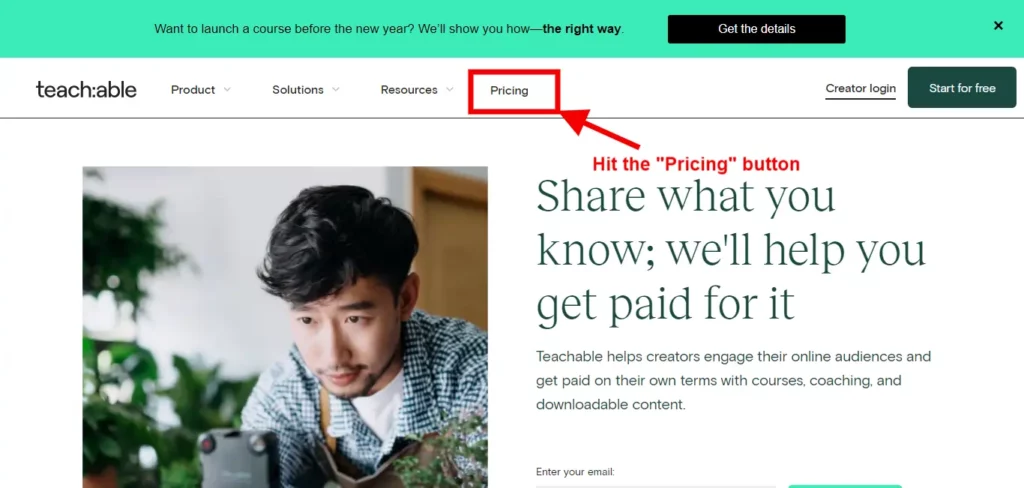
- Choose a Plan: Decide which plan suits your needs best. Teachable offers a free plan, as well as Basic, Pro, and Business plans.
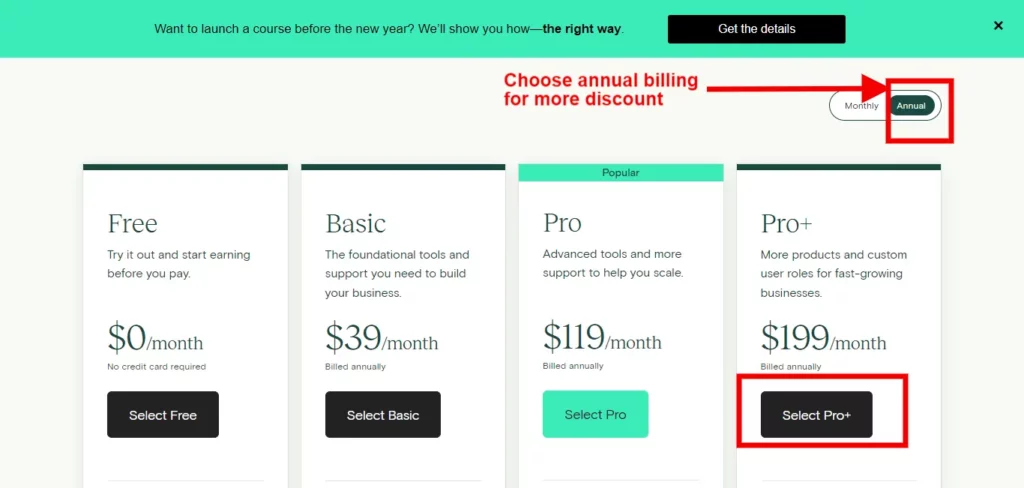
- Sign Up: Fill in the required information to create your Teachable account. This will include your name, email address, and password.
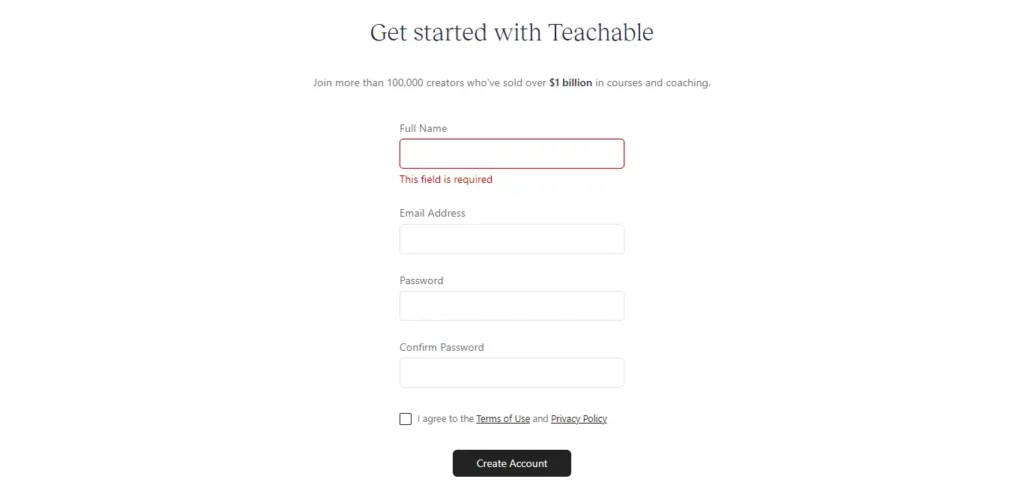
- Enter Payment Information: After creating your account, enter your payment information and review your order to ensure everything is correct.
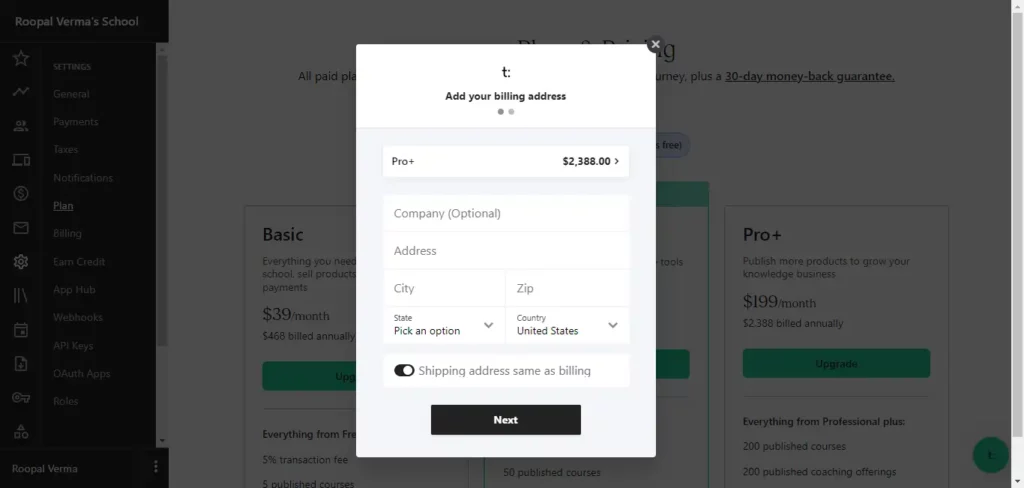
- Start Using Teachable: After your purchase is confirmed, you can start using Teachable to create, host, and sell your online courses.
Remember, that Teachable has a 14-day refund policy. So, if you’re not satisfied with the platform within the first 14 days, you can request a full refund.
Comparing Teachable Pricing Plans: Which Plan is the Best?
Deciding between Teachable plans to buy? Here’s a detailed comparison of the Teachable pricing plans along with the features offered by each one of them:
| Teachable Feature | Teachable Free Plan | Teachable Basic Plan | Teachable Pro Plan | Teachable Pro+ Plan | Teachable Business Plan |
| Courses | 1 | 5 | 50 | 200 | Unlimited |
| Students | 10 | Unlimited | Unlimited | Unlimited | Unlimited |
| Video Hosting | 10 videos | Unlimited | Unlimited | Unlimited | Unlimited |
| Transaction Fees | $1 + 10% | 5% | 0% | 0% | 0% |
| Custom Domain | x | ✔ | ✔ | ✔ | ✔ |
| Coupon codes | x | ✔ | ✔ | ✔ | ✔ |
| Email Marketing | x | ✔ | ✔ | ✔ | ✔ |
| Student Referrals | x | ✔ | ✔ | ✔ | ✔ |
| Drip Course Content | x | ✔ | ✔ | ✔ | ✔ |
| Community Integration | x | ✔ | ✔ | ✔ | ✔ |
| Basic Quizzes | x | ✔ | ✔ | ✔ | ✔ |
| Third-Party Integrations | x | ✔ | ✔ | ✔ | ✔ |
| Public API | x | x | ✔ | ✔ | ✔ |
| Affiliate Program | x | x | ✔ | ✔ | ✔ |
| Graded Quizzes | x | x | ✔ | ✔ | ✔ |
| Priority Support | x | x | x | x | ✔ |
| Bulk import students | x | x | x | x | ✔ |
| Integrated payment processing | ✔ | ✔ | ✔ | ✔ | ✔ |
| Admin-level users | 1 | 1 | 5 | 5 | Custom |
Top Teachable Alternatives 2024
Here are the top Teachable alternatives in 2024:
Skillshare: Skillshare is an online learning community for creators. It offers thousands of classes for creative and curious people on topics including illustration, design, photography, video, freelancing, and more. As a Skillshare member, you’ll have unlimited access to all Skillshare classes to watch when and where you want.
Udemy: Udemy is an online learning and teaching marketplace with over 210,000 courses and millions of students. It offers courses in a wide range of topics, including programming, marketing, data science, and more. Udemy allows you to learn offline, on the big screen, and even in dark mode.
Podia: Podia is an all-in-one platform that lets you start and grow your online business. It allows you to sell courses, digital products, and even host a community. Podia takes care of hosting products, taking payments, and getting products to your customers. It also offers a clean, professional course builder and makes it easy to sell ebooks, templates, audio files, video files, spreadsheets, or any other file type.
Top FAQs Related to Teachable Pricing
What is the Teachable refund policy?
New customers and creators who sign up for a Teachable plan are entitled to a full no-questions-asked refund within 14 days of purchasing their subscription.
Are there any transaction fees with the Pro, Pro+, and Business plans?
No, these plans have 0% transaction fees with any Teachable gateway.
What kind of support does Teachable offer?
Teachable offers email support, access to a private customer community, and live group coaching depending on your chosen plan.
Does Teachable offer a free trial?
Yes, Teachable offers a free trial with full access to the Free plan. You can create 1 course for 10 students indefinitely.
Can I switch between Teachable pricing plans?
Yes, you can upgrade, downgrade, or cancel your Teachable subscription at any time. Your courses and data will not be lost.
The Bottom Line
After reviewing the various Teachable pricing tiers, I have concluded that the Teachable annual billing plans give the most value for your money. While the free version allows you to test the platform, upgrading to a paid plan gives you the tools to turn your passion into a sustainable business.
Opting for annual billing is the smartest choice, providing over 30% savings compared to month-to-month payments. And on top of saving money, yearly plans essentially give you access to Teachable for free for 3 months out of the year!
For any creator serious about monetizing their knowledge, a Teachable subscription is an investment that pays for itself. Go yearly, take advantage of the 14-day money-back guarantee, and treat yourself to 3 months of free access to make every dollar count.
Quick Links:
Affiliate Disclosure: This post may contain some affiliate links, which means we may receive a commission if you purchase something that we recommend at no additional cost for you (none whatsoever!)


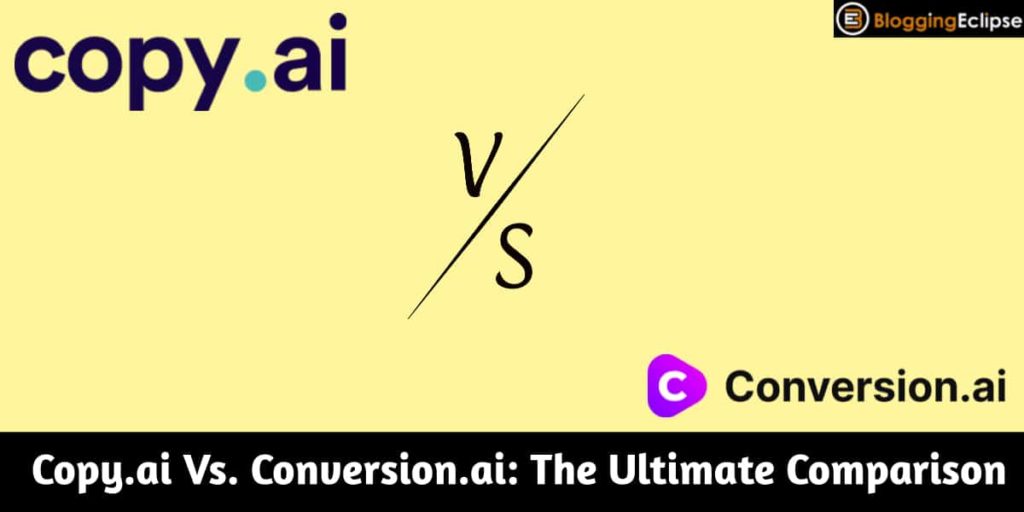
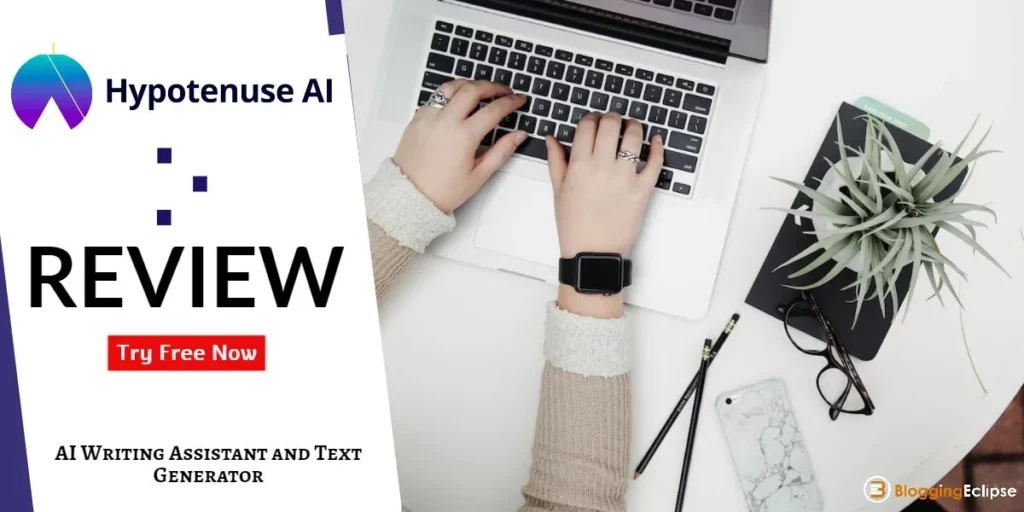
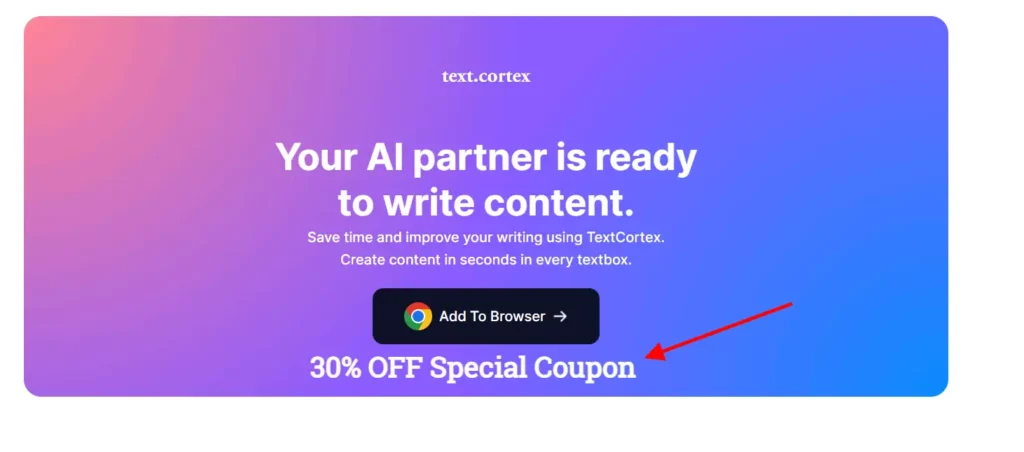
![Linode Review: $100 Free Credits [#1 Cloud VPS of 2024] 5 Linode Review: $100 Free Credits [#1 Cloud VPS of 2024]](https://bloggingeclipse.com/wp-content/uploads/2021/09/Linode-Review-1-1024x512.webp)
