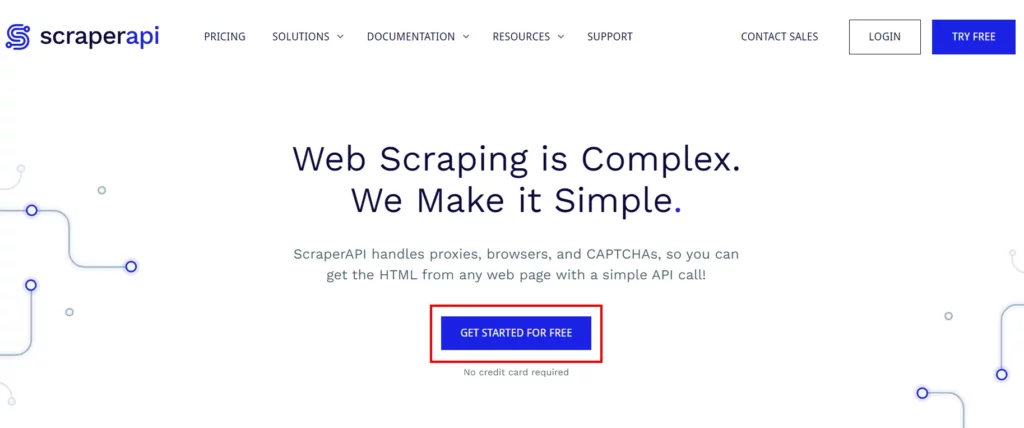Are you unable to access your favorite shows on Apple TV due to geo-restrictions?
A VPN can help! VPNs allow you to bypass geographic restrictions and access region-locked content on Apple TV.
Here, I am going to discuss why a VPN is useful for Apple TV and review the 8+ best VPNs for Apple TV to unlock your device’s full potential.
According to a report by Global Market Insights, the VPN market is expected to exceed $70 billion in the upcoming couple of years, indicating the growing importance of VPNs in our digital lives.
Now, get ready to learn from this personal experience-based article that can help you unblock limitlessly and break free entertainment from any viewing restrictions.
What are VPNs?
Virtual Private Networks (VPNs) are services that route your internet traffic through remote servers, effectively masking your IP address and location.
This process allows you to access content that may be restricted in your region.
VPNs work by creating a digital connection between your computer and a remote server owned by a VPN provider, creating a point-to-point tunnel that encrypts your personal data, masks your IP address, and lets you sidestep website blocks and firewalls on the internet.
This makes it harder for network administrators to see what you do online and can prevent your mobile network and internet service provider from seeing and tracking the internet domains you visit.
List of Top 8+ VPNs for Apple TV in 2024
Allow me to introduce you to the market-leading VPNs for Apple TV that break the ground with their exceptional capabilities;
| VPNs for Apple TV | Pricing (Starting) | Ratings |
|---|---|---|
| 1. NordVPN | $2.99 per month | 4.2/5 (Trustpilot) |
| 2. ExpressVPN | $8.32 per month | 4.6/5 (Trustpilot) |
| 3. Surfshark | $1.99 per month | 4.5/5 (Trustpilot) |
| 4. CyberGhost | $56.94 per month | 4.4/5 (Trustpilot) |
| 5. Private Internet Access | $2.69 per month | 4.4/5 (Trustpilot) |
| 6. PureVPN | $1.97 per month | 4.7/5 (Trustpilot) |
| 7. Proton VPN | €4.99 per month | 4.6/5 (Capterra) |
| 8. Atlas VPN | $1.83 per month | 3.9/5 (Trustpilot) |
| 9. IPVanish | $3.33 per month | 4.2/5 (Trustpilot) |
1. NordVPN
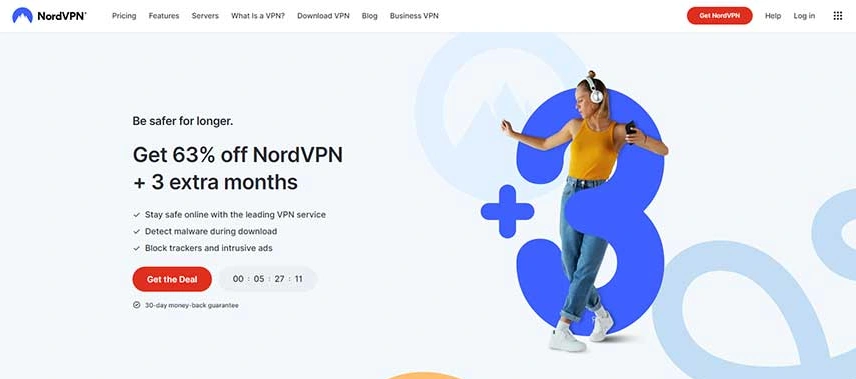
NordVPN is a top-quality VPN service that provides an encrypted connection over the internet, ensuring privacy and security for its users.
With over 5,000 servers worldwide, NordVPN offers a fast and reliable connection, making it an excellent choice for various devices, including Apple TV.
Setting up NordVPN on your device is straightforward. For Apple TV, you can use NordVPN’s Smart DNS feature.
After logging into your Nord Account, activate the Smart DNS feature, and configure the DNS settings on your Apple TV to use NordVPN’s Smart DNS server addresses.
Key Features of NordVPN
NordVPN Pricing
- The Basic plan costs $2.99 per month.
- The Plus plan is available at $3.99 per month.
- The Complete plan is priced at $4.99 per month.
Each plan comes with a 30-day money-back guarantee.
Advantages and Limitations of Using NordVPN
| Advantages | Limitations |
|---|---|
| Top-notch privacy and security | Torrenting is only supported on some servers |
| Kill switch prevents privacy compromise | Slow app and server connections |
| Double the protection with DoubleVPN | OpenVPN configuration isn’t user-friendly |
| Fast & stable speeds all around | |
| More than 5,000 servers in 59 countries | |
| Affordable price options |
2. ExpressVPN

ExpressVPN is a highly regarded VPN service known for its excellent performance, extensive server network, and strong security features.
As an Apple TV user, I found that ExpressVPN is an ideal choice for unlocking geo-restricted content and ensuring a secure streaming experience.
Setting up ExpressVPN on Apple TV is simple, and it also offers a dedicated guide on its website. For Apple TV, you can either install ExpressVPN on your Wi-Fi router or use their MediaStreamer feature, which allows you to change your DNS settings on your Apple TV to access geo-restricted content. However, it’s important to note that MediaStreamer does not offer the same privacy protection as a VPN connection.
Key Features of ExpressVPN
ExpressVPN Pricing
- Monthly plan at $12.95 per month.
- 6-month plan at $9.99 per month.
- 12-month plan at $8.32 per month.
Advantages and Limitations of Using ExpressVPN
| Advantages | Limitations |
|---|---|
| High-speed connection | Slightly more expensive than the competitors |
| Wide selection of server locations | Limited configuration options |
| Strong security features | |
| Works on various devices | |
| 24/7 customer support |
3. Surfshark

Surfshark is a relatively new player in the VPN market but has quickly gained a reputation for its fast speeds and unlimited device connections.
Setting up Surfshark is straightforward. After purchasing a plan on the Surfshark website, you download the app on your device, install it, and log in with your account details.
You can then connect to any of the 3200+ servers in more than 100 countries. Surfshark is known for its user-friendly interface and advanced features like CleanWeb, Kill Switch, Rotating IP, Dynamic MultiHop, and Bypasser.
Key Features of Surfshark
Surfshark Pricing
- The 1-month plan starts at EUR 13.99.
- The 12-month plan starts at EUR 3.99 per month.
- The 24-month plan starts at $1.99 per month (plus up to 4 months free).
Advantages and Limitations of Using Surfshark
| Advantages | Limitations |
|---|---|
| Safe & private connection | Limited server locations in some regions |
| Multi-hop connection available | Some minor usability issues |
| Available on many platforms | |
| Strong global server presence | |
| Smooth streaming of geo-blocked content |
4. CyberGhost
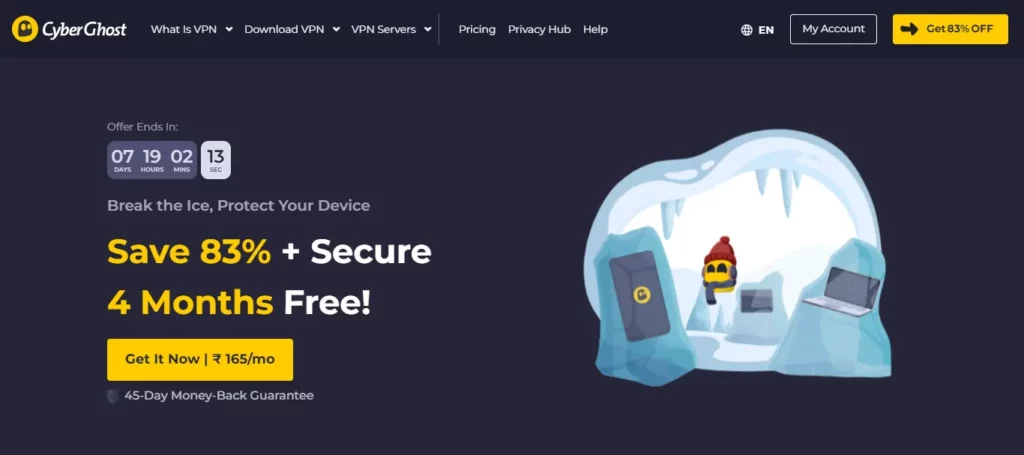
CyberGhost VPN is a user-friendly VPN service that stands out with its ultra-fast servers located in 98 countries and unlimited bandwidth.
It offers a simple setup process that involves downloading the easy-to-use app for Windows, macOS, Android, iOS, and Linux.
You can also configure CyberGhost VPN with your router, Apple TV, Amazon Fire TV Stick, or game console.
This VPN service encrypts your online traffic and hides your real IP address, ensuring your internet activity remains hidden from ISPs, hackers, advertisers, and the government.
Key Features of CyberGhost
CyberGhost Pricing
CyberGhost VPN offers various pricing plans, with the best value being the 26-month plan, which costs $56.94 for the first 26 months, and then renews at $56.94 yearly.
Advantages and Limitations of Using CyberGhost
| Advantages | Limitations |
|---|---|
| User-friendly interface | Speed may vary depending on server location |
| Solid security setup with 256-bit AES encryption | Some users may find the setup process complex |
| A large number of servers across the world | Limited firewall protection |
| Supports multiple VPN protocols | |
| Affordable pricing with a long money-back guarantee |
5. Private Internet Access
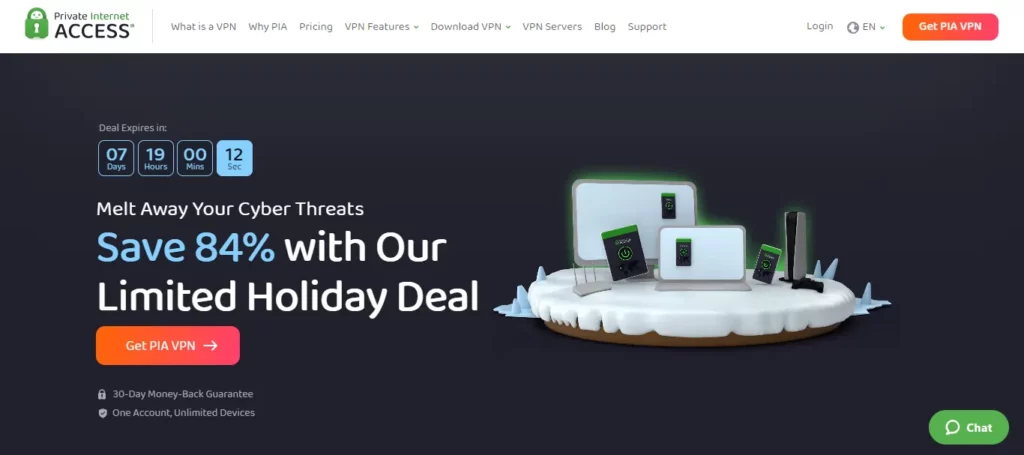
Private Internet Access (PIA) is a budget-friendly VPN service with a wide network of servers. It uses the best VPN protocols available to encrypt your personal data. PIA offers dedicated apps for a variety of devices, including Apple TV.
Setting up PIA is straightforward, after purchasing a plan on the PIA website, you download the app on your device, install it, and log in with your account details.
You can then connect to any of the servers in 91 countries. PIA is unique because it is an open-source VPN that allows users to examine its client source code and understand how it works to protect traffic and data.
Key Features of Private Internet Access
Private Internet Access (PIA) Pricing
Private Internet Access offers three pricing plans: a monthly plan at $11.95/month, a 1-year plan at $3.33/month, and a 2-year plan at $2.69/month.
Advantages and Limitations of Using Private Internet Access
| Advantages | Limitations |
|---|---|
| Fast speeds with 10Gbps network | Fewer server locations than top rivals |
| Feature-rich services like ad/tracker blocking | No dedicated streaming servers |
| Affordable multi-year pricing | iOS app lacks advanced options |
| Unlimited simultaneous connections |
6. PureVPN

PureVPN is a versatile VPN service that offers robust security, privacy, and accessibility features.
It provides an encrypted tunnel for your data, ensuring your online activities remain anonymous and secure from potential cyber threats.
PureVPN is unique in its offering of a port forwarding add-on, which allows you to access any website, platform, or service, even if their ports have been made inaccessible by ISPs.
Key Features of PureVPN
PureVPN Pricing
PureVPN offers three pricing plans: a monthly plan at $12.45/month, a 1-year plan at $3.13/month, and a 2-year plan at $1.97/month.
Advantages and Limitations of Using PureVPN
| Advantages | Limitations |
|---|---|
| User-friendly interface | Some concerns about speed consistency |
| Allows up to 10 device connections | Setup can be complicated |
| A large number of servers across the world |
7. Proton VPN
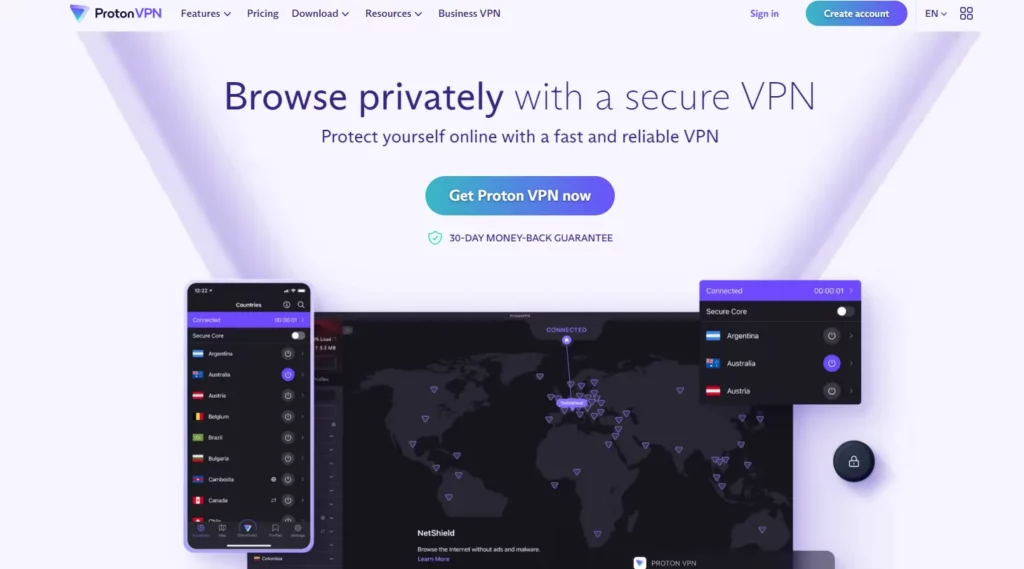
Proton VPN is a renowned Swiss-based VPN service that prioritizes security and privacy, providing an encrypted tunnel for your data and ensuring your online activities remain anonymous and secure.
To set up Proton VPN, you first need to purchase a plan, download the app on your device, install it, and log in with your account details.
You can then connect your Apple TV to any of the hundreds of servers worldwide. Proton VPN stands out with its unique features such as integration with the Tor anonymity network, allowing you to route all your traffic through the Tor network and access Onion sites with a single click.
Key Features of Proton VPN
Proton VPN Pricing
Proton VPN offers a variety of pricing plans, including a free plan. The Proton VPN Plus plan, which provides the most comprehensive features, is priced at €9.99/month, or €71.88 for one year (€5.99/month), or €119.76 for two years (€4.99/month).
Advantages and Limitations of Using Proton VPN
| Advantages | Limitations |
|---|---|
| User-friendly interface | Smaller server network than top rivals |
| P2P support and unlimited bandwidth | No free version for Apple TV |
| Integration with the Tor network |
8. Atlas VPN
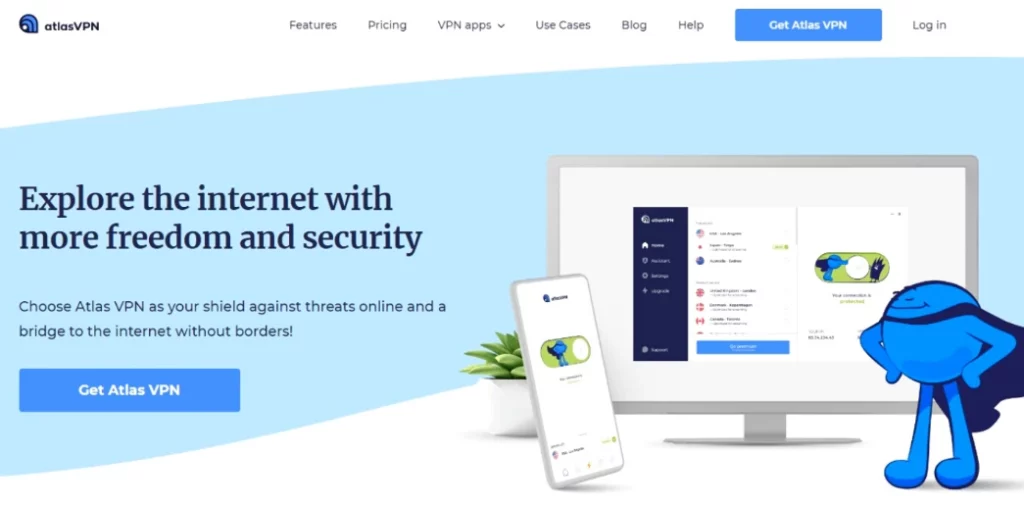
Atlas VPN is a freemium VPN service that offers a balance of speed, security, and affordability.
It is designed to provide an uninterrupted and balanced experience, ensuring that your internet connection does not slow down due to the VPN.
Atlas VPN is known for its unique features such as SafeSwap servers, which allow you to access the internet from several IP addresses at a time, bolstering your online anonymity.
Key Features of Atlas VPN
Atlas VPN Pricing
Atlas VPN offers a free plan and premium plans. The premium plans start at $4.08 per month for a one-year subscription, $1.83 per month for a three-year subscription, and $11.99 for a monthly subscription.
Advantages and Limitations of Using Atlas VPN
| Advantages | Limitations |
|---|---|
| Unlimited simultaneous connections | Doesn’t support OpenVPN |
| Unique SafeSwap feature providing rotating IP addresses | Only 35 locations and 750 servers |
| Blocks third-party trackers, ads, and pop-ups | |
| Very affordable subscription options |
9. IPVanish

IPVanish is a US-based VPN provider that offers a blend of speed, security, and a rich set of features.
It is particularly recommended for users new to VPNs due to its configurable nature and intuitive interface.
The process of setting up IPVanish includes subscribing to a plan, downloading and installing the IPVanish app from the appropriate app store, and logging in with your account credentials.
Once logged in, you can select the server location you wish to connect to and click the “CONNECT” button.
IPVanish is known for its excellent speeds, tight security, and minimal logging, making it a fun, fast, and flexible choice for VPN users.
Key Features of IPVanish
IPVanish Pricing
IPVanish offers various pricing plans. The monthly plan costs $12.99, the yearly plan is $53.88 (averaging $4.49 per month), and the 2-year plan is $79.99 (averaging $3.33 per month)
Advantages and Limitations of Using IPVanish
| Advantages | Limitations |
|---|---|
| Audited no-logs policy | Some minor usability issues |
| Super-fast WireGuard speeds | No free trial |
| Reliable kill switch | Didn’t unblock Netflix Canada, Disney Plus |
| Unblocks BBC iPlayer, US/ UK Netflix, Prime Video | |
| Direct app available for Apple TV |
Why Should I Use VPN in My Day-to-Day Life?
VPNs are often used for two main purposes: enhancing privacy and security and bypassing geo-restrictions.
1. Privacy and Security
VPNs are designed to protect users’ privacy by creating a secure tunnel between the user’s device and the internet.
This tunnel encrypts all data that passes through it, making it difficult for anyone to track or intercept the user’s online activities.
This is particularly useful when using public Wi-Fi networks, which are often insecure and can expose your data to potential hackers.
However, it’s important to note that while VPNs can enhance privacy, they are not a foolproof solution. The VPN provider itself has access to all of this data, and some VPNs have been found to have poor privacy practices, such as data sharing and lack of robust internal procedures for audits.
2. Bypassing Geo-restrictions
Another common use of VPNs is to bypass geo-restrictions. Many online platforms, including streaming services, sports sites, and social media platforms, have region-locked content.
A VPN can help bypass these restrictions by rerouting your internet traffic through a server located in a different country, effectively changing your IP address and making it appear as though you’re browsing from that server’s location.
This can allow you to access a wide variety of geo-blocked sites and services from anywhere in the world.
However, the effectiveness of a VPN in bypassing geo-restrictions can depend on its speed and reliability, as well as its ability to consistently provide servers in the desired locations.
Why VPNs are Important for Apple TV?
VPNs are essential for Apple TV users to access geo-restricted content, enhance privacy, and boost streaming speeds.
As Apple TV lacks a native browser, privacy may seem less of a concern. However, connecting through a VPN prevents internet service providers from monitoring viewing habits and collecting personal data.
It also hides IP addresses that services use to enforce geographic media licensing. With a VPN, Apple TV owners can bypass these restrictions and stream shows or movies not available in their country.
Additionally, VPN encryption protects against bandwidth throttling – the intentional slowing of internet speeds. This is especially relevant for streaming, where ISPs may throttle traffic from bandwidth-heavy sites like Netflix.
By hiding the source and nature of network traffic, a VPN circumvents throttling for smooth, buffer-free video on Apple TV.
With the ability to select specific servers worldwide, Apple users can optimize performance based on location. VPNs therefore unlock Apple TV’s full streaming potential regardless of geographic or network restrictions.
What to Consider When Choosing a VPN?
When choosing a VPN for your Apple TV, there are several key factors to consider. First and foremost is security – look for VPNs that offer strong encryption like AES-256 bit or higher to keep your data safe.
You’ll also want to ensure the VPN has a strict no-logs policy so none of your browsing history is stored.
Speed is another vital consideration, as a slow VPN connection can lead to buffering and lag while streaming content on your Apple TV. Seek out VPNs that offer reliable connections and high speeds, allowing for smooth 4K and HD streaming.
The number of server locations a VPN offers is also important to consider. More server locations mean you’ll have an easier time accessing geo-restricted content libraries from around the world.
Unlimited bandwidth is also ideal so you never have to worry about data caps. Ease of use is another important factor for Apple TV VPNs. Look for those that make it simple to set up and connect, with user-friendly apps and clear instructions tailored to Apple TV devices specifically.
Finally, look for the VPN which allows support for simultaneous connections as it is also useful if you have multiple devices connected to your home network.
With the right VPN that checks all those boxes, you’ll be able to unlock your Apple TV’s full potential for streaming entertainment from around the globe.
FAQs About Using VPNs on Apple TV
Can I access Netflix with a VPN on Apple TV?
Yes, you can access Netflix with a VPN on Apple TV by setting up a VPN on your router and connecting to a server, or configuring your TV’s DNS settings.
Will a VPN reduce my streaming quality?
A VPN may slightly reduce your streaming quality due to the extra steps involved in encrypting and routing your data. However, a high-quality VPN should still allow you to stream in HD without significant issues.
Can I use a free VPN service?
You can use a free VPN service, but they often come with limitations such as data caps, slower speeds, and fewer server locations. A premium VPN service is recommended for a better streaming experience.
How do I set up a VPN on my Apple TV?
To set up a VPN on your Apple TV, you can install a VPN on your router and connect your Apple TV to the router, or configure Smart DNS on your Apple TV.
What is the difference between Smart DNS and VPN?
Smart DNS is a technology that changes your DNS settings to bypass geo-restrictions, while a VPN encrypts your data and routes it through a remote server to hide your IP address and location. VPNs offer more privacy and security features than Smart DNS.
Can I be detected for using a VPN on Apple TV?
It is unlikely that you will be detected for using a VPN on Apple TV, as VPNs are designed to mask your IP address and encrypt your data.
Does a VPN protect my data on Apple TV?
Yes, a VPN protects your data on Apple TV by encrypting your internet traffic and routing it through a secure server, ensuring your online activity remains private and secure.
Will a VPN slow down my internet speed?
A VPN may slightly slow down your internet speed due to the encryption process and routing of your data through a remote server. However, a high-quality VPN should minimize this impact and still provide a smooth streaming experience.
Can I use a VPN to watch live sports?
Yes, you can use a VPN to watch live sports on Apple TV by bypassing geo-restrictions and accessing region-specific content.
What happens if my VPN disconnects while streaming?
If your VPN disconnects while streaming, your connection will revert to your regular internet connection, potentially exposing your IP address and location. To avoid this, choose a VPN with a reliable connection and a kill switch feature that automatically disconnects your internet if the VPN connection drops.
Wrapping Up on Best VPNs for Apple TV
Using a VPN with your Apple TV can greatly enhance your streaming experience by allowing you to access a wider range of content and providing an additional layer of security and privacy.
While there are many VPN services available, the 9 best Apple TV VPNs I reviewed in this article are among the best in terms of speed, performance, security features, and ease of use.
I personally value VPNs that offer robust privacy features, fast streaming speeds, and easy setup on Apple TV devices. Services like NordVPN and ExpressVPN fulfill these criteria very well for me.
Transform your streaming experience! Opt for the VPN that perfectly fits your preferences, opening the door to the limitless entertainment on your Apple TV.
Don’t wait now, take your pick and start streaming! And if you face any issues, don’t hesitate to contact customer support – I have found most VPN providers to be quite responsive.
Affiliate Disclosure: This post may contain some affiliate links, which means we may receive a commission if you purchase something that we recommend at no additional cost for you (none whatsoever!)