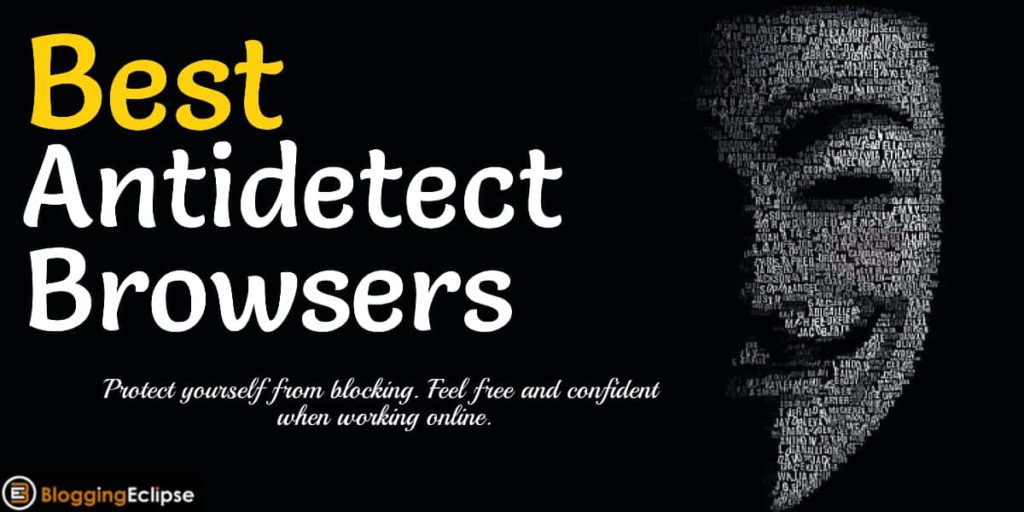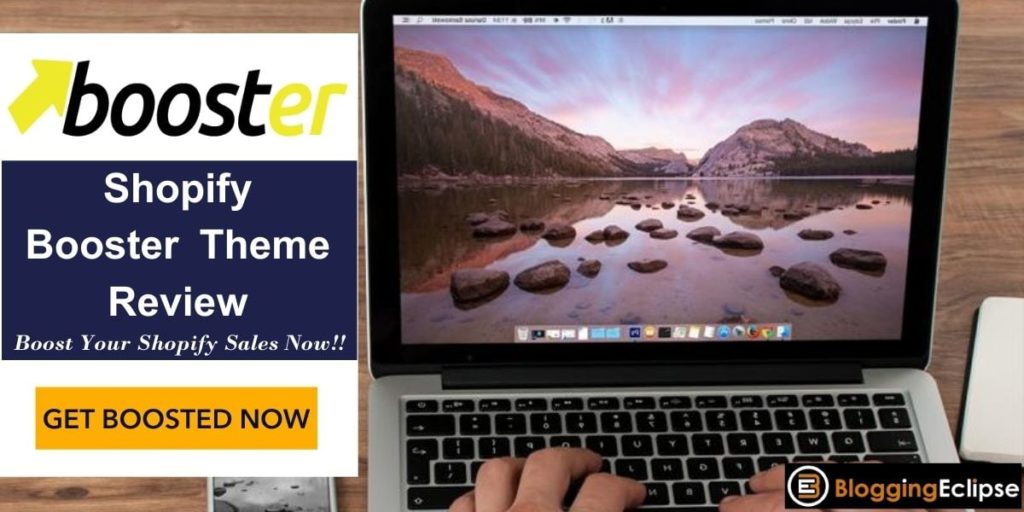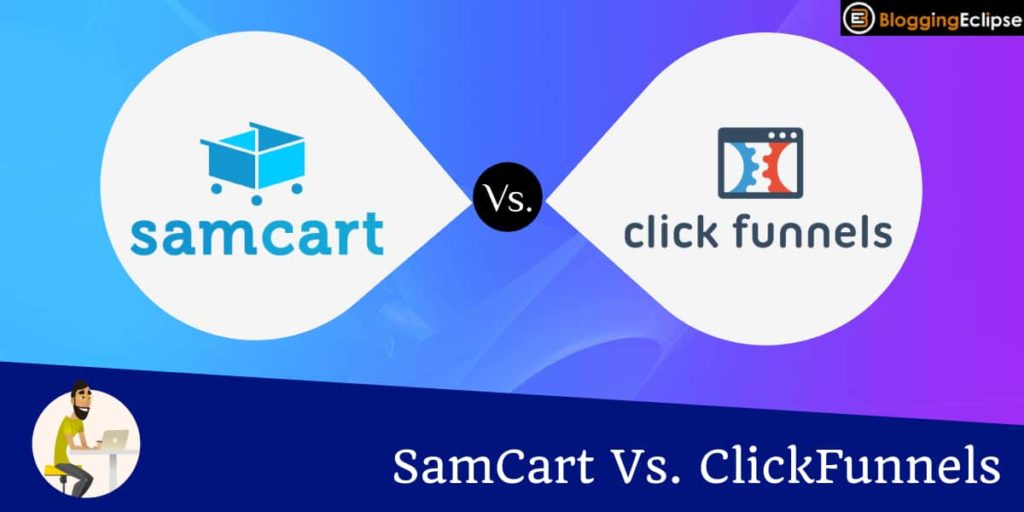Are you drowning in a sea of emails? Discover how SaneBox, an intelligent AI email management service, can help you navigate through the chaos and bring order to your inbox. From sorting emails to snoozing and tracking replies, SaneBox is the lifeline you need in the digital communication age.
In the digital age, managing emails effectively is more crucial than ever. With the constant influx of messages, it’s easy to feel overwhelmed and lose track of important communications.
That’s where SaneBox comes in. As an innovative email management service, SaneBox promises to bring sanity back to your inbox. This SaneBox review will delve into the world of SaneBox, exploring its features, benefits, and how it compares to other tools in the market.
Whether you’re drowning in unread emails or simply looking for a way to streamline your digital communication, our comprehensive review of the SaneBox email management service is here to guide you. Let’s embark on this journey to reclaim control over our inboxes.
What is SaneBox?
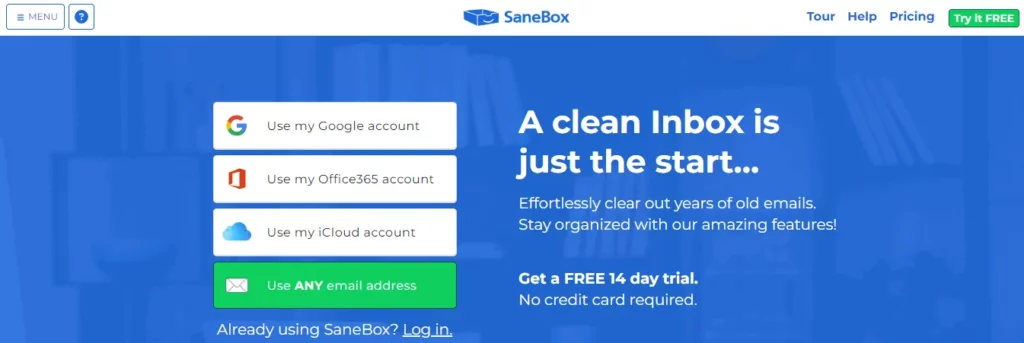
SaneBox is a powerful AI-powered Email management service designed to help you regain control over your inbox. In the sea of digital communication, it’s easy to feel overwhelmed by the constant wave of incoming emails. SaneBox acts as your personal email assistant, sorting through your messages and ensuring that you see the most important ones first.
At its core, SaneBox uses an intelligent filtering system that learns from your email behavior. It observes which emails you open, which ones you ignore, and how quickly you respond to certain messages. Over time, it uses this information to sort your incoming emails into different folders. Important emails stay in your inbox, while less important ones go to a folder called SaneLater. This way, you can focus on what truly matters without getting distracted by irrelevant emails.
But SaneBox doesn’t stop there. It offers a range of features designed to enhance your email experience. For instance, it has a Snooze function that allows you to defer emails to a later time. There’s also a SaneBlackHole feature where you can drag emails from annoying senders you never want to hear from again. Additionally, SaneBox provides a dashboard where you can train your filters and customize your preferences, giving you full control over your email management.
💯 Verified SaneBox Coupons and Offers

exclusive
Sign up now and get a $25 credit + SaneBox free trial. Hurry up! Explore the best-discounted offers and get the free credits possible on SaneBox

exclusive
Sign up now to get a $15 discount on a SaneBox subscription. Limited time offer (Valid on subscription model).

exclusive
Flat $10 OFF on SaneBox subscription using our SaneBox coupon. Limited period offer.
Is SaneBox Worth the Investment?
When considering any tool or service, one of the first questions that come to mind is, “Is it worth it?” With SaneBox, the answer largely depends on how much you value efficient email management.
Let’s start with the cost. SaneBox offers several pricing tiers, starting from $3.49 per for the Snack plan, which already includes key features like intelligent sorting, one-click unsubscribe, and spam monitoring. More advanced plans offer additional features like unlimited email tracking, reminders, and custom filtering, among others.
Now, let’s look at the value. The primary benefit of SaneBox is the time it saves you. By automatically sorting your emails, it eliminates the need for you to manually sift through your inbox. This means you can spend less time managing your emails and more time on tasks that truly matter.
Moreover, SaneBox helps reduce stress and improve focus by keeping your inbox clutter-free. It ensures that only important emails catch your attention, reducing the risk of missing out on crucial messages.
Finally, SaneBox’s features like Snooze and SaneBlackHole can significantly enhance your email experience. They give you more control over your inbox, allowing you to deal with emails on your own terms.
So, is SaneBox worth it? If you find yourself spending too much time on email management, frequently missing important messages, or simply feeling overwhelmed by your cluttered inbox, then investing in a tool like SaneBox could be a game-changer. It’s not just about the cost—it’s about reclaiming your time, focus, and peace of mind.
Advanced Features of SaneBox
SaneBox is more than just an email sorting tool. It offers a range of advanced features designed to provide a comprehensive email management solution. Here’s a closer look at some of these features:
- SaneAttachments: This feature integrates with your Dropbox, Google Drive, or other cloud storage accounts. Instead of cluttering your inbox, SaneBox automatically moves your attachments to the cloud and includes a link in the email.
- SaneNoReplies: Ever sent an email and forgot to follow up when you didn’t get a reply? With SaneNoReplies, you get a special folder containing sent emails that haven’t received a response. This makes it easy to keep track of who hasn’t replied yet.
- Custom Training: SaneBox learns from your actions to improve its sorting accuracy. However, you can also manually train it. If you find an email in the wrong folder, simply move it to the correct one. SaneBox will remember this action and apply the learning in the future.
- Do Not Disturb: This feature allows you to silence your inbox for a specific period. It’s perfect for when you need to focus on a task without interruptions from incoming emails.
- SaneDigest: SaneBox provides a daily or weekly summary of your SaneLater folder. This digest gives you an overview of your less important emails, so you don’t miss anything.
By leveraging these advanced features, you can take your email management to the next level with SaneBox. Whether it’s dealing with attachments, tracking replies, or silencing your inbox during busy hours, SaneBox has got you covered.
How to Use SaneBox with Gmail?
SaneBox is compatible with various email clients, and Gmail is one of them. The integration process is straightforward and user-friendly, making it easy for anyone to start optimizing their email management. Here’s a step-by-step guide on how to use SaneBox with Gmail:
- Sign Up for SaneBox: Visit the SaneBox website and sign up for an account. You’ll need to provide your email address—make sure to use the Gmail account you want to manage.
- Authorize SaneBox: SaneBox will ask for permission to access your Gmail account. Rest assured, SaneBox respects your privacy and only scans email headers (To, From, Subject, and Date) to sort your emails. It never reads the body of your emails or attachments.
- Train SaneBox: Once SaneBox is connected to your Gmail account, it will start analyzing your emails to understand your preferences. You can also manually train SaneBox by moving emails between your inbox and the SaneLater folder. Over time, SaneBox will learn from your actions and improve its sorting accuracy.
- Use SaneBox Features: Start exploring the various features of SaneBox. Use the SaneLater folder to keep less important emails out of your inbox. Try out the Snooze function to defer emails to a later time. If you’re receiving emails from unwanted senders, drag them to the SaneBlackHole folder.
- Customize Your Settings: Visit the SaneBox dashboard to customize your settings. You can create new Sane folders, adjust filtering criteria, and set up Do Not Disturb periods.
By integrating SaneBox with Gmail, you can enjoy a more organized and manageable inbox. It’s a powerful combination that can significantly enhance your email productivity.
Does SaneBox Work with Apple Mail?
Yes, SaneBox works seamlessly with Apple Mail, providing Mac users with a powerful tool to manage their inboxes effectively. The integration process is similar to that of other email clients. Once you’ve signed up for SaneBox and connected your Apple Mail account, SaneBox will start sorting your emails based on your past behavior.
One of the key benefits of using SaneBox with Apple Mail is the ability to leverage SaneBox’s intelligent features within the familiar interface of your Apple Mail client. Here’s how you can maximize the use of SaneBox with Apple Mail:
- SaneLater: This folder is where SaneBox places emails it deems as non-urgent based on your email behavior. You can check this folder once or twice a day at your convenience, ensuring that your main inbox remains clutter-free.
- SaneBlackHole: Tired of receiving emails from persistent senders? Drag their emails to the SaneBlackHole folder. Once you do this, future emails from these senders will automatically go to your trash folder.
- SaneReminders: This feature allows you to set reminders for follow-ups. If you send an email and want to be reminded if the recipient doesn’t reply within a certain period, SaneBox can handle that.
- SaneSnooze: Not ready to deal with an email but don’t want to forget about it? Use the SaneSnooze feature. This will temporarily remove the email from your inbox and bring it back at the time you specify.
SaneBox Pricing Plans
SaneBox offers 3 different pricing plans that are tailored for a different set of users, the lowest price value plan starts at a cost of $3.49/month and goes up to $16.99/month for the highest tier plan. Let’s take a look at SaneBox pricing plans and understand what features are offered under those plans.
| Plan | Price per Month | Price per Year (3 months free) | Features |
| Snack | $3.49/month | $29/year | 1 Mailbox, SaneLater, SaneBlackHole, SaneReminders, SaneNotSpam, Custom Training, Digest, DoNotDisturb, Snooze Non-humans (Choose any 2 Features) |
| Lunch | $5.99/month | $49/year | 2 Mailboxes, All Snack features, plus SaneAttachments, SaneNoReplies, SaneFwd, SaneBox Digest, SaneCCs, SaneBulk (6 Features) |
| Dinner | $16.99/month | $139/year | Unlimited Mailboxes, All Lunch features, plus SaneConnect, Executive Assistant, SaneMute, |
Sanebox Snack Plan
SaneBox Snack plan costs around $3.49 per month and gives access to all the basic features offered by SaneBox. The SaneBox Snack Plan offers features like 1 Mailbox, SaneLater, SaneBlackHole, SaneReminders, SaneNotSpam, Custom Training, Digest, DoNotDisturb, and Snooze Non-humans (Choose 2 features). On the brighter side, you can get along with the Sanebox with the best-discounted value for $29/year which will basically give access to 3 months for Free. The savings can be taken to a much better value if opted for the bi-yearly plan, the Bi-yearly plan costs $49 and gives 9 months for free.
SaneBox Lunch Plan
SaneBox Lunch plan costs around $5.99 per month and gives access to features like 2 Mailboxes, all Snack plan features, plus SaneAttachments, SaneNoReplies, SaneFwd, SaneBox Digest, SaneCCs, and SaneBulk. The SaneBox Lunch Plan is the most popular plan and offers a discounted value if opted for the yearly or biyearly plan. The yearly plan costs around $49/month and gives 3 months for Free, whereas the bi-yearly plan costs $84 and offers 9 months for Free.
SaneBox Dinner Plan
SaneBox Dinner plan costs $16.99 per month and gives access to all the features offered by it. The Dinner plan gives access to Unlimited Mailboxes, all Lunch Plan features, plus SaneConnect, Executive Assistant, and SaneMute. The SaneBox yearly plan costs $139 and gives 3 months for free, whereas the bi-yearly plan offers even more, i.e. it will cost around $239 and gives 9 months for free.
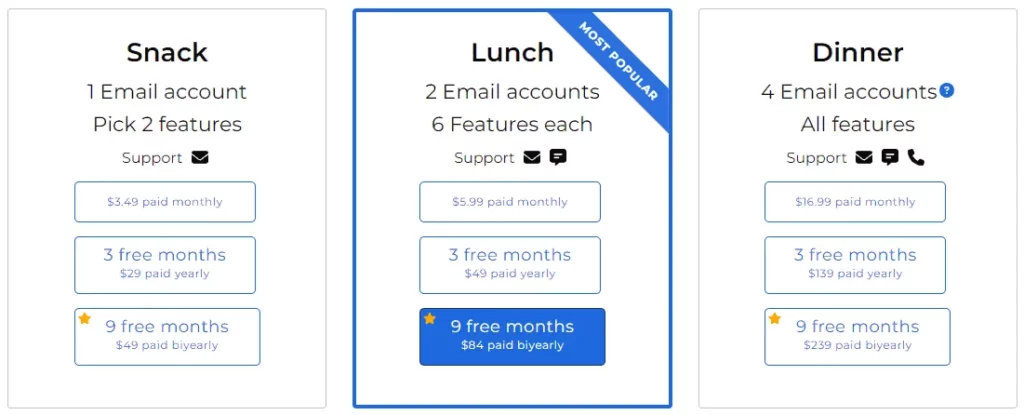
Please note that all plans come with a free trial, so you can test out SaneBox’s features before making a commitment.
SaneBox Free Trial: 14 Days of Free Exploration
SaneBox also offers a free trial which is indeed an excellent option to look forward to, since the SaneBox free trial is available for all the plans, the exploration of the best features can be done exceptionally well. The SaneBox free trial lasts for a total time period of 14 days and is more than enough to explore all the features offered under the chosen plan.
FAQs on SaneBox Review 2024
What is SaneBox?
SaneBox is an email management service that uses intelligent algorithms to sort your emails based on importance and your past behavior.
Is SaneBox worth the investment?
If you’re spending too much time managing your emails, missing important messages, or feeling overwhelmed by your cluttered inbox, then SaneBox could be a worthwhile investment. It offers a range of features designed to save time and reduce stress.
How does SaneBox work with Gmail and Apple Mail?
SaneBox integrates seamlessly with both Gmail and Apple Mail. Once connected, it starts sorting your emails, allowing you to focus on the most important messages.
What are some alternatives to SaneBox?
Alternatives to SaneBox include Mailstrom, Spark, Unroll.Me, and Clean Email. Each has its unique strengths and features, so the best choice depends on your specific needs and preferences.
Does SaneBox offer a free trial?
Yes, SaneBox offers a free trial. This allows you to test out its features and see if it’s the right solution for your email management needs.
Alternatives to SaneBox
While SaneBox is a robust email management service, it’s always good to explore other options in the market. Here are a few alternatives to SaneBox:
- Mailstrom: Mailstrom is an email management tool that helps you clean up thousands of emails in just a few clicks. It groups related mail together so you can act on them as a bundle. It also offers features like spam blocking and one-click unsubscribe.
- Spark: Spark is an intelligent email client that prioritizes your emails and helps you quickly discern important messages. It also offers features like smart notifications, email scheduling, and team collaboration.
- Unroll.Me: If you’re overwhelmed by subscription emails, Unroll.Me can be a lifesaver. It identifies subscription emails and gives you the option to unsubscribe from unwanted ones in one go. You can also consolidate your favorite subscriptions into a daily digest.
- Clean Email: Clean Email is an email cleaner that organizes your mailbox into smart views using rules and filters. It allows you to quickly clean up your inbox and keep it tidy.
Each of these alternatives has its unique strengths and features. The best choice depends on your specific needs and preferences. Remember, the goal is to find a tool that makes email management easier and more efficient for you.
Conclusion on SaneBox Review 2024
In the digital age, email has become a critical communication tool, but managing it can often feel like a full-time job. SaneBox offers a solution to this problem, providing a range of features designed to make email management more efficient and less stressful.
From intelligent sorting to advanced features like SaneAttachments and SaneNoReplies, SaneBox goes beyond the capabilities of traditional email clients. Whether you’re using Gmail, Apple Mail, or another email service, SaneBox can integrate seamlessly and start cleaning up your inbox.
But don’t just take our word for it. The best way to understand the power of SaneBox is to experience it for yourself. SaneBox offers a free trial, allowing you to test out its features without any commitment. It’s a risk-free opportunity to see if SaneBox is the right solution for your email management needs. So why wait? Start your journey towards a more organized inbox today. Try SaneBox for free and experience the difference it can make.

Experience email management like never before with SaneBox, the game-changing solution that revolutionizes your inbox. Say goodbye to email overload and reclaim your productivity with SaneBox’s intelligent filtering, ensuring that only the most important messages reach your attention while saving you valuable time.
Cons:
Affiliate Disclosure: This post may contain some affiliate links, which means we may receive a commission if you purchase something that we recommend at no additional cost for you (none whatsoever!)