Could Sellerboard be the analytics powerhouse for e-commerce success in 2024?
In this Sellerboard Review, we will look into the platform that’s become a linchpin for online sellers in an industry where global retail e-commerce sales are projected to hit a staggering $7.4 trillion by 2025. As the marketplace becomes increasingly competitive, the ability to make informed, data-driven decisions is not just advantageous—it’s essential for profitability and growth. Sellerboard emerges as a beacon for Amazon sellers navigating the complex waters of online retail. It offers a suite of tools designed to dissect and leverage sales data, optimize operations, and enhance customer satisfaction.
This Sellerboard review will unpack the features and benefits of Sellerboard, providing a comprehensive look at how it equips sellers with the analytics they need to thrive. From tracking key performance indicators to managing inventory and automating customer outreach, Sellerboard promises to streamline the myriad tasks that come with running an e-commerce business.
As we explore its capabilities, we’ll assess whether Sellerboard truly delivers on its promise to be a one-stop shop for Amazon analytics and whether it can help sellers capitalize on the e-commerce boom. Join us as we explore the ins and outs of Sellerboard, and discover if it’s the tool that can take your online business to new heights in 2024 and beyond.
Starting Off With the Sellerboard Review
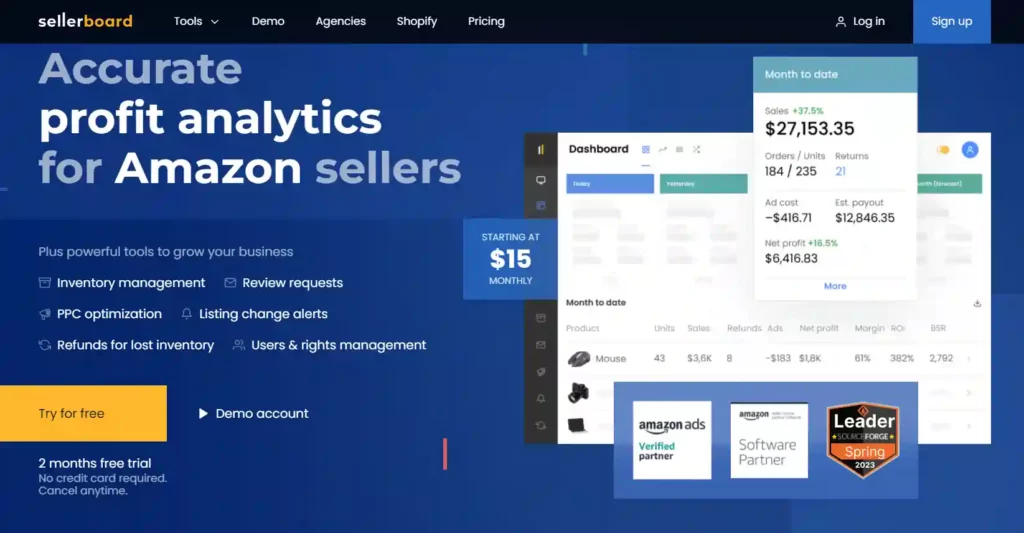
Sellerboard is a comprehensive profit analytics software designed for e-commerce sellers on platforms like Amazon, Shopify, eBay, and Walmart. It integrates directly with your seller account, providing real-time tracking of key metrics across your entire business. Beyond just sales data, Sellerboard offers insights into profits, advertising performance, inventory, supply chain analytics, and more.
Sellerboard’s dashboard provides a detailed view of your live data, including sales, orders, refunds, advertising costs, product costs, shipping costs, estimated payout, and net profit. It also offers a complete list of all vital KPIs of your business, such as sales, units sold, advertising, shipping, refund costs, Amazon fees, Cost of Goods Sold, gross and net profit, etc.
The platform features a variety of tools, including an Inventory Manager that provides restock notifications and estimates the number of days a seller has left before a product runs out. It also includes an Automatic Responder tool that allows sellers to create email campaigns and send automated emails to customers upon purchase.
Sellerboard is designed to work with various sales channels and integrates seamlessly with other platforms like Quickbooks Online and Google Analytics. It aims to help online retailers make smarter decisions to save time, cut costs, and maximize profits.
How Does Sellerboard Work?
Sellerboard works by seamlessly integrating with your e-commerce accounts like Amazon or Shopify. You can simply connect your sales channels, and Sellerboard will automatically sync crucial data on orders, traffic, inventory levels, advertising performance, and more. Customizable dashboards give you real-time visibility into all key metrics at a glance. Sellerboard’s proprietary algorithms then process this raw data to deliver tailored insights and suggestions to boost profits.
For example, you can analyze profitability down to the individual product level, pinpoint top-selling items, uncover hidden cost inefficiencies in your operations, and optimize prices to improve margins.
Additional capabilities like automated reporting and easy data exports to CSV/Excel facilitate more advanced analysis outside of Sellerboard’s interface. This actionable intelligence empowers online retailers to identify emerging trends early, reduce risks, and make smarter decisions to accelerate growth. By shining a light on what’s working and what’s not, Sellerboard provides the analytics foundation for e-commerce success.
Verified Sellerboard Coupons & Discount Offers
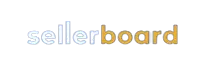
20% OFF SellerBoard Coupon
exclusive
Use a verified Sellerboard coupon and save 20% on all Sellerboard plans. Opt for the annual plan to save big.
Save 20%
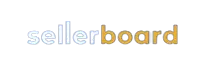
2 Months Free Trial [No CC Required]
exclusive
Try out Sellerboard for free of cost. No credit card details required. Ready to take your ecom journey to the next level.
No CC Needed
Key Features of Sellerboard
Sellerboard stands out from other analytics tools with its extensive feature set purpose-built for e-commerce sellers. Here are some of its most useful capabilities:
1. Profit Analytics
Sellerboard’s profit analytics feature is the cornerstone of its suite, providing sellers with granular profit and loss data. Users can easily filter financial reports by product, category, marketplace, and date range to assess performance. This feature tracks margins, cash flow, Return on Advertising Spend (ROAS), and other key metrics, offering a clear picture of financial health. By understanding these metrics, sellers can make informed decisions to improve their profitability.
2. Profit Dashboard
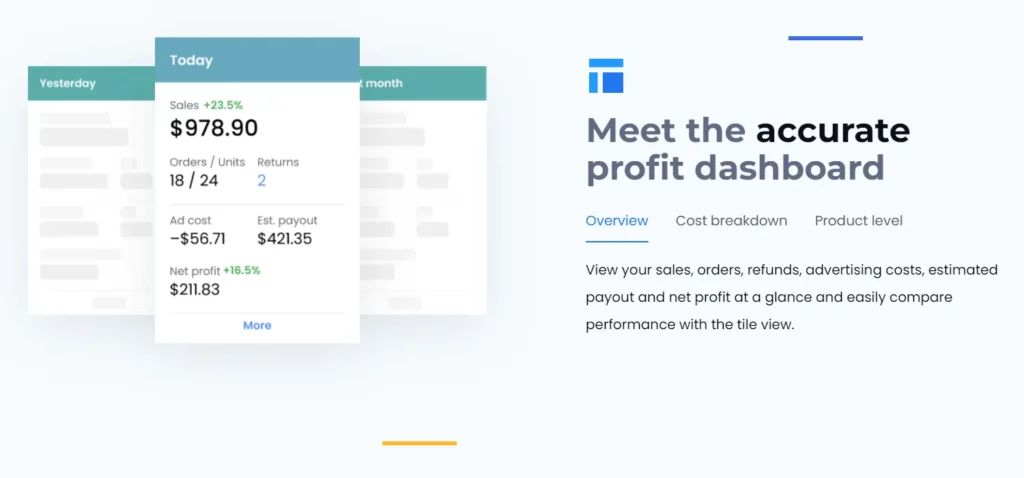
The profit dashboard in Sellerboard is fully customizable, allowing sellers to create and track individual Key Performance Indicators (KPIs) over various timeframes. This dashboard provides a tile view of key metrics, which is popular among sellers for its ease of use and the ability to set custom date ranges for each tile. The flexibility of the dashboard enables sellers to segment data by revenue source, product line, or any other category relevant to their business, providing tailored insights into their operations.
3. COGS Management
Sellerboard automates the tracking of the Cost of Goods Sold (COGS), ensuring that profit figures are accurate. By logging item-level costs, Sellerboard enables sellers to calculate true margins and identify their most and least profitable products. This feature is crucial for maintaining profitability and optimizing product offerings.
4. Returns Statistics
Understanding the real costs of returns is vital for e-commerce sellers, and Sellerboard offers detailed tracking across products and time periods. By analyzing return data, sellers can identify trends and patterns that may indicate issues such as unclear product descriptions, leading to actions that can improve quality control and reduce losses.
5. Trend Dashboard
The trend dashboard is a relatively new feature in Sellerboard that allows sellers to monitor important KPIs such as sales, returns, and profit for each product or variant. By identifying rising or falling trends, sellers can make strategic decisions to capitalize on popular items or address issues with underperforming products.
6. Indirect Expenses
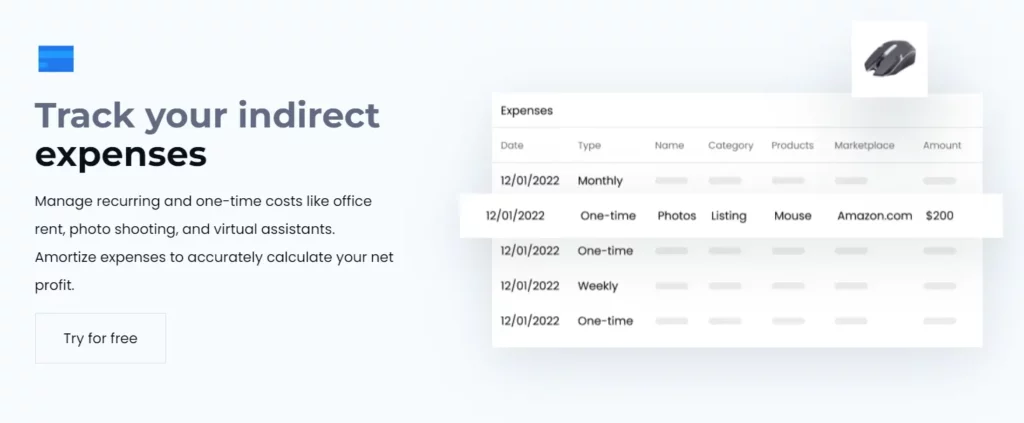
Sellerboard enables sellers to log indirect expenses, such as storage fees and payroll, to incorporate into profit calculations. This feature ensures that all costs, including those not directly tied to product sales, are accounted for, providing a more accurate picture of profitability.
7. Data Export
For further analysis or accounting purposes, Sellerboard allows users to export all data to CSV/Excel formats. This capability is essential for sellers who need to perform more complex data analysis or share information with their accountants, ensuring that they have all the necessary financial data at their fingertips.
8. Inventory Management
Sellerboard’s Inventory Management feature is a critical tool for e-commerce sellers aiming to maintain optimal stock levels. It provides real-time visibility into inventory, which is essential for avoiding stockouts that can lead to lost sales and dissatisfied customers.
The system intelligently notifies sellers when it’s time to reorder products, based on sales velocity and lead times, ensuring that inventory is replenished before running out. Additionally, Sellerboard tracks purchase orders from creation to receipt, offering sellers a complete overview of their inventory lifecycle.
9. Review Requests
The Review Requests feature in Sellerboard streamlines the process of gathering customer feedback and product reviews. Recognizing the importance of reviews in building product credibility and increasing sales, Sellerboard automates the outreach to satisfied buyers.
By identifying customers who are eligible and likely to leave positive reviews, the system sends customized email requests, encouraging them to share their experiences. This proactive approach not only enhances the product’s reputation but also drives organic growth by leveraging happy customers’ testimonials, which can significantly influence potential buyers’ decisions.
10. PPC Optimization
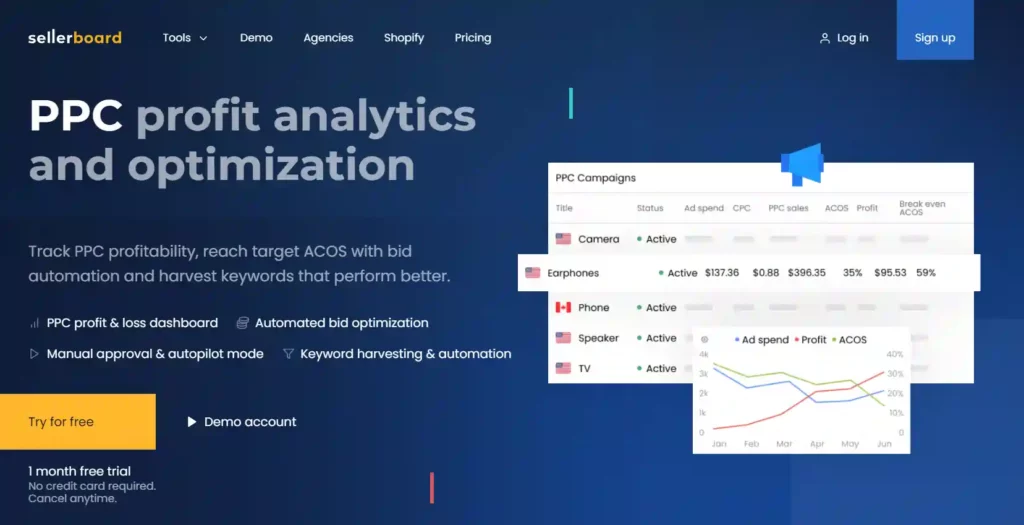
Sellerboard’s PPC Optimization tools are designed to maximize the return on advertising spend for e-commerce sellers. The platform provides detailed keyword statistics, enabling sellers to understand which keywords are driving sales and which are not.
Sellers can discover new, potentially profitable keywords and adjust their PPC campaigns accordingly. With automated bid management, Sellerboard takes the guesswork out of PPC campaigns, adjusting bids to maintain optimal ad positions and maximize visibility while controlling PPC costs.
11. Listing Change Alerts
With Sellerboard’s Listing Change Alerts, sellers are immediately notified of any changes to their product listings. This feature is crucial for maintaining the integrity of a seller’s catalog. Whether it’s a pricing change, a new restriction, or an edit to the product text, staying informed allows sellers to react swiftly to protect their brand and sales.
12. Refunds for Lost Inventory
Sellerboard’s Refunds for Lost Inventory feature automates the process of claiming refunds for inventory that has been lost or damaged. By enabling this feature, sellers can ensure that they are compensated for inventory discrepancies without the need to manually track and file claims.
The system handles the entire process, from identifying eligible cases to submitting refund requests, saving sellers time and effort. This feature is particularly beneficial for sellers who operate on a large scale, where tracking lost or damaged inventory can be a complex and resource-intensive task.
13. Chrome Plugin
The Sellerboard Chrome Plugin offers immediate access to essential selling statistics directly in the web browser. This convenient tool allows sellers to quickly glance at their sales, profits, and top-performing products without the need to log into their Sellerboard account. It’s an excellent feature for sellers who need to stay on top of their business metrics throughout the day, providing them with up-to-date information at their fingertips.
Use Cases of Sellerboard
Sellerboard is an extremely versatile profit analytics platform built to scale to sellers of all sizes and business models. Here are some of the typical e-commerce sellers who can benefit greatly from Sellerboard:
Small Businesses
Lean teams running an Amazon or online store can leverage Sellerboard’s automation and analytics capabilities to maximize efficiency. With insightful financial reporting and tools to simplify tedious tasks, this software provides the power of an entire analytics department without the overhead.
Specifically, small businesses can use Sellerboard to identify their most profitable products to double down on, create targeted promotions to boost sales, optimize prices for improved margins, automate inventory replenishments to avoid stockouts, and more. The platform enables data-driven decisions to maximize returns with limited resources.
Amazon Aggregators
As investment firms acquire multiple Amazon brands, Sellerboard serves as the central intelligence platform to aggregate critical performance data across each business. Custom dashboards can be tailored by brand, category, or revenue stream. This enables portfolio optimization by benchmarking brands and identifying areas needing revenue improvement or cost reduction post-acquisition.
By consolidating key reports, Sellerboard provides insights to make each brand more profitable and maximize returns across the aggregator’s entire portfolio of acquired companies.
Multi-Channel Retailers
For e-commerce sellers diversifying across multiple online sales channels like Amazon, eBay, Walmart, and Shopify, Sellerboard consolidates reporting into a single view. Rather than toggling between different dashboards, retailers can analyze the business holistically in one place. Unified inventory, sales, and promotion costs and data enable better decisions around channel prioritization, product assortment planning, cross-channel promotions, and more.
Sellerboard ensures retailers know where they are winning, and losing, and opportunities for optimizing their e-commerce diversification strategy.
Wholesalers and Distributors
Wholesalers and other B2B e-commerce businesses can leverage Sellerboard for enhanced supply chain analytics. Inventory management tools provide clear visibility for planning purchases, demand forecasting, and warehouse space optimization. Detailed cost analysis reports help perfect sourcing economics and margins.
For businesses focused on efficient distribution over maximizing retail margins individually, Sellerboard serves as an intelligence engine to tighten operations. This leads to lower excess stock, improved inventory turns, and ultimately higher profitability.
Sellerboard is built to scale across e-commerce business models. Whether an entrepreneurial startup or a multi-million-dollar brand aggregator, it provides a 360-degree view of the business to inform strategic decisions through easy-to-use and intuitive analytics. The power of data can propel any seller to the next level.
How to Use Sellerboard?
Getting started with Sellerboard is a quick and straightforward process. Just follow these simple steps:
Step 1: Sign up for a Free 1 Month Trial
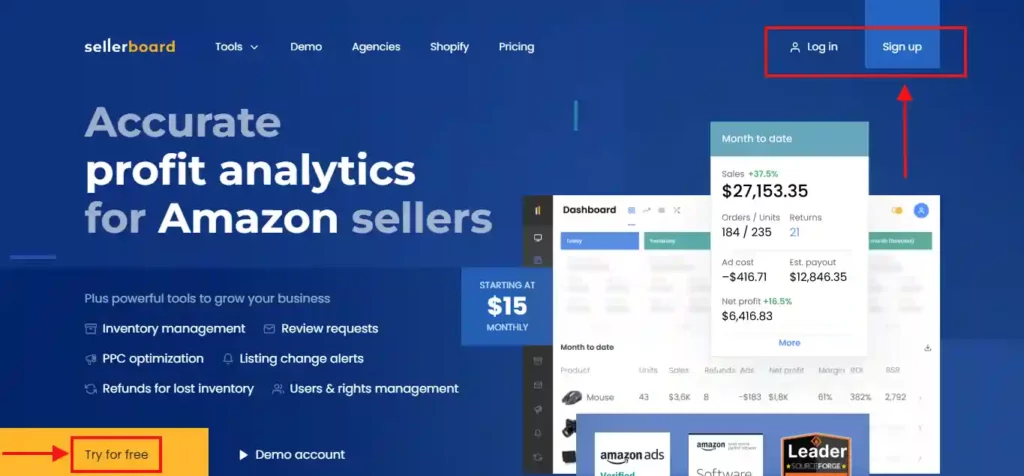
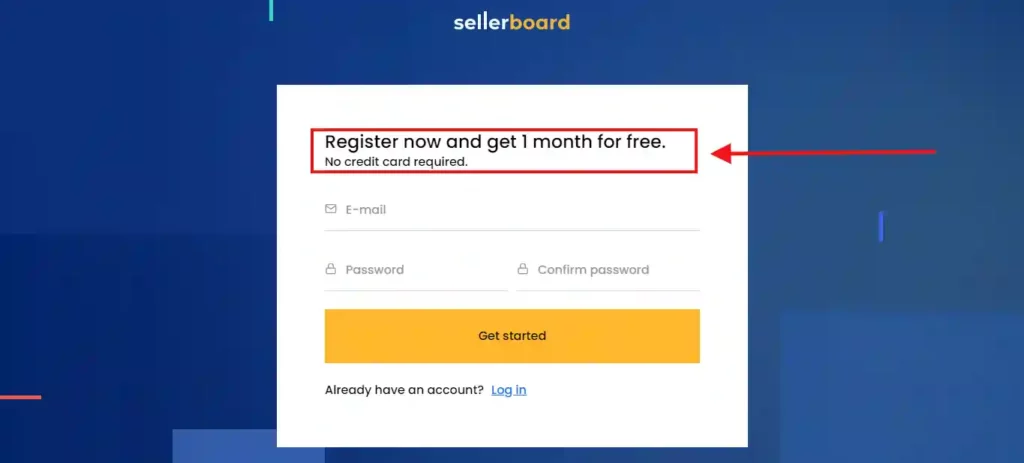
Visit the Sellerboard website and click on “Try for Free” to access a 1-month free trial. No credit card is required, so you can explore the platform at no cost or commitment. This gives you time to connect your accounts, review key features, and evaluate if Sellerboard is the right solution for your e-commerce analytics needs.
Step 2: Connect Your E-Commerce Accounts
Once signed up, integrate your Amazon Seller Central, Shopify, eBay, Walmart Seller, or other sales channel accounts. Sellerboard will automatically sync historical data from these accounts, compiling comprehensive e-commerce reports in one centralized dashboard. Importing at least one year of historical data is recommended to enable the tracking of long-term performance trends.
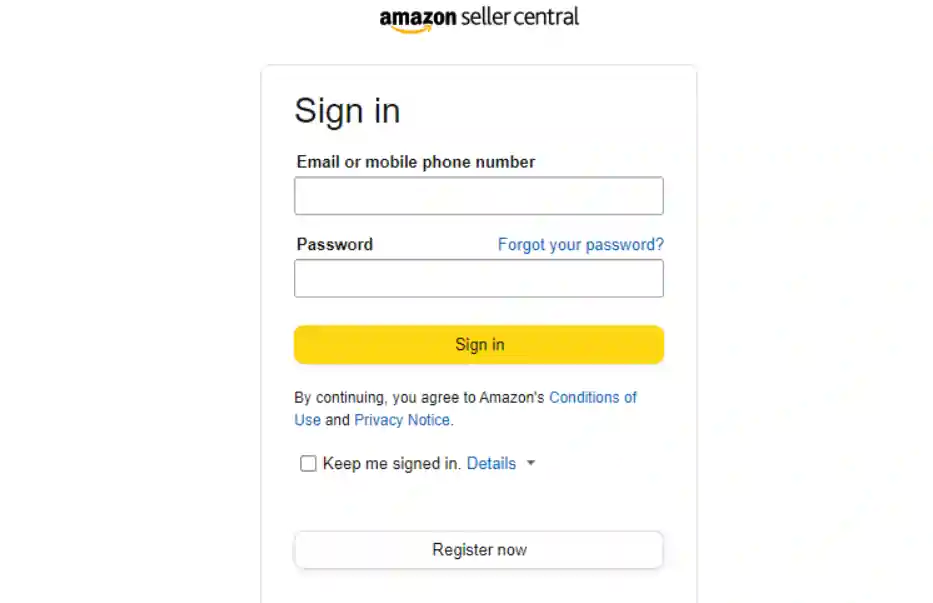
Step 3. Customize Your Dashboard and KPIs
Sellerboard offers pre-built dashboard templates focusing on core metrics like sales, profits, advertising costs, etc. Easily customize these templates by adding or removing widgets to focus on the Key Performance Indicators most important for your online business. Monitor vital metrics all in one glance to inform data-driven decisions.
Step 4. Set Up Automation
Within Sellerboard, quickly build automated workflows to simplify repetitive tasks. Set up custom alerts to notify you of stockouts, price changes, negative and organic reviews, and more. Automate customer promotional emails, review requests, bid management on Amazon PPC ads, and other routines to streamline operations.
Step 5. Analyze Data and Optimize Business
With all your connected sales channels unified into Sellerboard’s intuitive interface, analyze the data to uncover crucial insights. Identify your most profitable products and marketing channels as well as areas needing improvement. Then take targeted actions like optimizing prices, reducing excess inventory, or boosting advertising spend on top performers.
Step 6. Export and Share Reports
All the aggregated multi-channel data within Sellerboard can be exported to CSV/Excel files for further analysis or sharing with others. Customize data exports with just a few clicks. Within an hour, you can have Sellerboard collecting, unifying, and unlocking insights from your critical e-commerce data to boost sales and profitability. Sign up for a free trial to experience the benefits firsthand today.
Sellerboard Pricing
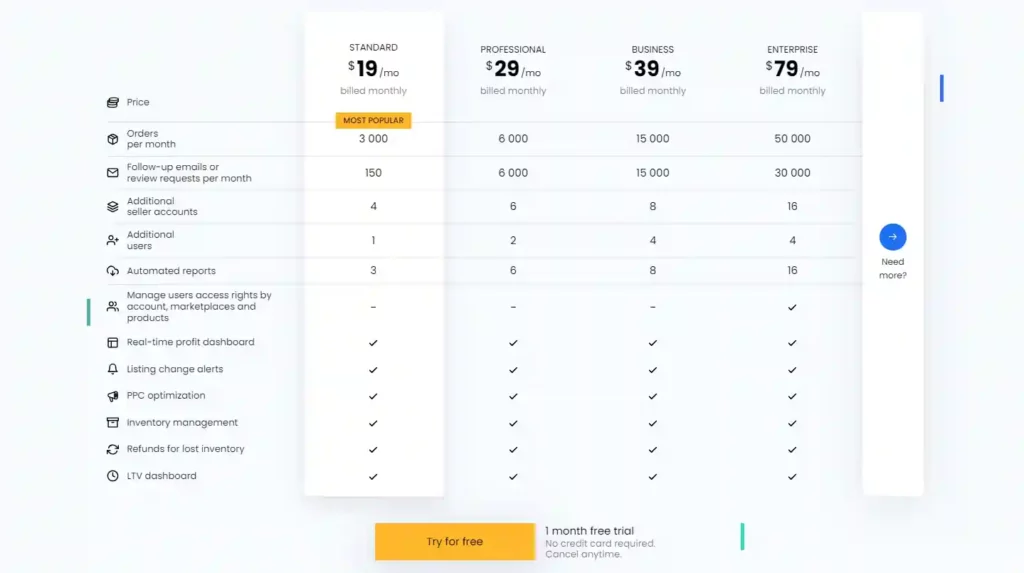
Sellerboard offers four paid subscription plans, along with a free 30-day trial to get started.
| Plan | Monthly Subscription | Annual Price (25% off) | Max Monthly Orders | Extra Seller Accounts | Access Controls | Profit Dashboard | Listing Alerts | PPC Tools | Inventory Tools | Lost Inventory Refunds |
| Standard | $19 | $179 | 3,000 | 4 | ✅ | ✅ | ✅ | |||
| Professional | $29 | $279 | 6,000 | 6 | ✅ | ✅ | ✅ | ✅ | ✅ | |
| Business | $39 | $369 | 15,000 | 8 | ✅ | ✅ | ✅ | ✅ | ✅ | ✅ |
| Enterprise | $79 | $759 | 50,000+ | 16+ | ✅ | ✅ | ✅ | ✅ | ✅ | ✅ |
What Impressed Us About Sellerboard?
We have evaluated numerous analytics platforms over the years. Sellerboard stands out for delivering an incredibly robust feature set while maintaining an intuitive user experience. Even with extensive data tracking across all sales channels, the tool remains easy to navigate. We especially appreciate Sellerboard’s unified reporting.
Rather than toggling between spreadsheets or dashboards, all our key metrics are visible in one centralized hub. The custom tagging also allows us to analyze performance by meaningful cohorts – product line, traffic source, promotions, etc. Many nuances of our business become visible.
The level of granular analytics also impresses us. Not only do we track profits and losses at the product level, but the Cost of Goods Sold management provides item-level visibility that more accurately informs pricing decisions. We can calculate margins down to the SKU.
While numbers and reports are invaluable, we’re also pleased that Sellerboard goes beyond passive analytics. The automation capabilities actively work to boost revenues – automated PPC bid management, review requests, personalized promos, and more.
Combined with the inventory and supply chain features, Sellerboard gives actionable intelligence. For growing e-commerce brands, Sellerboard perfectly balances broad analytics with ease-of-use and value-adding tools. The volume and variety of data aggregated keeps our finger on the pulse of overall performance and operational efficiency. In Sellerboard, we have an indispensable partner supporting data-driven growth.
Areas for Improvement in Sellerboard
While Sellerboard stands out as one of the most powerful analytics platforms available for e-commerce businesses, there is always room for enhancement. Here are some potential areas where we believe Sellerboard has opportunities to expand capabilities and provide even greater value:
1. Expanded Shipping Carrier Integrations
Sellerboard offers excellent visibility into order shipment statuses across connected sales channels. However, more direct integrations with shipping carriers like USPS, FedEx, and UPS could better optimize delivery timeframes and logistics costs. By connecting inventory and order data with real-time carrier API data on transit times and pricing, Sellerboard could provide guidance on the most cost-effective shipping solutions.
Retailers could choose faster (but pricier) shipping methods for high-priority orders or lean on more affordable ground shipping for non-urgent items. Dynamic carrier integrations also open possibilities for automated shipment processing.
2. Broader Historical Data Access
Currently, Sellerboard enables importing up to two years of historical performance data from connected e-commerce accounts. Expanding data import capabilities further back, perhaps 5-10 years, would empower more insightful longitudinal analysis of long-term trends.
Retailers could better understand growth trajectories, seasonality patterns, and the compounding effects of operational changes over broader time horizons. While two years of historical data provide a solid baseline, even deeper back-testing offers a strategic perspective.
3. Unified Product Catalog
When selling across multiple channels like Amazon, eBay, Shopify, and Walmart, retailers must manually link product listings between each platform. A unified product catalog would eliminate this tedious work by automatically connecting SKUs.
Any changes or updates to a product title, description, pricing, etc. propagate across all channels instantly. This ensures listing consistency, improves operational efficiency, and enables the true cross-channel analytics Sellerboard strives for.
4. Competitive Benchmarking
Sellerboard offers best-in-class analytics tailored to each e-commerce seller’s unique business needs. Comparing performance and metrics to wider industry standards and competitors would provide an additional layer of perspective. Understanding that a 15% profit margin outpaces the industry average provides powerful context on operational effectiveness.
Similarly, benchmarking advertising costs, conversion rates, and other KPIs against rivals helps guide investment decisions. Sellerboard could incorporate anonymized aggregate data from retailers across industries to showcase comparative performance.
5. Physical Store Analytics
As the retail landscape continues evolving, more brands operate hybrid e-commerce and physical store models. While Sellerboard excels at digital sales analytics, expanding support for in-store point-of-sale (POS) data could deliver insights across the omnichannel business.
Key opportunities include unified inventory visibility, customer segmentation by purchase behavior, store performance benchmarking, and bridging digital and offline promotion strategies.
With these enhancements, Sellerboard has immense potential to build on its position as the premier analytics engine for retail e-commerce. But even in its current form, Sellerboard delivers tremendous value to online sellers through actionable data intelligence.
Top Sellerboard Alternatives to Consider
Sellers not quite ready to commit to Sellerboard do have analytics alternatives, but none provide the same level of unified e-commerce reporting. Here’s how the top options compare:
1. Jungle Scout vs Sellerboard
Jungle Scout offers robust Amazon-specific data and analytics but has limited visibility beyond a single sales channel. Its tools focus heavily on product research, keyword tracking, and opportunity identification specifically for Amazon sellers.
Sellerboard provides a more unified view of e-commerce performance across platforms like Amazon, eBay, Shopify, etc. It offers multi-channel analytics, broader accounting capabilities across all fulfillment models, and additional features like automated advertising and promotions. Sellerboard seems better suited for established e-commerce brands selling across multiple channels, while Jungle Scout caters more to early-stage Amazon sellers.
2. Helium 10 vs Sellerboard
Helium 10 also provides a rich suite of software tools tailored for Amazon sellers, especially those using FBA. It offers leading capabilities for product research, listing optimization, launches, etc.
However, Sellerboard supports all fulfillment models and offers more advanced overall business analytics for finances, advertising, operations, etc. Sellerboard connects with more sales channels beyond just Amazon as well. For Amazon-focused sellers, Helium 10 provides very robust capabilities. But Sellerboard delivers more unified e-commerce reporting and cross-channel support.
3. Google Analytics vs Sellerboard
Google Analytics focuses strictly on website analytics, tracking visitors, referrals, conversions, and more. It does not connect directly with e-commerce platforms to import sales, inventory, or other operational data. Sellerboard fills this gap by providing unified sales analytics and financial reporting across online marketplaces, not just website metrics. Together, Google Analytics and Sellerboard give a complete view of online business performance.
4. Amazon Business Analytics vs Sellerboard
Amazon Business Analytics offers free basic sales analytics for Amazon Seller Central users. However, the reporting is relatively limited. Sellerboard provides more advanced analytics of profits, advertising, operations, and granular segmentation. It also consolidates data across Amazon, Shopify, eBay, and more for unified insights.
5. Quickbooks vs Sellerboard
Quickbooks excels as accounting software for tasks like invoicing, payroll, tax preparation, and more. However, it lacks built-in e-commerce analytics. Through its integration with Sellerboard, users get the best of both worlds – leveraging Quickbooks for accounting and Sellerboard for online retail analytics.
We can say that Sellerboard delivers unified multi-channel analytics, robust accounting capabilities, and automation tools that competing platforms lack. It remains the premier profit analytics software for ambitious e-commerce brands selling across channels.
The Role of Analytics in E-Commerce

As online commerce grows increasingly competitive, analytics has become an indispensable tool for retailers striving to thrive. By transforming raw sales data into intelligent business insights, analytics gives e-commerce sellers a tangible edge where margins are continually tightening. Specifically, analytics aids in identifying your highest-margin products to double down on.
As buyer preferences rapidly shift, analytics assists in spotting emerging trends early to adapt your inventory, marketing, and operations accordingly. Sophisticated pricing algorithms leverage analytics to optimize price points for improved conversions balanced against profitability – accounting for seasonal impacts and micro-segments.
Additionally, analytics drives supply chain optimization – forecasting demand to minimize excess stock, refining safety stock levels, and improving inventory turnover. Advertising and marketing spending can also be optimized by allocating budgets to the highest ROI channels and campaigns based on analytical attribution.
Analytics delivers the visibility required for continuous improvement that separates thriving e-commerce businesses from sinking ones. Just a 20% operational efficiency gain from data-driven decisions could determine profitability or loss. User-friendly analytics platforms like Sellerboard place robust capabilities directly into retailers’ hands today.
By fully leveraging analytics’ power, online sellers can confidently identify growth opportunities, swiftly adapt to market shifts, maximize margins, and ultimately drive their e-commerce success – both presently and long-term.
Top FAQs About Sellerboard
Does Sellerboard offer a free trial?
Yes, Sellerboard offers a 1-month free trial that allows you to explore its features without providing credit card information. This trial can be accessed by signing up on their website.
What sales channels does Sellerboard support?
Sellerboard supports a wide range of e-commerce platforms and sales channels, including major marketplaces like Amazon, eBay, Walmart, Jet, Rakuten, Shopify, and others. It also integrates with brick-and-mortar point-of-sale (POS) systems, providing a comprehensive solution for sellers operating across multiple channels.
Can Sellerboard track profits by product?
Yes, Sellerboard provides detailed profitability insights for each product, allowing users to track performance at the SKU level. This feature helps sellers make informed decisions based on individual product data.
How much data history does Sellerboard import?
Sellerboard is capable of importing up to two years of historical transaction data from supported sales channels. This extensive data history is valuable for performing trend analysis and making strategic decisions based on both short-term and long-term sales performance.
Does Sellerboard offer benchmarking against competitors?
Sellerboard does not provide direct competitor benchmarking. However, it allows sellers to export reports which can then be manually compared with competitors’ data for benchmarking purposes. The platform’s primary focus is on providing in-depth internal analytics for sellers to optimize their own operations.
Is Sellerboard compliant with accounting regulations?
Yes, Sellerboard adheres to accounting compliance regulations across various jurisdictions. It maintains audit logs to ensure the integrity and traceability of financial data.
Can multiple users access Sellerboard analytics?
Sellerboard supports multi-user access, allowing collaboration among team members with customizable permission levels. The number of users who can access the analytics depends on the chosen subscription plan, with different plans offering varying levels of user access.
Is there a minimum sales requirement to use Sellerboard?
There is no minimum sales requirement to use Sellerboard, making it accessible for both new startups and smaller sellers to benefit from its e-commerce analytics tools.
Conclusion: Try Sellerboard Today!
With our years of experience in e-commerce, we can confidently say that analytics needs to be at the core of every online retail strategy looking ahead to 2024. Data-fueled decisions simply drive greater efficiency, mitigate risks, and maximize profitability.
Among the analytics platforms available, Sellerboard stands out to us as a top-tier solution purpose-built for e-commerce. With its unified reporting consolidating data across all sales channels, granular profitability insights, and robust automation capabilities, Sellerboard provides online sellers with a real competitive edge.
We also appreciate that despite the platform’s powerful features, the interface remains clean and user-friendly. Moreover, outstanding customer service makes getting set up and finding answers a breeze. For any e-commerce business aiming to accelerate growth, we believe Sellerboard warrants serious consideration. The extensive profit analytics, multi-channel unification, and built-in tools offer tremendous value.
We encourage fellow sellers to sign up for a 30-day free trial to experience the benefits firsthand, just as we did. With the right technology partner like Sellerboard, hitting 7-figure sales is within reach even for lean e-commerce teams like ours. The proof is in the profits, and our Sellerboard review underscores this fact.
You may also read:
- Inventory Lab Review
- CaptainBI Review
- Best AI Tools for Amazon Sellers
- Amazon Product Research Tools
Affiliate Disclosure: This post may contain some affiliate links, which means we may receive a commission if you purchase something that we recommend at no additional cost for you (none whatsoever!)






