While the traditional brick and mortar business is declining at the highest possible rate, every business needs to have its online presence. You can list out your product and service to a broad number of customers globally. And the sooner you develop presence, the better your business gets in the long run.
But how to start or begin with creating an excellent online presence? The answer is undoubted, a website. But it’s quite tedious and time-consuming to create a website from scratch.
If you are tight on budget, then it gets impossible to hire a full-fledged team of coders and designers. And, if you choose to hire a freelancer, then you might face deadline problems.
Hence, to save time and funds, the last and the best option is to choose an appropriate website builder. A website builder develops an intelligent website design and will look after the integrations and would be cost-effective.
But with the availability of so many website builders in the market, it gets challenging to choose the best one and help you with this cause. Here’s the best website builder platform – Jimdo. Check our honest ✅Jimdo Review 2024 that includes detailed insights about this amazing website builder.
Detailed Jimdo Review
As you know that Jimdo is an excellent and outstanding website builder, it’s also important to understand how the tool works?
Being ranked as one of the highly recommended website builders globally, Jimdo has a lot to offer to its users. The reason why a lot of individuals recommend it is its intuitive interface. To date, Jimdo has created over 200,000 online shops from scratch. And what’s more surprising is that the tool started initially from 2010 only!
Once the software creates the website, you need to perform some basic setups that will only take a few minutes. So, you are all set to sell and take orders from your prospective buyers across the world. Jimdo also has quite a dynamic price package for small businesses, budding entrepreneurs, and large enterprises.
Users can create a website with Jimdo through a smartphone, computer, tablet, from the comforts of your home. The intuitive interface, in this case, helps a lot. You can also customize your e-commerce store or blog if you require any. No matter where you are located, the software is available in more than 12 languages.
What we liked the most about the Jimdo team is its innovative ideas concerning the features. They keep on adding several features to compete well with its competitors, without over-complicating the software. Nonetheless, there are many mobile-responsive templates available to choose from to choose unique designs for the website.
Head out to this detailed Jimdo Review 2024 to explore more about the software, features, cons, and pricing.
Key Features of Jimdo
Jimdo is now adding exciting features to its app for easing the website building process. Want to know more? Check the section below.
💻 Unique & mobile-responsive Templates
Jimdo is popular for its design templates that are highly responsive, modern, and creative. Moreover, the templates are well-optimized for different mobile versions. Users get the flexibility to change the style sets of the template, including colors, fonts, paragraphs, etc.
To create custom templates, users get access to HTML and CSS, but this is limited to advanced versions.
🏅 Easy-to-use Interface
Yet another best feature of the software is its interface itself. The tool is highly intuitive and well organized, with drag and drop functionality. Jimdo is among the fastest editors one would ever work on.
Unfortunately, Jimdo doesn’t have a preview section; hence, all the changes will be saved directly to the live website. One can make all the changes and edit the website through the app itself.
All the process gets a lot easier with the later product by Jimdo, called Jimdo Dolphin. It’s an excellent assistant tool we have worked on that helps users set up everything effortlessly, but customization gets easier.
📢 No Advertisement
Many website builders available out there advertise the work in the header or footer. But in the case of Jimdo, there is a small design or button in the footer. Whereas with the JimdoPro and Business there will be no advertisement displayed.
🌌 Your Domain Name for Free
The specialty of the Jimdo software is its offerings themselves. Users will get a free domain with all the paid plans in the first year of usage. Further, one has to pay $20 per year to continue with the service. One can also redirect their existing domain if they don’t want new ones for themselves.
Users can also add their email accounts to the domain name by paying an extra cost. The payment can be made through Google professional email service or Google workspace. The added benefit of the websites by Jimdo is the SSL encryption regardless of any plan one buys.
🚀 Customization Options
There are certain restrictions to creativity with Jimdo Dolphin, and that’s the reason why it’s available at a lower price. With Jimdo’s creator, users can embed videos (YouTube) and excellent photo galleries to make your website more attractive.
Users can also integrate their social media accounts to attract visitors. However, when compared to the Jimdo competitor list, the tool lacks integration with web app stores.
🎯 Search Engine Optimization
Optimizer stores are essential to rank higher on different search engines. Hence, Jimdo also offers Search Engine Optimization that is editable when you buy the pro version. You can easily edit the page title, meta descriptions, URLs, and image ALT tags. But do note that this feature is not available with the free plan by Jimdo.
Jimdo Pricing Plans
Jimdo offers highly flexible pricing options for its users. There’s a free plan along with three paid plans. Each plan is designed in such a way that it meets the requirements of the users and their business without hampering the budget. All the plans are billed annually at the best possible price.
Free Plan by Jimdo
- All basic features included
- Jimdo.com subdomain for all users
- 500MB storage
- 2GB bandwidth
- HTTPS Encryption available
Jimdo Pro Plan – $9/month
- All basic features included.
- Free domain for one year
- 5GB storage
- 10GB bandwidth
- HTTPS Encryption
- Pro customer support
- Ad-Free
- Optimized for various mobile device versions
Jimdo Business Plan – $15/month
- All basic features included.
- Free domain for one year
- Unlimited storage and bandwidth
- HTTPS Encryption available
- Premium support
- Ad-free
- Optimized for mobile devices
- Search Engine Optimization
- Online Store included
Jimdo Platinum Plan – $39/month
- All basic features included.
- Free domain for a year
- Unlimited storage and bandwidth
- HTTPS Encryption
- Ad-free and Premium support
- Optimized for mobile devices
- Search Engine Optimization (SEO)
- Online Store
- A website review by a team of industry experts
Jimdo Customer Support
Before talking about the customer support team, it’s essential to understand whether such support is required or not. We tell this because there’s already a ‘?’ mark icon while adding or editing elements. This is to help users with basic support regarding the particular element, and it’s the best part.
There is also a Jimdo support center for the users if they get stuck anywhere while creating a website. Moreover, the blog section of Jimdo has all the important points covered in an informative way. All the blogs are written, keeping in mind the problems a user might face.
We found the support center to be a bit confusing because there is a list of different plans offering different features. There is also a contact section on the website, including an email address. To resolve any issue, you can send them an email, and they will contact you promptly.
Major Benefits of Jimdo
With so much information about Jimdo, the very next question is, Why should you opt for Jimdo? Here’s the detailed list of benefits you will get with Jimdo, regardless of your purpose and aim.
#1. Jimdo for bloggers
If you want to build your blog, and you are just a beginner, then Jimdo is a great platform for many reasons. It allows users to track any readers’ data using analytics, split posts into categories, and set up an RSS feed.
Moreover, users can also comment on the post easily and bookmark it all, if required. But we are disappointed a bit by this platform as one is not able to archive any post. Hence you have to post anything very carefully.
#2. Jimdo for small businesses
It’s difficult to build a strong online presence when you are starting up with a small business. Hence, Jimdo has all the best features possible for you to achieve the aim. Users can get a professional website quickly to advertise the brand across different social media platforms.
The tool has a lot of essential features, including some third-party apps as well. Hence, performing advanced analytics and running social media campaigns gets a lot easier!
Talking about large businesses or enterprises, you can rely a bit on this platform because it’s not very complex to use.
#3. Jimdo for e-commerce
Jimdo currently allows you to sell products on its Business plan or higher. You get specific ecommerce templates, the ability to create coupons and discounts, and secure checkouts – in short, all the essentials for selling online.
We’d recommend you use Jimdo if selling products isn’t the main focus of your website.
For instance, if you owned a café, Jimdo would be brilliant for advertising your menu, location, and opening hours, and even for selling coffee beans or cookbooks on the side.
However, if you’re a clothing company and your main focus is to sell online, you’d be better off with a more powerful platform like Shopify or BigCommerce.
#4. Jimdo for creating portfolios
Creating a portfolio is a must when you are doing personal branding. Through Jimdo, you can add galleries, your artworks very easily.
You can scale your business or website through Jimdo to build your presence. Most of the Photographers, graphic designers, and stylists look after Jimdo to build their business. There are creative, tailor-made templates that act as an added benefit.
Pros & Cons
Pros
- Highly affordable
- Free plan available with all features included
- Mobile application available
- Flexibility to edit the HTML and CSS of the site
- Easy switch between any templates without losing data
- Responsive templates
- 10+ popular integration
- Well optimized for mobile users
Cons
- Supports limited currency
- Only two levels of navigation available
- Lacks Export and import functionality
- A limited number of templates available
🌟 Jimdo FAQ
✅What is Jimdo Creator and Jimdo Dolphin?
Jimdo Creator and Jimdo Dolphin are built by keeping in mind the different requirements of the users. In specific, Jimdo Creator is for those users who wish to design a website all on their own, and they want a hands-on experience on all the features. Whereas, Jimdo Dolphin is a bit restrictive and only for those users who want a website in a quick turnaround time.
✅Jimdo is best for what kind of business?
Jimdo can be used for bigger enterprises and small businesses. Keeping the software features in mind, we would suggest this for relaxed white-collar businesses like cafes, start-ups, or small shops.
✅Can I start free with Jimdo?
BYes, One can easily join Jimdo for free. Jimdo does not allow you to have a credit card to sign up.
✅Which is best, Jimdo Vs. WordPress?
Both the platforms Jimdo and WordPress are created to fulfill the exact requirement of the users. If you are a non-technical person, the Jimdo works best for you as you need to drag and drop the elements on the page to create a beautiful website. On the other hand, WordPress is an open-source platform, and it is the most powerful blogging system which enables greater customization.
Conclusion: Jimdo Review 2024 | Should you go for it?
Whether you need an affordable website having easy to use tool tabs or personalized websites, Jimdo has everything at the best price range possible. The quality extremely convinces us of the website Jimdo offers to its users. Apart from all these, the best part of the tool is e-commerce, which is integrated directly into the software.
Understanding the tool is very easy for both beginners and professionals. As every software has a corner of improvements, we believe that it can work a bit more on their layout section. The quality of the layout is undoubtedly great, but Jimdo can do much better and lead in this space when compared with the competitors.
Conclusively, we appreciate the team’s effort to give their customers the best effort and the pricing range. We would suggest trying the free plan by Jimdo and decide on your own!🙂
Affiliate Disclosure: This post may contain some affiliate links, which means we may receive a commission if you purchase something that we recommend at no additional cost for you (none whatsoever!)



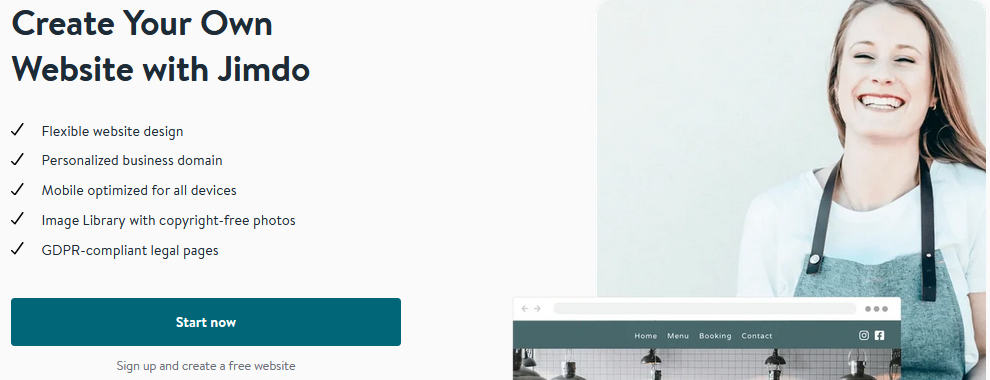
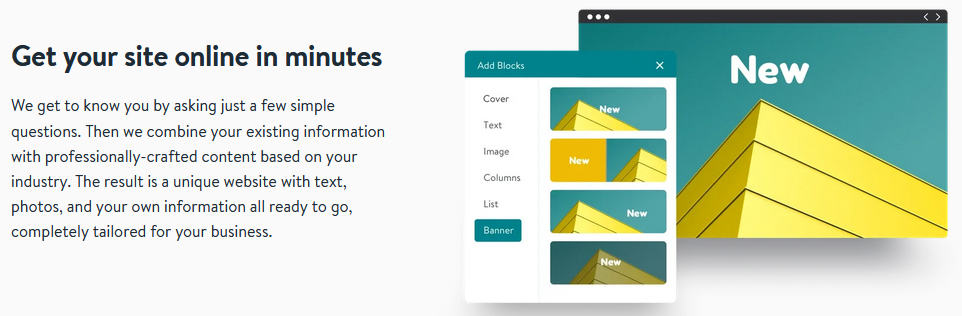
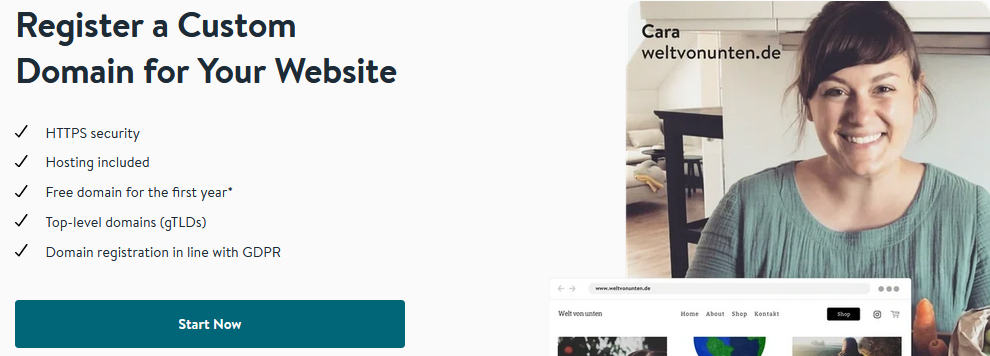
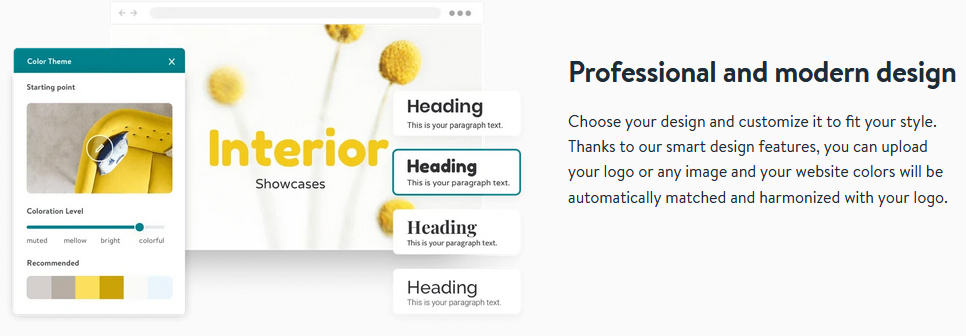

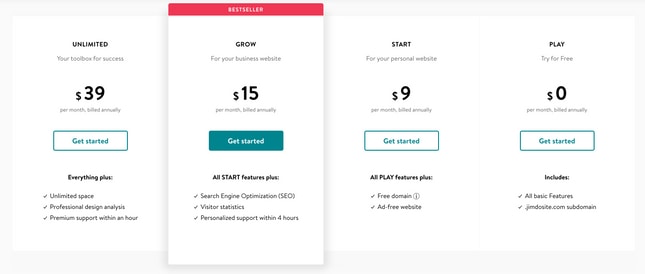
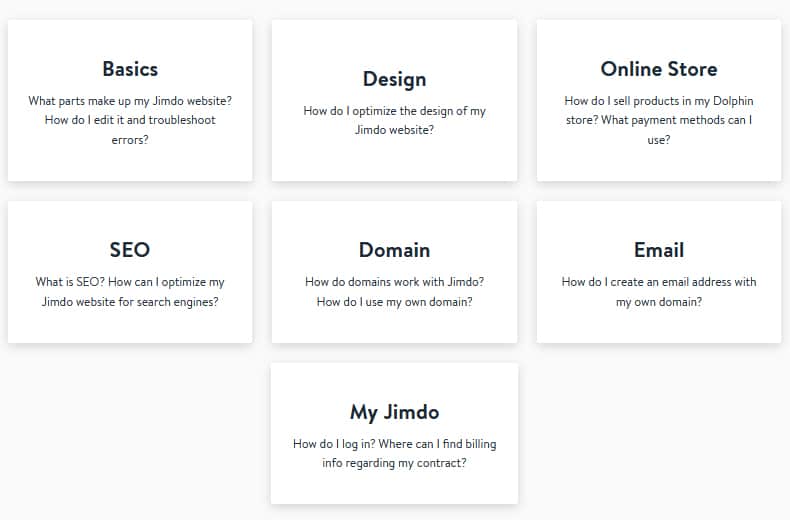

![3+ Best Virtual Payment Cards in 2024 [Our Honest Review] 11 3+ Best Virtual Payment Cards in 2024 [Our Honest Review]](https://bloggingeclipse.com/wp-content/uploads/2022/11/Best-Virtual-Payment-Cards-1-1024x512.webp)



