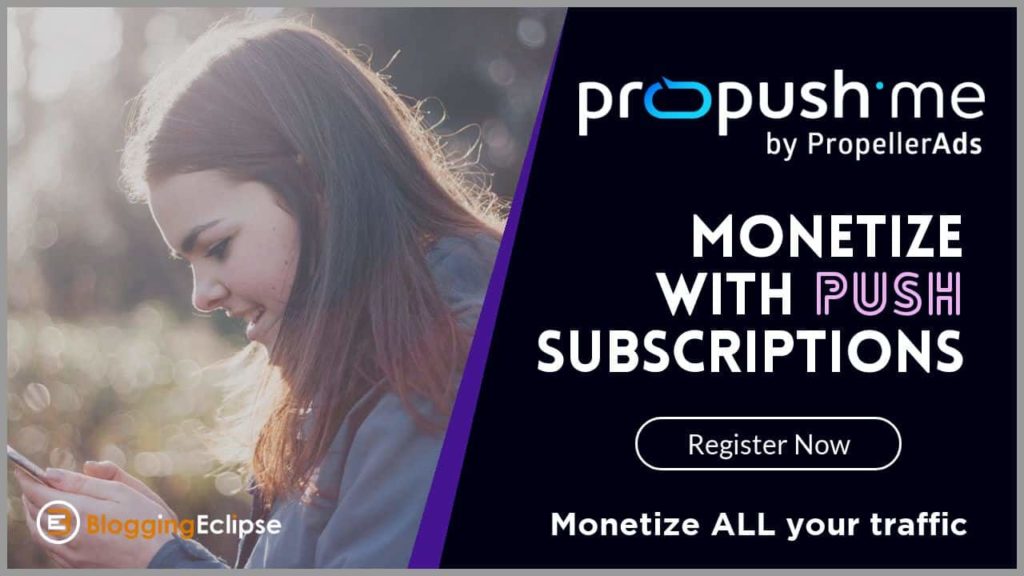Are you looking for a reliable anti-detection browser? Then this Kameleo Review will help you out!
Online data protection is crucial, but it is impossible if you browse various websites using a single browser. Just imagine if you could create multiple browser profiles from a single device. Yes, you have heard it right! Kameleo is a powerful anti-detection browser that provides you with advanced browser fingerprint protection for both your mobile and desktop devices.
Kameleo offers you advanced automation where you manage and have 100% control over multiple browser profiles with different browser fingerprints for separate account profiles! If you are looking for a private and secure browser that helps you hide your original IP address and restricts websites and advertisers from tracking your activities online. In that case, Kameleo can be the right choice!
So, let’s get started with our honest Kameleo review, where we will have a detailed outlook of Kameleo features, pricing plans, benefits, how Kameleo works, pros and cons, as well as what are the best alternatives to Kameleo. Stay tuned if you want to know whether Kameleo is the right fit for your business or not!
Kameleo Quick Overview
Kameleo is the #1 anti-detection browsing solution that secures your online data from being tracked by website bots and allows you to create multi logins for various browser profiles. So, let’s have a quick overview of Kameleo below:
| Product | Kameleo |
| Category | Anti-Detection Browser |
| Key Features | Browser Fingerprinting, Smart Canvas Spoofing, Multiple Browser Profiles, Proxy Manager Support, Web Browser Automation, Android and iOS Support, Hide Geolocation, and Automatic Timezone, Supports WebRTC |
| Free Trial Available | Not Available |
| Pricing Methods | Monthly Payment, Annual Payment Option |
| Platforms Supported | Windows, Android, and iOS |
| Best Suitable For | Freelancers, Small Business, Medium Business |
| Pricing Starts From | €59 per user per month |
| Customer Support | Online Live Support, Email, and Tickets |
What is Kameleo?
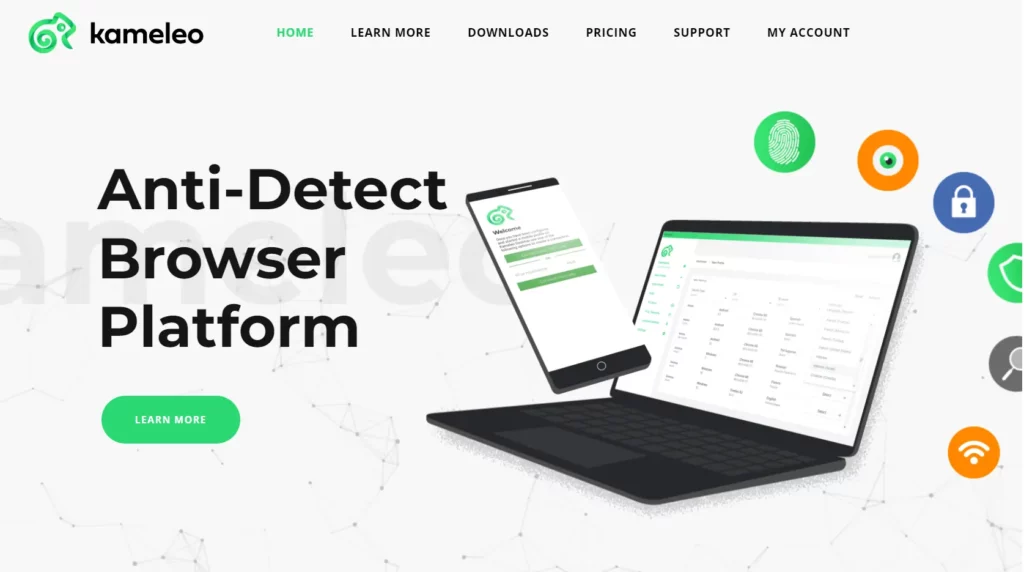
Kameleo is a powerful anti-detection browser that helps you to hide your digital identity from hackers, web bots, and large organizations and provides more security and privacy to your online activities.
Now, you don’t have to worry whether your account gets blocked or banned, and you can create multiple profiles with separate browser fingerprints. So, Kameleo is the right solution for anyone who wants to get instant access to geo-restricted content without tracking the original IP address.
The best part is, with Kameleo, you can have 100% control over all your online profiles from one device! Moreover, this anti-detection browser works with various platforms, such as social media marketing, affiliate marketing, ad spying, eCommerce platforms, and many more.
Using Kameleo, you can enjoy secured online privacy, which can be used for review monitoring, which helps you to collect online data for different sites with the use of Canvas and browser fingerprints. This ensures that your interaction with your friends and any kind of online activity is completely secured.
Another important point is, Kameleo supports popular browsers such as Chrome, Safari, Firefox, and Edge browser. Moreover, with the use of the Kameleo mobile application, you can easily change your mobile fingerprint!
Kameleo also helps you to automate your web scraping work with the use of Kameleo local API such as Selenium, and in this way, you can keep your extracted data safe, secured, and undetected. If you want to get access using your mobile device, then Kameleo mobile browser helps you to create multiple Android and iOS profiles without the need for any security checking.
How to Create an Account on Kameleo Anti-Detection Browser?
Kameleo anti-detection browser is very simple to use for all users. You just have to follow 6 easy steps. So, let us understand what are the steps that you must follow:
- Step 1: First, you have to visit the Kameleo official website and click on the “Pricing” tab
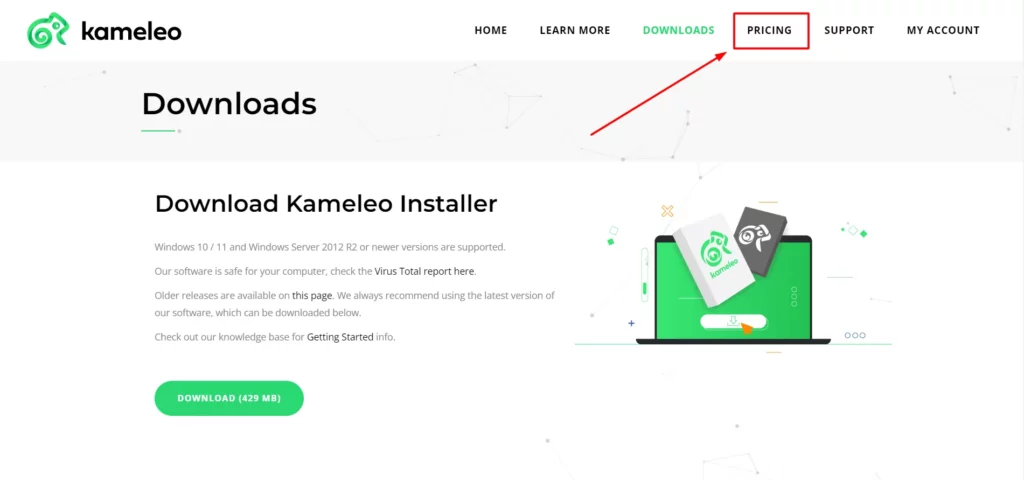
- Step 2: Here in this step, you have to choose between Kameleo Monthly or Semi-Annual pricing plans and click on the “Purchase” button
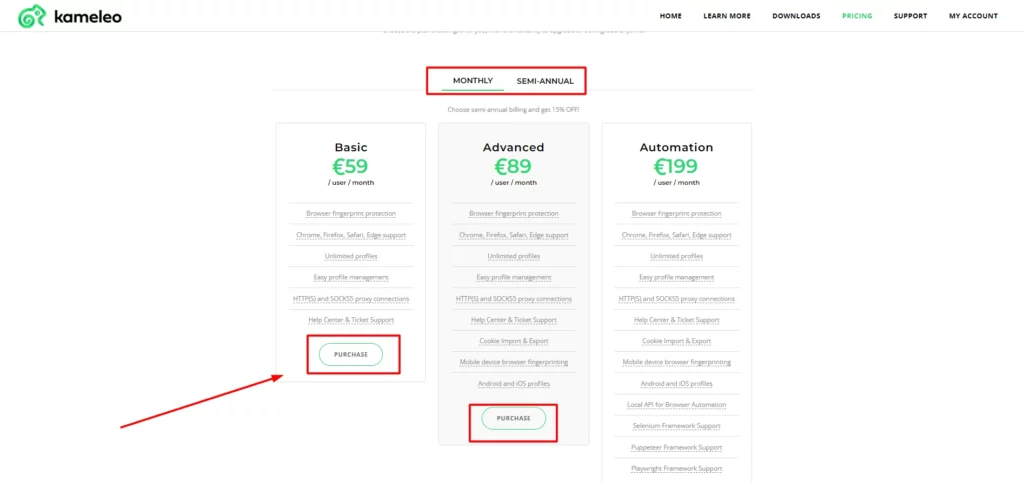
- Step 3: Now, adding more than one user, the price will automatically change. So, you just have to fill in the required details, such as plan and concurrent users, and click on the “Purchase Now” button
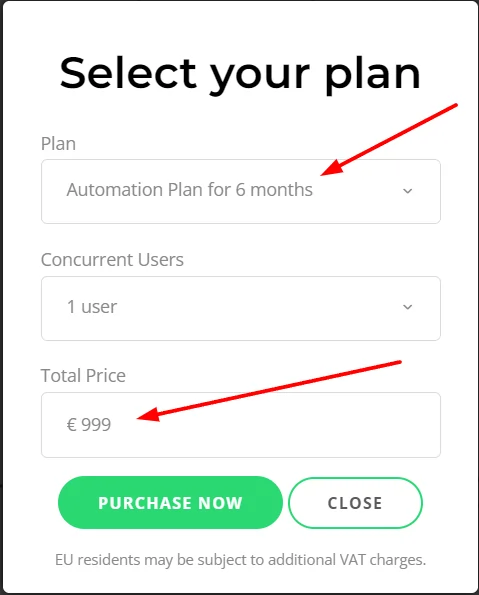
- Step 4: In the next step, you have to enter the email address to create an account and click on the “Continue” button
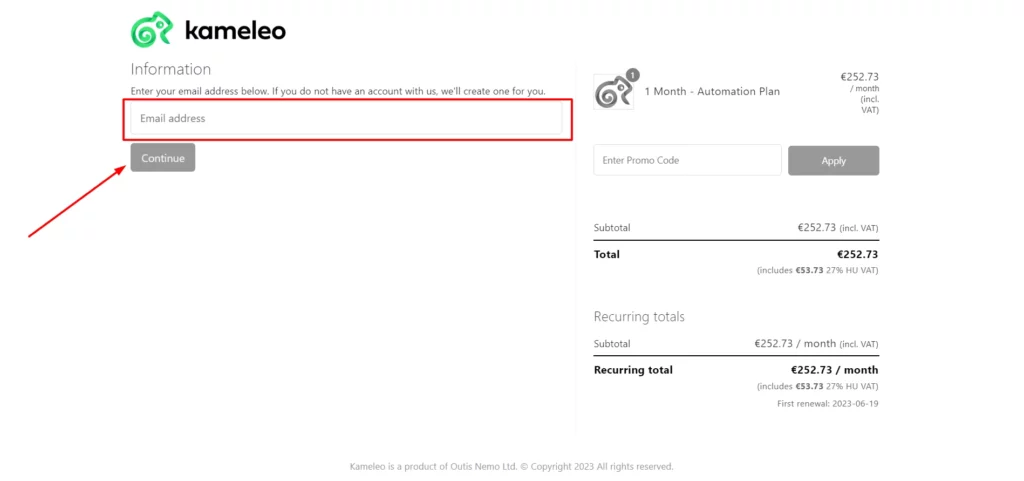
- Step 5: Now, you have to set up your password and check the Terms and Conditions box and click on the “Register” button
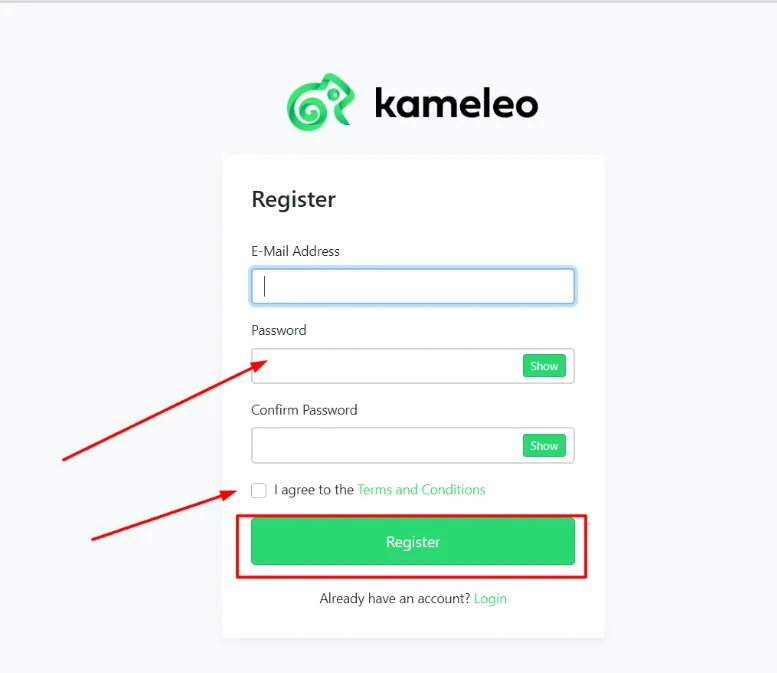
- Step 6: Finally, you have to enter your billing details, such as name, street address, country, and PIN code, and complete the payment process by checking the Terms and Conditions box at the bottom. Moreover, there are various payment options you can choose from, and all have secured Stripe protection.
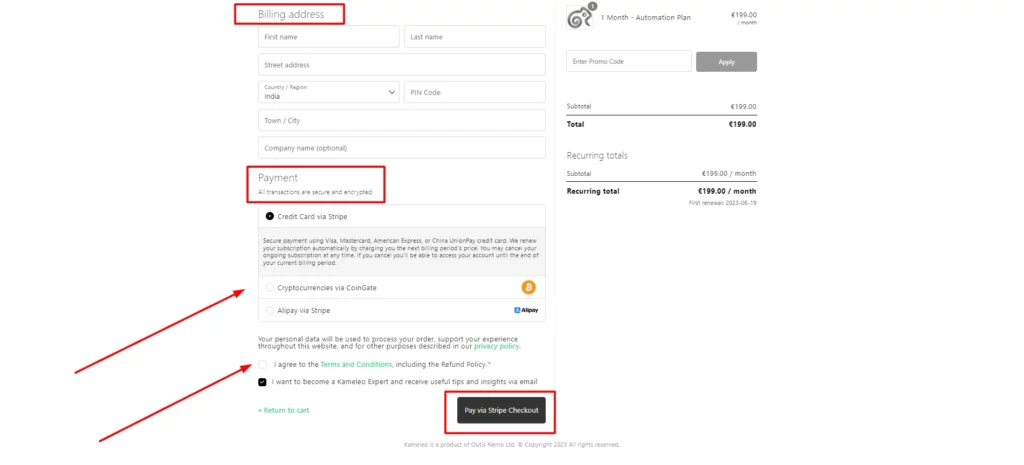
How To Install Kameleo Mobile Browser?
Here, we will demonstrate how you can easily install the Kameleo browser. The installation process is pretty simple if you follow the steps correctly! Remember that you should always use a proxy server that will help you hide your IP address from website bots and maintain your data privacy.
So, let’s see the setup steps of Kameleo below:
- Step 1: First, you have to visit the official website of Kameleo and click on the “Downloads ” tab

- Step 2: In the next step, you have to select the “Download” option for your Window or Mobile device
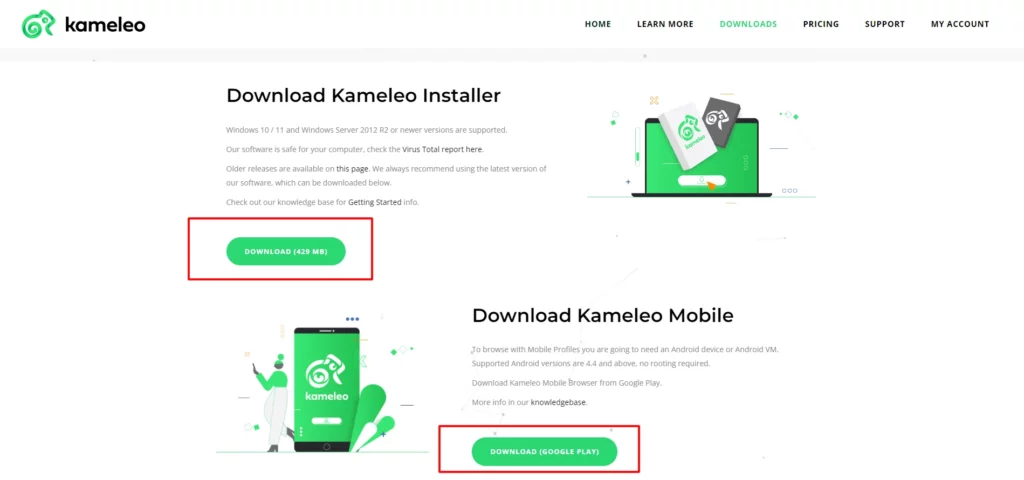
- Step 3: Now, here in this step, you have to click on the “Install” button if you want to download for your mobile
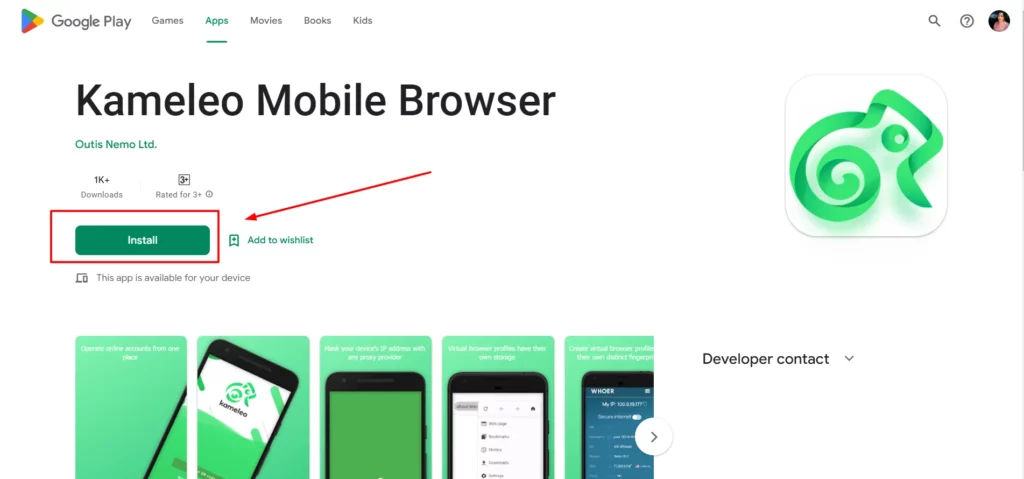
- Step 4: Finally, you have to choose the device you want to install the application on, and you are done!
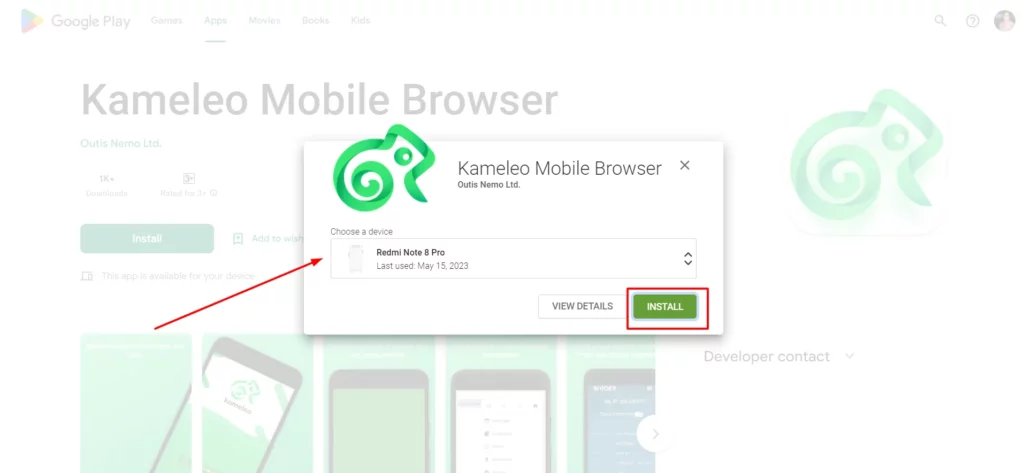
Kameleo Key Features
Kameleo is one of the most powerful and advanced stealth browsing solutions that helps you to hide your identity using browsing fingerprints and multiple accounts from a single device. There is an extensive range of features and benefits to using Kameleo. Here are some of the unique features discussed below:
User-friendly Interface
Kameleo has a simple and intuitive UI which is a plus point for new users as well. Moreover, there is no need to have any knowledge of browser fingerprints as you will get all the basic browser fingerprints, and you can customize them according to your needs.
Anonymous Browsing
Using this online privacy protection tool, now you don’t have to worry about whether your online data are getting tracked or hacked! It provides you with 100% privacy and helps you to maintain your confidential information and online transactions secured.
Bypass Account Restrictions
With the use of Kameleo’s multi-login feature, now it is very easy to get access to multiple accounts or profiles without switching between various devices. So, this reduces the chance of getting your account banned or blocked by restricted websites!
Another important note is that Kameleo also helps you streamline your workflow as you can easily browse multiple profiles simultaneously, and this helps you manage and understand your team member’s performance.
Unlimited Browser Profile Management
Kameleo helps you to replace multiple browser profiles from a single device. Now you can easily replace the browsing fingerprints of any browser profile you want! In this way, site bots can’t trace your original IP as they will think you are using different devices for each profile. So this help to store and share data with your team members, and will also have access to all the logins and history, and cookie details.
iOS and Android Support
This anti-detection browser also supports mobile browsers and helps you to create profiles for both Android and iOS devices. Moreover, you can also install the mobile version on your Android device, and this reduces the chance of security checks as well as avoiding CAPTCHA detection.
Avoid Targeted Ad Campaigns
Using Kameleo, now you can avoid advertisements from various agencies and enterprises. Basically, this kind of ad wants to track your online data by tracing the device you use, as well as the websites and online activities you are most engaged with. So, now you can hide your device, browsing data, and also the operating system you are using.
Kameleo Mobile App Support
Kameleo also provides mobile support, which is pretty impressive compared to other anti-detect browsers. You can use their Android app and change the iOS mobile fingerprints with any browser profile you want! Moreover, users can avoid detection and blockage using mobile devices as websites have more confidence with mobile users. You just have to install the mobile browser and connect your desktop to Kameleo, and you are done! Keep in mind you need to buy the Advanced or Automation pricing packages to get an advantage of mobile usage.
Supports Multiple Browsers
With Kameleo, you can use popular web browsers such as Chrome, Safari, Firefox, and Edge, and also provides easy access to all these browsers.
Powerful Cookie Editor
Using Kameleo’s cookie editor tool, you can manage your browser history and cookies, and you can use them according to business needs.
Canvas Spoofing
This feature is really amazing for users who want to alter the browser fingerprints of various users, which makes it difficult for the website bot systems to track your activities. You can operate and easily integrate with your system.
WebRTC Support
Kameleo also supports WebRTC, which is an advanced technology that makes users communicate in real-time. It allows them to use their original voice and provides a live video chat option. The best part is there is no need to install any other software on your system.
Audio Fingerprint Spoofing
With Kameleo, now you can hide your original voice using audio fingerprint spoofing. It actually helps you to change the audio from your device, which will help to avoid audio checking from restricted websites.
Automatic Timezone
With the automatic timezone, now you can change individual browser profiles with more privacy and security so that you can automate the browser fingerprinting for each profile.
Change Geolocation
With this feature, you can now easily change your geographic location/region and access online data from different locations from one device only. In this way, website bots can’t ban you even if you are not switching your device.
Web Automation Support
Kameleo anti-detecting browser also helps you to scrape data from various sites with the use of a web automation framework. This browsing platform use tools such as Selenium that help you to manage and automate various browser profiles without getting tracked or detected! Using Kameleo’s local API, you can also automate your online actions by avoiding the detection of CAPTCHA and web bots.
Various Payment Options
Kameleo offers you a wide range of payment methods that you can choose from. They provide you with secured payment options such as Visa, Mastercard, and more. Plus, you can also pay via CoinGate. All the payment methods are secured by Stripe payment.
Proxy Connection
Kameleo helps you to connect with secured proxies, which include SOCKS5, SSH, and HTTP(S). So, using this proxy connection, you can keep your real IP address protected from websites and also maintains the privacy of your online data and activities.
Customer Support
Kameleo provides you with an expert support team through various social media channels such as YouTube, GitHub, and Telegram. Moreover, they also offer email support and a ticket system for users. So, we must say Kameleo has reliable support staff to help you with any queries.
Why should you use Kameleo?
Kameleo is one of the most popular anti-detection browsers with a wide range of features which includes multi-accounting and web automation that makes your entire browsing safe and secured!
It is the perfect browser automation tool that helps protect your online data and helps you create multiple mobile profiles.
So, here we have listed the top reasons that make Kameleo the best choice for you:
- Robust Protection: If you want to hide your online activities and transactions, then Kameleo’s browser fingerprint protection can help you! Now you can keep your online data private and secure.
- Mobile Profiles: This is another important reason that makes Kameleo unique. You can create multiple mobile profiles for both Android and iOS devices. You can also alter your mobile browser fingerprint within seconds!
- Web Browser Automation: Kameleo supports multiple web browsers such as Firefox, Chrome, Edge, and Safari, where you can use the automation feature to save valuable time.
- Local API: Kameleo includes Local APIs such as Selenium and Puppeteer, where you can easily automate your activities, such as you can create a new profile and manage a profile with the use of REST API and have full control of your tasks.
- Multi-Accounting: With the multi-accounting feature, now you can easily create multiple accounts as well as profiles for your different business needs, such as affiliate marketing, social media marketing, ad spying, and more.
- Flexible Platform: Kameleo is a very simple-to-use interface. You just need to follow simple steps to install this browser and explore its features.
- Stealth Browsing: Kameleo offers you a browser automation feature where you can easily manage your online profiles as well as change your browsing fingerprint for reliable scrapping results. In this way, you can avoid CAPTCHAs or website bots’ detection.
Kameleo Use Cases
Kameleo is an advanced virtual profile management and multi-accounting browser which can be used in various ways. So, here we have listed some of the most popular use cases of Kameleo:
- Web Scraping: With the use of Kameleo’s web scraping tool, now you can keep your online data anonymous from web detection bots. Moreover, using the browser fingerprint protection, you can easily avoid your profile getting detected or banned.
- eCommerce: If you are managing your eCommerce business, then Kameleo can help you create multiple browser profiles for different eCommerce platforms such as Amazon, eBay, and more. In this way, you can manage unlimited ecommerce profiles without the risk of getting blocked.
- Ad verification: Now, you can target your ads for various geolocations and from multiple devices! In this way, you can analyze the real advertisements and build your own ad spying strategy for better targeting.
- Social Media Marketing: For social media marketers, Kameleo can be a good choice! You can easily create and manage multiple social media accounts with the use of browsing fingerprint protection canvas spoofing without even thinking of your browser getting detected or blocked. Let them assume that you are using multiple devices for your social media profiles!
- Ad Spying: This feature is helpful to analyze the winning ad campaigns so that users can see real advertisements that can convert more!
- Retail Price Comparison: The pricing of retail items depends on the user’s location as well as by viewing the browsing history as well! In this way, you can easily determine the pricing from the visitor’s point of view without any restrictions!
- Self-testing: With the self-testing feature, now you can easily test various browser configurations and proxy connections to understand how your site is performing!
- Affiliate Marketing: Kameleo also helps affiliate marketers to run different ad campaigns from multiple accounts, which increases the commission amount as well! The best part is there is no risk of getting your affiliate account detected or blocked. In this way, affiliate marketers can increase their sales with better security and reliable protection.
Kameleo Pricing Plans
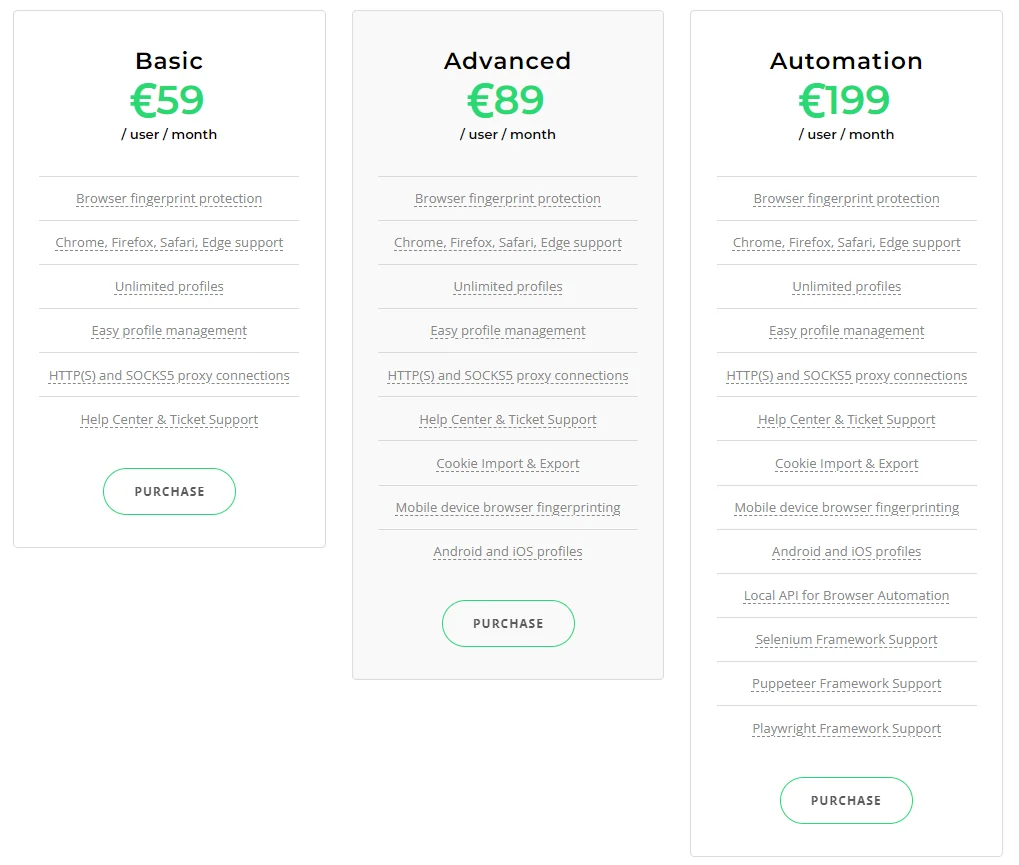
Kameleo offers flexible pricing plans, such as Monthly and Semi-Annual pricing plans. Users can choose according to their needs and requirements. The best part is you can upgrade or downgrade the plans anytime you want! Moreover, if you choose the semi-annual plan, you will get a flat discount of 15%! Various payment options are available for users, including UPI payment and Alipay. You can also pay using cryptocurrencies such as Bitcoin, USD Coin, Ethereum, etc.; they also accept Stripe payments!
Let’s have a look at Kameleo’s pricing plans below and what you are getting with each plan:
Basic Plan
The Basic Plan costs €59 per user per month and offers you multiple browser profile support, profile management, secured proxy connections, create unlimited browser profiles, and also provides help and ticket support. For the Semi-annual plan, it will cost you €299 per user for 6 months, saving you 15% on the overall price.
Advanced Plan
The Advanced Plan costs €89 per user per month and includes all the features of the basic plan with extra features such as iOS and Android profile support, advanced cookie import and export, and mobile device browsing fingerprint. For the Semi-annual plan, it will cost you €449 for 6 months.
Automation Plan
The Automation Plan costs €199 per user per month and includes all the features of both the Basic and Advanced Plan and also offers additional features such as support for Selenium Framework, Puppeteer Framework, and Playwright Framework, local API for browser automation, web browser automation to automate your online activities like never before! For the Semi-annual plan, it will cost you €999 per user for 6 months.
Kameleo Pros and Cons
Here are some of the Kameleo pros and cons that you must consider before making your purchase decision! Let us have a quick glance:
FAQs on Kameleo Review
Is Kameleo safe?
Yes, absolutely! Kameleo provides you additional security with the browser protection feature, where all your online data is protected against hacking or blocking. So, users can browse multiple profiles without the risk of getting detected.
Is Kameleo a reliable Multilogin alternative?
Yes, it depends on the factor. If you are looking for mobile browser support, then Kameleo is the best choice, as Multilogin lacks this functionality.
Does Kameleo accept bank transfers?
Yes, Kameleo accepts bank transfers with the purchase of any plan! But you should note that your order value must be above €1000. The plan will activate within 2 business days after the wire transfer.
Can I use Kameleo on more devices?
Yes, you can log in to Kameleo from various devices. But you should keep in mind that you can use only one license at a single time, which means you can’t use multiple devices at the same time using the same license at the same time. Moreover, you have to buy additional licenses for team accounts.
Can I switch from semi-annual billing to monthly billing?
Yes, of course! Once your semi-annual plan expires, you can easily purchase the monthly plan.
What payment methods does Kameleo accept?
Kameleo offers you a wide range of payment options. You can pay via AliPay, UPI, CoinGate, WebMoney, and Wire Transfers. Moreover, this platform also accepts secured Stripe payments.
Kameleo Alternatives & Competitors
Are you looking for the best Kameleo alternatives? Here we have listed the top alternatives to Kameleo that work in a similar way! So here are our top picks:
Final Words on Kameleo Review
To conclude, we must say that Kameleo is worth investing in for anyone who wants to maintain their data privacy like ever! Kameleo is one of the most reliable anti-detection browsers that provides an extensive range of features that helps you to manage multiple online profiles from a single device!
The best part is, Kameleo’s browsing fingerprint also helps you to hide your IP address from online web bots, which is pretty impressive!
Moreover, you can bypass geo-restrictions and access localized content from any region you want, even without the risk of getting banned!
Another important point is, Kameleo supports both Android and iOS profiles as well as multiple web browsers with added security and privacy. So, we would highly recommend this anti-detection browser if you want to automate your web browsing!
Thank you for reading this Kameleo Review. If you still have questions, please leave them in the comment section below! Our experts will reach you promptly.
Affiliate Disclosure: This post may contain some affiliate links, which means we may receive a commission if you purchase something that we recommend at no additional cost for you (none whatsoever!)