As a dedicated blogger who is always on the lookout for tools to add more efficiency to content creation, my interest was significantly sparked by KoalaWriter’s promises of streamlining and enhancing the entire process.
This AI-powered writing assistant has been gaining a lot of buzz among bloggers and marketers for its ability to quickly generate high-quality, SEO-optimized articles with just a few clicks.
Did You Know?
The AI writing market is projected to reach a staggering $139.4 billion by 2029, and 26% of businesses are already using AI for content creation. In fact, 85.1% of AI users are utilizing the technology for article writing and content creation.
In this in-depth KoalaWriter review, I’ll share my hands-on experience using the tool over the past few months.
You’ll learn how to use KoalaWriter, its standout features, pricing options, and how it stacks up against competitors like Jasper and Copy.ai.
I’ll also provide tips on how to get the most out of KoalaWriter based on what I’ve learned.
KoalaWriter Overview
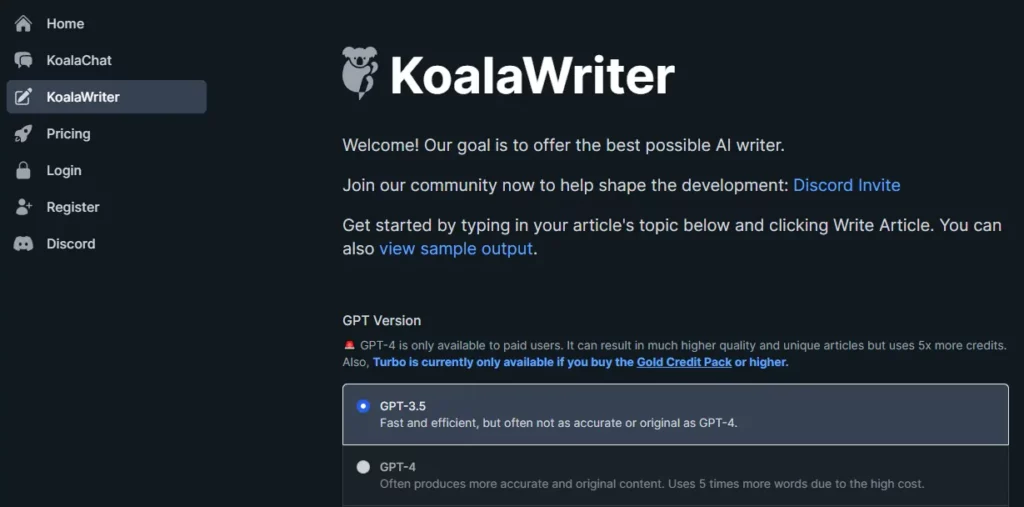
KoalaWriter is an AI-powered writing assistant created by Connor Smith that leverages state-of-the-art language models like GPT-3, GPT-4, and Claude to help content creators write better articles faster.
The goal of KoalaWriter is to streamline the content creation process by automating the most tedious parts – research, drafting, formatting, etc.
It is designed specifically for bloggers, marketers, and SEO professionals who need to produce a high volume of high-quality, optimized content.
KoalaWriter offers a user-friendly interface and a range of features that make it easy to create diverse content, from blog posts and articles to Amazon affiliate articles and more.
In addition to its AI writing capabilities, KoalaWriter also includes KoalaChat, an SEO-focused chatbot that can assist with ideation and research.
In short, KoalaWriter takes a topic or keyword as input and handles everything from analyzing the top search results to determining the optimal content structure and keywords to generate a complete SEO-optimized article that is publication-ready.
Features Offered by KoalaWriter
KoalaWriter comes packed with features aimed at making content creation quicker and easier. Here are complete details on its capabilities that I found most useful:
1. AI-Powered SEO Analysis
KoalaWriter’s AI-powered SEO analysis scans the top 100 search results for your target keyword and extracts the most relevant entities, keywords, and semantic structures to include in your article.
This ensures your content targets the right topics and keywords to rank high in search results.
The AI analyzes word frequency, keyword density, headings, and more to optimize content for both search engines and human readers.
2. Easy Amazon Affiliate Articles
The Amazon affiliate article feature allows you to instantly create product reviews or roundups with live Amazon data and your affiliate links.
Just enter your keyword and Amazon associate ID. KoalaWriter will pull real product information, reviews, images, and pricing to craft a complete high-quality article to monetize your niche.
3. Instant WordPress Publishing
KoalaWriter offers instant publishing to WordPress with a single click. This allows seamless content creation workflows.
After the AI generates your article, you can publish it to your WordPress site without copying and pasting. This instant publishing helps get your AI-generated articles live faster.
4. Two-in-One AI Writer and Chatbot
A single KoalaWriter subscription provides access to both the AI article writer and KoalaChat, an SEO-focused chatbot.
You can leverage the chatbot for ideation and research, and then use the writer for drafting high-quality content. The combined capabilities optimize the entire content process.
5. SEO-Focused Chatbot
KoalaChat is designed specifically for SEO professionals and content creators. It offers unique commands for keyword research, backlink analysis, content prompts, and more.
The chatbot integrates real-time data to provide the latest accurate information to fuel your content.
6. On-Brand Voice Customization
KoalaWriter provides options to customize the tone and voice of generated articles. You can choose from 7 distinct writing styles and 4 different points of view to match your brand identity. This level of control ensures a consistent and engaging voice.
7. Real-Time Data Integration
The “Real-Time Search Results” feature fetches up-to-date data from the web to augment the AI, ensuring information accuracy.
By pulling live search results, your content contains the most current facts, statistics, and references.
8. Outline Editor Before Article Generation
Before generating the full article, KoalaWriter creates an editable outline. You can customize the outline by adding, deleting, or reordering sections as needed. This outline control lets you shape content structure.
9. Google Sheets Integration
KoalaWriter seamlessly integrates with Google Sheets through custom commands and scripts.
This allows for easy collaboration and content management workflows. You can also automate parts of the content process.
10. Bulk Writing Mode
The bulk writing mode allows you to queue an unlimited number of articles for automated background generation.
This enables you to scale up content production and generate multiple posts in one go.
11. API Access
KoalaWriter provides API access to integrate AI writing capabilities into other apps and workflows.
The API enables advanced customization for things like bulk content generation, custom UIs, and more.
Step-by-Step Guide on How to Use KoalaWriter?
Here is a step-by-step walkthrough of how I use KoalaWriter to create blog posts for my site:
Step 1: Sign Up or Log In
First, go to the KoalaWriter website and sign up for a free account. The signup process only takes a minute.
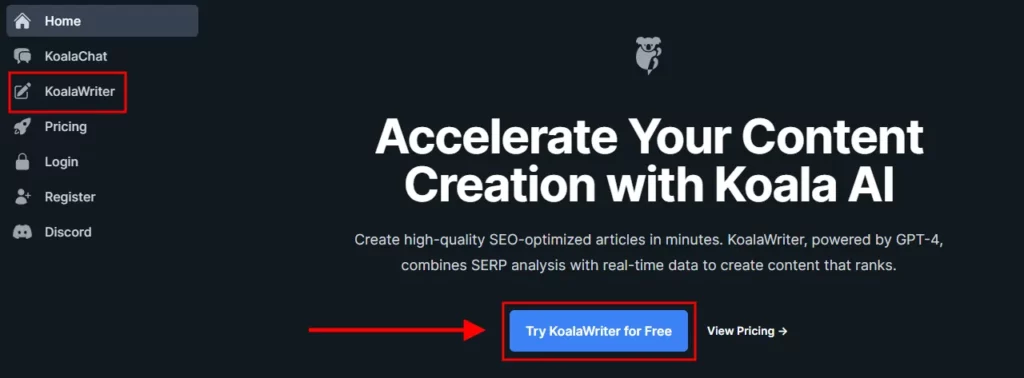
You’ll need to enter your email and choose a password. Optionally, you can also connect your WordPress account for easy publishing.
Step 2: Connect WordPress (Optional)
If you want to directly publish to WordPress, connect your KoalaWriter account to your WordPress site under “Settings”. This syncs the two platforms.
Step 3: Enter a Focus Keyword
Once signed in, you’ll be taken to the KoalaWriter dashboard. Here, enter the main keyword or topic you want your article to focus on.
For example, if you want to create a post about “yoga mats”, simply enter “yoga mats” as the keyword.
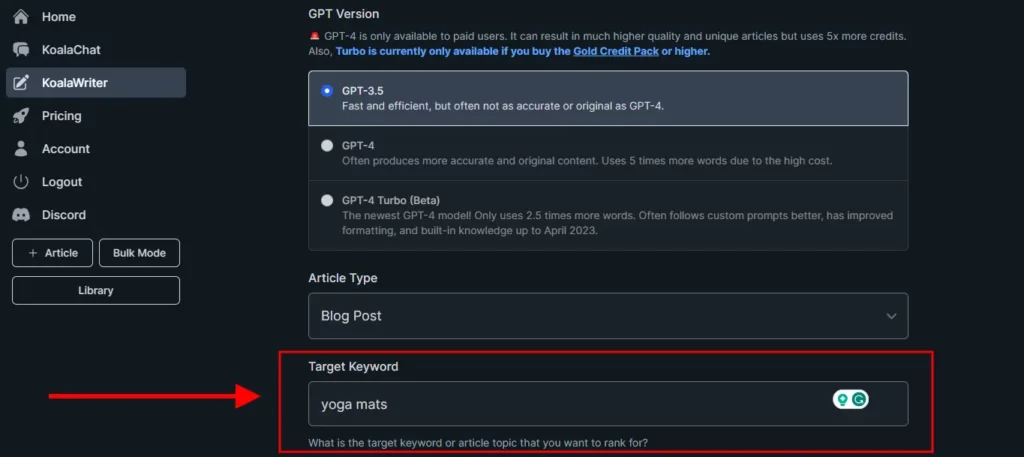
Step 4: Choose Your Mode
KoalaWriter offers three modes: Default, Manual, and AI-Powered. In Default mode, the tool focuses on your target keyword and includes it multiple times in the text.
Manual mode allows you to specify a list of keywords for the tool to use in the article.
AI-powered mode uses AI to analyze the top 100 search results for your target keyword and includes the most relevant entities and keywords in your article.
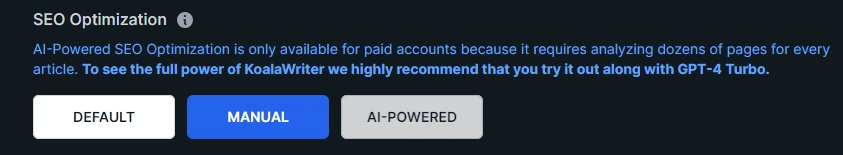
Step 5: Choose Your Article Type
Depending on your needs, you can choose the type of article you want to generate.
For example, you can choose to generate a blog post, an Amazon affiliate article, or convert a YouTube video into a blog post.
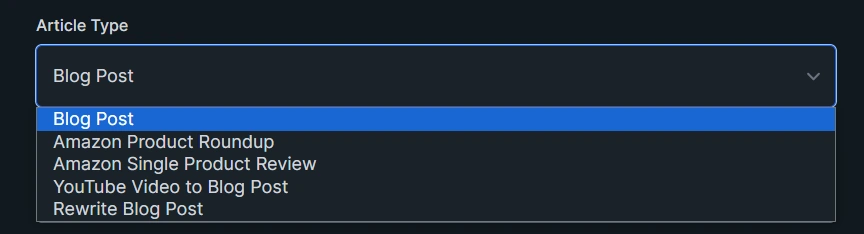
Step 6: Customize Outline
KoalaWriter will generate an article outline based on the article type that you can customize – add, remove, or reorder sections as needed.
Step 7: Click “Create Article”
Once ready, click the “Create Article” button and KoalaWriter’s AI will get to work drafting up a complete post based on your inputs.
Step 8: Review and Edit the Generated Article
After the article is generated, review and edit it as necessary to ensure it meets your standards and fits your brand voice.
Step 9: Publish to WordPress
Once you’re satisfied with the article, you can publish it directly to WordPress with one click. If you don’t use WordPress, KoalaWriter offers webhook integration for Zapier and custom integrations.
That’s it – you’ve created a great piece of content optimized for SEO without hours of writing!
How KoalaWriter Helped Me in Content Creation?
In my extensive use of KoalaWriter, I’ve identified several factors that benefit me in my content creation process. The most notable advantage is the substantial time savings. Instead of spending hours on research and writing, I can generate drafts in minutes, allowing me to produce more content in less time.
The quality of the content produced by KoalaWriter is impressive, with articles that are well-structured, smooth to read, and incorporate relevant data and keywords.
KoalaWriter also optimizes content for SEO by automatically analyzing and incorporating keywords into posts, which has resulted in my articles ranking quickly compared to other AI-generated posts.
On days when I struggle with writer’s block, KoalaWriter provides an instant outline and draft, spurring new ideas and providing a framework to build upon.
Instead of manually writing 10-12 posts per month, I can now publish 35-50+ posts using KoalaWriter. This increased content velocity has been a game-changer.
For the client blogs I manage, KoalaWriter has become an invaluable asset. I can create posts tailored to their brand voice and niche faster than ever, impressing clients and leading to more content requests.
KoalaWriter Pricing
KoalaWriter offers both monthly subscription plans as well as credit-based packages for access to its AI writing assistant.
1. Monthly Subscription Plans
These are the standard monthly pricing options for KoalaWriter:
| Plan | Price | Words/Month |
|---|---|---|
| Essentials | $9/month | 15,000 |
| Starter | $25/month | 45,000 |
| Professional | $49/month | 100,000 |
| Boost | $99/month | 250,000 |
| Growth | $179/month | 500,000 |
| Elite | $350/month | 1,000,000 |
All monthly plans include GPT-3, GPT-4, Claude, Real-time search, Bulk writing, Live Amazon data, Google Sheets Integration, and API Access.
It also caters to heavy content creators with its higher-level plans i.e. Scale I at $750/month with 2,500,000 words and 15,000 messages per month, Scale II at $1,250/month with 5,000,000 words and 20,000 messages per month, and Scale III at $2,000/month with 10,000,000 words and 25,000 messages per month.
2. Credit-Based Packages
KoalaWriter also provides one-time credit-based packages as an alternative to monthly subscriptions:
The credit packs provide a large allotment of words that can be used until exhausted. This allows flexibility in usage over time.
I recommend the Gold Credit Pack which is the most popular option providing a good balance of value and word count.
Note: The free plan is generous enough to create several posts so you can test the tool at no cost.
I started with the Essentials plan and have since upgraded to the Professional plan as my content demands increased. The pricing is very reasonable compared to other AI writing tools.
Pros and Cons of KoalaWriter
Here is the list of advantages and drawbacks of using KoalaWriter based on users experience:
- Produces high-quality, publishable content that requires minimal editing.
- Optimizes content for SEO by incorporating relevant keywords and entities.
- Easy to use interface even for beginners.
- Allows customization of tone, voice, and outline structure.
- Integrates seamlessly with WordPress for easy publishing.
- Provides access to advanced AI like GPT-3.5, GPT-4, and Claude.
- Affordable pricing plans start at $9/month.
- Offers 5,000 free words to try it out initially.
- More basic features compared to other premium tools.
- Chatbot is less advanced than the main writer.
- GPT-4 usage can get expensive at higher tiers.
- Can’t handle highly creative writing.
KoalaWriter Alternatives
KoalaWriter isn’t the only AI writing assistant out there. Here’s a quick look at how some of the top alternatives compare:
1. TextCortex
TextCortex is an affordable AI writing companion that helps generate content across 20+ platforms. It offers a free version and has positive reviews praising improved writing productivity. However, it has fewer specific blog writing features compared to KoalaWriter.
2. Copy.ai
Copy.ai is designed more for marketing copy rather than long-form blog posts. The content it produces tends to need heavier editing.
3. BlogWriter.ai
BlogWriter.ai specializes in generating blog posts. However, there are fewer customization options compared to KoalaWriter.
4. Machined
Machined.ai is an automated tool specialized for creating SEO-optimized content clusters. It handles keyword research through publishing. But it lacks the customization of tone and formatting that KoalaWriter provides.
When it comes to AI blog writing, I’ve found KoalaWriter to offer the best blend of quality, customization, and ease of use. The built-in SEO optimization feature, KoalaChat, and direct WordPress publishing give KoalaWriter an edge over its competitors.
FAQs Related to KoalaWriter Review
Does KoalaWriter work for topics other than blogging?
Yes, KoalaWriter can generate content on any topic – it’s not just limited to blog posts. You can also generate an Amazon Product Roundup, Amazon Single Product Review, and more.
Does all generated content by KoalaWriter need heavy editing?
The quality of KoalaWriter’s content has been impressive overall. Often, need to make minor edits and tweaks. But you should always review the AI-generated drafts.
How is the readability of the articles generated by KoalaWriter?
The articles read very smoothly and coherently. KoalaWriter incorporates transitions, varied sentence structure, and relevant data to create human-like content.
What level of plagiarism checking does KoalaWriter have?
KoalaWriter utilizes advanced plagiarism detection to ensure all generated content is 100% original. Any duplicated or copied text is automatically flagged during the writing process. You can rest assured the articles are plagiarism-free.
How does KoalaWriter compare to AI writing assistants like Jasper or Copy.ai?
KoalaWriter stands out from many competitors in its focus on long-form blog content. The AI models are fine-tuned specifically for generating articles and blog posts. This results in output that is highly optimized for blogging use cases compared to more general-purpose tools.
What integrations does KoalaWriter have beyond WordPress?
In addition to WordPress, KoalaWriter offers integrations with many popular tools like Discord, Google Docs, and more. These make it easy to repurpose your AI-generated articles.
Can I train KoalaWriter on my blog content and voice?
Yes, advanced users can further tune KoalaWriter by providing it with sample posts from their blog. This “fine-tuning” helps the AI better align with your tone of voice and writing style.
Is there a limit on how many articles I can generate per month?
Your monthly word count allowance determines how many articles you can produce. On the highest Elite plan, 1,000,000 words would equate to around 1,000+ long-form posts.
Does KoalaWriter rewrite existing articles well?
Yes, the new rewrite mode can refresh and improve old blog posts by generating new text while preserving the core ideas and structure.
Can I publish KoalaWriter articles anywhere or are there restrictions?
You have full rights to publish KoalaWriter content anywhere – your blog, social media, books, etc. There are no attribution requirements.
Recommended Readings:
My Verdict: KoalaWriter is a Must-Have for Bloggers
After extensively using KoalaWriter for the past several months, I can confidently say it has become an invaluable part of my blogging toolkit.
The AI-generated drafts have impressed me with their coherency, quality, and optimization for search. I can create posts 3-4x faster than writing manually.
If you’re looking to increase content volume, improve SEO, or save time, KoalaWriter delivers on all fronts. The built-in integration with WordPress further makes it easy to manage your posts.
Mark my words! For bloggers who are serious about growth and efficiency, KoalaWriter is a must-have tool. The time and effort it has saved me is incredible. I wish I had discovered it sooner!
While no AI writing assistant is perfect, KoalaWriter comes impressively close for long-form content.
Take it from me, someone who has benefited firsthand—try KoalaWriter’s free version to grasp the impactful results truly.
Affiliate Disclosure: This post may contain some affiliate links, which means we may receive a commission if you purchase something that we recommend at no additional cost for you (none whatsoever!)

![SocialPeta Review 2024: Best Ad Intelligence Platform [SocialPeta Pros & Cons] 6 SocialPeta Review 2024: Best Ad Intelligence Platform [SocialPeta Pros & Cons]](https://bloggingeclipse.com/wp-content/uploads/2020/11/SocialPeta-Review-1024x512.jpg)
![Teachable Review 2024 + 25% OFF Coupon [Why 9 Stars] 7 Teachable Review 2024 + 25% OFF Coupon [Why 9 Stars]](https://bloggingeclipse.com/wp-content/uploads/2020/08/Teachable-Review-1024x512.jpg)



